Key highlights
- Know the top WordPress social media plugins that can boost your website traffic and engagement in 2026.
- Discover how top social media plugins can help you grow your followers and boost engagement directly from your website.
- Learn how to seamlessly integrate multiple social media platforms into your WordPress site with minimal technical skills.
- Explore powerful tools to automate social media posting, schedule content and run viral giveaways to grow your followers.
- Discover media plugins for WordPress that enhance social media integration, improve content sharing and display social feeds.
- Understand the features and benefits of both free and premium social plugins to choose the best fit for your social media strategy.
- Find out about free and premium WordPress social plugins available for different user needs and budgets.
- Uncover practical tips to customize social sharing buttons, feeds and icons to match your brand and enhance user experience.
Social media is a powerful tool to connect, engage and grow your audience. For WordPress website owners, integrating social media seamlessly can transform your site into a dynamic hub of interaction and visibility. Whether you’re looking to showcase your latest Instagram photos, run viral giveaways or simplify your social media marketing with automated posting, the right WordPress social media plugins can make all the difference. This guide explores the best plugins available in 2026 to help you boost your website traffic, enhance engagement and build a thriving online community with just a few clicks.
Why use a social media plugin for WordPress?
Using a social media plugin for your WordPress site can significantly enhance your online presence by streamlining social media integration and boosting engagement. Professional email solutions are also important for strengthening your brand and building customer confidence alongside robust social media strategies. WordPress plugins are essential tools for enhancing social media integration and automation, making it easier to manage and grow your online community. Here are the key reasons to consider adding one:
- Seamless social media integration: Easily connect your WordPress website with popular social media platforms to display social media feeds, share buttons and social icons without technical skills.
- Increase website traffic: Embed social feeds and share social media posts directly on your site to attract more website visitors and drive traffic from social media networks.
- Boost social engagement: Encourage visitors to share your content, follow your social media accounts and participate in social media giveaways to increase your social media followers and interactions.
- Save time with automation: Schedule social media posts and automate sharing from your WordPress dashboard, simplifying your social media marketing and content distribution.
- Enhance social proof: Showcase real-time social media content like Facebook feeds, Instagram posts and Twitter feeds to build trust and credibility with your target audience.
- Customize to match your brand: Choose from a variety of customization options to design social sharing buttons, feeds and icons that align with your WordPress theme and branding.
- Improve user experience: Provide your visitors with easy access to your social media channels and encourage personal and meaningful conversation through integrated social features. Choose plugins that are optimized for your site’s performance to ensure fast loading times and a smooth experience.
- Leverage advanced features: Many plugins offer analytics, social media calendars and multi-platform management tools to optimize your social media strategy effectively.
- Support multiple social platforms: Manage and display content from multiple social media platforms on your WordPress site, creating a unified and dynamic social presence.
- Grow your WordPress community: Strengthen your online community by integrating social networking website features and facilitating interaction among your audience.
Also read: Best WordPress Portfolio Plugin: Top 7 Picks (2025)
Best WordPress social media plugins in 2026
Choosing the right social media plugins can significantly enhance your WordPress site’s engagement and reach. In this section, we review the best social media plugins for WordPress, highlighting their features and benefits for enhancing your site’s social media presence. This list includes key categories such as social sharing plugins, which make it easy to add share buttons and improve content visibility. In addition to the featured options, there are other social media plugins available that cater to specialized needs and offer a range of functionalities. Below is a curated list of top plugins to help you boost your social media presence with ease.
1. Smash Balloon: Best for automated social feeds
Smash Balloon is widely recognized as one of the best social media feeds plugins for WordPress websites, offering seamless integration with multiple social media platforms. It allows you to automatically display your social media content, such as posts, photos and videos, directly on your WordPress site. With its user-friendly interface and powerful customization options, Smash Balloon makes it easy to keep your website content fresh and engaging without needing technical skills. The plugin features a robust social feed capability, letting you display social feeds from Facebook, Instagram, Twitter and YouTube to boost engagement and showcase social proof. You can also embed a Facebook feed and customize its appearance, as well as display various types of Facebook content such as posts, videos and events. Connecting your Facebook page is simple, allowing you to display content from your Facebook page directly on your site.
Features:
- Supports multiple social media platforms including Facebook, Instagram, Twitter and YouTube.
- Automatically updates feeds with new social media content.
- Multiple feed layouts such as grid, carousel and list.
- Customizable colors, fonts and layouts to match your WordPress theme.
- Ability to combine multiple social feeds into a single social wall.
- Moderation tools to filter and control displayed content.
- SEO-friendly design without using iframes.
- Pro version includes shoppable Instagram feeds and hashtag feeds.
- Display social feeds from various platforms to enhance site engagement.
- Create feeds from Facebook, Instagram, Twitter and more and embed a customizable Facebook feed.
- Option to connect and display content from your Facebook page, including Facebook content like posts, videos and events.
Pros:
- Easy to set up and use with just a few clicks.
- Highly customizable to fit any website style.
- Supports multiple platforms and multiple social feeds.
- Users can create feeds from Facebook, Instagram and more to display live or curated content.
- Improves engagement by leveraging social proof.
- Optimized for site’s performance and speed.
- Free version available with essential features.
Cons:
- Some advanced features require the premium version.
- Initial setup for API connections can be a bit technical for beginners.
2. RafflePress: Best for viral giveaways and contests
RafflePress is a powerful WordPress plugin designed to help you grow your social media followers and engagement through viral giveaways and contests. It is an ideal tool for running a social media giveaway to boost engagement and followers. RafflePress simplifies the process of creating and managing giveaways, making it easy to incentivize users to follow your social channels, share your content and interact with your brand.
Features:
- Drag-and-drop giveaway builder with pre-made templates.
- Multiple entry actions including following social media profiles, sharing posts and referring friends.
- Integration with popular social media sites like Facebook, Instagram, Twitter and YouTube.
- Viral refer-a-friend system to boost contest reach.
- Email marketing integration to grow your subscriber list.
- Mobile-responsive design for all devices.
- Fraud protection and giveaway compliance features.
Pros:
- User-friendly interface with no technical skills required.
- Great social media tool for increasing followers and engagement.
- Supports integration with multiple platforms and email marketing services.
- Free version available with basic features.
- Encourages social sharing and personal blog growth through contests.
Cons:
- Advanced features and templates require the premium version.
- Limited to giveaway and contest functionality, not a general social media plugin.
3. Envira Gallery: Best for image and video sharing
Envira Gallery is a versatile WordPress plugin focused on creating beautiful image and video galleries. Its Instagram addon makes it a great social media feeds plugin by allowing you to seamlessly integrate Instagram photos and videos into your WordPress site, enhancing your site’s visual appeal and engagement.
Features:
- Drag-and-drop gallery builder with pre-built themes.
- Instagram addon to embed Instagram feeds and stories.
- Video gallery support from YouTube, Vimeo, Twitch and more.
- Lightbox and slideshow options.
- Image compression and watermarking for protection.
- Mobile-friendly and responsive design.
- Social sharing options for gallery content.
Pros:
- Easy to create visually appealing galleries.
- Seamlessly integrate Instagram content to leverage social proof.
- Supports multiple media types including videos.
- Customizable and lightweight for optimal site performance.
- Free version available with basic features.
Cons:
- Instagram addon and video galleries require premium plans.
- Not a full social media plugin; focused on galleries only.
4. Social Warfare: Best for sleek & fast share buttons
Social Warfare is a popular social sharing plugin for WordPress that offers sleek, customizable share buttons designed to encourage visitors to share your content across multiple social media platforms. If you are searching for the best social sharing plugin for WordPress, Social Warfare stands out as a top contender due to its combination of speed, features and support for various networks. It focuses on performance, ensuring fast load times while providing advanced sharing features.
Features:
- Customizable social share buttons with multiple styles.
- Supports over 20 social media platforms.
- Click-to-tweet quote boxes to boost Twitter engagement.
- Share count display with social proof.
- Pinterest-specific image sharing optimization.
- Analytics and tracking for social shares.
- Floating share bars and inline buttons.
Pros:
- Fast loading and performance-optimized.
- Highly customizable share buttons.
- Great social sharing plugin to increase content reach.
- Supports multiple platforms and sharing styles.
- Free version available with essential features.
Cons:
- Does not display social media feeds.
- Some features limited to premium version.
- Pricing might be higher compared to other sharing plugins.
5. Monarch: Best for customizable share buttons
Monarch, developed by Elegant Themes, is a feature-rich social sharing plugin that offers extensive customization options for share buttons. It supports a wide range of social media sites and allows you to display buttons in various locations, including popups and fly-ins, making it a perfect social media plugin for boosting shares.
Features:
- Supports over 35 social media networks.
- Multiple display locations: floating sidebar, above/below content, on images/videos, popups and fly-ins.
- Customizable button styles, colors and icons.
- Timed and triggered popups for share prompts.
- Social share counts and analytics.
- Integration with Elegant Themes products.
Pros:
- Extremely versatile with many display and customization options.
- Supports a large number of social media sites.
- Engaging popups and fly-ins to encourage sharing.
- User-friendly interface.
- Works well for personal blogs and professional websites.
Cons:
- Requires Elegant Themes membership for access.
- Can be overwhelming due to many options.
- Not focused on displaying social media feeds.
6. Nextend Social Login and Register: Best for social logins
Nextend Social Login and Register is a popular WordPress plugin that simplifies the user registration and login process by allowing visitors to sign in using their existing social media accounts. This plugin enhances user experience by reducing the friction of creating new accounts and remembering passwords, making it ideal for membership sites, eCommerce stores and community platforms.
Features:
- Supports login via Facebook, Google and Twitter, with additional providers available in premium versions.
- Seamlessly integrates with default WordPress login and registration forms.
- Allows users to link their social profiles with existing WordPress accounts.
- Customizable login button styles and placement options.
- Supports social login for WooCommerce, BuddyPress and other popular plugins.
- Option to request custom usernames during social login.
- GDPR compliant with privacy-friendly data handling.
Pros:
- Simplifies and speeds up the login process for users.
- Reduces abandoned registrations and increases conversion rates.
- Easy to set up with no coding required.
- Compatible with major WordPress themes and plugins.
- Offers a free version with essential features.
Cons:
- Some advanced features and additional social providers require the premium version.
- Initial setup for some social platforms can be technical due to app creation requirements.
7. AddToAny Share Buttons: Best for floating & flexible share buttons
AddToAny Share Buttons is a versatile and widely-used WordPress plugin that provides floating and inline social sharing buttons for numerous social media platforms. It helps increase content reach by enabling visitors to share your posts and pages easily across their favorite networks.
Features:
- Supports sharing to over 100 social media platforms and services.
- Floating share buttons that follow the user as they scroll.
- Inline share buttons that can be placed before, after or within content.
- Customizable button styles, sizes and placement.
- Share count display with options to show or hide counts.
- Integration with Google Analytics for tracking shares.
- Lightweight and optimized for fast loading.
Pros:
- Extremely flexible with a wide range of social networks supported.
- Easy to customize and configure without coding.
- Floating buttons improve visibility and increase shares.
- Free to use with no premium version required.
- Compatible with most WordPress themes and page builders.
Cons:
- Lacks advanced automation or scheduling features.
- Share count accuracy can vary depending on social network API limitations.
8. Revive Old Posts: Best for repurposing and scheduling content
Revive Old Posts is a powerful WordPress plugin designed to keep your social media accounts active by automatically sharing your old content. It helps extend the lifespan of your posts and drives continuous traffic by repurposing evergreen content across multiple social networks.
Features:
- Automatically shares old and new WordPress posts to social media platforms.
- Supports Facebook, Twitter, LinkedIn, Instagram and more.
- Customizable sharing schedules and intervals.
- Option to exclude specific categories, tags or posts.
- URL shortening integration with popular services.
- Analytics to track clicks and engagement.
- Compatible with custom post types.
Pros:
- Saves time by automating social media sharing.
- Keeps your social profiles active with consistent content.
- Helps drive traffic from evergreen content repeatedly.
- Easy to set up and manage from the WordPress dashboard.
- Free version available with core features.
Cons:
- Scheduling options are limited in the free version.
- Some social networks require premium add-ons for full functionality.
If you are also interested in easily building a professional website, learn how to get started with website builder templates.
9. Better Click to Tweet: Best for Twitter engagement
Better Click to Tweet is a simple yet effective WordPress plugin that allows you to add tweetable quote boxes within your content. This encourages readers to share your content on Twitter with a single click, increasing engagement and expanding your reach on the platform.
Features:
- Adds customizable click-to-tweet boxes using Gutenberg blocks or shortcodes.
- Supports custom tweet text, hashtags and Twitter handles.
- Simple design that integrates well with most themes.
- Option to style tweet boxes with custom CSS.
- Lightweight and easy to use.
- Compatible with both classic and block editors.
Pros:
- Encourages social sharing and boosts Twitter engagement.
- Easy to add tweetable quotes without technical knowledge.
- Enhances content shareability with visually distinct boxes.
- Free plugin with optional premium styling add-on.
- Minimal impact on site performance.
Cons:
- Limited to Twitter sharing only.
- Premium styling features require additional purchase.
10. Blog2Social: Best for multi-network auto posting
Blog2Social is a comprehensive WordPress social media plugin that automates sharing your WordPress content across multiple social media platforms. It offers scheduling, customization and cross-posting features to streamline social media management directly from your WordPress dashboard.
Features:
- Supports auto-posting to Facebook, Twitter, LinkedIn, Instagram, Pinterest and more.
- Social media calendar with drag-and-drop rescheduling.
- Customizable posts for each social network.
- Automatically converts WordPress tags into hashtags.
- Supports multiple accounts per network.
- Option to schedule posts for optimal times.
- Integration with URL shorteners and Google Analytics.
Pros:
- Centralizes social media posting within WordPress.
- Saves time with automated and scheduled sharing.
- Offers customization to tailor posts for each platform.
- Supports a wide range of social networks.
- User-friendly interface with visual calendar.
Cons:
- Full calendar and advanced features require premium version.
- Interface can feel overwhelming for beginners.
- Instagram auto-posting requires additional setup or premium.
11. MeetEdgar: Best for centralized social media management
MeetEdgar is a powerful social media management platform that centralizes your social media content creation, scheduling and automation in one easy-to-use dashboard. Ideal for businesses and marketers looking to streamline their social media workflows, MeetEdgar enables you to create unlimited scheduled posts and automate content recycling, helping you maintain an active social presence without daily manual effort. Its robust analytics and team collaboration features make it a great social media tool for growing and managing multiple social media accounts efficiently.
Features:
- Centralized dashboard to manage Facebook, Instagram, Twitter, LinkedIn and more.
- Unlimited scheduling and content recycling to keep your feeds active.
- Automated category-based scheduling to organize different types of content.
- Analytics to track post performance and audience engagement.
- Team collaboration tools with role-based permissions.
- Content library to store and reuse posts.
- Integration with URL shorteners and social media platforms.
Pros:
- Simplifies social media management with an all-in-one platform.
- Saves time by automating repetitive posting tasks.
- Great for teams needing collaboration and content approval workflows.
- Detailed analytics help optimize social media strategy.
Cons:
- No free version; subscription-based pricing may be costly for small users.
- Limited support for emerging social media platforms.
12. CoSchedule: Best for content planning + social scheduling
CoSchedule is a comprehensive marketing calendar and social media scheduling tool designed to unify your content planning and social media posting. It integrates seamlessly with WordPress, allowing you to schedule and publish blog posts and social media updates all from one place. Perfect for marketers who want to coordinate campaigns and maintain a consistent publishing rhythm, CoSchedule offers a visual calendar, automation features and team collaboration capabilities.
Features:
- Drag-and-drop marketing calendar for content and social media planning.
- Automated social media scheduling across multiple platforms.
- Integration with WordPress for seamless blog post scheduling.
- Social campaign management to coordinate content across channels.
- Analytics and reporting for social media and content performance.
- Team collaboration with task assignments and approvals.
- ReQueue feature to automatically reshare top-performing posts.
Pros:
- Combines content planning and social scheduling in one tool.
- Visual calendar simplifies campaign management.
- Automates resharing to maximize content reach.
- Supports team collaboration and workflow management.
Cons:
- Pricing can be high for small businesses or solo bloggers.
- Learning curve for beginners due to feature richness.
13. SeedProd: Best for social landing pages
SeedProd is a powerful WordPress page builder focused on creating high-converting landing pages optimized for social media campaigns. Beyond traditional page building, SeedProd offers social media blocks and integration options that allow you to add social sharing buttons, social profile links and even “link in bio” style pages. This makes it an excellent choice for marketers who want to drive traffic from social media to targeted pages that convert visitors into followers or customers.
Features:
- Drag-and-drop landing page builder with pre-built templates.
- Social media blocks for adding follow buttons, share buttons and social profiles.
- Ability to create custom “link in bio” pages for Instagram and other platforms.
- Mobile-responsive and optimized for fast loading.
- Integration with popular email marketing services.
- Coming soon and maintenance mode pages with social media integration.
- No coding required; beginner-friendly interface.
Pros:
- Easy to create visually appealing social landing pages.
- Enhances social media campaigns with dedicated pages.
- Flexible social media blocks for increased engagement.
- Works well for both beginners and advanced users.
Cons:
- Not a full social media plugin; focuses mainly on landing pages.
- Some advanced features require the Pro version.
14. Thrive Architect: Best for visually engaging social content
Thrive Architect is a versatile WordPress visual page builder designed to help you create stunning, conversion-focused content with ease. It includes a variety of social media elements such as social sharing buttons, click-to-tweet blocks and social follow icons, allowing you to embed interactive social features directly into your posts and pages. Thrive Architect is perfect for bloggers and marketers who want to boost social engagement through visually compelling content.
Features:
- Drag-and-drop editor with real-time visual editing.
- Social sharing buttons with customizable styles and placement.
- Click-to-tweet blocks to encourage Twitter sharing.
- Social follow icons for popular platforms.
- Mobile-responsive design with fast loading.
- Integration with email marketing tools and unlimited domains and websites.
- Conversion-focused templates and elements.
Pros:
- Highly customizable social media elements.
- Easy to use with no coding required.
- Helps increase social shares and engagement.
- Combines page building and social features in one plugin.
Cons:
- Requires Thrive membership for access.
- May be overwhelming for users only needing social media features.
15. Spotlight: Best for Instagram feeds
Spotlight is a user-friendly Instagram feed plugin for WordPress that allows you to effortlessly display your Instagram posts on your website. It offers a simple setup process with customizable feed layouts, making it easy to showcase your Instagram content and grow your social media followers. Spotlight is ideal for businesses and influencers looking to leverage Instagram’s visual appeal directly on their WordPress site.
Features:
- Easy connection to Instagram accounts with just a few clicks.
- Multiple feed layouts including grid and carousel.
- Real-time feed updates with caching for fast loading.
- Customizable colors, fonts and button styles.
- Ability to filter and moderate posts.
- Mobile-friendly and responsive design.
- Option to display Instagram stories.
Pros:
- Quick and simple setup process.
- Beautiful and customizable Instagram feeds.
- Boosts social proof and follower growth.
- Lightweight plugin optimized for performance.
Cons:
- Limited to Instagram feeds only.
- Advanced features require premium upgrade.
16. Jetpack: Best all-in-one solution (with social integration)
Jetpack is a comprehensive WordPress plugin that offers a suite of features including security, performance optimization and social media integration. It is ideal for users who want an all-in-one solution to manage various aspects of their WordPress site, including social sharing and automated social media posting. Jetpack simplifies social media marketing by allowing you to connect your social accounts and automatically share new posts across platforms like Facebook, Twitter and LinkedIn.
Features:
- Automated social media posting to multiple platforms.
- Social sharing buttons that can be customized and placed on posts and pages.
- Site security features including malware scanning and brute force attack protection.
- Performance enhancements such as image optimization and site acceleration.
- Detailed site analytics and traffic insights.
- Integration with WordPress.com for centralized management.
- User registration options to engage your audience.
- Mobile-friendly and responsive design.
Pros:
- All-in-one plugin that covers social media and site management.
- Easy to set up with minimal configuration.
- Reliable and maintained by Automattic, the company behind WordPress.com.
- Free version available with essential features.
- Seamless integration with popular social media platforms.
Cons:
- Can be resource-heavy and potentially slow down site performance.
- Some advanced features require a paid subscription.
- Social media features are not as specialized as dedicated social media plugins.
17. Simple Author Box: Best for author bios with social links
Simple Author Box is a lightweight WordPress plugin designed to add attractive author bio boxes at the end of posts. It enhances author credibility by allowing you to display author information along with social media icons linking to their profiles. This plugin is perfect for multi-author blogs and websites that want to showcase their writers and encourage social engagement.
Features:
- Customizable author bio boxes with name, avatar and biography.
- Social media icons for popular platforms like Facebook, Twitter, LinkedIn, Instagram and more.
- Supports multiple authors and guest authors.
- Responsive design that fits all screen sizes.
- Option to display author box on posts, pages and custom post types.
- Easy to customize colors, fonts and styles.
- Compatible with most WordPress themes.
Pros:
- Simple and lightweight, with minimal impact on site speed.
- Enhances author credibility and encourages social following.
- Easy to set up and customize without coding.
- Supports a wide range of social media icons.
- Free version available with essential features.
Cons:
- Limited to author bio functionality; not a full social media plugin.
- Some advanced customization options require the pro version.
- Does not include social sharing or feed display features.
18. Feed Them Social: Best for displaying social feeds (Facebook, Instagram, Twitter)
Feed Them Social is a powerful WordPress plugin that allows you to display social media feeds from various platforms such as Facebook, Instagram, Twitter and more directly on your website. With Feed Them Social, you can easily create feeds from Facebook, Instagram and Twitter and even build a custom Facebook feed with advanced filtering and customization options. It is an excellent choice for businesses and bloggers looking to showcase their social media content and increase engagement through social proof.
Features:
- Supports multiple social media platforms including Facebook, Instagram, Twitter, YouTube and Pinterest.
- Ability to create custom feeds with different layouts like grid and list.
- Display social feeds from multiple platforms directly on your website.
- Create feeds from Facebook, Instagram and Twitter to showcase your latest posts.
- Build a custom Facebook feed with filtering and customization options.
- Responsive and mobile-friendly feed designs.
- Options to display likes, comments, shares and other social interactions.
- Shortcode and widget support for easy embedding.
- Feed moderation and filtering options.
- Pro version includes additional features like hashtag feeds and load more buttons.
Pros:
- Easy to use with quick setup and embedding.
- Supports a wide variety of social networks.
- Customizable feed layouts and styles.
- Helps boost social proof and user engagement.
- Free version available with basic features.
Cons:
- Advanced features require purchasing the premium version.
- Some users report occasional API connection issues.
- Feed customization options can be limited in the free version.
19. Social Snap: Best for social media automation
Social Snap is a versatile WordPress social media plugin that combines social sharing, automation and analytics in one tool. It is designed to help you increase traffic and engagement by automating social media posting and providing attractive sharing buttons that encourage visitors to share your content.
Features:
- Automated social media posting and scheduling.
- Customizable social sharing buttons with multiple styles and placements.
- Social login and social meta tags for better sharing previews.
- Click-to-tweet boxes to increase Twitter engagement.
- Social analytics to track shares and clicks.
- Integration with popular social platforms like Facebook, Twitter, LinkedIn, Pinterest and Instagram.
- Lightweight and optimized for fast loading.
Pros:
- Combines automation and sharing in one plugin.
- User-friendly interface with easy setup.
- Powerful analytics to measure social media performance.
- Supports a wide range of social networks.
- Regular updates and good customer support.
Cons:
- Premium version needed for most automation features.
- Some users find the interface complex due to many options.
- Social login features are somewhat basic compared to dedicated plugins.
20. Novashare: Best for speed & lightweight sharing
Novashare is a fast and lightweight social sharing plugin for WordPress that focuses on providing sleek and customizable share buttons without compromising site speed. Ideal for bloggers and businesses who want a simple yet effective social sharing solution, Novashare helps increase content visibility across major social media platforms.
Features:
- Customizable social sharing buttons with multiple design options.
- Supports sharing to popular networks including Facebook, Twitter, LinkedIn, Pinterest, Reddit and more.
- Share count display for social proof.
- Floating share bars and inline buttons.
- Mobile-friendly and responsive design.
- Easy integration with Google Analytics.
- Minimal impact on site loading times.
Pros:
- Lightweight and optimized for performance.
- Simple setup with no coding required.
- Attractive and modern button designs.
- Supports a wide range of social media platforms.
- Affordable pricing with a one-time purchase option.
Cons:
- Limited automation or feed display capabilities.
- Some advanced customization requires premium version.
- Focuses solely on sharing buttons, not full social media management.
21. Sassy Social Share: Best Free Social Media Plugin
Sassy Social Share is a versatile and user-friendly WordPress social sharing plugin that allows you to add social media sharing buttons to your website easily. It supports a wide variety of social networks and offers extensive customization options, making it a great social media plugin for bloggers and businesses wanting to boost their content reach without spending a dime.
Features:
- Supports sharing to over 100 social media platforms.
- Floating and inline share buttons with multiple placement options.
- Customizable button styles, sizes, shapes and colors.
- Share count display with options to show total or individual counts.
- Integration with Google Analytics for tracking shares.
- Lightweight and optimized for fast loading.
- Compatible with popular page builders and themes.
Pros:
- Completely free with no premium version required.
- Extensive social network support.
- Highly customizable to match any website design.
- Easy to set up and use without technical skills.
- Good performance with minimal impact on site speed.
Cons:
- Lacks advanced automation features.
- Share count accuracy can vary depending on social network APIs.
22. Simple Social Icons: Best for Lightweight Social Icons
Simple Social Icons is a straightforward WordPress plugin designed to add clean and simple social media icons to your website’s sidebar or widget areas. It focuses on lightweight performance and ease of use, making it ideal for users who want to display social profile links without additional features or complexity.
Features:
- Adds customizable social media icons via widget.
- Supports popular social networks like Facebook, Twitter, Instagram, LinkedIn and more.
- Options to adjust icon size, color, alignment and spacing.
- Responsive and mobile-friendly design.
- Minimal setup with no coding required.
Pros:
- Very lightweight with zero impact on site speed.
- Simple and intuitive interface.
- Perfect for users wanting basic social profile links.
- Compatible with all WordPress themes.
- Free to use with no premium version.
Cons:
- Limited to social icons only; no sharing or feed features.
- Basic customization options compared to other plugins.
23. Social Media Share Buttons & Icons: Best for Icon Variety
Social Media Share Buttons & Icons is a flexible WordPress plugin that provides a vast selection of social media icons and sharing buttons. It is designed to help website owners add visually appealing and functional social sharing options that encourage visitors to share content across numerous platforms.
Features:
- Supports over 200 social media networks and platforms.
- Multiple button styles including animated, hover effects and custom icons.
- Floating, inline and sidebar button placements.
- Customizable colors, sizes, shapes and alignment.
- Share count display and analytics integration.
- Shortcode and widget support for easy placement.
- Mobile-friendly and responsive design.
Pros:
- Huge variety of icons and customization options.
- Supports niche and emerging social networks.
- Easy to use with drag-and-drop interface.
- Multiple display options for different site areas.
- Free version available with essential features.
Cons:
- Some advanced features require premium upgrade.
- Can be overwhelming due to many options for beginners.
24. WP to Buffer (HYPESocial Buffer): Best for Buffer Integration
WP to Buffer is a WordPress plugin that connects your website with Buffer, a popular social media management platform. This integration allows you to automatically schedule and share your WordPress posts to multiple social media accounts managed through Buffer, streamlining your social media marketing efforts.
Features:
- Connects WordPress to Buffer for automated post scheduling.
- Supports multiple social media platforms via Buffer (Facebook, Twitter, LinkedIn, Instagram, Pinterest).
- Customizable post formats and scheduling options.
- Ability to add custom messages, hashtags and mentions.
- Supports custom post types and taxonomies.
- Logs shared posts for easy tracking.
- Compatible with popular SEO and caching plugins.
Pros:
- Automates social media posting without manual effort.
- Centralizes social media management via Buffer.
- Saves time by scheduling posts directly from WordPress.
- Supports multiple accounts and platforms.
- Free version available with basic features.
Cons:
- Requires a Buffer account (free or paid).
- Some features limited in the free version.
- Initial setup requires API keys and authorization.
25. MashShare: Best for High-Performance Sharing
MashShare is a fast and powerful social sharing plugin for WordPress that focuses on delivering high-performance share buttons with a clean and modern design. It is optimized for speed and usability, making it a great choice for websites looking to increase social shares without compromising site performance.
Features:
- Large, attractive social sharing buttons optimized for user engagement.
- Supports major social networks including Facebook, Twitter, LinkedIn, WhatsApp and more.
- Share count display with caching for better performance.
- Customizable button styles and layouts.
- Mobile-friendly and responsive design.
- Integration with Google Analytics and other tracking tools.
- Add-on support for extended functionality.
Pros:
- High-performance with minimal impact on loading speed.
- Visually appealing and user-friendly share buttons.
- Free core plugin with optional premium add-ons.
- Supports share count caching for faster load times.
- Compatible with most WordPress themes.
Cons:
- Some advanced features require paid add-ons.
- Limited social network support in the free version.
26. Uncanny Automator: Best for Social Media Automation Workflows
Uncanny Automator is a powerful automation plugin for WordPress that helps you create automated workflows connecting your website with social media platforms and other apps. It enables you to automate social media posting, user actions and integrations without coding, saving time and improving efficiency.
Features:
- Supports triggers and actions for WordPress and over 140 plugins and apps.
- Automate sharing of new posts to social media platforms like Facebook, Twitter and Instagram.
- Create complex workflows with conditional logic.
- Integration with popular plugins like WooCommerce, LearnDash, BuddyPress and more.
- User-friendly recipe builder interface.
- Unlimited automations and runs in the premium version.
- Supports webhooks and REST API for advanced integrations.
Pros:
- Powerful automation capabilities for social media and beyond.
- No coding required; easy drag-and-drop setup.
- Saves time by automating repetitive tasks.
- Integrates with a wide range of plugins and services.
- Free version available with basic features.
Cons:
- Full automation features require premium license.
- Learning curve for complex workflows.
27. Juicer: Best for Aggregated Social Feeds
Juicer is a social media aggregator plugin that allows you to collect and display content from multiple social media platforms in a single, unified feed. It is perfect for businesses and websites looking to create curated social media walls to showcase user-generated content and boost social proof. With Juicer, you can also create curated feeds by filtering posts, hashtags and keywords, tailoring your social feed to display only the most relevant content.
Features:
- Aggregates feeds from platforms like Facebook, Instagram, Twitter, LinkedIn, YouTube and more.
- Supports creating curated feeds by filtering posts, hashtags and keywords.
- Responsive and customizable feed layouts.
- Moderation tools to approve or hide posts.
- Easy embedding via shortcode or widget.
- Analytics dashboard to track feed performance.
- Free plan with basic features and premium plans for advanced options.
Pros:
- Simplifies displaying multiple social feeds in one place.
- Helps create engaging social walls with curated content.
- User-friendly setup without technical skills.
- Supports moderation for quality control.
- Mobile-friendly and visually appealing.
Cons:
- Free plan has limited posts and features.
- Premium plans can be costly for small sites.
- Some social networks require API access for full functionality.
28. Custom Share Buttons: Best for Tailor-Made Sharing Buttons
Custom Share Buttons is a WordPress plugin that enables you to create fully customizable social sharing buttons tailored to your website’s design and branding. It offers flexibility in button styles, icons and placement, allowing you to craft unique share buttons that stand out.
Features:
- Drag-and-drop button builder with live preview.
- Supports all major social networks plus custom URLs.
- Multiple button styles, shapes, sizes and animations.
- Placement options including inline, floating and sidebar.
- Share count display with caching.
- Mobile-responsive and retina-ready icons.
- Integration with Google Analytics for tracking.
Pros:
- Highly customizable to fit any website style.
- Intuitive interface with live editing.
- Supports niche and custom social networks.
- Lightweight and optimized for performance.
- Free version available with essential features.
Cons:
- Some advanced features require premium upgrade.
- Setup can be time-consuming for beginners due to customization options. If you are curious about how much money YouTubers make, this revenue guide can help you estimate potential earnings. If you are looking for cheap email hosting, consider comparing top affordable providers for business communication.
What to look for in a WordPress social media plugin?
Choosing the right WordPress social media plugin can be overwhelming given the many options available. The best social media plugin will offer a balance of automation, customization, platform support and performance optimization to help you enhance your social media presence. To help you make an informed decision, here are the key factors to consider when evaluating plugins:
1. Platform integrations
A great social media plugin should seamlessly integrate with the popular social media platforms you use, such as Facebook, Instagram, Twitter, LinkedIn and Pinterest. Look for plugins that support multiple social media networks so you can manage and display content from all your accounts in one place.
2. Speed and performance
Since social media plugins load external content, they can impact your website’s loading speed. Opt for lightweight plugins optimized for performance to ensure your WordPress site remains fast and responsive, providing a smooth user experience and maintaining good SEO rankings.
3. Customization and design options
Your social media feeds and buttons should match your website’s branding and style. Choose plugins that offer flexible customization options for layouts, colors, fonts and button styles, allowing you to create a cohesive and visually appealing social media presence on your site.
4. Automation features
Automation can save you time by scheduling posts, automatically sharing new content or recycling evergreen posts. Look for plugins with robust automation tools like social media calendars, auto-posting and content scheduling to streamline your social media marketing efforts.
5. Ease of use and setup
Not everyone has technical skills, so a user-friendly interface and straightforward setup process are essential. The best plugins offer intuitive dashboards, clear instructions and quick integration with your social media accounts, enabling you to get started with just a few clicks.
6. Free vs premium value
Many plugins offer free versions with basic features, but premium plans unlock advanced functionalities like analytics, shoppable feeds and enhanced customization. Consider your social media goals and budget to decide whether a free plugin suffices or investing in a premium version will better support your strategy.
Free vs paid WordPress social media plugins: Which should you choose?
When it comes to selecting WordPress social media plugins, you have two main options: free and paid versions. Free plugins are a great starting point, especially if you’re new to social media integration or have a limited budget. They often provide essential features such as basic social sharing buttons, simple feed displays and straightforward setup with just a few clicks. Many free plugins also offer compatibility with popular social media platforms and can help you boost your website’s social engagement without any upfront cost.
However, free plugins may come with limitations like fewer customization options, restricted access to advanced features, limited automation capabilities and sometimes less frequent updates or support. If your social media strategy requires more robust tools, integration with multiple social platforms or enhanced control over your social feeds and sharing options, a premium plugin might be the better choice.
When does it make sense to invest in a premium plugin?
Investing in a premium WordPress social media plugin makes sense when your website or business needs advanced functionality that free plugins cannot provide. For example, if you want to create custom Facebook feeds, schedule social media posts directly from your WordPress dashboard, run viral social media giveaways or combine multiple social feeds into a single social wall, premium plugins usually offer these features.
Premium plugins often come with superior customization options, better performance optimization to maintain your site’s speed and dedicated customer support. They also frequently include automation tools like social media calendars, analytics to track engagement and integrations with email marketing or eCommerce platforms. If you’re managing multiple social media accounts or running a professional website where social media plays a critical role in your marketing strategy, a premium plugin can save you time and help you leverage social proof effectively.
Final thoughts
Choosing the right WordPress social media plugins can significantly impact your website’s traffic, engagement and overall social media presence. Whether you opt for free plugins to get started or invest in premium options for advanced features, the key is to select tools that align with your social media goals and website needs.
Ready to take your WordPress site to the next level? Bluehost offers reliable and affordable hosting solutions optimized for WordPress, making it easy to install and run your favorite social media plugins smoothly. Get started with Bluehost today and boost your website’s performance and social media integration with just a few clicks!
FAQs
The best social media plugins for WordPress are those that offer seamless integration with popular social channels, easy customization and automation features. Plugins like Smash Balloon, RafflePress and Social Warfare consistently rank among the best social media plugins due to their robust features and user-friendly interfaces.
Choosing the best WordPress social plugins depends on your specific needs. Consider factors like the social media platforms you use, the type of content you want to display and whether you need automation or scheduling capabilities. Look for media plugins for WordPress that provide a balance of performance, customization and support.
Yes, many media plugins for WordPress allow you to manage and display content from multiple social channels in one place. This helps streamline your social media marketing efforts and maintain a consistent presence across platforms.
Absolutely. While premium plugins often provide advanced features, several free media plugins for WordPress deliver essential functionalities such as social sharing buttons, basic feed displays and simple integration with popular social networks. These can be a great starting point for small websites or personal blogs.
Premium social plugins often include advanced features like detailed analytics, social media calendars, shoppable feeds and enhanced customization options. Investing in the best social media plugins can improve your site’s performance, boost social engagement and provide better support, making them a worthwhile investment for growing websites.
Media plugins for WordPress enhance your social media strategy by automating post scheduling, displaying real-time social feeds and enabling easy sharing options. They help you reach your target audience more effectively and leverage social proof to build trust and credibility.
Yes, the best social media plugins often include features like social media giveaways, share buttons and engaging social feeds that encourage visitors to follow your profiles and share your content, ultimately growing your social media followers organically.
Many of the top media plugins for WordPress are designed to be compatible with a wide range of WordPress themes. This ensures that your social media integration looks seamless and performs well regardless of your site’s design.
Most of the best social media plugins are designed for easy installation and setup, often requiring just a few clicks to connect your social media accounts and customize settings. This allows even users with minimal technical skills to integrate social media smoothly.
Yes, many media plugins for WordPress allow you to embed multiple social feeds from different platforms into your site, creating a unified social wall that showcases your activity across various social channels.


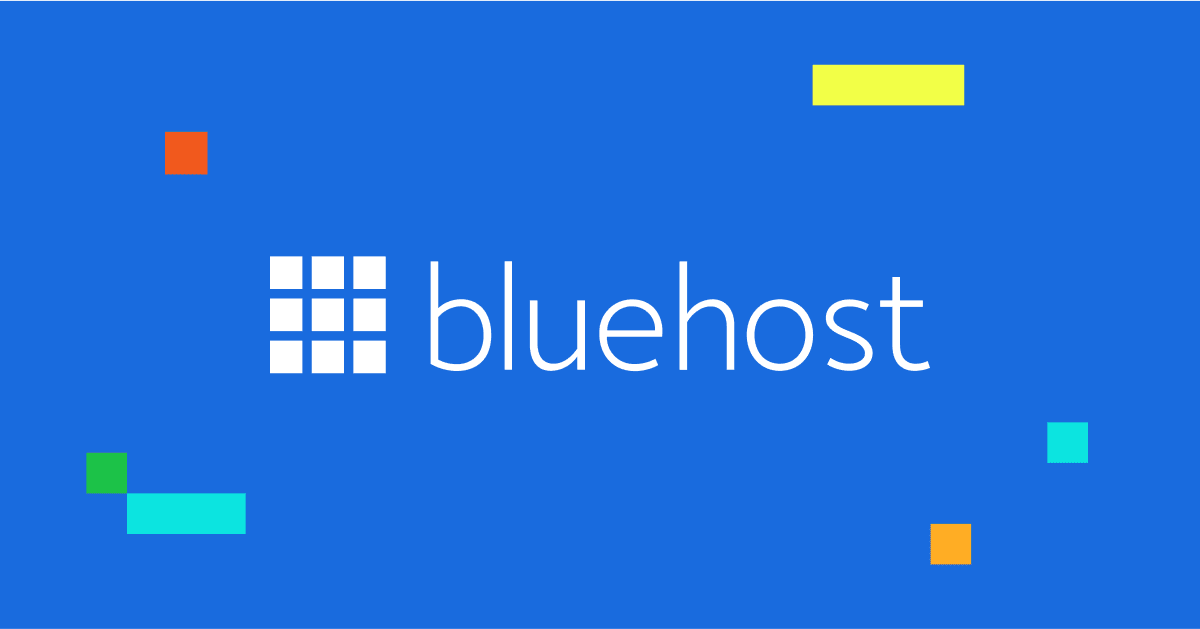
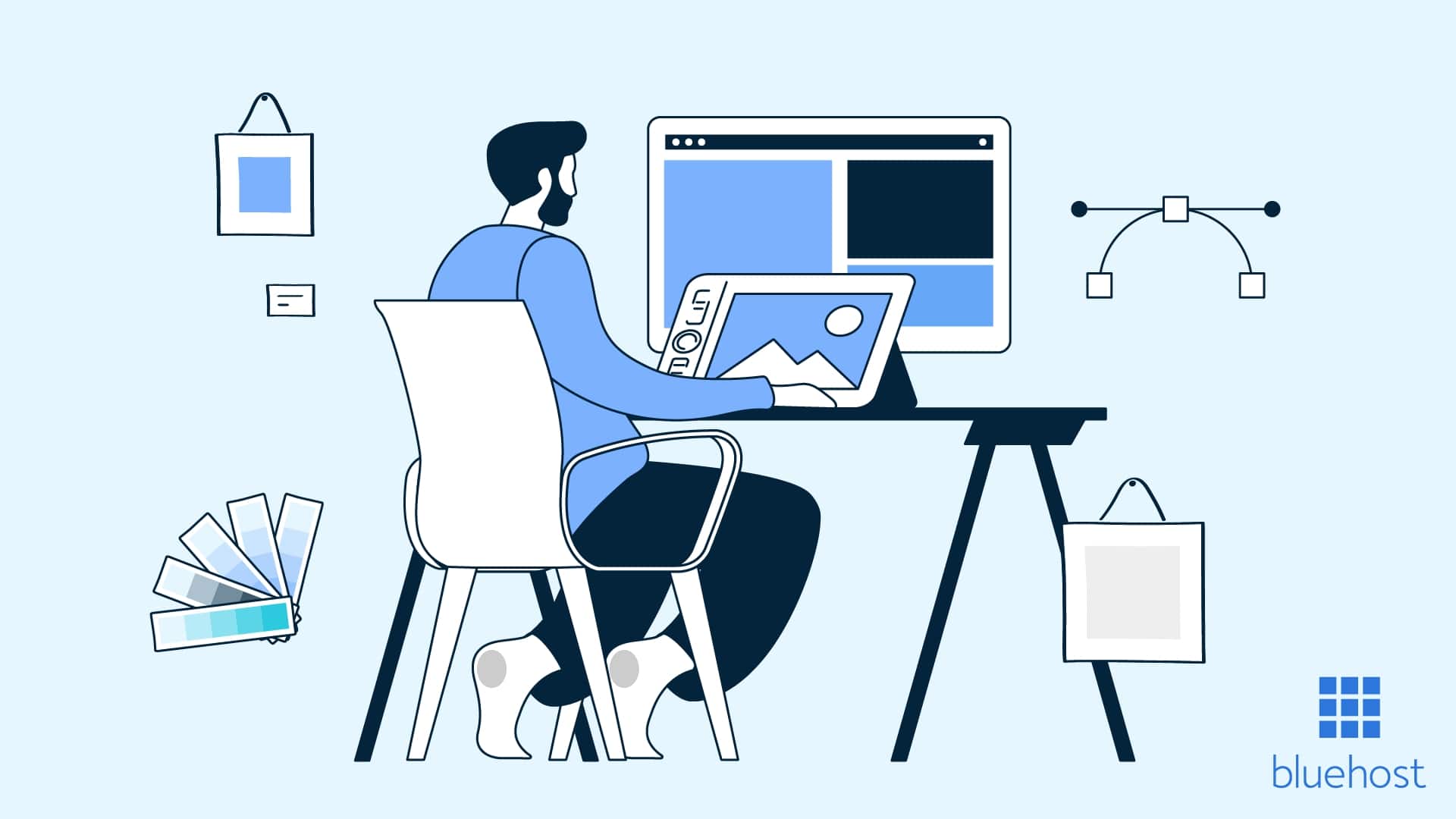
Write A Comment