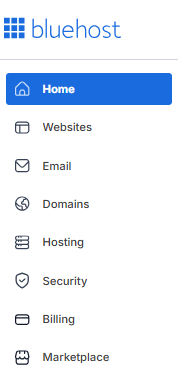Bluehost Account Manager: Home Tab Overview
Bluehost has launched a redesigned Account Manager, delivering a seamless way to manage your websites, billing, and support from a single dashboard. With a cleaner layout and enhanced usability, the new interface makes navigating your hosting account simpler and more efficient.
Please note that the access and ability to manage your Bluehost Account Manager will vary based on the user's role.
- Holder - The Holder is considered the owner of the account and has access to all account-related functions.
- Primary - As the Primary user, you can manage your primary profile and WHOIS registrant information.
- Admin - The Admin user has total access to the account, except for updating the primary and Registrant information.
- Tech - You can manage and renew the products and services within the account if you're logged in as a Tech user.
Here are the topics discussed in this article:
- Home Tab
- Other Navigation Tabs
- Spotlight Search
- Refer a Friend
- Help
- Announcements
- Notifications
- Account/User Settings
- Summary
This article will guide you through the main features in the Home tab and other visible options, including the navigation tabs.
Home Tab
When you first log into your Account Manager, you will be taken to the Home tab. The Home tab is the default tab, designed to facilitate quick and easy navigation of the Account Manager.
What are the key features?
In the Home tab, you can immediately view the number of Domains, Websites, and Emails, as well as the percentage of the Hosting Storage used in your Bluehost hosting account.
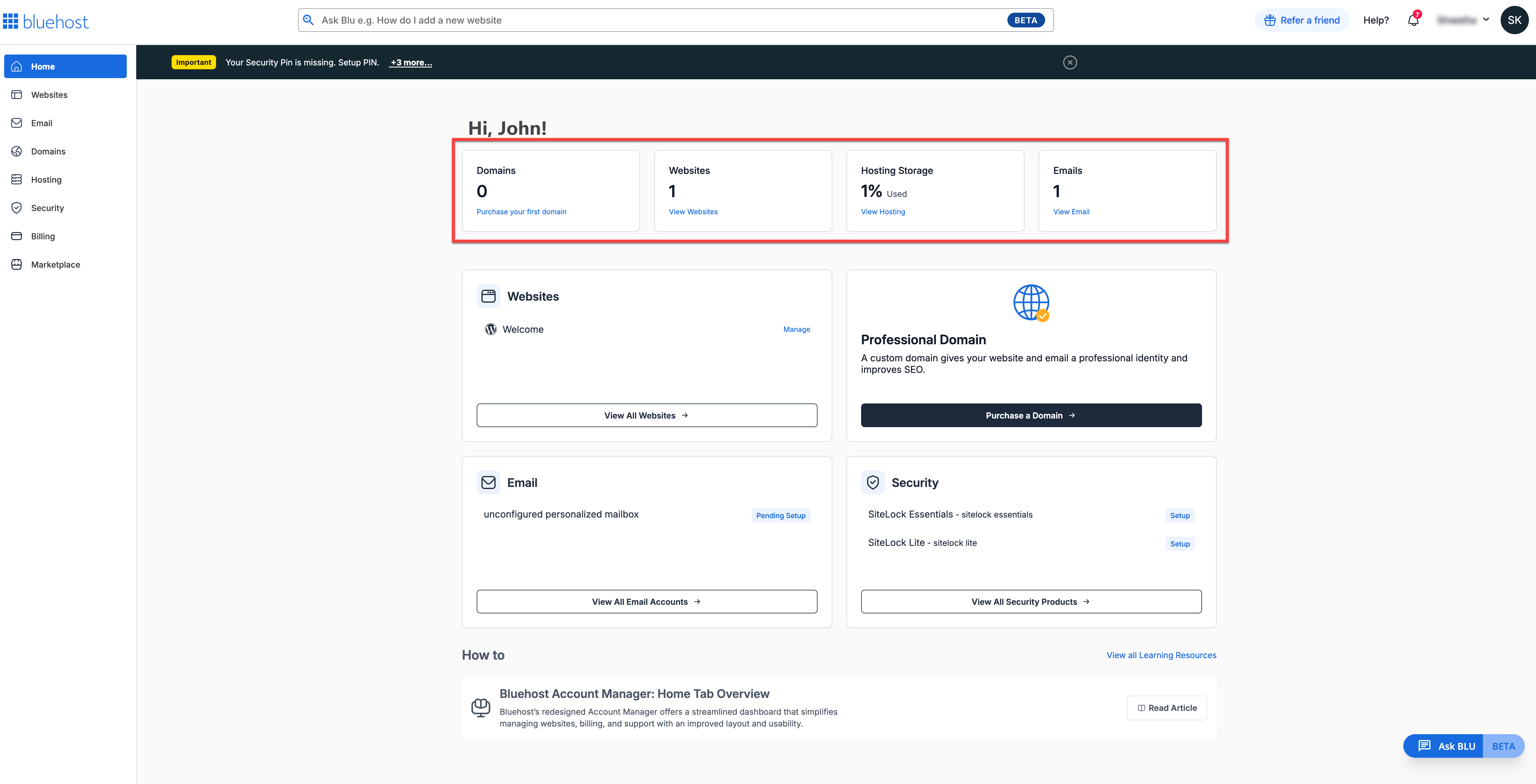
A status summary and quick links to the Websites, Email, Domains, and Security Products will also be available in the form of cards.
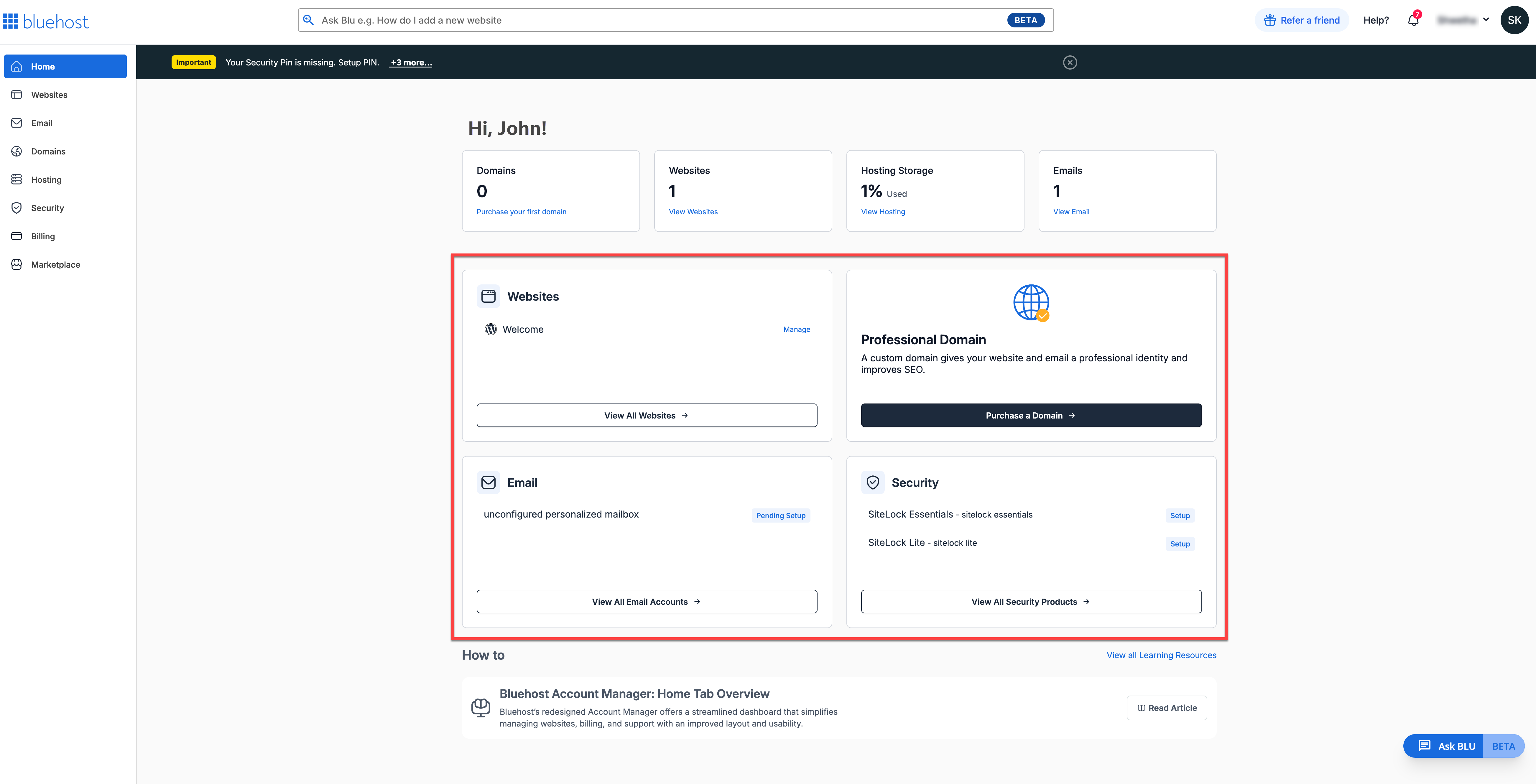
Each card will feature a Manage link that will take you to the management panels of each section.
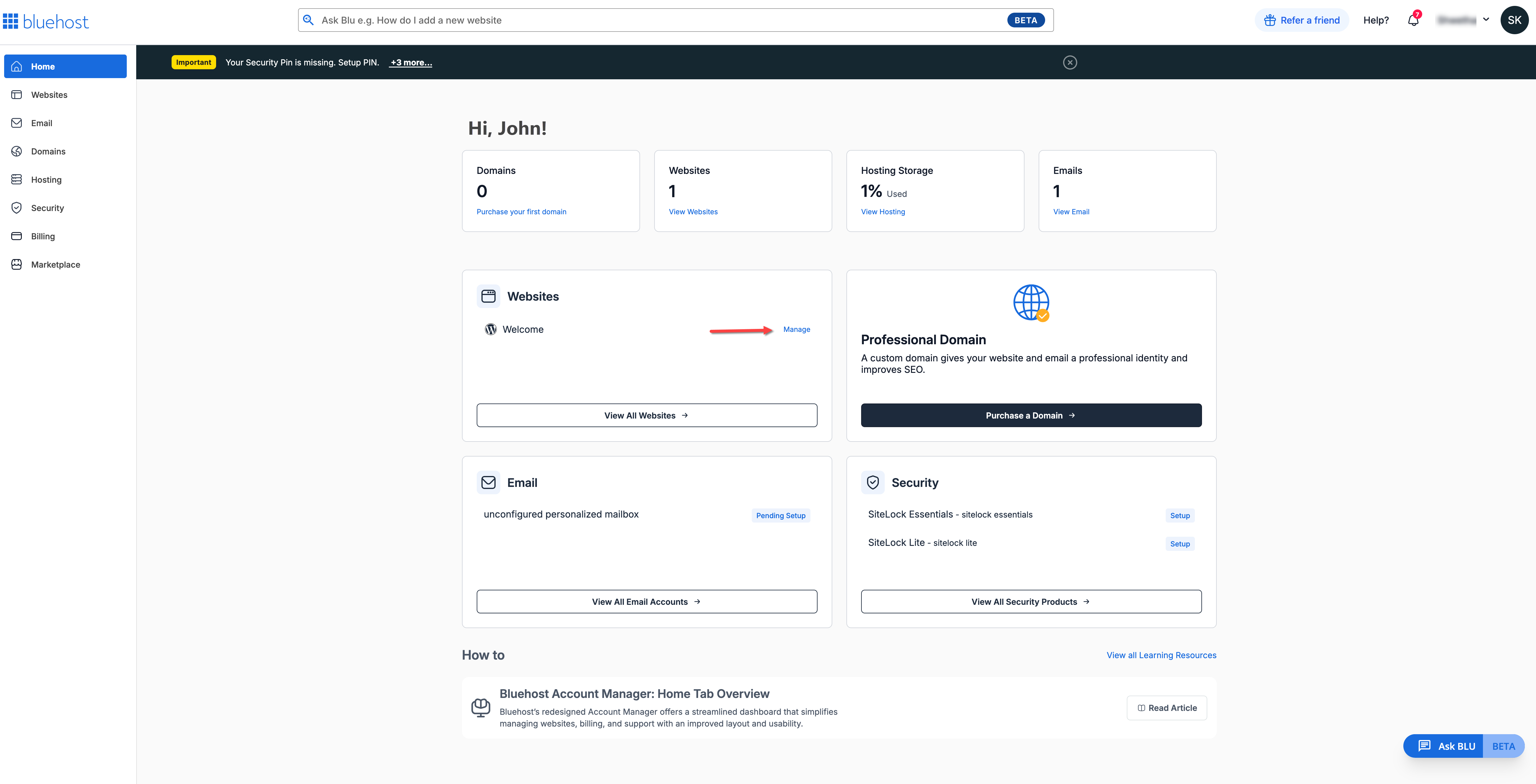
If you do not have a domain, hosting plan, or security products in your Account Manager, a Purchase option is also available.
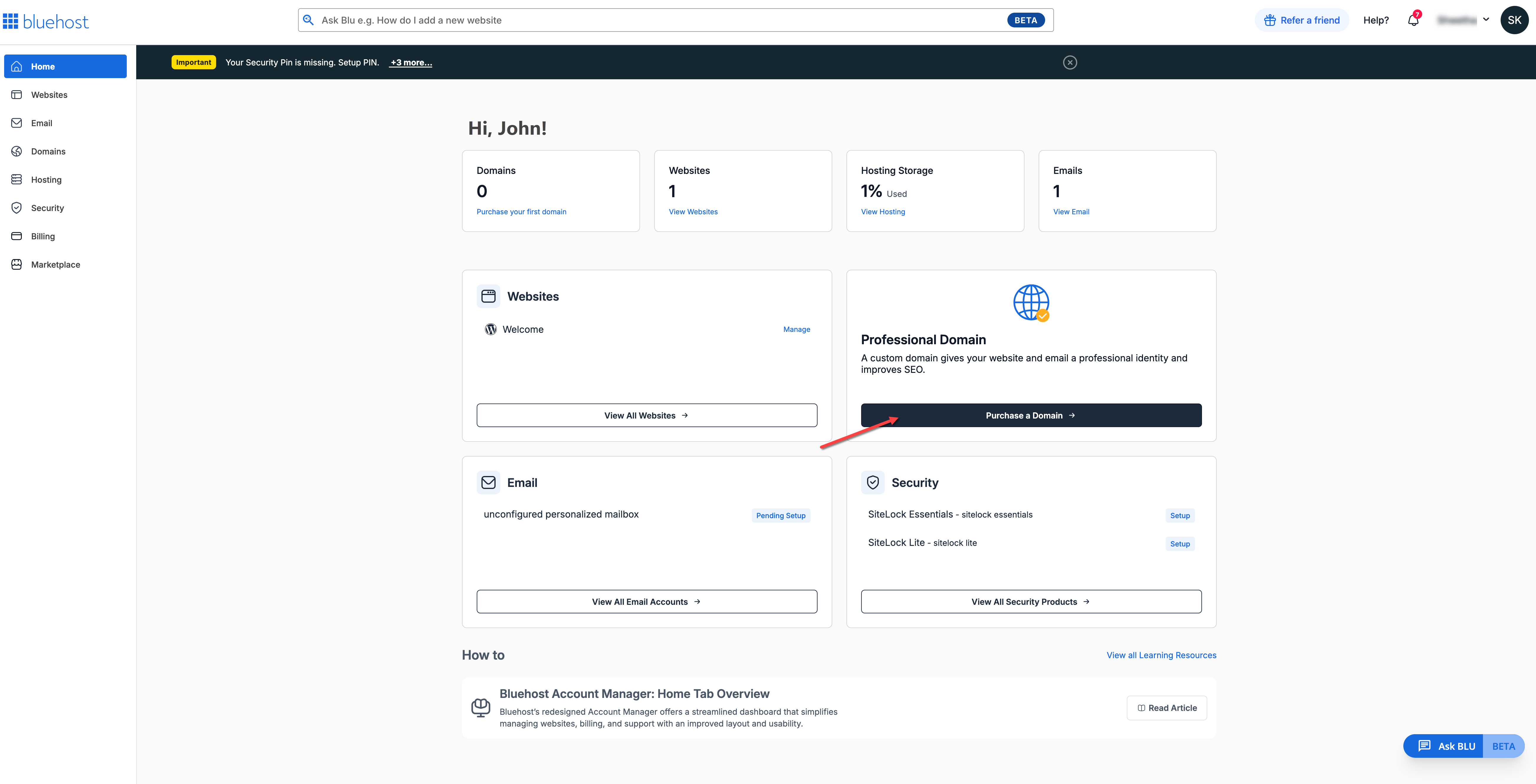
If you haven't set up your hosting products, such as your emails or security features, the card will display "Setup" or "Pending Setup" status. You can go to their management panels to start or continue the setup.
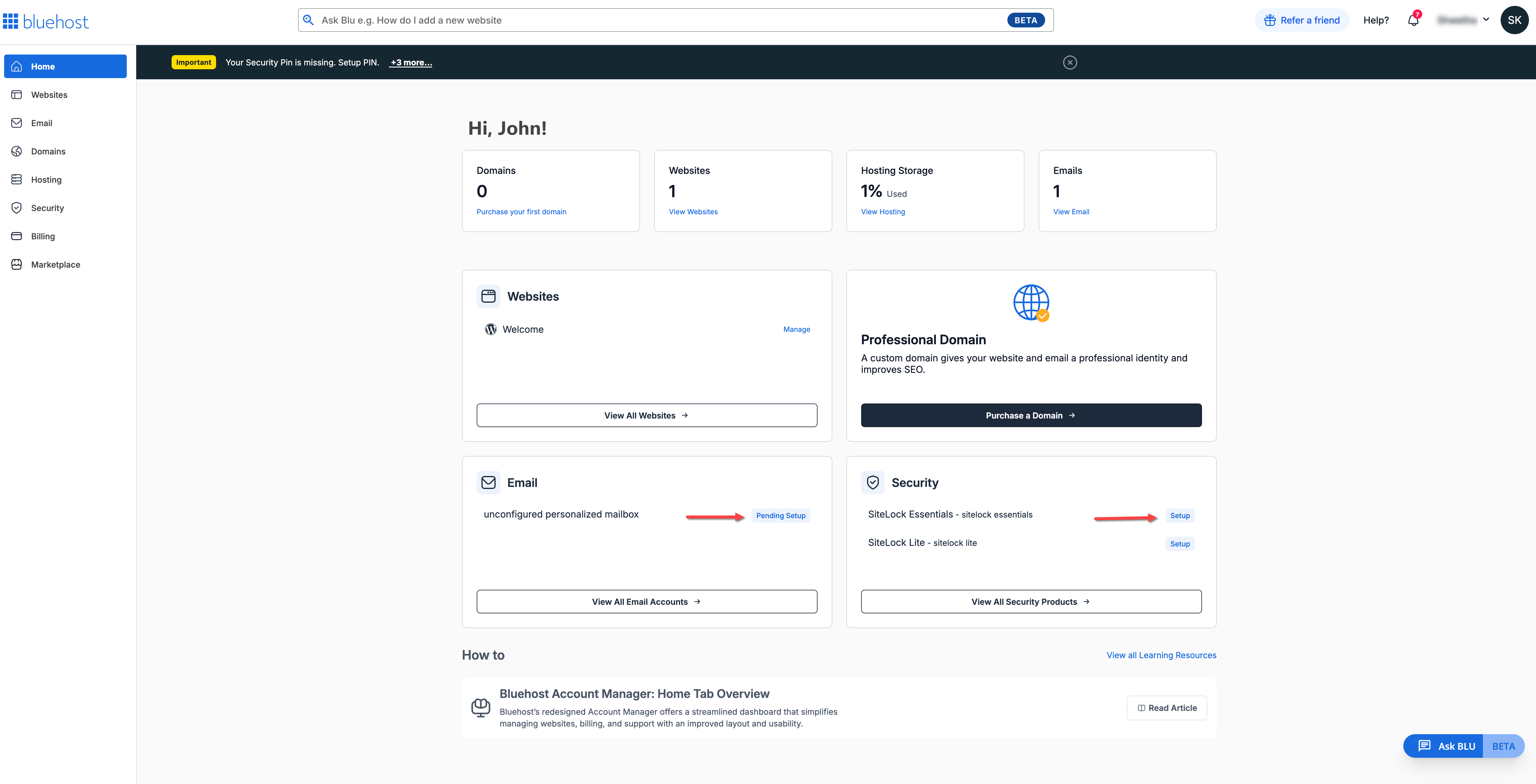
Other Navigation Tabs
In addition to the Home tab, the left pane also features the following tabs:
Websites Tab
The Websites tab provides you with a comprehensive view and management tools for all websites hosted under your Bluehost hosting account.
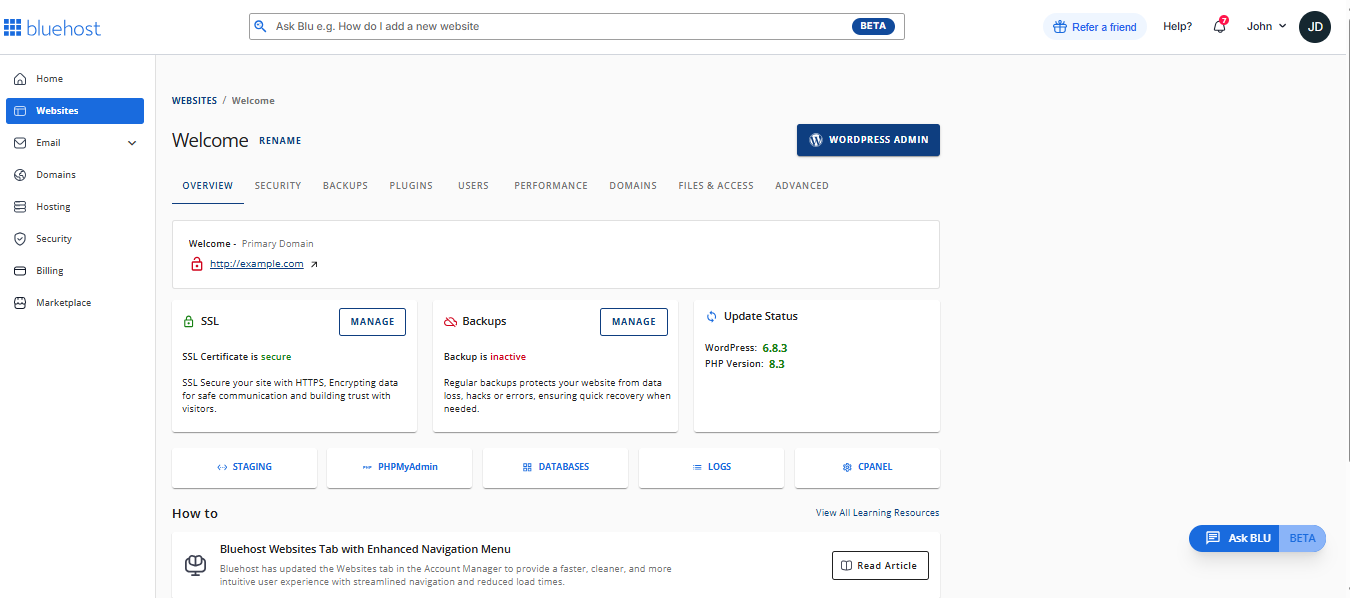
What are the key features?
- Website Management: Easily view, organize, and manage all hosted websites in one place.
- Builder Installation: Quickly install popular website builders and content management systems (CMS), including:
- WordPress
- Joomla
- Drupal
- Other supported CMS platforms
For guidance on navigating the Websites tab and its features, please visit the Bluehost Account Manager Websites Overview Tab article.
Email Tab
The Email tab provides you with quick access to all essential email settings and tools. You can also purchase premium business emails–Google Workspace and Professional Email–under this tab.
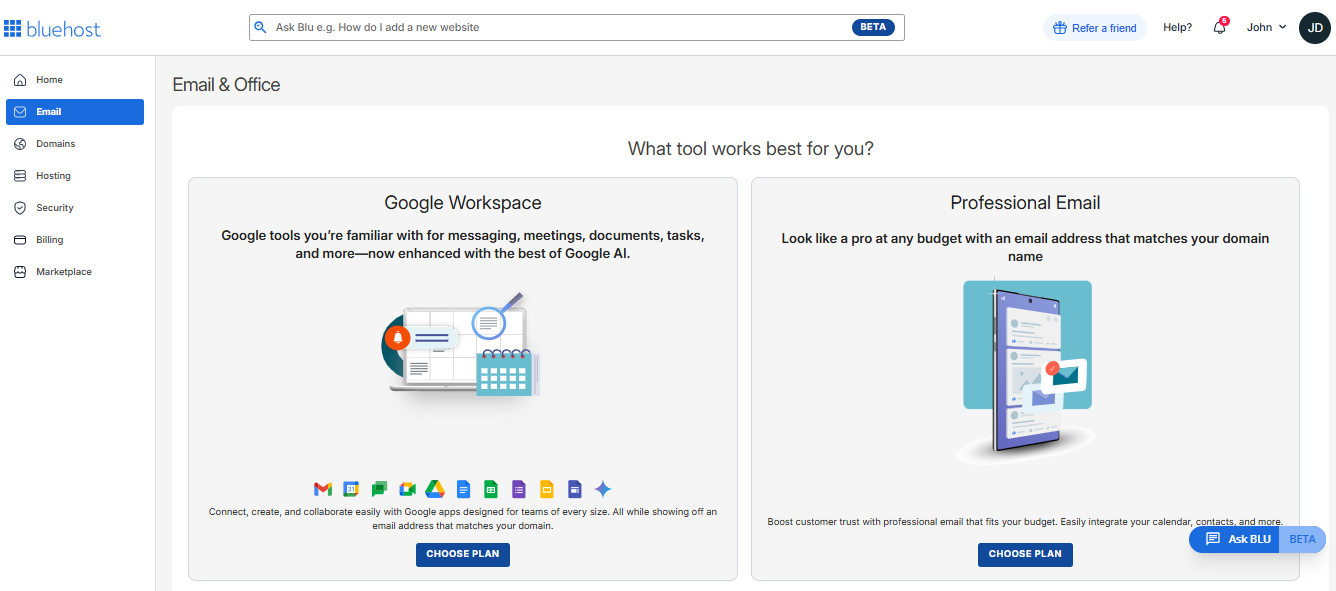
What are the key features?
- Email Account Management: Create and manage email accounts with ease.
- Spam Filter Settings: Customize spam protection to suit your preferences.
- Configuration Shortcuts: Access setup options for email clients and webmail.
If you purchased Professional Email or Google Workspace, your active subscriptions and related settings will also be available in this section for easy management.
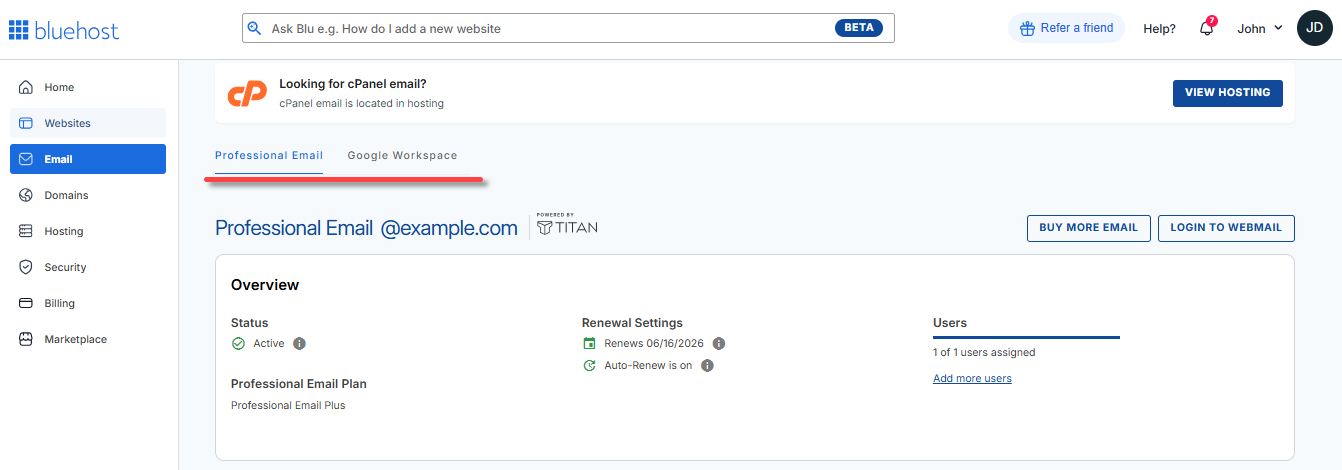
Learn how to navigate the Google Workspace and Professional Email sections using the following support articles:
Domains Tab
The Domains tab gives you full control over your domain settings, regardless of whether they are registered with Bluehost or other registrars.
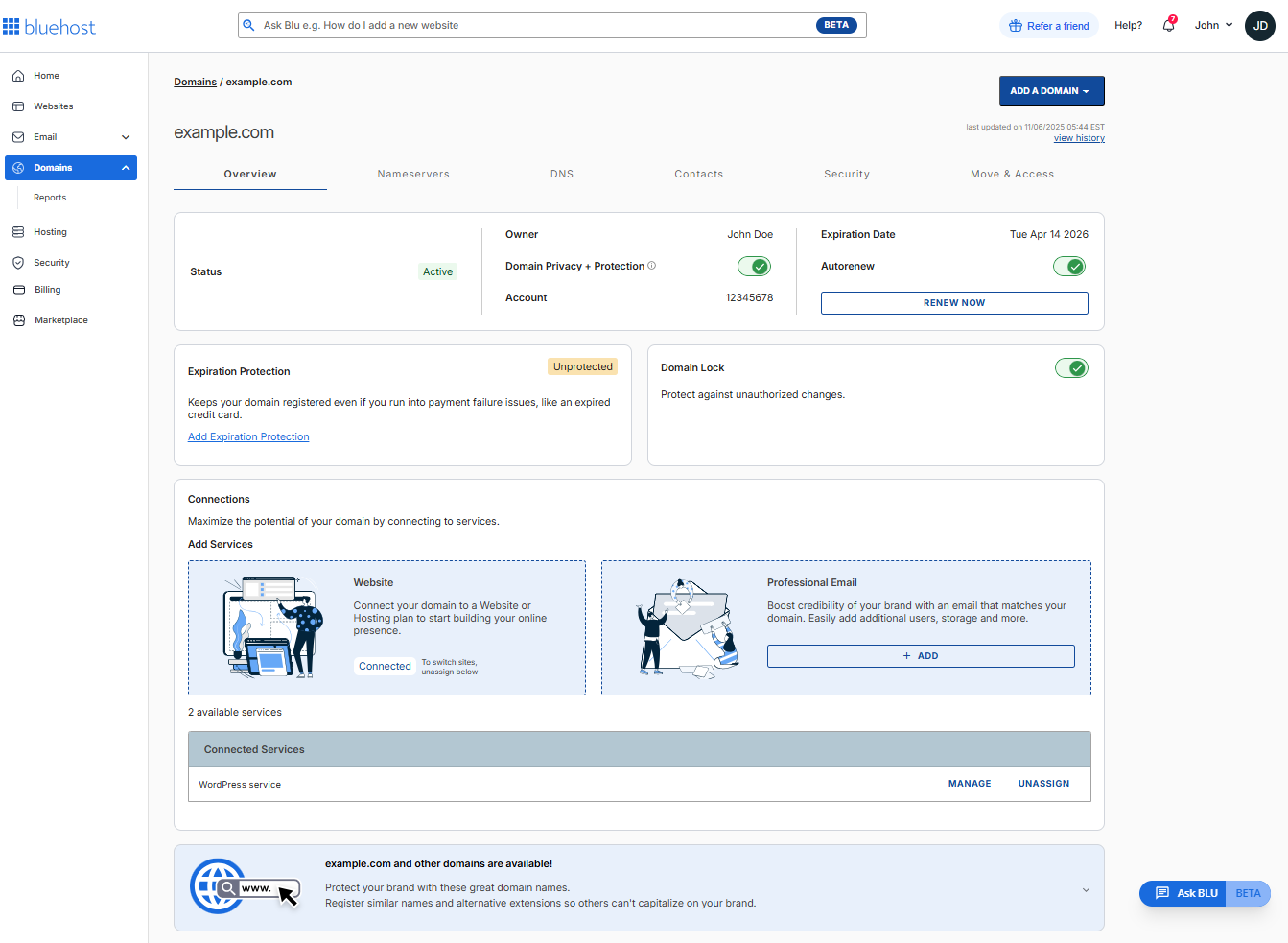
What are the key features?
- DNS & Name Server Management: View and update DNS records and name server configuration.
- RDDS (WHOIS) Contact Info: Edit registrant, administrative, and technical contact details.
- Domain Privacy Controls: Add or remove Domain Privacy to protect personal information
- Domain Transfer Preparation: Unlock domains and retrieve authorization codes for transferring away.
Both internal domains (registered with Bluehost) and external domains (registered with other registrars) are displayed in this section. However, external domains may have limited functionality depending on registrar compatibility.
Please refer to the How to Use the Domains Tab in Your Account Manager article for more details about the Domains tab.
Hosting Tab
The Hosting tab serves as the central hub for managing all hosting-related products and settings. This tab acts as a launch point for each hosting environment, making it easy to navigate between different plans.
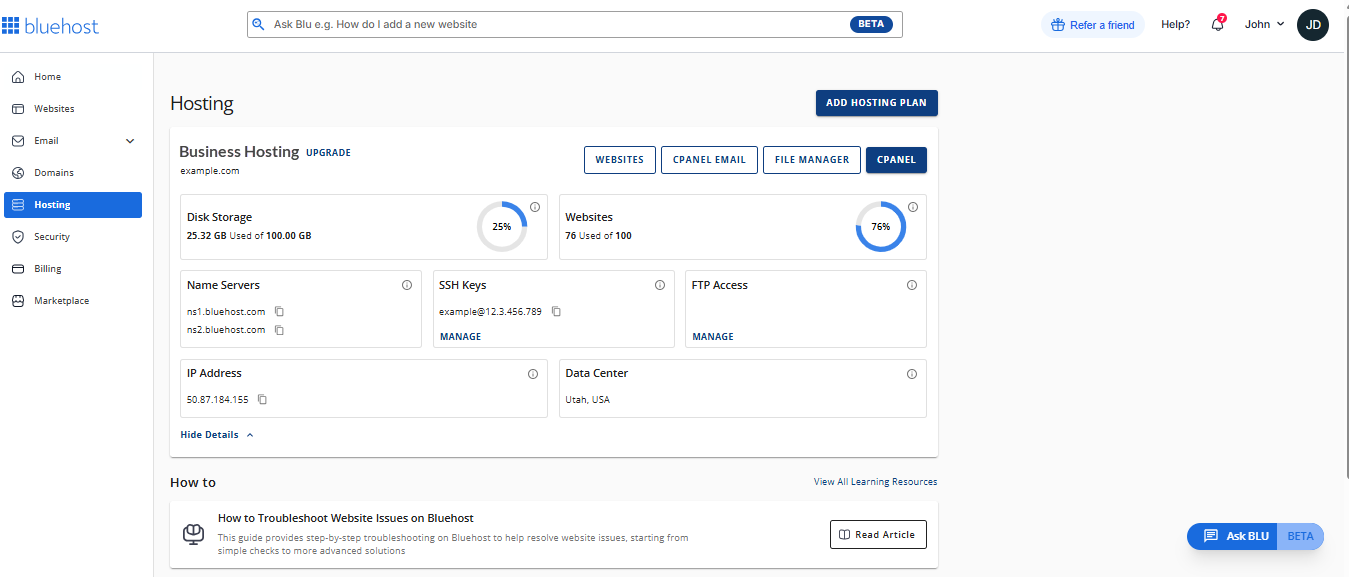
What are the key features?
- Purchased Hosting Products Overview: View and access all hosting plans associated with your account, including:
- Hosting plans
- Merged accounts with multiple hosting products
- Connecting a Domain & Website Setup: Prepare your hosting accounts for website installation by:
- Attaching a domain to the desired hosting plan.
- Ensuring website files are correctly associated with the selected domain.
Security Tab
The Security tab provides you with a centralized space to manage your SiteLock and SSL subscriptions.
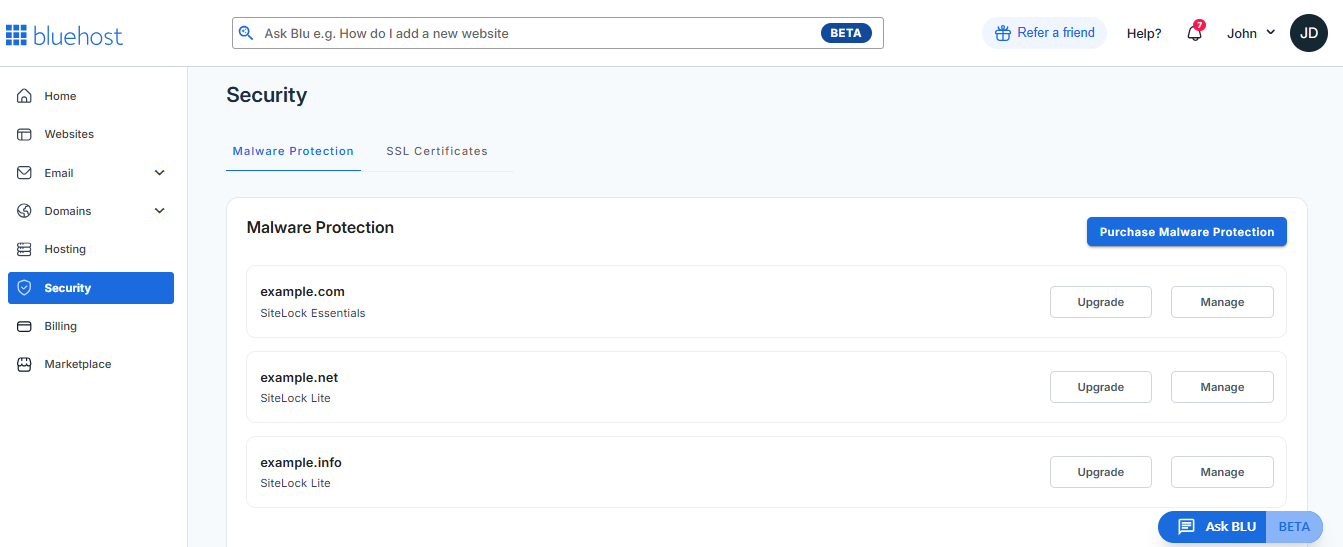
What are the key features?
- SiteLock Management
- Enable, disable, upgrade, or downgrade your SiteLock plans
- View domains currently protected by SiteLock.
- Monitor site health status
- SSL Management
- Upgrading or downgrading your SSL plans.
- Viewing domains associated with each certificate.
Refer to the following articles to learn more about the main Security tab and its features.
Billing Tab
The Billing tab is the central hub for managing all billing-related activities, including viewing order details and managing payment methods.
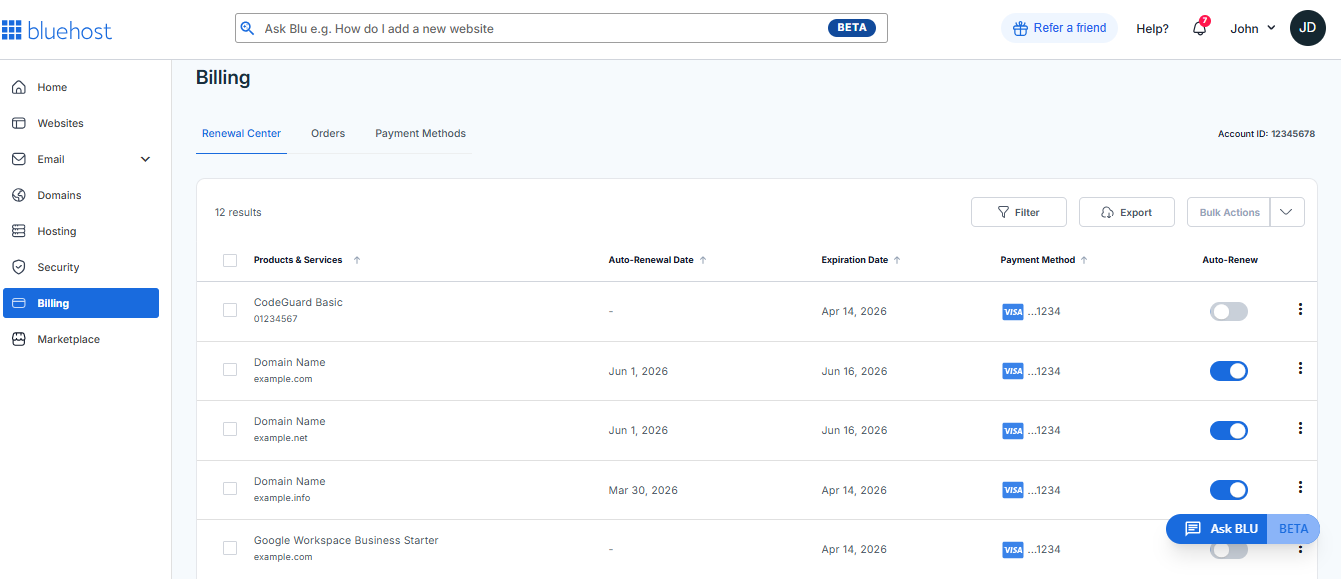
What are the key features?
- View Invoices & Billing Details: Access current and past invoices, including itemized charges billed to your account.
- Renew Services: Head to the Renewal Center to extend subscriptions or services with ease.
- Order History: Track previous purchases and service activations in the Orders tab.
- Payment Methods: Add, update, or remove your preferred payment options securely.
- Auto-Renew Setting: Toggle auto-renewal on or off for eligible services to stay in control of your subscriptions.
For more information about functionalities found in the Billing tab, please visit the following articles:
Marketplace Tab
The Marketplace tab is where you can explore and purchase a wide range of products and services to enhance your experience.
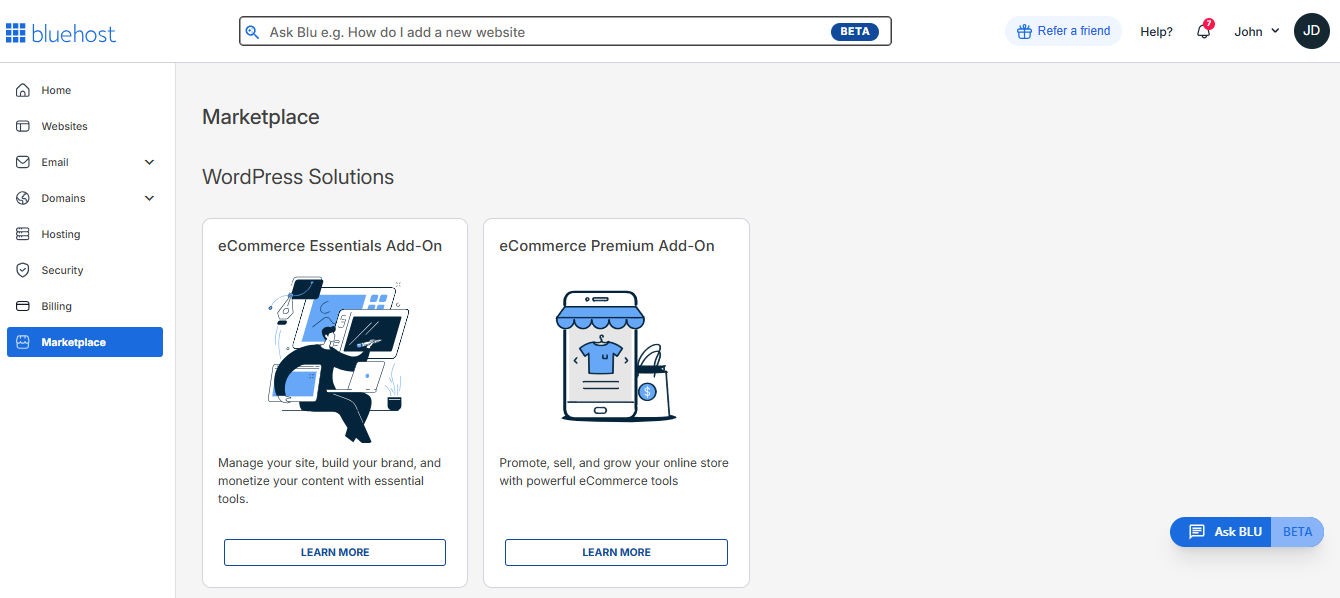
What are the key features?
- Add-ons: Boost functionality with powerful extensions tailored to your needs.
- Hosting Solutions: Choose from reliable hosting plans to support your website or application.
- Professional Services: Get expert help—from setup to optimization—to make the most of your tools.
- Domain Services: Find, register, and manage domain names with ease
Spotlight Search
The Spotlight Search becomes your smart shortcut to managing services within the Bluehost Account Manager. Just type in a keyword, domain, or any action you want to perform—like upgrade service or manage DNS—and it instantly guides you to the relevant section of your account.
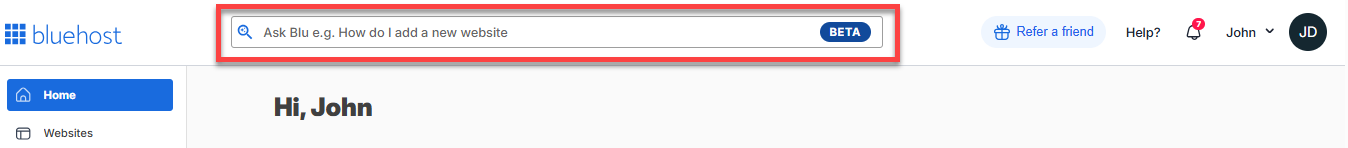
Check out our How to Use Ask Blu: Your AI Chatbot Support article to learn how to use the Spotlight search feature, Ask Blu.
Refer a Friend
Bluehost's Refer a Friend program lets your recommendations turn into real rewards. When you refer someone who signs up, you’ll receive a $50 Visa prepaid card —and they’ll enjoy exclusive discounts on your hosting plan.
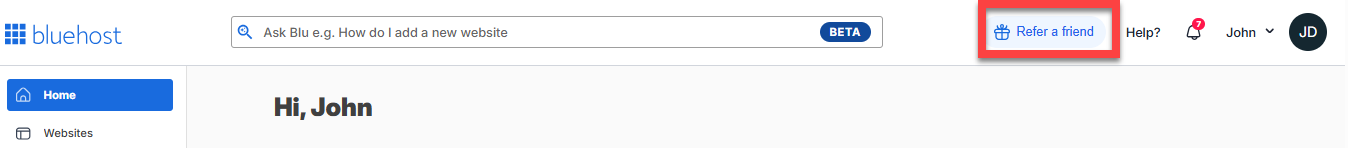
Check this article for more information: Refer a Friend Program.
Help
In your Bluehost Account Manager, the Help? link is located in the top menu, providing various support options, such as the Knowledge Base, Bluehost phone number, and chat with a Live Agent option.
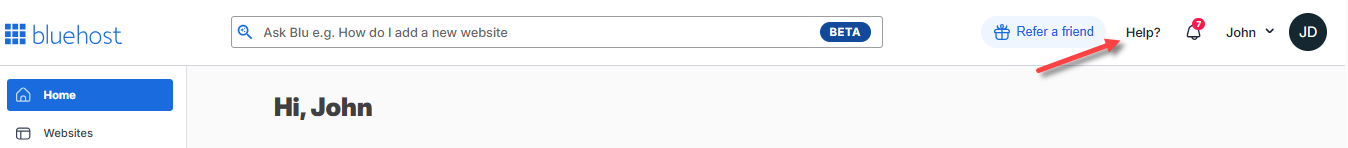
Announcements
The announcement icon is used to signal important updates or alerts. When you see this icon, it usually indicates:
- Changes or improvements to the user experience
- Software updates or new features
- System notifications that require your attention
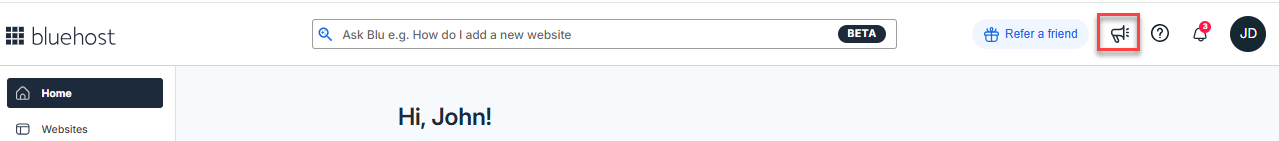
Notifications
The Notification bell is used to signal updates or alerts. When you see this, it usually means:
- New activity: Like messages, comments, mentions, or likes.
- Reminders: Upcoming events, deadlines, or tasks.
- System alerts: Changes to your account, billing notices, or security warnings.
- Promotions: Offers, announcements, or product updates.
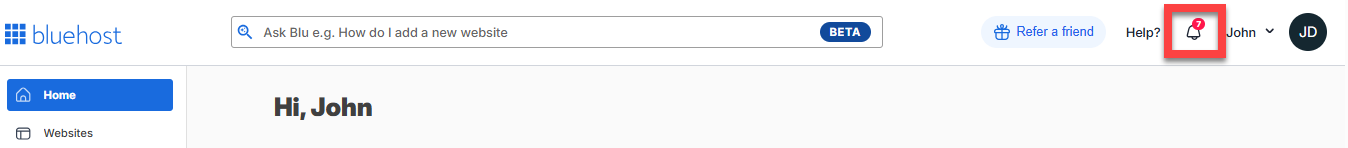
Clicking the bell typically opens a dropdown or panel showing your most recent notifications. It's designed to keep them informed without interrupting your flow—kind of like a digital nudge.
Account/User Settings
The Account/User Settings can help you perform a variety of actions, including updating your email address, changing your account password, managing user access, and setting up two-factor authentication for added security.
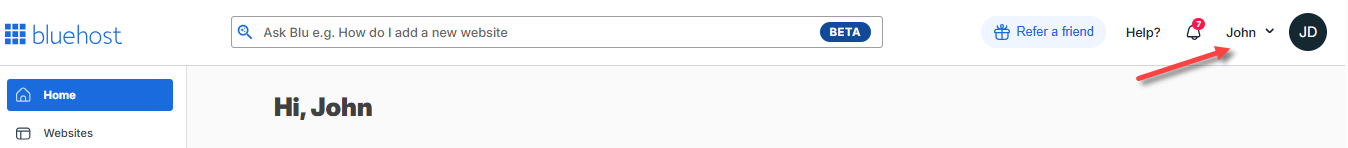
Please visit the following articles to learn how to navigate the account/user settings in the Account Manager:
Summary
Bluehost's Account Manager is designed to simplify your hosting journey—whether you're a site owner, developer, or collaborator. With its intuitive layout, innovative tools, and flexible access controls, managing your online presence has never been easier. Dive into the Home Tab to explore everything you need to build, maintain, and grow your website—all in one place.
If you need further assistance, feel free to contact us via Chat or Phone:
- Chat Support - While on our website, you should see a CHAT bubble in the bottom right-hand corner of the page. Click anywhere on the bubble to begin a chat session.
- Phone Support -
- US: 888-401-4678
- International: +1 801-765-9400
You may also refer to our Knowledge Base articles to help answer common questions and guide you through various setup, configuration, and troubleshooting steps.