According to PwC’s 2023 survey of consumers worldwide, a whopping 69% of shoppers recently adjusted their nonessential spending as the cost of living rises and supply chains suffer disruption. Many shoppers have resolved to spend less.
This downward trend in customer spending represents a challenge all retailers must overcome throughout 2023 and beyond, which won’t be easy to surmount.
The same PwC research also found that 43% of consumers planned to increase their online shopping. E-commerce markets are picking back up, but not every business can capitalize on that.
That’s because a well-designed, high-performance digital storefront is vital for increasing sales and expanding brand awareness.
Whether you’re starting from scratch or upgrading your existing eCommerce shop, themes are one of the most accessible tools for enhancing your website and simplifying your business processes.
Related: Check out the best free WooCommerce themes.
There are countless themes out there, which is why you’ll benefit from this short, curated list of the fourteen best premium or paid WooCommerce themes.
WordPress and WooCommerce: A match made in heaven

WordPress is the most popular content management system in the world. You can create, manage and distribute digital content with this open-source software platform.
If you have a WordPress website for your small business, you can install plugins — add-ons that enhance your website’s functionality or simplify your website management processes.
As of May 2023, there are over 60,000 WordPress plugins. Out of that overwhelming array of options, WooCommerce is one of the most popular.
While WordPress plugins optimize your website’s functionalities, themes optimize your website’s design. WooCommerce themes are specifically built to enhance your eCommerce store.
So, whether you’re just starting to build your WooCommerce store or updating your existing website to simplify running your small online business, choosing the best WooCommerce WordPress theme makes your life a lot easier.
But how, exactly?
What premium WooCommerce themes can do for your small business
Themes optimize your website through built-in, SEO-friendly features and clean design. They save you time by preventing layout problems, which means fewer customers have trouble navigating your website and must request help from you.
You may also enhance lead generation and conversions if you build your WordPress e-commerce site with high-performance specs and prefabricated designs of the best WooCommerce themes.
Bidnamic found that for every second shaved off the load speed of a website, conversion rates improved by 17%.
All in all, WooCommerce themes enhance your website, making it cleaner, more seamless and more user-friendly. And since website quality is linked to success for e-commerce businesses, themes enhance your chance of reaching your goals.
However, due to the wide array of themes on the market, selecting the best one can be difficult.
Is there a reliable process for choosing a theme?
Best premium or paid WooCommerce themes
- Divi.
- Shopkeeper.
- Authority Pro.
- Flatsome.
- Astra.
- Soledad.
- Qwery.
- XStore.
Let’s outline each theme’s core features, unique offerings and price.
1. Divi
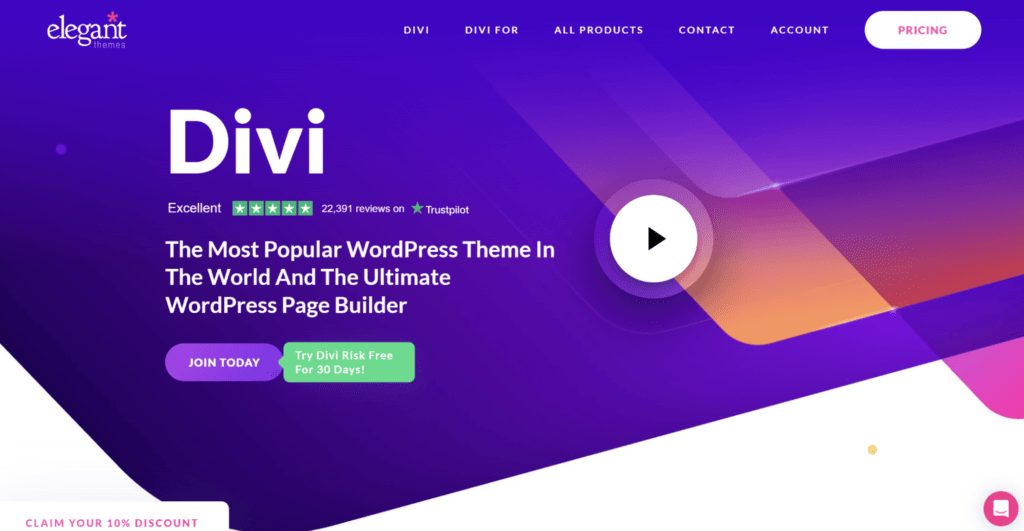
According to Built With, Divi is the most popular WordPress theme.
It comes with advanced visual builder tech and utilitarian tools like “shape dividers” or “find and replace.” Divi offers thousands of customizable design options, including the ability to completely personalize your shopping cart and checkout process. It also offers over 2,000 premade themes for anyone who doesn’t want to custom-build their layout.
This theme is super streamlined, responsive and user-friendly. Its visual editor is innovative and effective, and the typography and color options are eye-catching. The drag-and-drop page builder is aesthetically pleasing and beginner-friendly.
Best WooCommerce WordPress theme for: Visual building capabilities.
Price: $89/year.
2. Shopkeeper
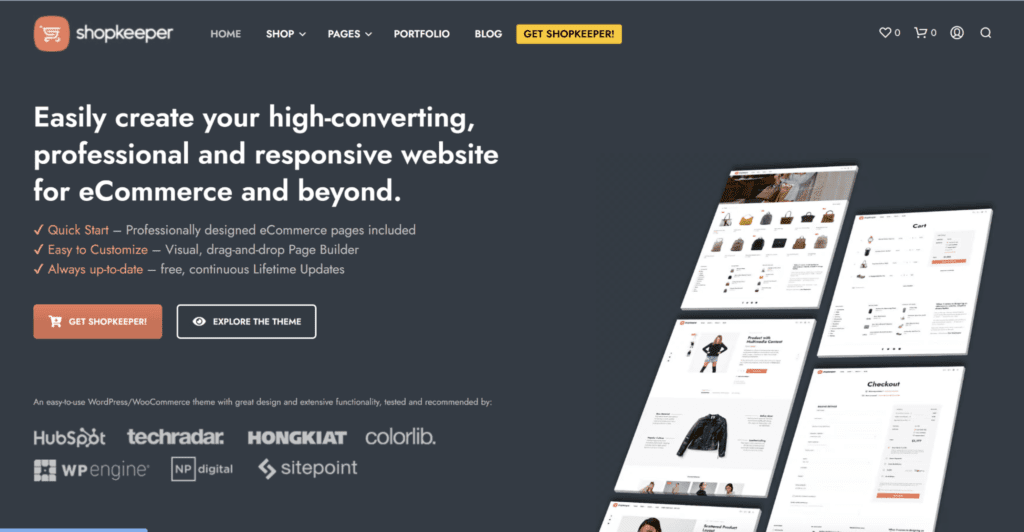
Shopkeeper is a hassle-free, polished and fully customizable theme that exudes modern elegance. It requires no technical expertise and is one of the best WooCommerce WordPress themes for beginners.
This theme has striking yet versatile style choices, blog layout options and portfolio designs. Shopkeeper also comes with eCommerce-oriented tools, such as systems for managing affiliate products, collecting payments, monitoring inventory and tracking orders.
Users love the fast loading times, easy setup process and high-functioning responsive design. By installing this theme, you can quickly and easily boost your website’s performance.
Best WooCommerce WordPress theme for: Utilitarian eCommerce features.
Price: $76.63 for regular license and year of support.
3. Sydney
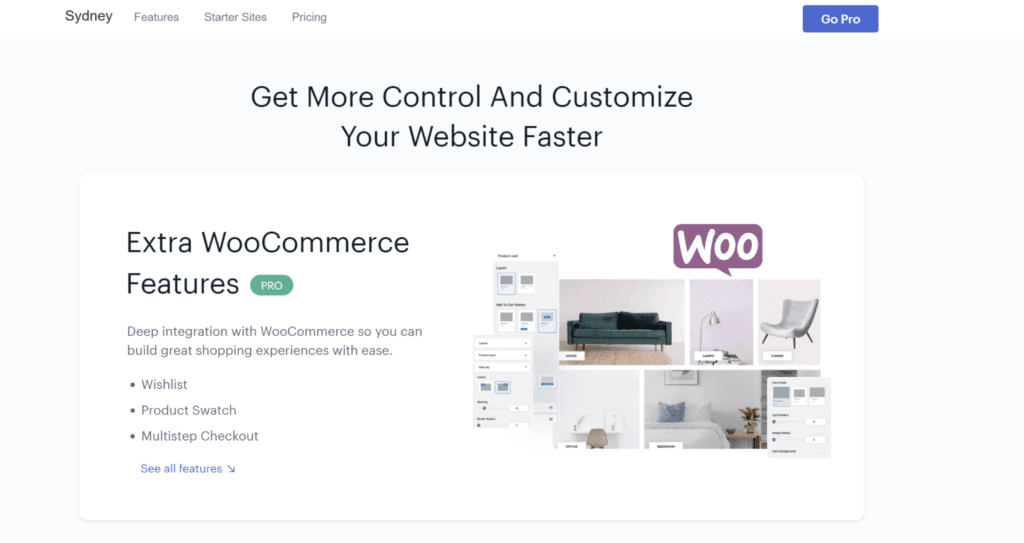
Sydney is an excellent theme for beginners trying to expand their business. This theme helps you cultivate your brand identity through a plethora of customizable style options and practical tools.
It offers deep WooCommerce integration, beautiful and intuitive blog layouts plus tons of pre-built elements you can easily input. It’s Gutenberg-ready, which enhances SEO, and translation-ready, so you can create a multilingual website.
Users love the premium eCommerce features, like advanced reviews and AJAX (Asynchronous JavaScript and XML) product search.
Best WooCommerce WordPress theme for: Free elements.
Price: Free (with limited features). Premium subscription starts at $69/year.
4. Flatsome
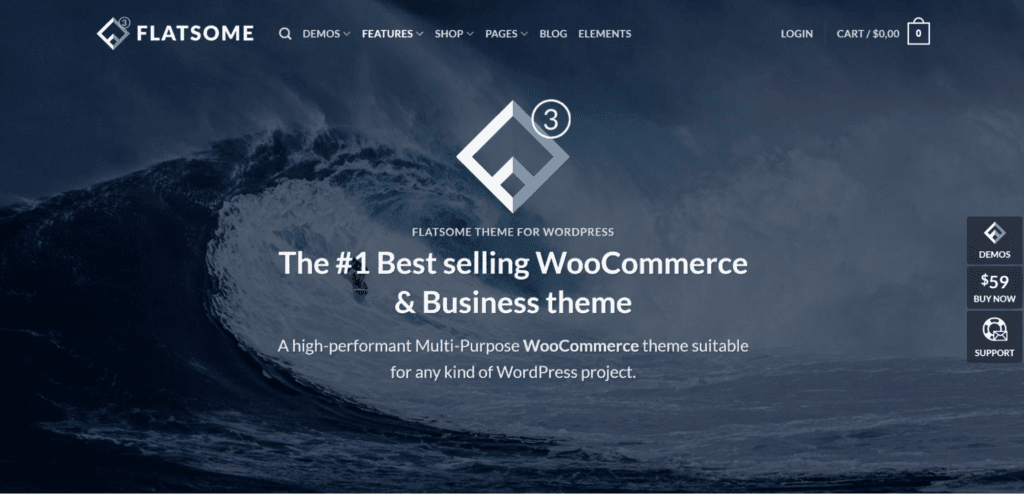
Flatsome is a super fast theme with responsive page-builder accessibility.
This option shines when it comes to premade homepages and landing pages, templates, layouts and overall user experience. It offers demos you can reference as inspiration and navigate through to get an idea of a user’s perspective.
Flatsome’s live front-end page builder is excellent, and you can use it to create everything from sliders to sale bubbles. This theme also has a live CSS editor, Google Fonts integration, a robust header-layouts designer and an array of other features.
Its suite of eCommerce elements includes tools like quick view, sidebars and off-canvas filtering.
Best WooCommerce WordPress theme for: Prioritizing user experience.
Price: $76.63 for regular license and year of support.
5. Astra
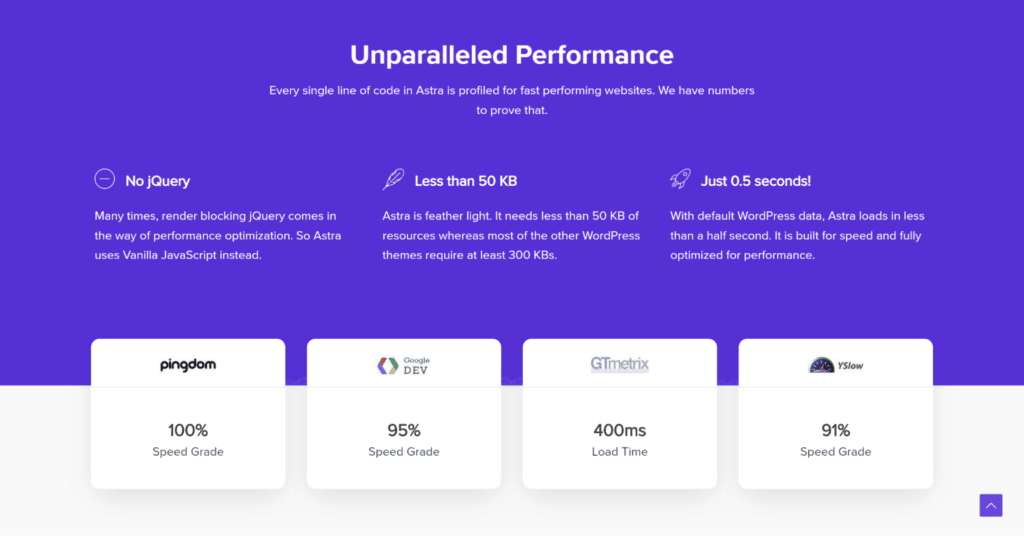
Astra is our favorite eCommerce theme for dropshipping websites. It’s also the second-most popular WordPress theme across the globe, according to Built With.
This option was designed with SEO in mind and is known for its fast speeds, lightweight nature and impressive performance specs.
The customizability Astra offers is excellent. Users love the aesthetically pleasing custom widgets and the wide range of versatile options available for individual products.
With Astra, you can implement everything from infinite scroll options to customized footers and headers.
Best WooCommerce WordPress theme for: SEO optimization and dropshipping.
Price: Free (with limited features). Premium subscription starts at $59/year.
6. Soledad
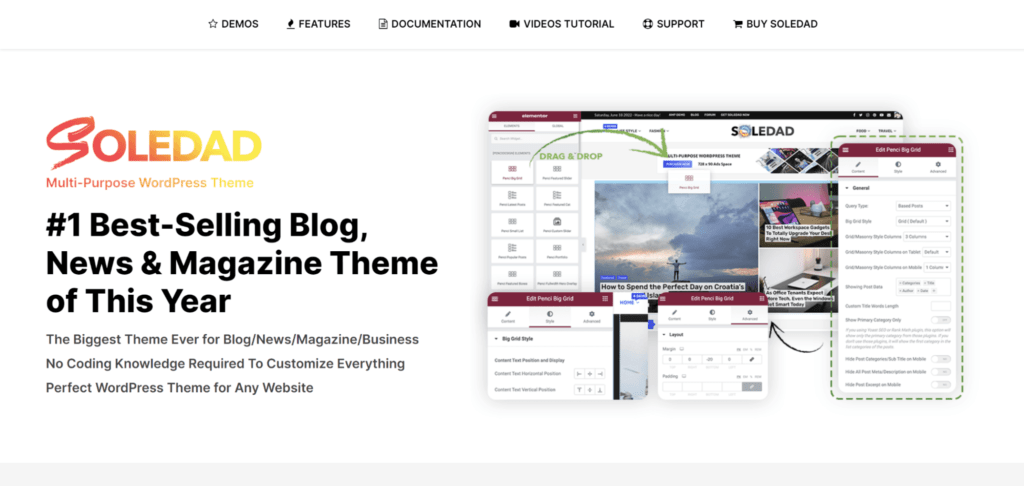
Soledad is labeled as a blog, newspaper and business theme, but it’s extremely versatile. This makes it easy to scale up with the theme as your business grows.
It’s also highly comprehensive with a variety of use cases and widgets, making it easy to do everything you need through a single theme.
Soledad was designed for WooCommerce and has the features to prove it. Imagine gorgeous sliders, sidebars, product pages, light box galleries and mobile-first product comparisons.
This multipurpose WordPress theme shines when it comes to SEO specs. It’s fast and high-performance and supports Accelerated Mobile Pages (AMPs). You can easily connect it with other popular platforms.
Soledad also comes with over 6,000 homepage demos, over 200 premade websites and a plethora of tutorials, making it a great option for beginners.
Best WooCommerce WordPress theme for: Versatility.
Price: $76.63 for regular license and year of support.
7. Qwery
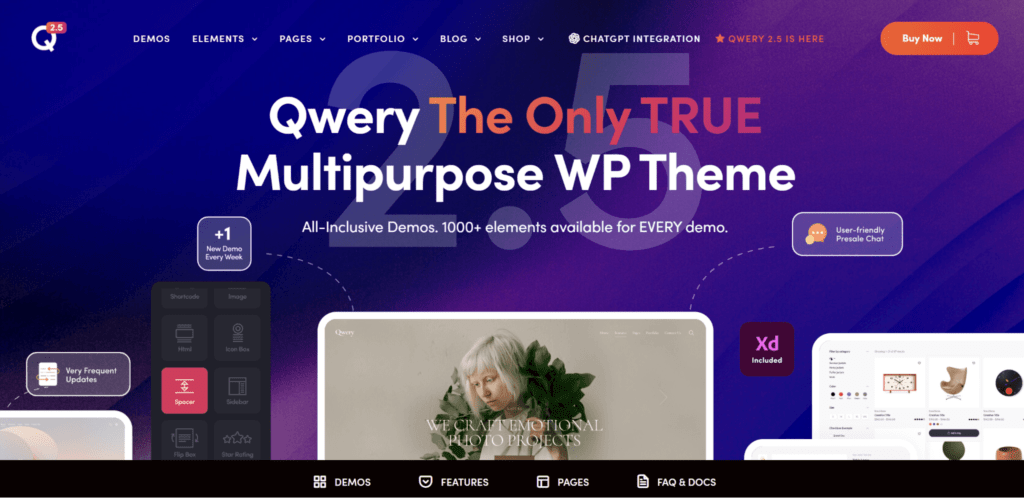
Qwery is an incredible theme with impressive AI integration and many informative demos. It comes with a top-notch drag-and-drop editor and with over 750 customizer options.
This theme truly has it all. Imagine sticky sidebars, newsletter pop-ups and multilingual General Data Protection Regulation (GDPR) compliance. With just a few clicks, Qwery enables everything from booking calendars to portfolios.
Users love the compatibility and flexibility this theme offers. It’s easy to scale your business as needed, seamlessly integrate other WooCommerce plugins and update your website as your goals shift.
Best WooCommerce WordPress theme for: Compatibility and flexibility.
Price: $49.13 for regular license and year of support.
8. XStore
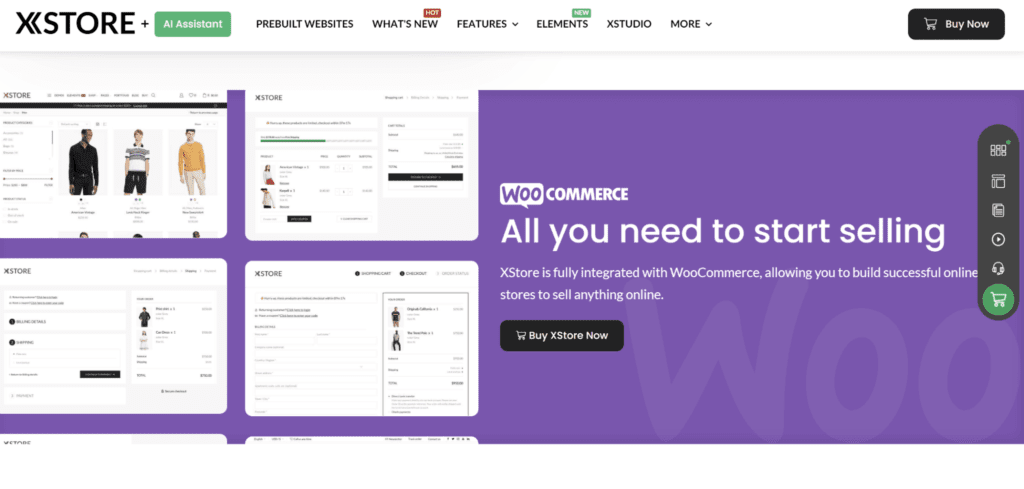
XStore is a comprehensive theme with a diverse array of features optimized for online retail businesses. It’s a great theme for anyone just starting a small business since it comes with tutorials, an SEO agency demo and a user-friendly product-page builder.
The theme offers a plugin for white-label branding options, encouraging you to cultivate your brand identity and establish authority.
XStore is also security and performance-oriented, offering protections like the XStore Patcher — a tool that applies small fixes automatically to make sure you maintain uptime. Throughout updates, you’ll avoid bug issues and vulnerabilities.
This theme has features strategically designed to increase conversions, like the shopping cart countdown timer and the 360-degree product viewer. You also can enable a “buy more save more” feature and display a “frequently bought together” section.
Best WooCommerce WordPress theme for: Conversion optimization.
Price: $76.63 for regular license and year of support.
9. OceanWP
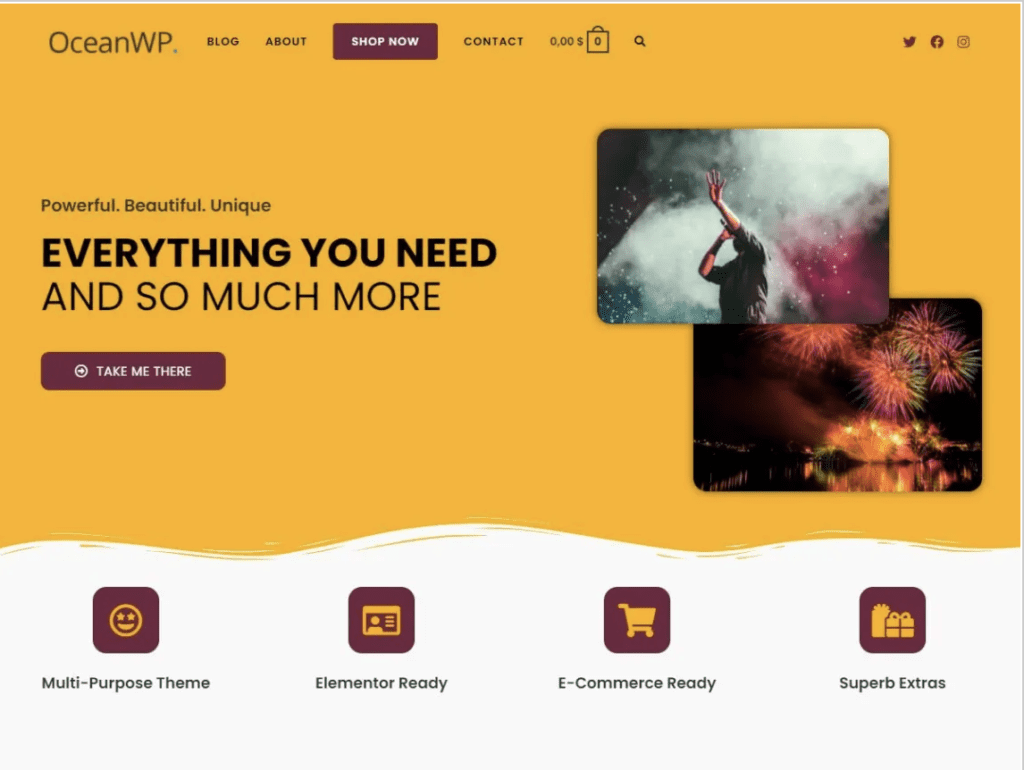
OceanWP is a popular and highly customizable WooCommerce theme for WordPress. It is known for its flexibility, speed, and compatibility with page builders like Elementor.
OceanWP offers a range of features for eCommerce, including integration with WooCommerce, responsive design, a customizable header, and a range of pre-built demo sites. It’s a free theme with a premium extension library for added functionality.
Best WooCommerce WordPress theme for: Design.
Price: Free, Paid plans start from $54 per year.
10. Botiga
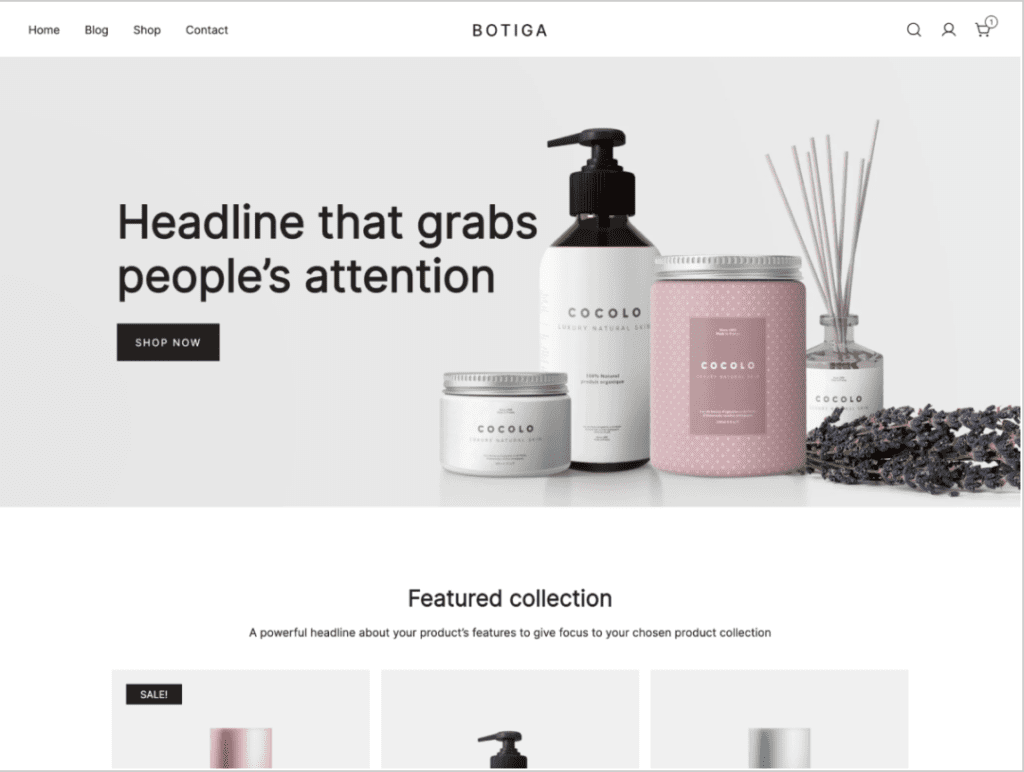
Botiga is a WordPress theme specifically designed for eCommerce and online stores.
It focuses on creating a clean, user-friendly shopping experience. With Botiga, you get features like product catalog layouts, customizable shop pages, and product filtering.
It’s designed to work seamlessly with WooCommerce and provides various customization options to tailor your online store to your specific needs.
Best WooCommerce WordPress theme for: Layouts.
Price: Free, Paid plans start at $69 per year.
11. Storefront
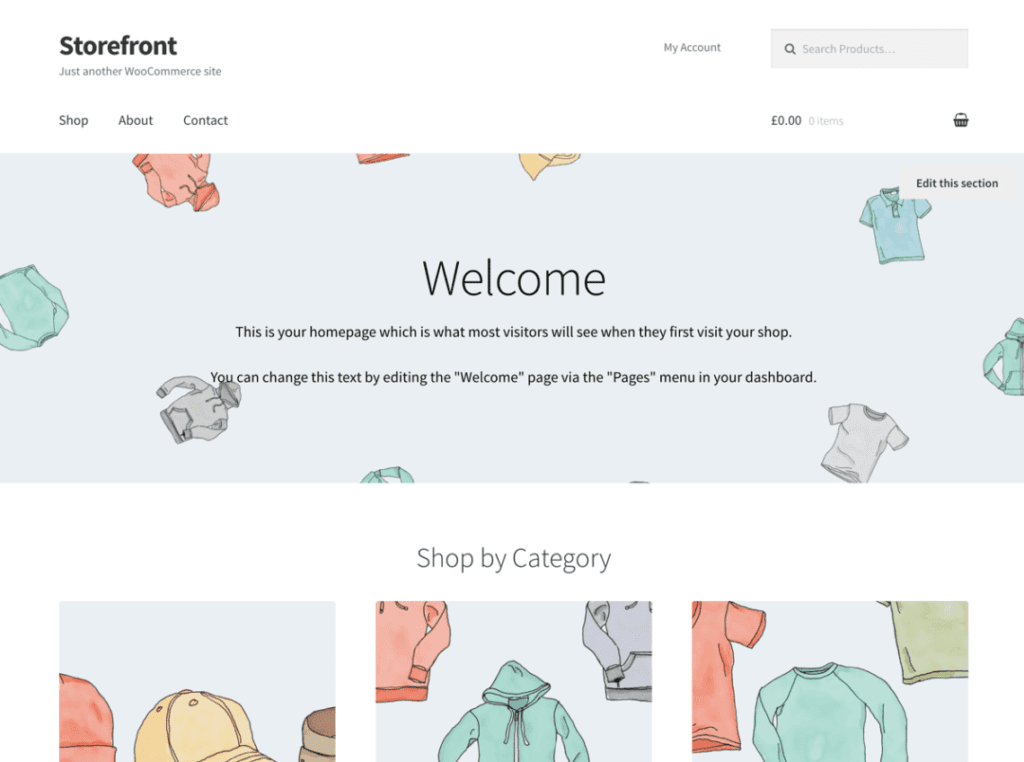
Storefront is the official WooCommerce theme developed by WooCommerce. It’s designed to be lightweight and efficient, with a primary focus on eCommerce functionality.
Storefront provides a solid foundation for building your online store and can be customized with child themes and extensions. It’s a great choice if you want a simple and fast WooCommerce theme.
Best WooCommerce WordPress theme for: Customization.
Price: Free.
12. Bridge
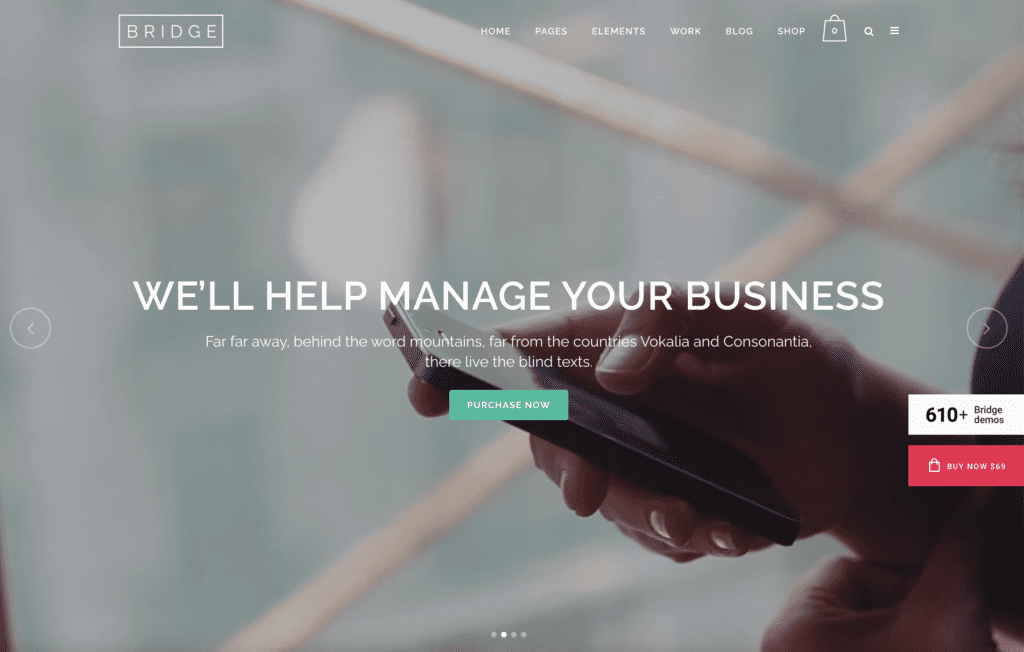
Bridge is a versatile WordPress theme that can be used for a variety of website types, including eCommerce.
While not specifically designed for WooCommerce, Bridge offers numerous features and demos that allow you to create a stylish online store.
It’s known for its extensive customization options and compatibility with various plugins, including WooCommerce.
Best WooCommerce WordPress theme for: Advanced website functions.
Price: $138 per year.
13. Neto
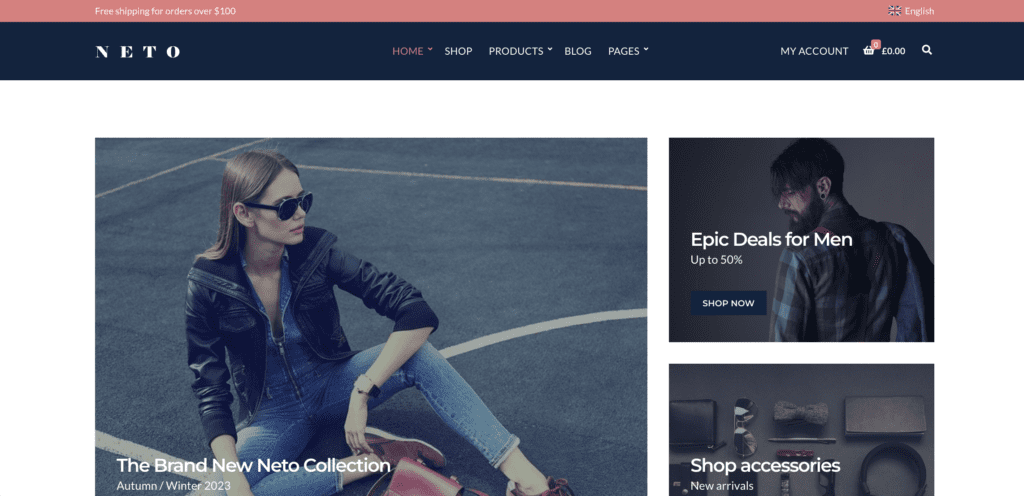
Neto, a WooCommerce theme, boasts a grid-style homepage design that’s not only visually appealing but also optimized for speed. This versatile eCommerce platform is designed to load quickly and offers a rich set of features, allowing you to effortlessly create a wide range of online stores.
One of Neto’s standout features is its seamless integration with WooCommerce. This close partnership simplifies the process of enhancing your site with additional WooCommerce functionalities, making it a perfect choice for online retailers looking to expand and optimize their eCommerce capabilities.
If your business targets a multilingual audience, Neto is a great choice. It’s fully compatible with popular multilingual plugins like Weglot, WPML, and Polylang. This compatibility not only ensures that your website can be easily translated into multiple languages but also streamlines the localization process for merchants operating in diverse global markets.
Best WooCommerce WordPress theme for: Compatible with popular WooCommerce plugins.
Price: Starting at $49 per year.
14. Loge
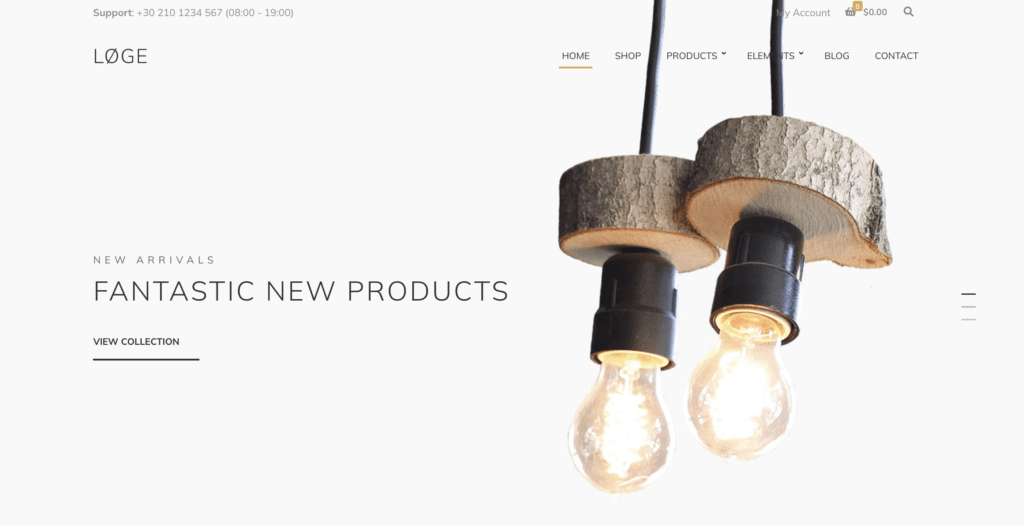
Loge is a straightforward WooCommerce theme distinguished by its emphasis on a clean and efficient design. Tailored with a keen eye on mobile users, it ensures a seamless and swift shopping experience for customers browsing and making purchases on your site via their mobile devices.
Specifically designed with WooCommerce integration, Loge is the ideal choice if you need an eCommerce-focused theme. What sets Loge apart is its excellent compatibility with the Block Editor, empowering you to establish your eCommerce store without the requirement for coding expertise.
At the core of Loge is its Ignition theme framework, offering you comprehensive control over every aspect of your online store. It’s a theme that seamlessly integrates with a wide range of essential WordPress plugins, including Toolset, ACF, Yoast SEO, WPForms, and Mailchimp for WordPress, among others. This feature-rich integration further extends the functionality of your site, making it a versatile choice for those looking to create a successful eCommerce venture.
Best WooCommerce WordPress theme for: Elegant, modern, mobile-optimized design.
Price: Paid plans start at $49 per year.
How to choose a premium or paid WooCommerce theme
- Identify your primary business goals.
- Determine which features will help you meet those goals.
- Search for WooCommerce themes that have those features.
- Test out the best WooCommerce themes.
- Measure and compare their impact.
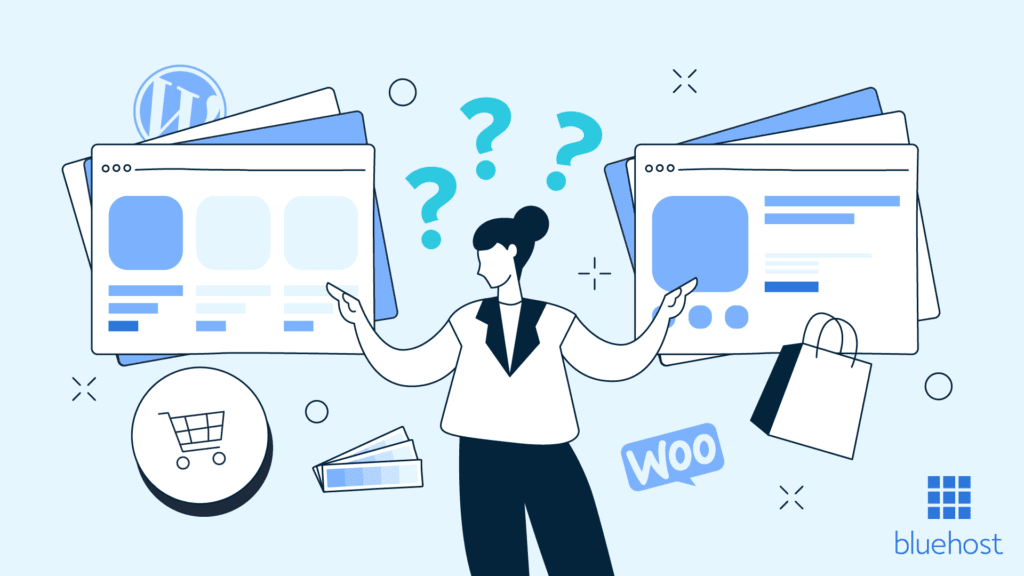
1. Identify your primary business goals
Before you can start building your small business website or optimizing your eCommerce store, figure out what you’re hoping to achieve by adding a WooCommerce theme.
Formulating a marketing plan can help you pinpoint your main aims. In this stage, you can also ask experts about optimizing your small-business WordPress website. Use their advice as a jumping-off point.
Due diligence is required to select the best WooCommerce WordPress theme. But the process isn’t overwhelming if you know which features you’re looking for.
2. Determine which features will help you meet those goals
There’s a huge range of features to look for in WooCommerce themes. Search the WooCommerce theme store for themes offering the elements, systems and services you find most valuable.
Generally, these are the features you should look for:
- Mobile responsiveness: Due to Google’s mobile-first policy, it’s essential that your website is responsive to mobile browsers. Your theme should be adaptable, as well.
- Clean, uncluttered and user-friendly design: Look at streamlined, well-organized and aesthetically pleasing themes. If your website isn’t easy and enjoyable to use, potential customers may give up and leave without making a purchase.
- Customization options: Customizable themes help you set your brand apart, tap into personalizing the user experience, and better satisfy your customers.
- Search engine optimization (SEO) specs: Built-in SEO features can augment your website’s performance, rankings and reach. They also take several tasks off your plate.
- Integration and compatibility: The best WooCommerce themes integrate seamlessly with the other WordPress plugins and business apps you use. Themes should also be compatible with a wide range of devices.
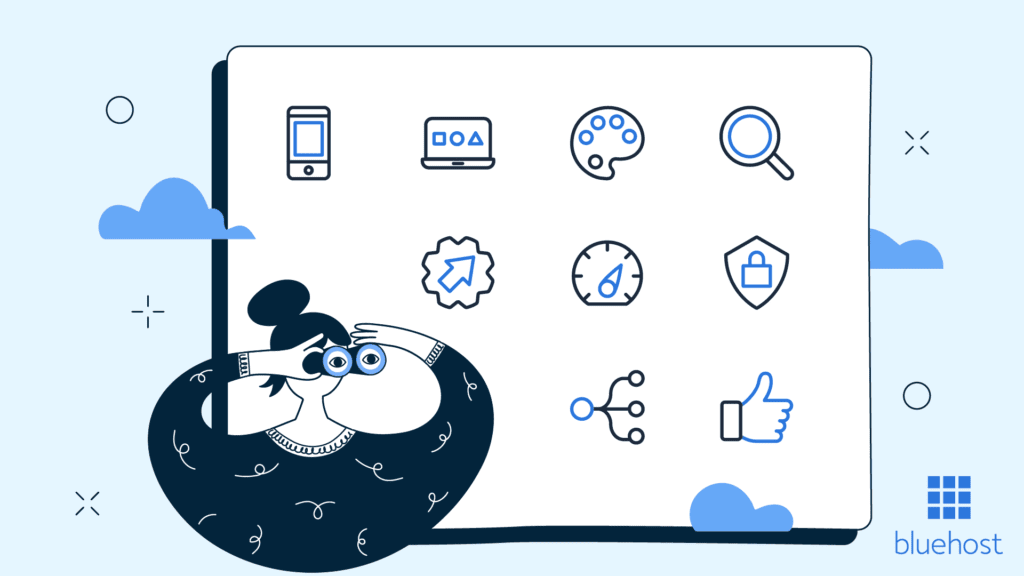
- Fast loading and high-performance specs: If your website is bogged down with a slow theme, you’ll lose conversions and may even damage your brand reputation.
- Security protections: According to Juniper Research, the total cost of eCommerce fraud will exceed $48 billion globally in 2023. That’s a 16% increase from 2022. It’s more essential than ever to make sure anything you add to your website is highly secure.
- Streamlined search functions: Themes should offer simple search functionality. This enhances the user experience by making it more likely that potential leads can find whatever they’re looking for.
- Seamless migrations: If you’d like to migrate your WordPress website, make sure it’ll be easy with your chosen theme.
Referring back to your previously identified business goals, consider which features will produce the effects you’re looking for. Prioritize those above all else.
For example, if you’re focused on increasing conversions, you’ll definitely want a high-performance theme. But if your priority is expanding brand awareness for your small business, you’ll need to look for top-notch SEO specs.
Make a list of the most essential elements for your small business to refer to as you search for suitable themes.
3. Search for WooCommerce WordPress themes that have those features
Now, it’s time to research and compare your theme options. Referring to a best WooCommerce theme list — as you’ll see below — makes this process more approachable.
As you search, refer to the list of features you made previously. Also, weigh factors like cost and customer reviews.
Once you’ve done the research, choose a few themes that might work for your website.
4. Test out the best WooCommerce themes
Now that you’ve selected themes that might be a good fit for your eCommerce website, you can try them out.
Install new themes to your WordPress dashboard and see how they look. Consider each theme’s user experience and collect feedback from people outside of your business.
Through this trial period, you’ll gain useful insights and determine whether the potential themes suit your needs.
5. Measure and compare their impact
Measure each theme’s speed through Google’s PageSpeed Insights. Use Google Analytics to gauge each theme’s effectiveness by tracking conversions, traffic and engagement.
To check each theme’s overall efficacy, use Theme Check. Use Nelio AB Testing to test specific elements.
So, what’s your best option? Decide which theme offers the results and design that will best help you reach your business goals.
Now that we’ve described the step-by-step selection process, let’s dive into our list of the eight best WooCommerce WordPress themes for small businesses.
Final Thoughts: The best paid WooCommerce WordPress themes for small businesses
Despite shifts in customer spending throughout 2023, eCommerce will continue to expand. You can capitalize on this growth by building a high-quality online store with WooCommerce, the number one WordPress plugin.
Using a top-notch WooCommerce theme will help you do this more effectively, but choosing from the diverse range of themes can be tricky. By following the five simple steps above and referring to our list of the best WooCommerce WordPress themes, that process will become so much easier.
If you want to build or optimize your WooCommerce store but don’t know where to start, request a consultation with Bluehost.
We’re a full-service WooCommerce hosting provider that can help you build a WordPress website and online shop from scratch or revamp your current website.
Contact us to start selling with confidence today.
Best WooCommerce WordPress themes FAQs
Technically, yes. But in practice, no. Only some WordPress themes are designed to integrate with WooCommerce, and you should only use WooCommerce-friendly themes. Other themes aren’t optimized for WooCommerce and may not produce good results when it comes to integration or overall performance.
If you choose a theme from the list above — or another WooCommerce-optimized theme — the process is simple. You’ll need to download and activate your theme. Next, you’ll download the WooCommerce plugin and go to your website’s dashboard to upload it. Once it’s uploaded, install and activate it.
No, the best WordPress themes don’t. The theme developers should perform website monitoring and upkeep activities. However, you should keep track of updates and check the theme changelog regularly to ensure the developer is taking care of all maintenance.
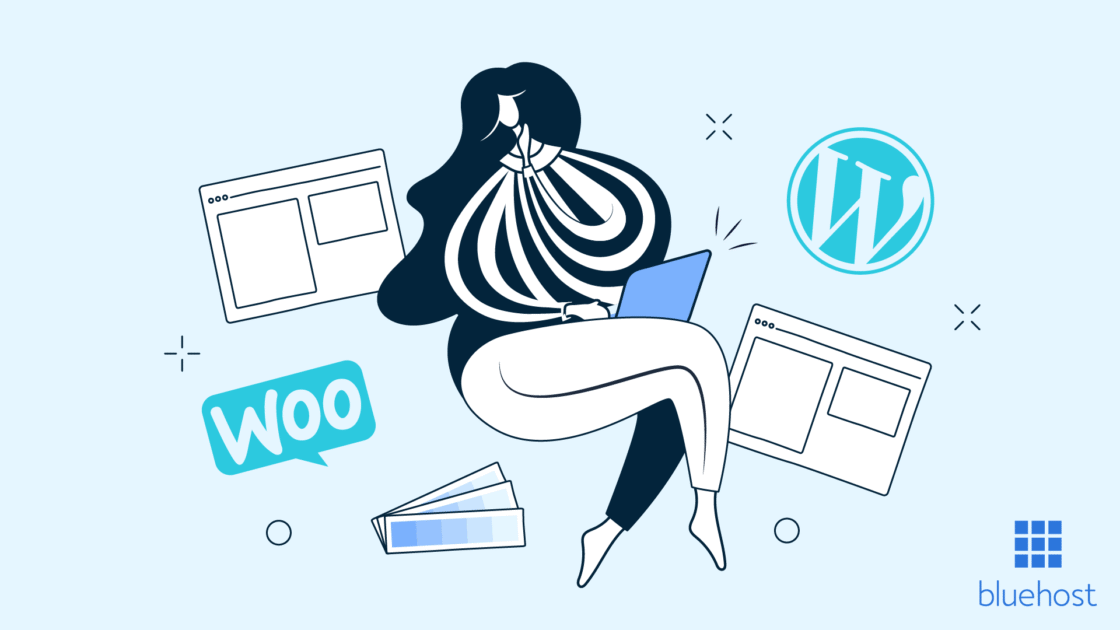
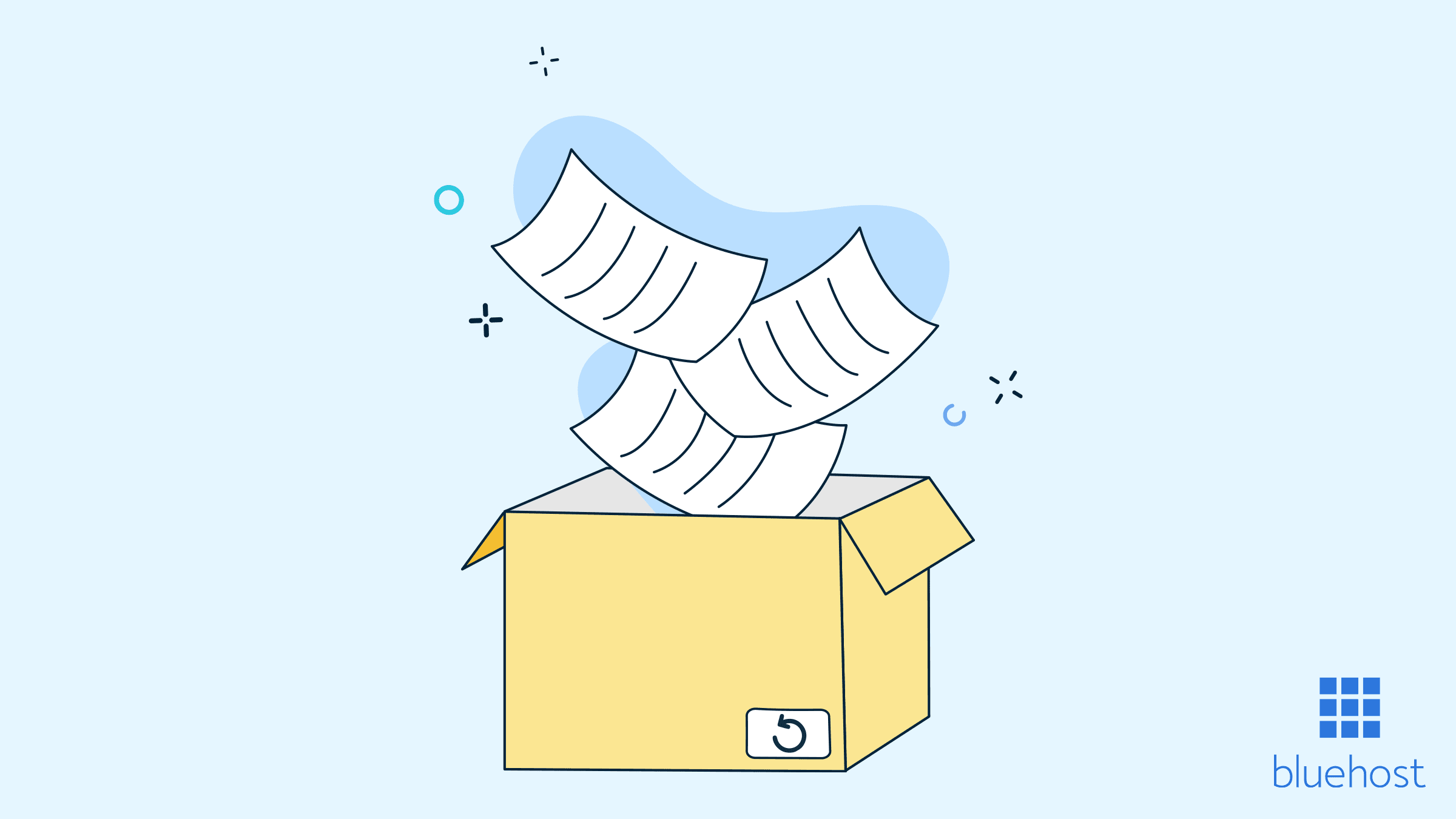
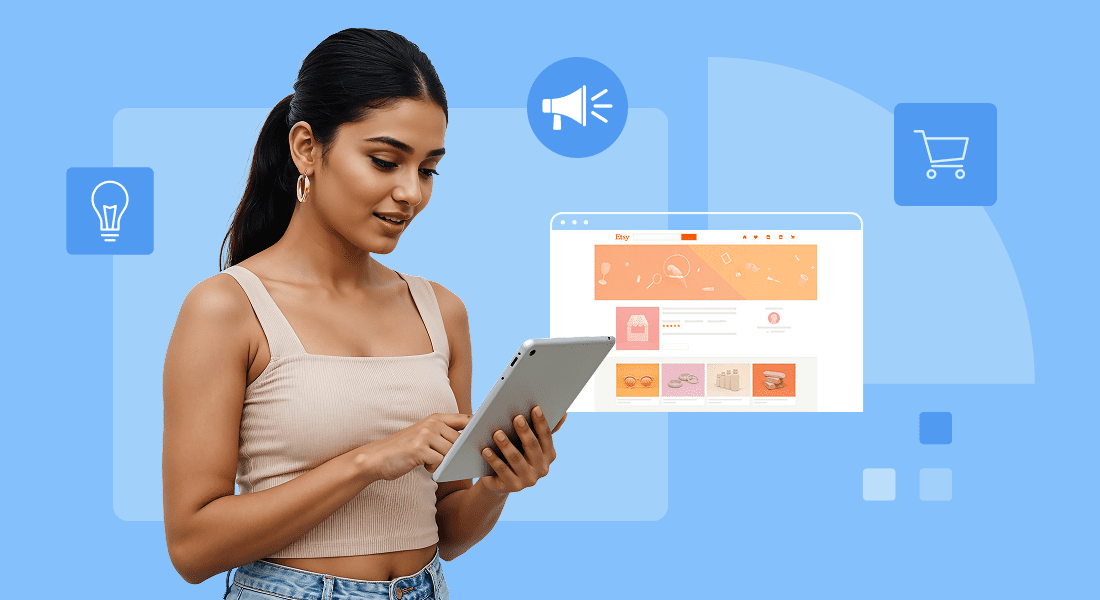
Write A Comment