Key highlights
- Learn the differences between WordPress.org (self-hosted) and WordPress.com to determine the best platform for your site’s needs and level of control.
- Explore the benefits of choosing a WordPress support plan to ensure ongoing website maintenance, security and performance optimization.
- Discover Bluehost’s tailored eCommerce solutions like eCommerce Essentials and eCommerce Premium, designed to help online stores scale.
- Understand which Bluehost support plan is right for you based on your business goals, whether you’re a beginner or a professional developer.
- Uncover Bluehost’s leading features, including automatic WordPress updates, SSL, daily backups and expert support, all designed for WordPress optimization.
If you’ve ever launched a website, you know it’s more than just hitting ‘publish’. From unexpected glitches to security concerns managing a WordPress site takes ongoing care.
Unsurprisingly, many businesses struggle with website maintenance, with data protection being their biggest concern. So, how can you ensure you’re making the right decision for your site?
Choosing the right WordPress support plan can be the solution for all of it. But, with so many options out there, how do you know which is the perfect one for your website?
In this blog we will break down the most popular Bluehost WordPress support plans and help you understand which plan offers the best value for your needs.
- Beginner or Blogger: Start with the Basic Plan which is perfect for simple sites and first-time users.
- Growing Site or Agency: Choose Choice Plus for more storage, security and support for multiple sites.
- Selling Online? Go with eCommerce Essentials that is built for online stores with WooCommerce auto-install and enhanced tools.
- Scaling Your Store: Upgrade to eCommerce Premium for maximum resources and advanced ecommerce features to grow your business.
What is a WordPress Support Plan?
A WordPress support plan is a service bundle that provides ongoing website maintenance, security updates, performance optimization and expert troubleshooting. These plans help website owners keep their WordPress sites secure, up-to-date and running smoothly without needing technical skills.
Understanding WordPress support plans
When managing a WordPress website, maintaining the site’s performance and keeping your website secure is essential for long-term success. WordPress support plans provide a safety net, ensuring your entire site runs smoothly and continues to meet your goals, no matter your level of technical expertise.
Before exploring support plans, it’s important to understand the different WordPress platforms, as they impact the support and service you’ll need. Understanding your platform will help you choose the right plan for your site.
1. Overview of WordPress platforms
| Feature | WordPress.org (Self-hosted) | WordPress.com (Managed hosting) |
| Hosting | Choose and control your own hosting and domain | Hosting managed for you; no separate purchase needed |
| Themes & customization | Access to thousands of themes and plugins; full code modification and customization | Limited themes; customization restricted on lower plans |
| Plugins | Unlimited third-party plugin access, including SEO and WooCommerce tools | Limited or no plugin access except on Business or VIP plans |
| Support team | Community-driven support via forums and tutorials | Direct support via email and live chat (plan-dependent) |
| Control & flexibility | Full control over design, features and performance. | Less control; platform manages most technical aspects |
| Pricing | Free software; pay for hosting, domain and optional premium themes/plugins. | Free plan limited; premium plans include hosting and maintenance |
| Ideal for | Users seeking full ownership, flexibility and scalability | Beginners or those wanting hands-off, managed solutions |
Being the most flexible and customizable option, WordPress is an ideal choice for small business owners looking to create a unique and fully tailored online presence. Let’s explore these differences in more detail to help you decide which WordPress version fits your needs best.
Note: Bluehost simplifies WordPress support with expertly crafted plans for beginners, bloggers, eCommerce sellers and agencies. With AI-powered tools, integrated WooCommerce features and unmatched support, you can grow confidently from day one.
2. WordPress.org (Self-hosted)
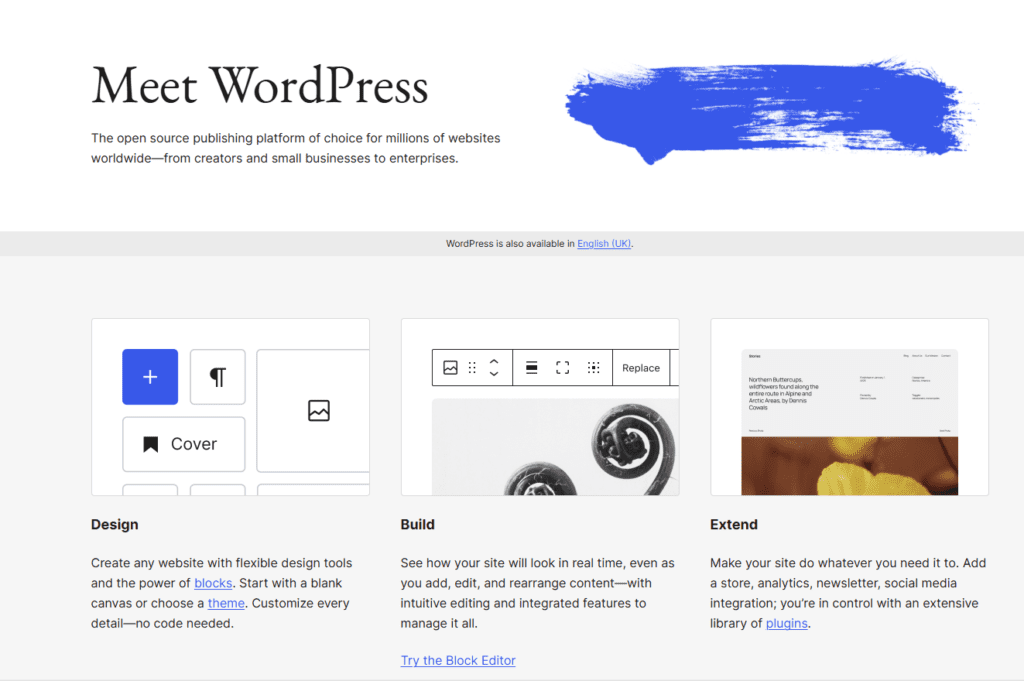
WordPress.org is the version of WordPress that you download and install on your own web hosting. This version offers complete control and flexibility, allowing you to customize every aspect of your site.
- Hosting: You must purchase your own hosting and domain name.
- Themes & customization: Full access to thousands of themes and plugins. You can modify themes and use custom code for advanced customization.
- Plugins: Full access to a vast library of plugins to add additional features for WooCommerce websites such as SEO tools and more.
- Support: No direct support, but you can find help through forums, tutorials or third-party developers.
- Control & flexibility: Complete control over your WordPress website’s design, functionality and performance.
- Pricing: The WordPress dashboard itself is free, but you’ll need to pay for hosting, domain and potentially premium themes or plugins.
3. WordPress.com (Managed hosting)
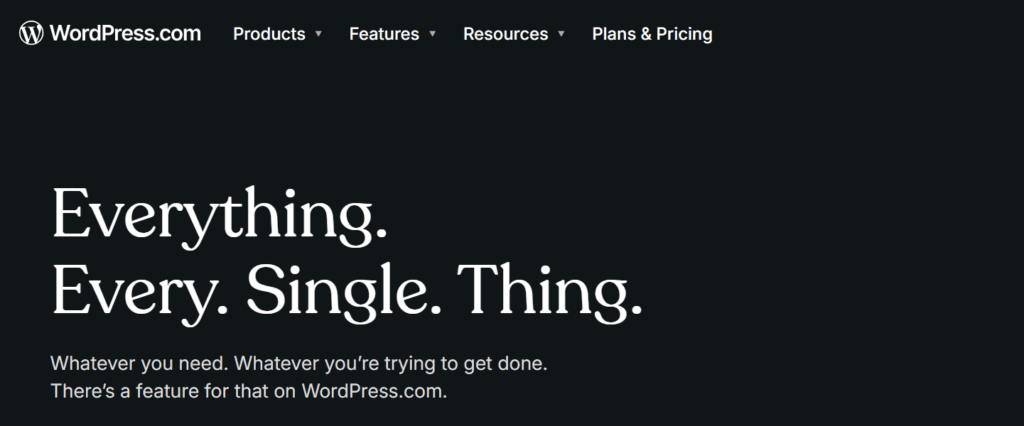
WordPress.com is a fully managed platform that handles your WordPress website’s hosting and WordPress maintenance. It’s a great option for beginners or those who prefer a hands-off approach, as it takes care of technical details such as updates and daily cloud backups.
- Hosting: Managed and provided by WordPress, you don’t need to buy hosting or manage server configurations.
- Themes & customization: Limited compared to WordPress.org. You can choose from pre-selected themes, but customization options are restricted, especially on lower plans.
- Plugins: Limited or no access to third-party plugins unless you’re on a Business or VIP plan.
- Support: Support is available with options for email and live chat, depending on your plan.
- Pricing: Free plan available with limited features. Premium plans provide more storage, advanced customization and additional features.
- Ease of Use: Ideal for users who want a simple, hassle-free setup with minimal technical knowledge.
Note: In this blog, we will be exploring the plans specific to the self-hosted platform WordPress.org.
Why choose a WordPress support plan?
You may wonder, “Why do I need a WordPress support plan?” The answer lies in the complexity of WordPress maintenance and the ever-evolving nature of the internet.
With WordPress powering over 43% of all websites, it’s evident that it plays a dominant role in the web ecosystem. This widespread usage makes having a dedicated support plan even more crucial. Here are some benefits of why you should consider a support plan:
- Ongoing website maintenance: Websites need constant upkeep to ensure WordPress core web vitals are up to date and provide WordPress maintenance.
- Security: Hackers often target WordPress websites. Good maintenance packages offer robust security monitoring, such as malware scanning and firewalls, to protect your site from cyber threats.
- Optimization: As your WordPress website grows, so do the demands on its performance. A good maintenance plan typically includes performance optimization, ensuring your site loads quickly and runs smoothly.
- Troubleshooting and problem resolution: Websites can experience downtime, broken features or plugin conflicts. Support plans offer troubleshooting to resolve issues promptly, preventing disruptions to your site.
- Site Speed: A fast-loading website is critical for user experience and SEO. Support plans often include performance enhancements like caching, image optimization and database cleanup to ensure your site runs efficiently and loads quickly across all devices.
- Website Uptime: Downtime can damage your credibility and cost you conversions. Support plans typically include 24/7 uptime monitoring and instant issue resolution, keeping your site online and accessible to visitors at all times.
Choosing the right WordPress hosting plan for your website
| Feature/Plan | Basic | Choice Plus | eCommerce Essentials |
| Description | Great for simple blogs or websites | Perfect for multiple sites with extra storage and security | Designed for online stores and selling content |
| Price | $2.95/mo | $3.95/mo | $6.95/mo |
| Websites & storage | 10 websites, 10 GB SSD | 50 websites, 50 GB SSD | 100 websites, 100 GB NVMe |
| Visits/month | Ideal for 40,000 | Ideal for 200,000 | Ideal for 400,000 |
| Support | 24/7 chat support | Offer phone support and chat and | Offer phone support and chat and |
| Security | SSL, malware scans and firewall | SSL, malware detection/removal, privacy | SSL, malware detection/removal, privacy |
| Backups | Daily backups | Daily backups | Daily backups |
| Extras | AI site tools, free domain year 1 | Domain privacy, enhanced security | WooCommerce auto-install, eCommerce tools |
Note: The pricing is updated as of May 22. For the latest pricing details, please visit our website.
Bluehost WordPress hosting plans are specifically designed to meet the needs of WordPress websites. With features tailored for WordPress users, Bluehost WordPress hosting ensures that your site runs smoothly right out of the box, with automatic WordPress installation, updates and enhanced security measures.
Here is a closer look at the plans and what they offer.
1. Basic plan
The basic plan is perfect for individuals or small businesses starting their first website or blog. It includes hosting for up to 10 websites with 10 GB of fast SSD storage, which is ideal for around 40,000 monthly visits. You’ll benefit from AI-powered site creation tools to get your site up quickly, plus a free domain for the first year.
Security features like free SSL, malware scanning and a web application firewall protect your site from common threats. This plan offers everything a beginner needs to launch a professional and secure WordPress website without extra complexity.
Best for: Best for beginners and small personal sites needing essential hosting and security.
2. Choice Plus plan
Designed for users managing multiple websites, the choice plus plan offers increased storage (50 GB SSD) and the capacity to host up to 50 sites, making it ideal for growing businesses or content creators with expanding portfolios. It supports around 200,000 monthly visits and includes all the benefits of the basic plan plus.
You also get daily backups, managed WordPress updates and 24/7 unlimited website support via chat and phone to ensure fast assistance when needed. The plan’s added storage and security features make it a solid choice for users who want to scale their online presence.
Best for: Best for growing businesses and creators managing multiple websites with enhanced backup and support.
3. eCommerce Essentials
The eCommerce essentials plan is tailored for entrepreneurs and businesses ready to sell products or services online. It supports up to 100 websites with 100 GB of high-speed NVMe storage and can handle up to 400,000 visits per month, making it suitable for high-traffic stores.
This plan includes everything in Choice Plus, plus specialized commerce tools like WooCommerce auto-installation, payment processing, subscriptions, memberships and affiliate program integration. With comprehensive security, daily backups and 24/7 chat and phone support requests, this plan helps you launch and manage a professional online store with minimal hassle.
Best for: Best for entrepreneurs and high-traffic online stores requiring WooCommerce and advanced commerce tools.
Why is Bluehost eCommerce solution the best plan for your business?
| Feature | eCommerce Essentials | eCommerce Premium |
| Core features | ||
| Hosting & free domain | ✓ Yes (first year) | ✓ Yes (first year) |
| AI-powered onboarding | ✓ Yes | ✓ Yes |
| WonderBlocks | ✓ Included | ✓ Included |
| Staging environment | ✓ Yes | ✓ Yes |
| SEO & marketing | ||
| Yoast SEO | ✓ Basic | ✓ Complete (video & news SEO) |
| Email marketing | ✓ CreativeMail | ✓ Advanced email tools |
| Monetization options | ||
| Subscription services | ✓ YITH subscriptions | ✓ Enhanced subscription tools |
| WooCommerce paid courses | ✓ Basic | ✓ Advanced functionality |
| Payment processing | ✓ PayPal/Stripe | ✓ Multiple payment gateways |
| Store management | ||
| Product management | Basic features | ✓ Advanced (comparison, filters) |
| YITH membership sites/affiliates | ✓ Basic | ✓ Complete suite |
Bluehost offers two powerful WordPress solutions: eCommerce Essentials and eCommerce Premium. Both plans seamlessly integrate with WooCommerce, the most popular eCommerce platform for WordPress. These tailored solutions provide everything you need to create, manage and grow your online store with ease.
The Essentials package covers the basics like hosting, security and setup tools, providing everything you need to get started. The Premium solution goes a step further with advanced functionality designed to help you streamline operations.
What features are included in Bluehost eCommerce Essentials?
Ideal for content creators, bloggers and beginners who focus on monetizing through memberships, courses and digital products. This plan covers the essentials for building and running an online store with easy-to-use tools and basic features.
- Hosting & free domain: Hosting for your online store with a free domain for the first year.
- AI-powered onboarding: Quick setup with AI-powered guidance, making it easy to launch your store.
- WonderBlocks: Drag-and-drop site builder to create professional layouts without any design experience.
- Staging environment: Test site updates or changes in a safe, duplicated environment to ensure your live site remains unaffected.
- InstaWP migration tool: Seamlessly migrate your existing website to Bluehost without losing any content or settings.
- Yoast SEO (Basic): Basic SEO tools to help optimize your site for search engines, attracting organic traffic.
- CreativeMail (Email marketing): Create, send and automate email campaigns to engage your audience and boost conversions.
- PayPal/Stripe integration: Secure payment processing with popular gateways for smooth transactions.
- YITH membership: Build and manage membership tiers for recurring revenue with automatic billing cycles.
- WooCommerce paid courses (Sensei LMS): Create and sell online courses, complete with lessons, quizzes and certificates.
- YITH subscriptions: Offer subscription-based services or products with flexible billing cycles and automatic renewals.
- YITH WooCommerce affiliates: Set up an affiliate program for partners to promote your products and earn commissions.
- Traffic spike protection: Automatically scales your site’s resources to handle sudden traffic surges, a multisite network, ensuring your store stays online.
Also read: Monetize Your Passion with Bluehost’s eCommerce Essentials
What features are included in Bluehost eCommerce Premium?
Perfect for growing businesses and merchants looking to scale their WooCommerce store. The Premium plan offers advanced features like product comparison, subscription tools and multiple payment gateways, all designed to streamline customer experience.
Here is what’s included additionally in the Premium plan:
- YITH WooCommerce gift cards: Offer customizable gift cards that customers can purchase and send to others, increasing revenue and attracting new customers.
- WonderCart (Advanced promotional tools): Create and manage sales campaigns with flash sales, discounts and coupon codes to attract more customers.
- YITH Product add-ons: Cross-sell and upsell additional products during checkout, increasing average order value.
- YITH points and rewards (Loyalty program): Create a loyalty program where customers earn points for every purchase, redeemable for discounts or free products.
- YITH product comparison: Allow customers to compare products side-by-side, helping them make more informed buying decisions.
- YITH one-click checkout: Simplify the checkout process, reducing cart abandonment by enabling customers to complete purchases with just one click.
- Yoast SEO (Complete with video & news SEO): Comprehensive SEO tools, including additional features for video SEO and news optimization, improve organic search rankings.
- YITH WooCommerce Wishlist: Enable customers to save products for later, which increases the chances of future purchases.
- YITH WooCommerce AJAX search and product filters: Improve the product search experience with dynamic, real-time filters and search results, reducing search times and improving user experience.
- YITH Shippo and PDF invoices: Manage shipping options with real-time tracking and generate professional PDF invoices for your orders.
- Multichannel inventory & order management (via eComdash): Manage and sync inventory across multiple marketplaces, ensuring accurate stock levels and avoiding overselling.
- Multichannel listing management: Effortlessly list and manage your products across multiple platforms such as Etsy, Amazon, eBay, etc., from one central dashboard.
Also read: Supercharge your Online Store with Bluehost’s eCommerce Premium
Which WordPress support plan is right for you?
Does your WordPress website require frequent updates? Are you focusing on growing your business or managing a content-heavy site that needs constant optimization? Your answers to these questions will guide you in selecting a plan that not only keeps your site secure but also helps it thrive.
1. For beginner bloggers
New bloggers, content creators or digital product sellers who are looking to monetize their website. If you’re just starting and need basic tools to set up a site with membership, courses or digital product sales, the eCommerce Essentials plan is ideal.
2. Small businesses and eCommerce sites
Small businesses or online stores that want to scale quickly need advanced features to enhance the shopping experience. The eCommerce Premium plan is tailored for businesses that need more robust tools to manage and grow their store.
3. Professional developers and agencies
Developers or agencies that manage multiple stores or complex eCommerce operations. If you need full customization options, advanced customer engagement tools and the ability to handle large traffic, the eCommerce Premium plan is the best option.
Why is Bluehost a leading WordPress provider?
Trusted by over 5 million WordPress users and officially recommended by WordPress, Bluehost delivers hosting solutions optimized specifically for WordPress websites.
At Bluehost, we provide WordPress experts assistance. Our platform is optimized specifically for WordPress, offering seamless installation and robust security features to keep your website safe and performing at its best.
Whether you’re launching your first blog or managing a high-traffic eCommerce store, Bluehost delivers reliability, speed optimization and peace of mind every step of the way.
- Optimized hosting environment built specifically for WordPress
- Automatic WordPress updates for security and performance
- Free SSL certificates to protect your site and visitors
- Daily backups to safeguard your website data
- 24/7 expert support available via chat and phone
- Scalable hosting plans that grow with your website
- Performance tools like caching and CDN integration for faster load times
- Affordable pricing with transparent plans and no hidden fees
Final thoughts
Choosing the right WordPress support plan is an essential step for keeping your website running at its best performance. Different WordPress support plans offer varying levels of WordPress site maintenance services and custom development. It’s important to assess your needs before deciding.
Bluehost is a top-tier hosting provider for WordPress users. It offers powerful eCommerce solutions designed to help you build and manage your online store. With seamless WooCommerce integration, AI-powered onboarding, advanced product management tools and payment processing options, Bluehost ensures your business runs smoothly.
Ready to launch your WordPress site with confidence? Get started with Bluehost eCommerce solutions today.
FAQs
The Basic plan is best for beginners. It includes hosting for 10 websites, 10 GB SSD storage, AI-powered site tools, daily backups and a free domain for the first year – ideal for launching a personal blog or starter site.
Bluehost offers specialized eCommerce plans, such as eCommerce Essentials and Premium, with WooCommerce auto-installation, payment processing and advanced store management tools.
Bluehost is officially recommended by WordPress, trusted by over 5 million users and provides optimized hosting with automatic updates, free SSL and 24/7 expert support.
The Premium plan includes advanced features like product comparison, subscription tools, multiple payment gateways, loyalty programs and multichannel inventory management.
Yes, Bluehost’s eCommerce Essentials and Premium plans support high-traffic sites with 100 GB NVMe storage, WooCommerce tools and traffic spike protection. These plans are ideal for stores or blogs with up to 400,000 monthly visits.


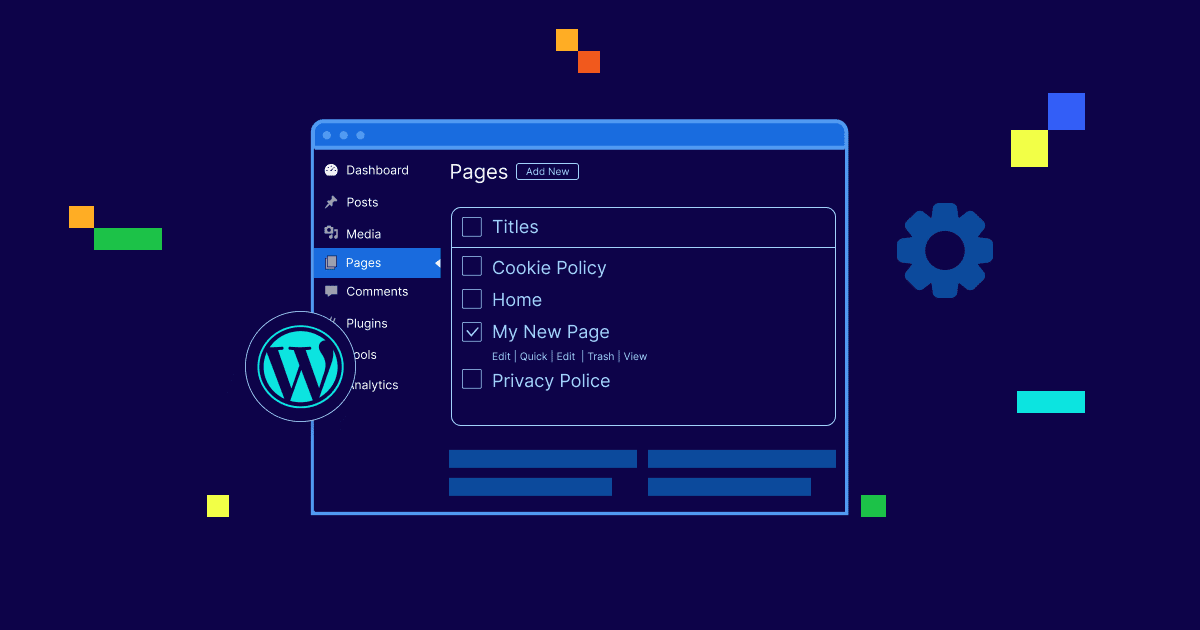

Write A Comment