Key highlights
- Learn practical steps on how to buy a domain name that’s taken, from researching value to negotiating with the owner.
- Know why owning the right domain name is essential for building brand identity, credibility and a strong online presence.
- Explore smart alternatives such as domain extensions, premium domains and backordering to secure your perfect domain.
- Understand the importance of tools like WHOIS lookup, domain registrars and appraisal services in the buying process.
- Uncover strategies to protect and manage your domain with SSL certificates, privacy protection and professional email integration.
Creating a website is an exciting project, whether it’s for a small business, blog or personal use. However, it can quickly turn frustrating when you have your heart set on a domain name, only to discover that it’s already taken.
With over two billion websites on the internet, it’s not uncommon to think of the perfect domain name. But during your domain name search, you may find that it’s already out of reach.
The good news is that you can still acquire it. In this blog, we’ll show you how to buy a domain name that’s taken. You’ll learn how to check domain availability, explore domain registration options and work with a domain registrar to secure the right web address for your brand.
You’ll also discover strategies to protect your domain with privacy protection, SSL certificates and professional email addresses, while connecting it with your web hosting. By the end, you’ll know how to strengthen your brand identity, build trust with visitors and make your dream domain name registration a reality.
Why your website needs a domain
Your domain name is your website’s unique address on the internet, much like a physical address for your business. For example, Bluehost.com combines the name “Bluehost” with the top-level domain (TLD) “.com.”
Every website needs a domain to establish its online identity and facilitate easy navigation for visitors. Domains also signal credibility and trust. Common TLDs include .com, .org, .net and .edu, each serving different purposes depending on your brand or audience.
Also read: Why Do I Need a Domain Name?
When registering a domain, it’s usually valid for one year, so enabling auto-renewal is recommended. This ensures your website stays active without risk of accidental expiration.
In short, your domain is the foundation of your online presence, making it essential for visibility, branding and long-term growth.

How to choose the perfect domain for your business
Picking the right domain name is crucial for branding and visibility. A strong domain is easy to remember, simple to spell and reflects your business identity. Ideally, keep it short, three words or less.
While .com domains remain the most popular, alternatives like .net, .org or niche-specific TLDs can also work if your preferred .com is taken. Domain registrars can suggest suitable variations or alternatives.
If a domain you want is already owned, you can try negotiating with the current owner or exploring premium listings on the domain marketplace
How to check if a domain name is available
Before buying, always check availability with a domain search tool. Hosting providers like Bluehost let you quickly search for domains and register them if available.
If your chosen name is taken, Bluehost will recommend close alternatives. You might also consider creative TLDs that align with your brand.
Tip: Don’t get too attached to one name. Being flexible saves time, money and avoids lengthy negotiations with current owners, who often have the upper hand in setting the price.
How to buy a domain name that is taken
When learning how to buy a domain name that’s taken, it’s important not to get swept up in the chase. Here is the step-by-step process:
- Research the domain name’s value
- Check for trademark issues
- Find out who owns the domain
- Get the domain owner’s contact information
- Assess the domain’s history
- Begin negotiations with the domain owner
- Know exactly what you’re buying
- Use an escrow service to pay for the domain
- Transfer ownership of the domain
- Bonus tip: consider backordering
Let’s break each of these steps down.
Step 1. Research the domain name’s value
A new domain usually costs around $10–$15 per year. But when you want to purchase a domain name that’s already taken, the price can be much higher. Many people buy domains to resell them at a profit.
Factors that affect domain value include:
- TLD (.com domains are usually more valuable than .net or .org)
- Length (shorter names are easier to remember)
- Keywords (useful for SEO and branding)
- Spelling (avoid complicated or confusing names)
Use a domain appraisal tool like EstiBot to estimate a fair price before negotiations.
Step 2: Check for trademark issues
Before diving into negotiations for a domain, it’s crucial to check for trademark issues. You might find the perfect name for your business or project, but if it’s already trademarked, you could face legal headaches or disputes down the line.
Start by searching public databases such as the US trademark database or your country’s equivalent to see if the domain name is registered as a trademark. Pay close attention to the classes under which the trademark is filed; sometimes a name might be trademarked in one industry but available for use in another.
For those looking to buy a domain name, being aware of trademark restrictions is essential. It not only protects you from potential lawsuits but also safeguards your investment. A domain investor who overlooks this step could end up purchasing a domain that can’t be legally used, resulting in wasted time, extra cost and missed opportunities.
If you discover that the domain name is indeed trademarked, it’s best to pivot and consider alternatives. You can also explore other popular extensions or use a right extension that aligns with your brand goals.
Using this step ensures that when you buy domain names or plan domain registration, you avoid legal issues and keep your online presence secure.
Step 3. Find out who owns the domain
The first step in learning how to buy a domain name that’s taken is finding the current owner. Start by entering your desired domain into the URL bar.
You’ll usually see one of three outcomes:
- An active website
- A “domain for sale” landing page
- An error message
For an active website, your chances of purchasing are limited, but you can still try contacting the owner via the footer or Contact Us page.
For a domain listed for sale, review the page for contact information or a form to submit an offer.
When an error message appears or contact details are unavailable, use a WHOIS lookup to find the registered owner.
Step 4. Get the domain owner’s contact information
A WHOIS record provides registration and contact information for every registered domain. This data is publicly accessible because the Internet Corporation for Assigned Names and Numbers (ICANN) requires it.
You can access this information by entering your domain at lookup.icann.org. This helps you buy a domain or reach out to the owner when learning how to buy a domain name that’s taken.
Some web hosting providers use a proxy registration service to protect the owner’s privacy. In these cases, the WHOIS record will show the hosting company’s contact details instead of the actual owner’s information.
Step 5: Assess the domain’s history
When considering a domain, it’s essential to assess the domain’s history. Tools like the Wayback Machine can help you check if the domain previously hosted a website. If it was linked to spam, malicious activity or harmful content, it could negatively affect your brand.
Check domain marketplaces for reviews or comments about the domain. Past user experiences and feedback provide valuable insights. Also, examine the domain’s SEO performance. Domains with quality backlinks can improve your site’s search visibility and boost your project.
However, if a domain has been penalized by Google or other search engines, be prepared for potential challenges. Understanding the domain’s background helps you make an informed decision and ensures your domain registration or purchase is a worthwhile investment.
Step 6. Begin negotiations with the domain owner
Once you have the registrant’s information, it’s time to reach out. If you landed on a “domain for sale” landing page, you might be able to enter a bid for the domain directly on the page.
Otherwise, contact the owner via email, ask if they’re willing to sell and negotiate a price or make an offer. This is an essential step when learning how to buy a domain name that’s taken. If the owner uses a domain broker or domain broker service, you may need to negotiate with a middleman. A domain broker buys and sells domains for other people.
Like real estate agents, domain brokers assist with connecting buyers with sellers and negotiating a fair price, making the domain registration and purchase process smoother.
Step 7: Know exactly what you’re buying
Before finalizing your purchase, it’s crucial to know exactly what you’re buying. Many domain owners may include extras like email forwarding, hosting or premium DNS. Clarify what’s included and any usage restrictions before proceeding with the domain registration.
Check the domain’s history, has it changed hands often? These details can affect its value, reputation and potential SEO benefits. Communicate directly with the domain owner to ask questions and get everything in writing. This ensures you’re making an informed decision and successfully buying a domain that aligns with your goals.
Step 8. Use an escrow service to pay for the domain
Buying a domain name isn’t as simple as purchasing a product in a store. You have to pay the current owner and they must transfer the URL or main domain to you.
But who goes first? Should you pay first and trust the owner will transfer the domain or should the owner transfer it and hope you pay the agreed amount? There’s no guarantee the transfer will happen after payment. That’s why it’s crucial to use an escrow service when buying a domain.
An escrow service is a third-party provider that ensures all parties adhere to the agreed-upon transaction. You pay the escrow service and they hold your money until the domain transfer is complete. Only then does the escrow service release the funds to the original owner.
If a domain seller refuses to use escrow services, it could signal a potential scam. In such cases, it’s best not to proceed with the domain registration or purchase.
Step 9. Transfer ownership of the domain
Let’s say you contact the owner, make a bid and they accept. Congratulations! You’re one step away from owning your dream domain name. Once you’ve completed your payment through an escrow service, the final step is to wait for the current owner to transfer domain ownership to you.
This ensures the URL or main domain is fully under your control, giving you access to manage the domain, set up email forwarding, subdomains or premium DNS as needed.
Bonus tip: consider backordering
If the domain you want is already taken, you might want to consider backordering. This allows you to place an order to buy a domain as soon as it becomes available. Domains can expire and when they do, they often go back on the market.
You’ll be competing with others, including current domain owners, so setting up a backorder can give you a better chance of securing your main domain or preferred URL. If the domain owner doesn’t renew, you’ll be first in line to claim it.
Choose a reputable domain registration or backordering service to increase your chances of success. It’s a smart way to snag that perfect premium domain for your website.
Once you know how to secure a taken domain, the next step is understanding the key factors to consider before buying a domain name. This ensures your domain aligns with your brand, remains memorable and provides long-term value.
What to consider before buying a domain name?
- Domain name relevance: Choose a domain name that reflects your brand, business or website’s purpose. It should be easy to remember, type and align with the content or products you offer.
- Keyword research: Incorporate relevant keywords where possible to improve SEO and help your site rank on Google. Focus on readability and brandability over keyword stuffing for long-term value.
- Domain extension: Select the right extension (e.g., .com, .net, .org) that suits your goals. While .com is widely recognized and trusted, industry-specific or country-specific extensions can be ideal for niche markets or a particular country.
- Uniqueness: Ensure your domain is unique and not already trademarked or copyrighted. Check public databases and trademark registries to avoid legal issues before you buy a domain.
- Domain length: Shorter domain names are easier to remember, type and share. Aim for brevity while maintaining clarity and relevance, which also helps when setting up subdomains, email forwarding or domain forwarding.
Now you know how to buy a domain that is taken and successfully transfer ownership. Following these steps ensures a secure and legal transfer while protecting your investment.
Next, let’s explore what to consider before buying a domain name, so you can choose a domain that aligns perfectly with your brand, SEO goals and long-term online strategy.
How to transfer domain ownership
To transfer ownership of a domain, the current owner must first disable the transfer lock and obtain a transfer authorization code. The new owner then uses this code to request the domain transfer and purchase an additional year of domain registration. This ensures your domain is secure and avoids disruptions.
The transfer process is handled through the original owner’s domain registrar, which is the company where the domain was registered. While each registrar may have slightly different procedures, the core steps for transferring a domain remain consistent across providers. Using an authorized registrar improves security and ensures the process is smooth for both developers and website customers.
Now you know how to buy a domain name that’s taken and transfer it safely. After this, you can explore what to consider before buying a domain name, so you can choose the right domain, set up redirects and even secure a free domain with just a few clicks when possible.
Final thoughts
Finding the perfect domain name can be challenging, especially if it’s already taken. Knowing how to buy a domain name that’s taken opens several strategies to secure the right one.
Start by reaching out to the current owner; many may negotiate if they aren’t actively using the domain. If that doesn’t work or the price is too high, consider brainstorming alternatives. Small variations, relevant keywords or using domain registrar tools can help you find domains for sale.
Watch for domains nearing expiration. Backordering services can give you a chance to claim the domain as soon as it becomes available. With these approaches, negotiating, exploring alternatives or waiting, you can successfully buy a domain that fits your needs.
Learn more about Bluehost web hosting services today and receive a free domain for one year with the purchase of a web hosting plan!
FAQs
Yes, you can buy a domain name that’s already taken, but the process requires careful steps. If the current owner agrees to sell, Bluehost helps negotiate and complete the purchase, making it smoother and more secure for your online business.
First, perform a domain name search with a trusted registrar, Bluehost, to check availability. Contact the current owner via WHOIS lookup or use a domain broker. You can also consider similar domains, monitor expiration dates and secure multiple variations for your business name.
The price varies depending on desirability, SEO value and the owner’s valuation. Premium domains with relevant keywords can cost from hundreds to thousands or even millions. Hosting services like Bluehost can help assess the domain’s value before you negotiate a purchase.
The owner may still sell the domain even if it isn’t actively hosted. You can often acquire unused domains more easily, especially when they are held for investment. Bluehost assists with transferring the domain and integrating it into your hosting services seamlessly.
Use domain lookup tools, Bluehost Domain Name Search to verify availability. If taken, use WHOIS to identify the owner, explore alternative extensions or check expiration dates. Backordering can also give you priority once a domain becomes available.
Risks include high costs for premium domains, potential trademark issues or ownership disputes. DNS errors during transfer may cause temporary downtime. Using trusted hosting services like Bluehost or a professional domain broker can minimize these risks effectively.
Yes, brokers or Bluehost reseller accounts can negotiate with owners, manage transfers and ensure secure transactions. This method saves time, reduces risks and helps you acquire domains that aren’t actively listed for sale, securing the right domain for your business.
Set up DNS records to connect your domain to hosting services like Bluehost. Configure professional email for your business name. Enable automatic renewal to avoid interruptions. Use management tools to handle multiple domains or stores efficiently, ensuring long-term online presence.

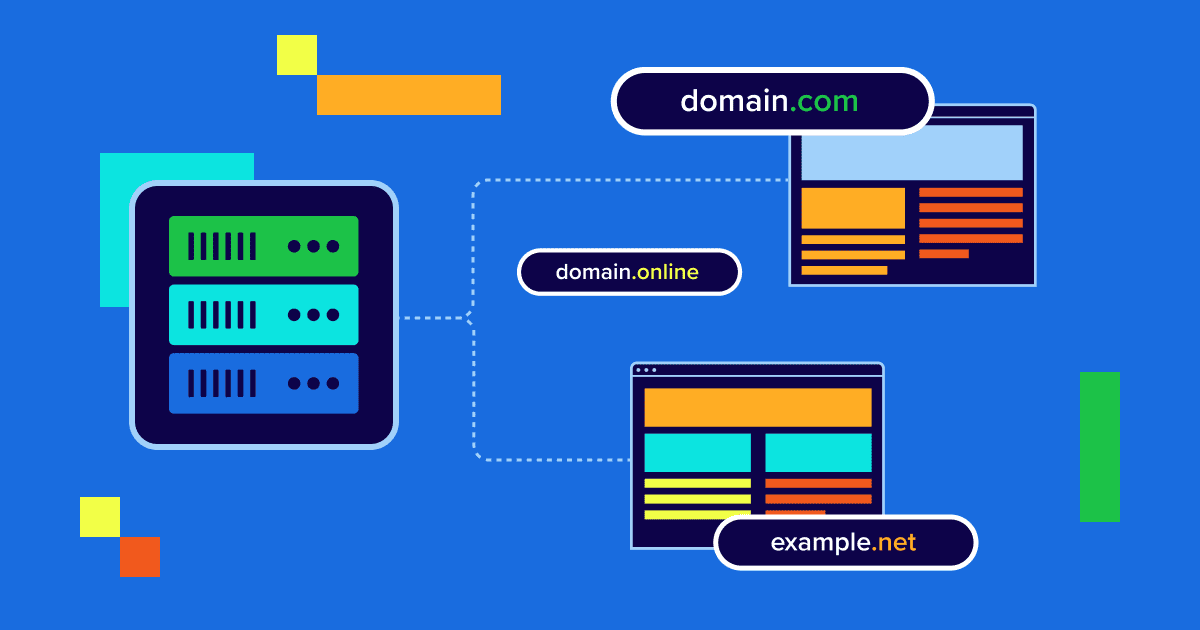

Write A Comment