Key highlights
- Understand the key differences between SiteGround vs Bluehost in pricing, hosting plans and features.
- Learn how we at Bluehost offer free domain names, unmetered bandwidth and 24/7 customer support for beginner-friendly hosting.
- Explore why SiteGround pricing increases after the first year and how visitor limits restrict high-traffic WordPress sites.
- Know the range of hosting services from shared hosting to cloud hosting and dedicated hosting for scalable growth.
- Uncover which hosting provider supports WordPress users with one-click installation, free SSL and essential security features.
Choosing the right web hosting company is essential for building a reliable WordPress website that supports both growth and performance. Many users compare Bluehost vs SiteGround when deciding on a dependable hosting provider. The goal is to find a host that balances pricing, features and ease of use.
Both companies power millions of WordPress websites and provide beginner-friendly hosting plans with free SSL and on-demand backups. They also deliver strong customer support for new and experienced users. However, Bluehost and SiteGround differ in domains, bandwidth, security features and server resources, differences that can impact site speed, scalability and reliability.
In this guide, we’ll highlight the major differences between Bluehost and SiteGround so you can make an informed decision.
SiteGround vs. Bluehost: The basics
Before comparing features, it’s important to understand the history and current role of these two leading web hosting companies.
Bluehost
At Bluehost, we’ve been helping businesses and individuals build their online presence since 2003. As a premium hosting provider officially recommended by WordPress.org, we focus on site speed, advanced security and reliable customer support.
Today, we power more than five million websites worldwide, offering flexible hosting accounts for beginners, growing entrepreneurs and eCommerce businesses. Our hosting plans include shared hosting, WordPress hosting, WooCommerce hosting and dedicated hosting, supported by strategically placed data centers that maximize global performance.
We’ve also designed a modern custom dashboard that makes it simple to manage your sites, plugins and tools in one place. With automatic updates, scalable solutions and more resources as your website grows, Bluehost pricing reflects our positioning as a premium brand delivering long-term value.
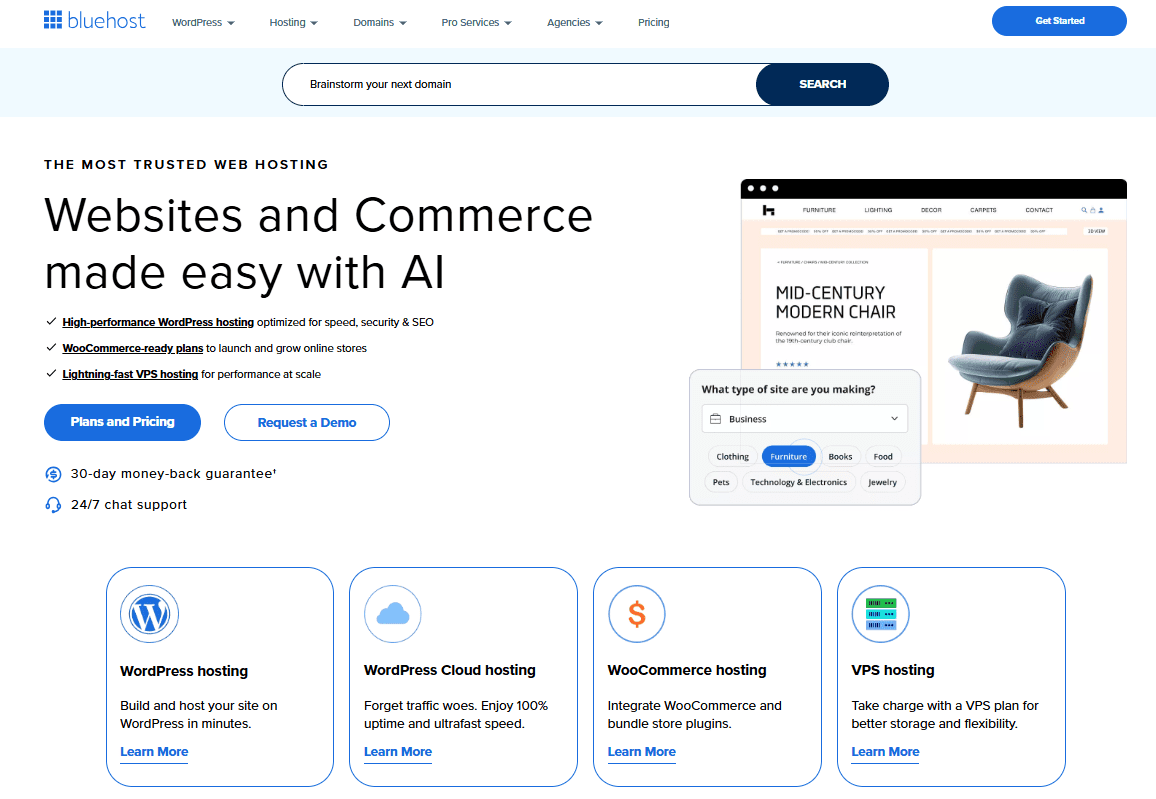
SiteGround
Founded in 2004, SiteGround is a respected web hosting company. Many experts actively recommend SiteGround for WordPress users and it’s often chosen when businesses migrate from an other host.
In recent years, SiteGround moved its infrastructure to Google Cloud, boosting site speed and reliability. The platform also supports a single database option, making it more suitable for streamlined websites and smaller projects.
Many customers continue to purchase SiteGround hosting for its reputation and consistent focus on managed WordPress hosting. For those evaluating options, SiteGround remains a solid alternative if you want to choose SiteGround for WordPress-specific features.

SiteGround vs. Bluehost: Features comparison
Now that we’ve covered the basics, let’s compare Bluehost vs SiteGround features to see which host suits different needs.
| Feature | Bluehost | SiteGround |
|---|---|---|
| Website Builder | WonderSuite guides setup with themes/templates. Easy for beginners. | Uses WordPress or Weebly. Less beginner-friendly. |
| Domains | Free for 1 year. Popular extensions included. | No free domain; first year $17.99. |
| Bandwidth | Unmetered. Upgradeable for high traffic. | Limited by monthly visitors (StartUp ~10,000). |
| Control panel | Intuitive Bluehost Control Panel with tools & marketing. | Site Tools with caching & Cloudflare; less beginner-friendly. |
| Support | 24/7 live chat & phone; fast assistance. | 24/7 chat/ticketing; phone limited, priority for higher plans. |
| Professional Email $1.67/mo; Google Workspace $3.50/mo. | Free email 10 GB; less reliable. |
SiteGround vs. Bluehost: Website builders
The demand for website builders keeps growing. Research shows that 71% of small businesses have websites and many more plan to build one soon. About 32% of small businesses now use website builders to launch and design their websites efficiently.
Bluehost
At Bluehost, we make it simple for you to start building with our WonderSuite website builder. You only need to answer a few quick questions about your goals and we’ll recommend themes and templates suited to your needs. This guided setup helps you publish faster and ensures you can launch a blog, store or business site without technical hurdles.

SiteGround
SiteGround doesn’t provide its own builder. Instead, it gives you the option to use WordPress or Weebly. While both are solid choices, the setup is less beginner-friendly. If you’re creating your first website, you may find Bluehost’s guided WonderSuite experience easier compared to SiteGround’s approach.
SiteGround vs. Bluehost: Domains
Having your own domain name is crucial to standing out from the crowd. Whether you choose to join the 36% of people who go with a .com or if you want to be a bit different and go with a .xyz, both Bluehost and SiteGround offer dozens of domains for you to choose from.
Bluehost
We offer you a free domain name for the first year when you sign up for any of our 12-month or longer hosting plans. You can choose from popular extensions like .com, .net, .org, .site or .blog and this benefit applies to all our hosting plans. After the first year, your domain renews at standard rates, except for premium domains.
SiteGround
This hosting provider doesn’t offer free domains, even for the first year. Instead, it offers a slight discount at $17.99 for your first year, followed by $19.99 per year for a .com domain.
SiteGround vs. Bluehost: Bandwidth
Bandwidth determines how much data transfers from your website to visitors. If you manage a growing business or eCommerce store, your bandwidth needs may increase during peak times, like sales or promotions. Smaller sites, on the other hand, usually require fewer resources.
Bluehost
At Bluehost, we provide unmetered bandwidth on all hosting plans. This means you won’t be charged based on visitor counts, giving you predictable performance month after month. For most websites, this is more than enough. If your site scales to thousands of daily visitors, you can upgrade easily to access more resources without disruptions.
SiteGround
SiteGround takes a different approach. Instead of offering unmetered bandwidth, it limits your site by monthly visitor caps. For example, the StartUp plan supports around 10,000 visits per month, which equals roughly 330 daily visitors. If you run a high-traffic blog or large eCommerce store, this restriction may feel limiting compared to Bluehost’s flexibility.
SiteGround vs. Bluehost: Control panels
Your control panel is where you’ll land when you first log in. A control panel can take many shapes and forms but it is essentially where you manage your websites, domains and other features like your email or plugins.
Bluehost
When you log into Bluehost, I’ll take you straight to our intuitive Bluehost Control Panel. From there, you can quickly navigate through multiple tabs to access your site tools, explore our marketplace for themes and plugins and even use marketing tools designed to help your website get found online faster. With everything organized in one place, managing your site becomes simple, even if you’re a beginner.

SiteGround
Instead of cPanel, SiteGround refers to their control panel as Site Tools to help you run the backend of your website. This is similar to cPanel in that it allows quick access to your domains, PHP manager and other functionality settings.
You’ll also find things like your caching settings and a Cloudflare integration that can help you try and speed up your website if you’re having issues with load times.

SiteGround vs. Bluehost: Customer service
If you have questions or need help at any stage of your web development journey, you’ll eventually need to reach out to customer service. Finding a company that offers good customer service can make a world of difference if you find yourself experiencing any problems.
Bluehost
At Bluehost, we provide 24/7 customer support to help you whenever you need it. You can reach us via live chat any time and phone support is available on all plans. With multiple contact options, we make it easy for you to get fast, reliable assistance for technical issues, billing questions or website guidance.

SiteGround
SiteGround also offers 24/7 support, but it’s only through live chat and helpdesk ticketing. You might be able to reach a real person to help you out, but priority is given to certain plans like the GoGeek option.
Phone support is available for things like sales, billing and technical inquiries. However, it’s unclear from SiteGround’s website when the operators are working or if it’s a 24/7 service.
In general, it seems like you’ll have to rely on either chatbots or SiteGround’s knowledge base.

SiteGround vs. Bluehost: Email
Last but not least, let’s take a look at email. Having your own company email address instantly boosts your credibility.
Instead of sending out one or two emails at a time from your personal account, you can focus on building your email list from an address that ends in the same name as your website.
Bluehost
We offer Bluehost professional email starting at $1.67/month, giving you a branded, secure email with 10 GB storage, advanced spam and virus protection and productivity features like calendar integration, undo send and follow-up reminders. It’s perfect for freelancers, startups and small businesses that want a professional email presence without extra complexity.
For teams needing cloud-based collaboration, Google Workspace starts at $3.50/month and provides custom Gmail addresses along with Google’s suite of tools like Docs, Sheets, Slides, Drive, Meet and Chat. It offers up to 5 TB of storage and enhanced security, making it ideal for businesses that want seamless collaboration and professional communication.
SiteGround
With SiteGround, you can receive free email with your hosting, which is a pretty helpful option. However, SiteGround only offers 10 GB of storage with its email accounts, much less than Bluehost’s 25 GB starting point. It should also be noted that free email is often a function of cPanel or the shared server your website is utilizing.
This historically means that free email is less reliable than professional email due to the possibility of another user on your server getting blacklisted for spamming or misusing the email function on the server.
SiteGround vs. Bluehost: Hosting plans comparison
Both SiteGround and Bluehost offer several types of web hosting services. The right one for you will depend on what hosting features you’re looking for, how many websites you want to run and what you plan to have on your website.
Shared hosting
Shared web hosting is ideal for beginners or small websites, as multiple sites share a single server. Both Bluehost and SiteGround offer essential features like SSL certificates, one-click WordPress installation, free CDN and a 30-day money-back guarantee.
Here’s a quick comparison:
| Feature | Bluehost | SiteGround |
|---|---|---|
| Free domain name | For the first year | No |
| Number of websites | 10–100 | 1–unlimited |
| Storage | 10–100 GB NVMe | 10–40 GB |
| CDN | Free on all plans | Free on all plans |
| SSL certificate | Free on all plans | Free on all plans |
| Money-back guarantee | 30 days | 30 days |
WordPress hosting
WordPress hosting is designed for sites built on WordPress, making it easier to manage, secure and scale your website. While both Bluehost and SiteGround offer essential features like SSL and CDN, Bluehost provides more features and higher storage limits.
| Feature | Bluehost | SiteGround |
|---|---|---|
| Free domain name | For the first year | No |
| Number of websites | 1–5 | 1–unlimited |
| Storage | 10–100 GB NVMe | 10–40 GB |
| CDN | Free on all plans | Free on all plans |
| SSL certificate | Free on all plans | Free on all plans |
| Money-back guarantee | 30 days | 30 days |
VPS hosting
VPS or virtual private server hosting, offers a significant upgrade from shared hosting by providing dedicated resources, enhanced performance and greater control over your hosting environment. This makes it an ideal choice for websites experiencing growth or those requiring more customization and reliability.
Bluehost VPS Hosting Plans:
Bluehost offers three VPS hosting plans, each designed to cater to different levels of resource needs:
- Standard NVMe 4: Includes 2 vCPU cores, 4 GB DDR5 RAM and 100 GB NVMe SSD storage, suitable for small to medium-sized websites.
- Enhanced NVMe 8: Offers 4 vCPU cores, 8 GB DDR5 RAM and 200 GB NVMe SSD storage, ideal for growing websites with higher traffic.
- Ultimate NVMe 16: Provides 8 vCPU cores, 16 GB DDR5 RAM and 450 GB NVMe SSD storage, perfect for high-traffic websites and applications.
All Bluehost VPS plans come with unmetered bandwidth, a cPanel license, a dedicated IP address and free migration services. These plans are built on the latest AMD EPYC 9534 CPUs, DDR5 RAM and PCIe 5.0 technology, ensuring superior performance and reliability.
SiteGround, on the other hand, doesn’t offer VPS hosting.
Dedicated Hosting
Dedicated hosting provides your website with an entire server, delivering maximum performance, security and control. This is ideal for high-traffic websites or applications that demand top-tier resources.
Bluehost Dedicated Hosting Plans:
- Standard NVMe 32: Includes 8 CPU cores, 32 GB DDR5 RAM and 1,000 GB NVMe SSD storage, suitable for growing websites and small enterprises.
- Enhanced NVMe 64: Offers 16 CPU cores, 64 GB DDR5 RAM and 2,000 GB NVMe SSD storage, ideal for larger websites or businesses needing more capacity.
- Premium NVMe 128: Provides 32 CPU cores, 128 GB DDR5 RAM and 3,000 GB NVMe SSD storage, perfect for high-traffic websites and demanding applications.
All Bluehost dedicated plans come with unmetered bandwidth, a cPanel license, a dedicated IP address and free migration services. They are built on the latest AMD EPYC 9534 CPUs, DDR5 RAM and ultra-fast NVMe SSDs, ensuring exceptional performance, reliability and security.
SiteGround, on the other hand, doesn’t offer dedicated hosting.
Cloud hosting
Cloud hosting is ideal for websites that need scalability and high reliability, especially WordPress sites with heavy traffic. Both Bluehost and SiteGround offer managed solutions with fast performance and robust uptime.
Here’s a quick comparison:
| Feature | Bluehost | SiteGround |
|---|---|---|
| SSD Storage | 125–225 GB | 40–160 GB |
| Dedicated RAM | 2–10 GB RAM | 8–20 GB RAM |
| CPU Cores | 2–10 vCPUs | 4–16 CPUs |
| Money-Back Guarantee | 30 days | 14 days |
| Bandwidth | Unrestricted | 5 TB |
| Uptime | 100% | 99.9% |
| Performance | Fast loading, high reliability | High reliability |
SiteGround vs. Bluehost: Pricing comparison
Pricing can be a sticking point for many users, whether you’re just starting a blog or managing multiple high-traffic sites. Running your own websites can be inexpensive or cost hundreds of dollars per month, depending on your budget, how many visitors you expect and the add-ons you choose.
For more experienced users who want to host unlimited sites or expand across multiple channels, Bluehost plans provide flexibility with robust features on Bluehost’s servers. While SiteGround’s initial pricing is similar to Bluehost’s, SiteGround pricing tends to rise quickly after the first 12 months.
Here’s a quick summary of SiteGround vs Bluehost for WordPress and other hosting types:
| Bluehost | SiteGround | |||
| Monthly starting price (12-month plan) | Monthly normal price (12-month plan) | Monthly starting price (12-month plan) | Monthly normal price (12-month plan) | |
| Shared hosting | $3.99 – $14.99 | $9.99 – $21.99 | $3.99 – $10.69 | $17.99 – $44.99 |
| WordPress hosting | $3.95 – $6.95 | $9.99 – $17.99 | $3.99 – $10.69 | $17.99 – $44.99 |
| VPS hosting | $46.99 – $94.99 | $65.99 – $140.99 | Not available | Not available |
| Cloud hosting | – | $79.99 – $250 | Not available | $100.00 – $400.00 |
| Dedicated hosting | $141.19 – $312.19 | $188.79 – $391.19 | Not available | Not available |
*Note: SiteGround’s Super Power plan is only available for one- or three-month terms.
Final Thoughts
When comparing Bluehost vs. SiteGround, both hosts are trusted by millions of WordPress users. SiteGround offers reliable managed hosting, but bandwidth limits, no free domain and steep price increases can hold back your website growth.
At Bluehost, we provide beginner-friendly hosting with a free domain, unmetered bandwidth, strong security and 24/7 customer support. Our plans let you host multiple high-traffic sites, manage your websites easily on Bluehost’s servers and scale across multiple channels as your business grows.
Take control of your website’s performance today. Sign up with Bluehost now to start building your WordPress website with confidence, unlock powerful features and grow your online presence without limits.
SiteGround vs. Bluehost: FAQ
Bluehost provides 24/7 support via phone and live chat in multiple languages, ensuring fast responses for technical, billing or general issues. SiteGround also offers 24/7 live chat and tickets, but phone support is mostly limited to sales and billing.
Both Bluehost and SiteGround use WordPress, a beginner-friendly platform powering 43.1% of websites. Managed hosting from both providers reduces technical complexity, but Bluehost’s intuitive dashboard and guided setup make it easier for new users to launch and manage their sites.
Bluehost and SiteGround both support WooCommerce hosting for small business websites. Bluehost plans start at $9.95/month and include features like gift cards, wishlists and the Wonder theme. SiteGround offers WooCommerce pre-installed but lacks dedicated eCommerce features.
SiteGround is a solid option, but Bluehost offers more value overall. With 24/7 support, free SSL, a free first-year domain, unmetered bandwidth, more storage and dedicated hosting options, Bluehost provides greater flexibility and resources for growing websites.
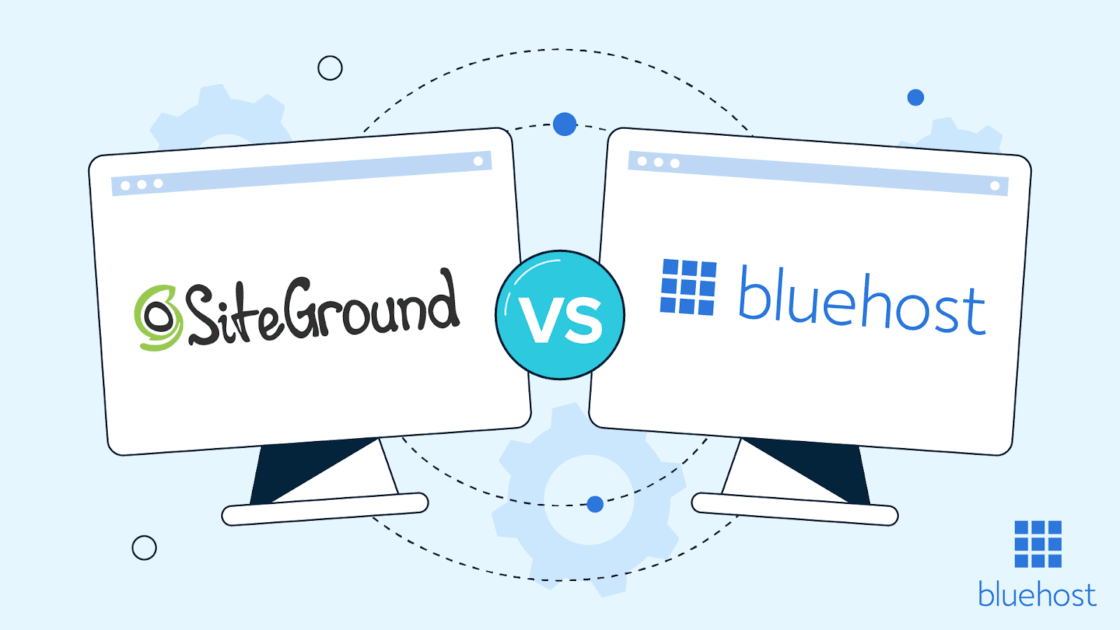
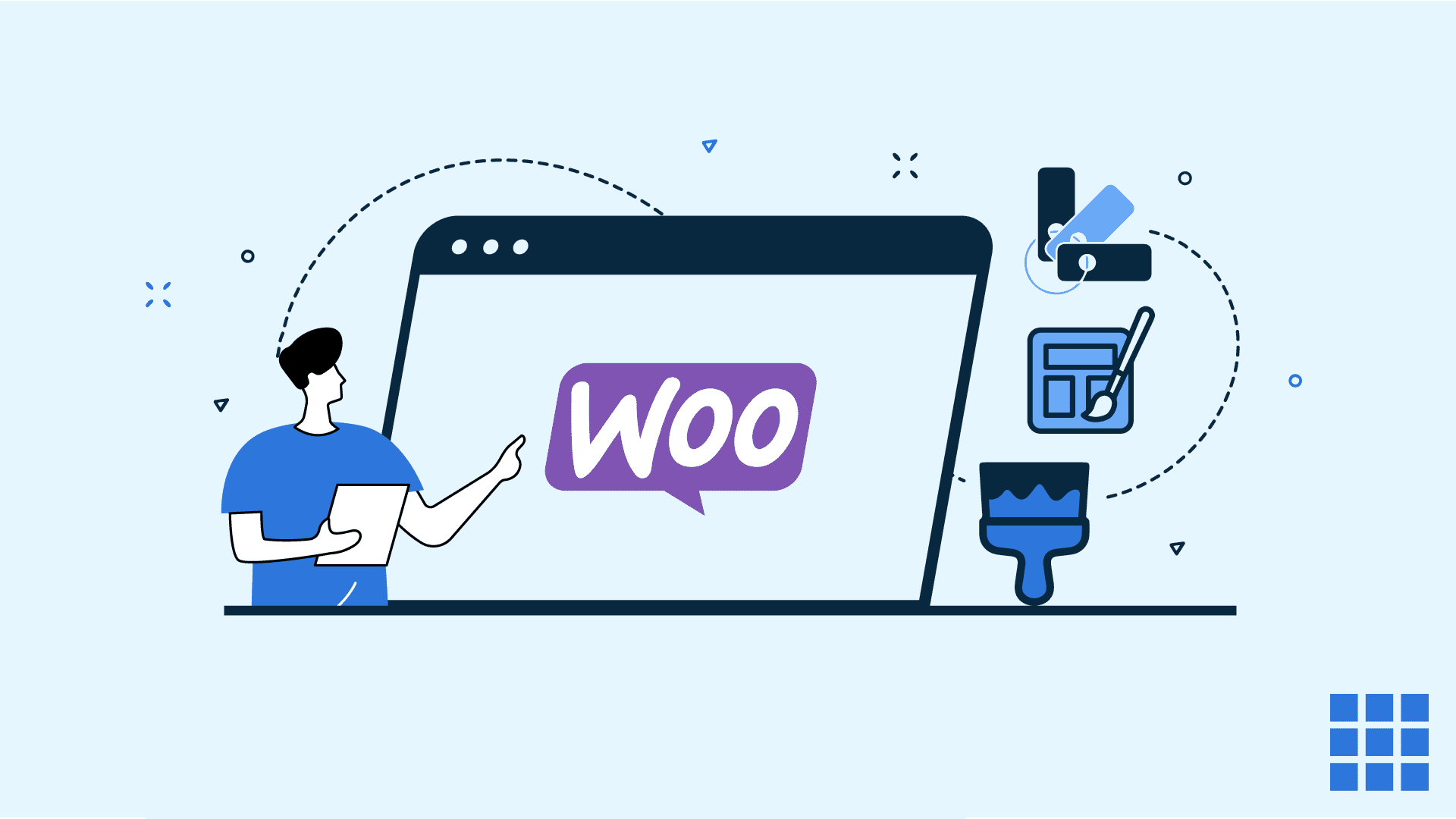

Write A Comment