Key highlights
- Learn how cPanel simplifies website management, from files and domains to email accounts and databases, through an intuitive, beginner-friendly dashboard.
- Understand the full cPanel overview and see why it’s the most popular control panel for managing your web hosting environment.
- Explore how to access and use your cPanel dashboard to install WordPress, set up SSL certificates and schedule backups with ease.
- Discover how to manage multiple websites or client accounts efficiently using Web Host Manager (WHM) included with advanced Bluehost plans.
- Know why Bluehost stands out as the best choice for cPanel hosting, offering free SSL, 24/7 support and optimized WordPress performance.
If you’ve ever wondered how website owners manage their hosting accounts, install WordPress or create business emails without touching code, the answer is often cPanel.
This guide offers a full cPanel overview. It explains what it is, how it works and why it’s a trusted tool for website management. Whether you’re just starting out or upgrading your hosting plan, understanding cPanel will help you take control of your online presence with confidence.
What is cPanel?
cPanel is a web-based control panel that lets you manage every aspect of your website through using a simple, graphical interface. Instead of using command lines or server scripts, you can handle tasks such as uploading files, managing email accounts, setting up databases, installing WordPress and configuring SSL certificates; all in just a few clicks.
Because it’s built for Linux-based environments, cPanel is lightweight, secure and compatible with most hosting platforms. At Bluehost, cPanel is the standard dashboard, making it easy for users of any technical expertise level to manage websites, domains and emails from one place.
What is cPanel hosting?
cPanel hosting is a web hosting service that uses cPanel as the default control panel for managing your site.
When you purchase a hosting plan, your provider installs cPanel on the server and gives you login access to manage your hosting account.
With cPanel hosting, you can:
- Create and manage email accounts
- Manage website files and databases
- Install WordPress or other CMS platforms
- Configure domain names and DNS records
- Monitor website performance and resource usage
- Set up automatic backups and SSL certificates
At Bluehost, every shared hosting plan includes free cPanel access, giving you a unified dashboard to manage your website. For VPS and dedicated hosting plans, you get cPanel access with WHM (WebHost Manager) for advanced server control.
cPanel overview: Inside your web hosting control panel
In your Bluehost Account Manager, you’ll see options like Websites, cPanel Email, File Manager and cPanel. Click cPanel to open your hosting dashboard.
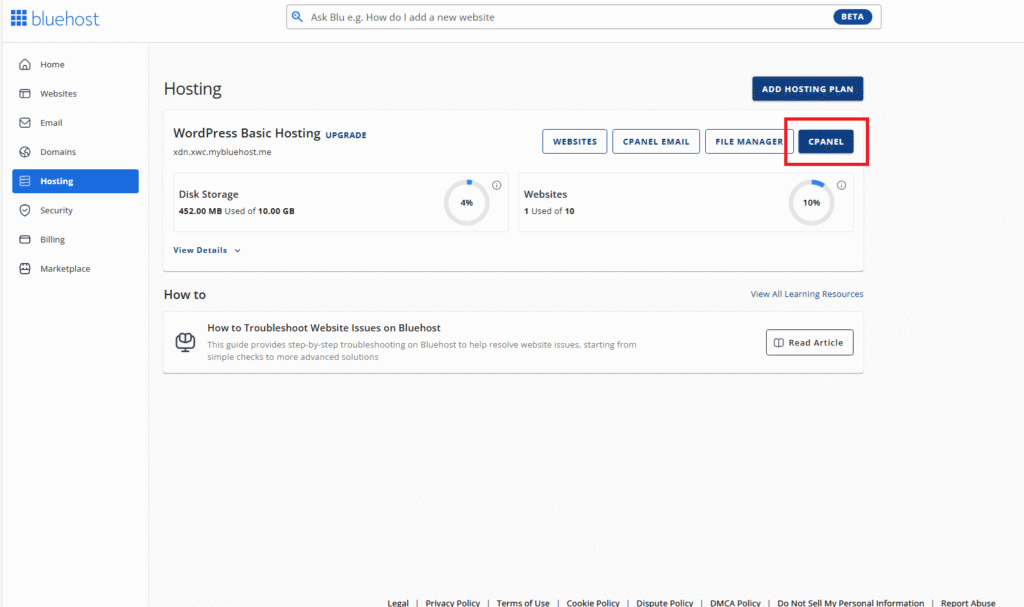
When you log in to cPanel, you’ll see a graphical interface divided into several sections, each designed to simplify website management.
Here’s a quick overview of the main areas you’ll use most often:
1. Files section
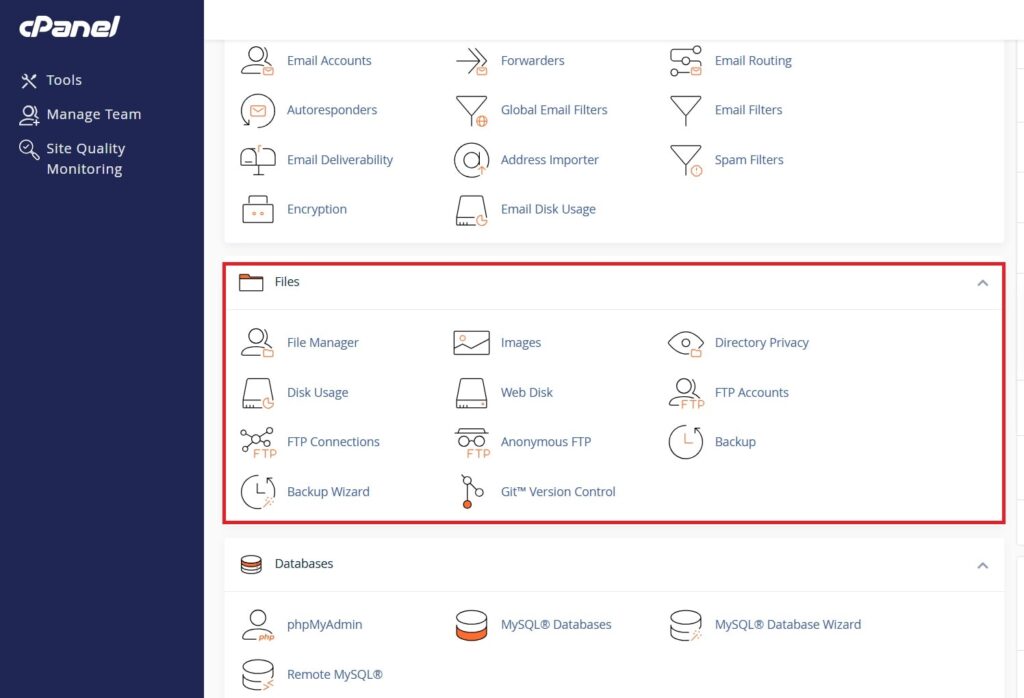
Upload, edit and organize your website files through the built-in File Manager. You can also connect via an FTP client and create and schedule automatic backups using the Backup Wizard.
2. Domains section
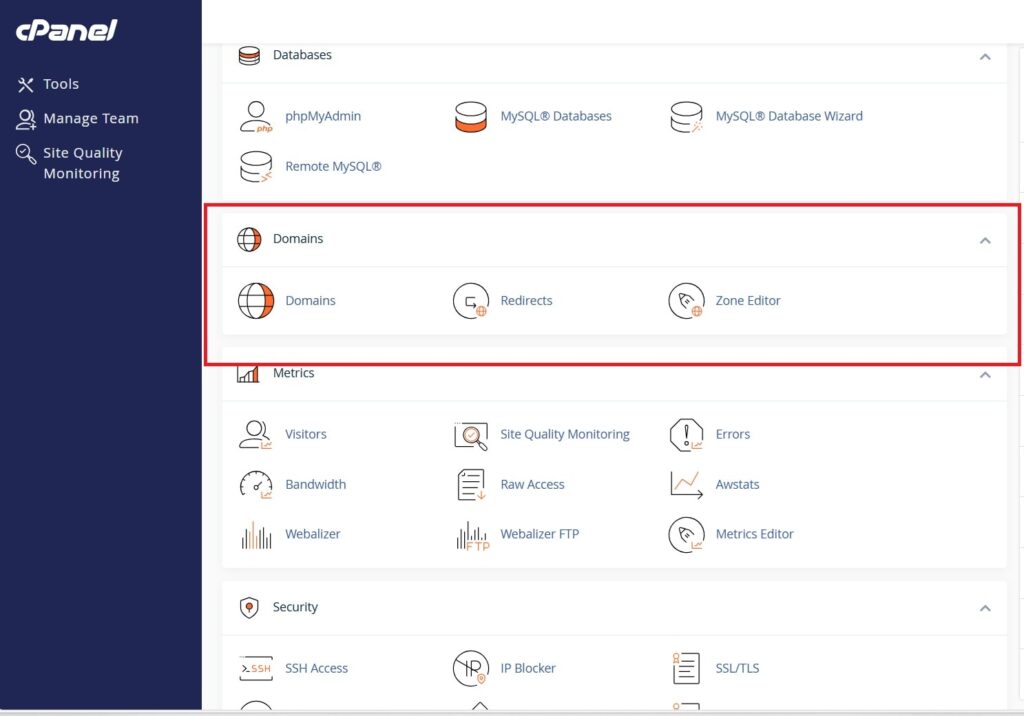
Manage your primary domain, addon domains, subdomains and DNS records. This is also where you can point your domain to a new hosting environment or park domains you plan to use later.
3. Email section
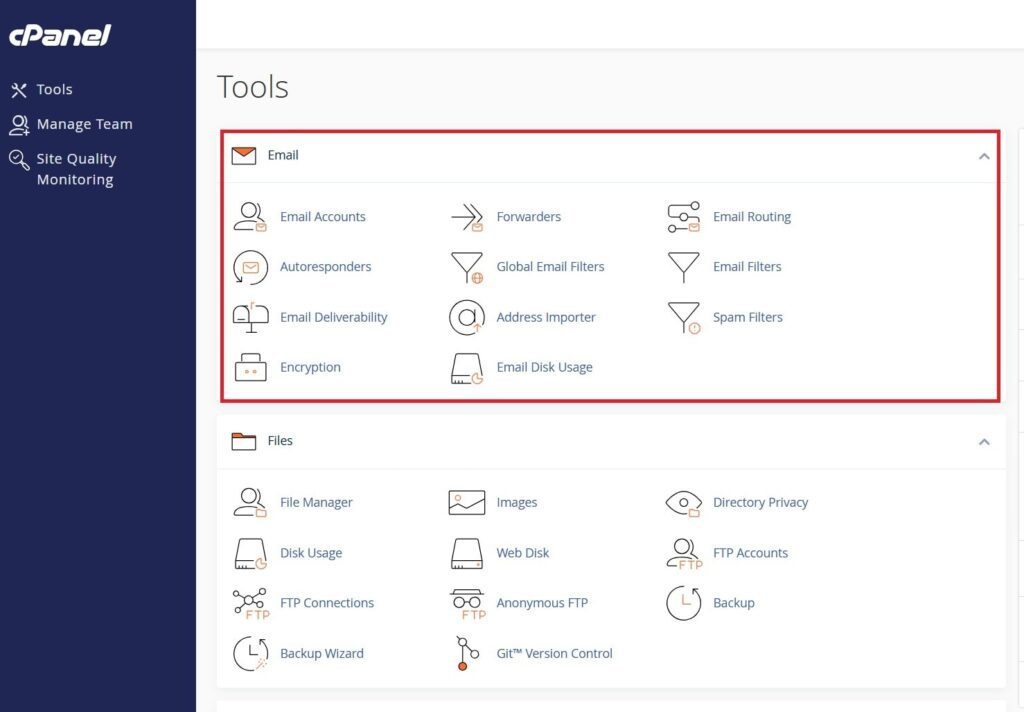
Create, remove and manage email accounts tied to your domain. You can also configure autoresponders, forwarders and access webmail directly through cPanel.
4. Databases section
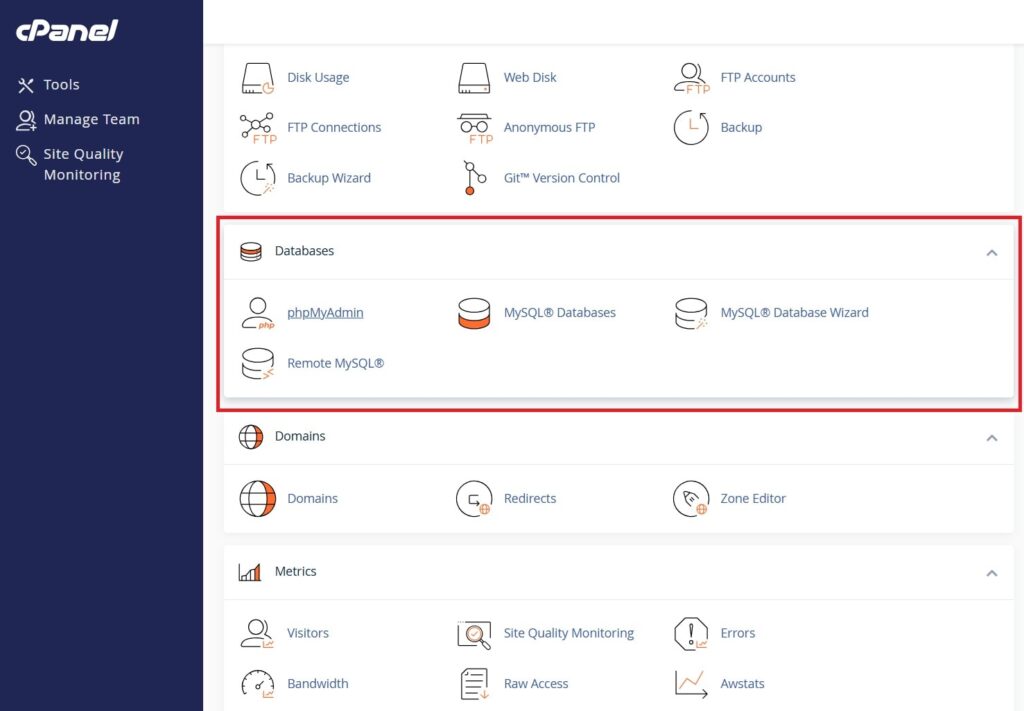
Create and manage MySQL databases and users. If you’re running a WordPress website, your site’s database will live here. Use the phpMyAdmin tool to view, modify or export data securely.
5. Software section
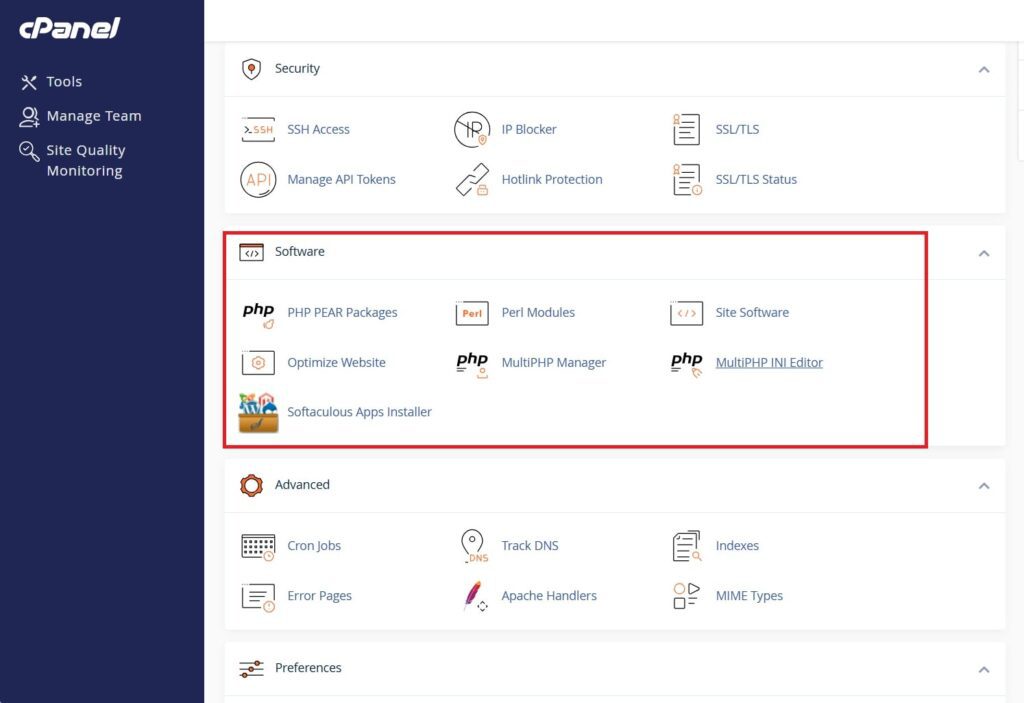
Install and manage applications such as WordPress, Joomla or Drupal with one-click installers.
At Bluehost, the WordPress installation process is fully automated through cPanel. You can set up a new site in minutes using Softaculous or our one-click installer.
6. Security section
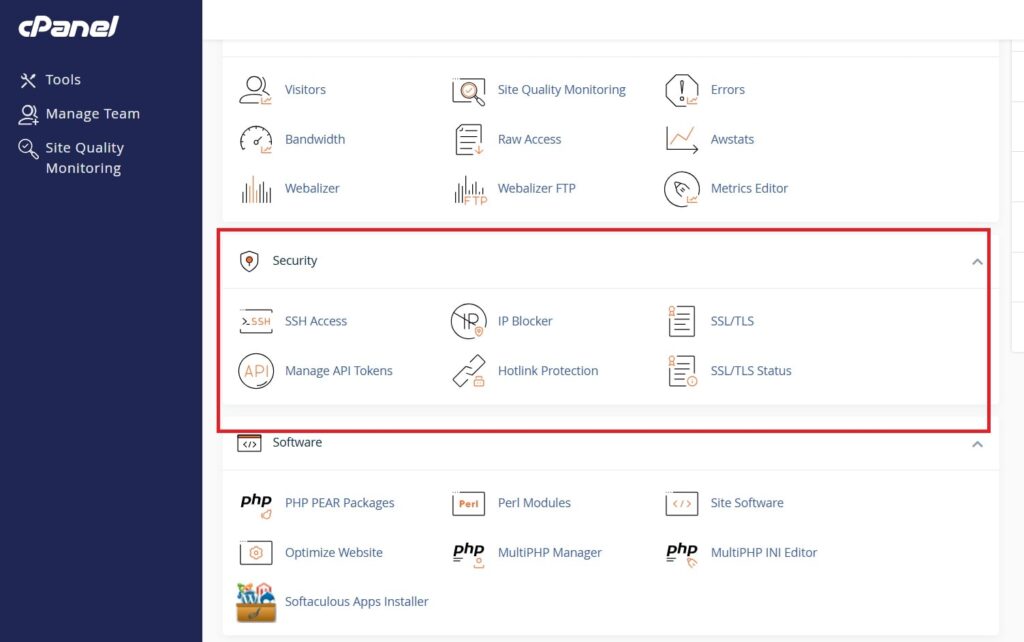
Manage your SSL certificates, enable password-protected directories, block suspicious IPs and activate two-factor authentication (2FA) for added login security.
7. Advanced section
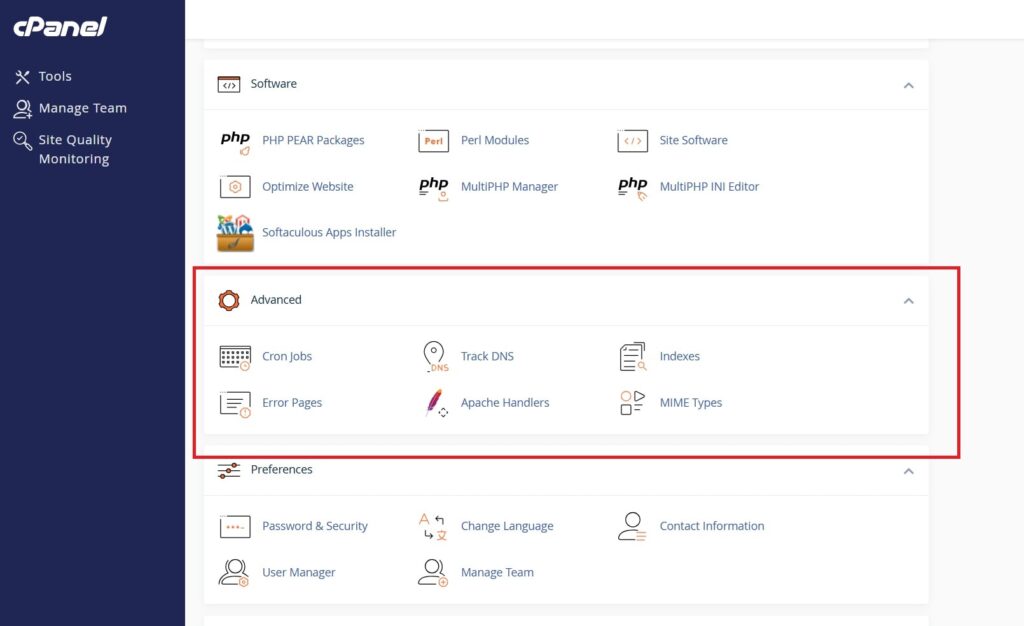
Configure cron jobs, SSH access and other advanced server tasks if you have more technical experience or use dedicated servers.
How to access cPanel?
You can access your cPanel dashboard in several ways, depending on your hosting provider.
For Bluehost users:
- Log in to your Bluehost account.
- Select your website from the dashboard.
- Click Advanced to open your cPanel interface, no extra login needed.
Then, enter your username and password to access your hosting account.
For better security, enable two-factor authentication (2FA) to protect your login credentials.
Learn more: How to Log into cPanel via the Account Manager
How to use cPanel?
Once you’ve logged in, you’ll find that cPanel’s user-friendly interface makes complex hosting tasks simple.
Here are some common ways to use it:
- Install WordPress: Use the “My Sites” or “Softaculous Apps Installer” section to launch a new WordPress website.
- Upload files: Open File Manager and click Upload to add your site files directly.
- Create databases: Go to MySQL Databases and click Create Database to set one up for your site.
- Set up email: Navigate to Email Accounts to create and manage business email addresses.
- Secure your site: Use SSL/TLS Manager to install or renew SSL certificates.
- Back up your website: Use Backup Wizard to schedule automatic backups or download them manually.
Even if you don’t have advanced technical knowledge, cPanel’s graphical layout makes these tasks intuitive. Most settings include descriptions and one-click wizards to guide you.
Managing multiple cPanel accounts with Web Host Manager (WHM)
If you’re running multiple sites or offering reseller hosting, you can manage multiple cPanel accounts through Web Host Manager (WHM).
WHM acts as the administrative dashboard for your entire server, allowing you to:
- Create and manage hosting packages
- Allocate bandwidth and disk space
- Add or remove cPanel users
- Configure server-wide security settings
Bluehost’s VPS and dedicated hosting plans include full WHM access, giving server administrators complete control over their hosting environment while maintaining a simple, organized structure for each client or website.
Learn more: VPS & Dedicated Hosting: Restore or Transfer cPanel Accounts
Key benefits of using cPanel hosting
Here’s why cPanel remains one of the most popular tools among website owners and web hosting providers:
- Ease of use: The clean, graphical dashboard requires no coding or technical expertise.
- All-in-one management: Control your files, domains, databases and email from one place.
- Automation: Use wizards to install WordPress, schedule backups and manage updates automatically.
- Security: Built-in SSL support, password protection and 2FA keep your account secure.
- Compatibility: Works with most Linux hosting environments and supports popular CMS platforms.
- Reliability: cPanel is stable, frequently updated and trusted by leading hosting companies.
Is cPanel free?
While cPanel itself is licensed software, many hosting providers include it with their plans.
At Bluehost, for example, we offer free cPanel access. For VPS and dedicated hosting packages, we offer free cPanel for the first year. Additionally, we provide a free domain, SSL certificate and automated backups for added peace of mind.
Now that you understand how cPanel works and how it simplifies website management, it’s worth choosing a hosting provider that helps you bring the most out of it.
The right platform not only enhances cPanel’s features with optimized performance but also offers built-in security and dependable support. This is where our hosting solutions stand out.
Why Bluehost is the best choice for cPanel hosting?
When it comes to reliability, speed and support, Bluehost hosting solution stands out for its performance and simplicity.
- Free, built-in SSL certificates for every domain
- 24/7 expert support to help you manage your cPanel or WordPress site
- Access to Web Host Manager (WHM) for advanced control on VPS and dedicated plans
- Optimized servers designed for WordPress performance, backed by 99.99% uptime reliability
- Automated CodeGuard backups to protect your site with quick restore options
- One-click installs and easy WordPress management inside cPanel
- WonderSuite – AI-based website builder that helps you set up a fully functioning website in mere minutes
Bluehost combines the power of cPanel hosting with modern cloud infrastructure, giving you a hosting environment built for growth, security and ease of use.
Final thoughts
Understanding your cPanel dashboard is the first step toward becoming confident in managing your website.
From creating emails to installing WordPress and scheduling backups, cPanel gives you complete control without needing technical expertise.
And when you choose Bluehost, you get the full power of cPanel hosting backed by enterprise-grade security, reliable uptime and round-the-clock support.
It’s everything you need to manage, grow and protect your website in one easy platform.
FAQs
cPanel is a web-based control panel that simplifies website and hosting management. It provides a dashboard where you can perform essential tasks such as uploading files, managing domains and creating email accounts. Furthermore, you can install WordPress and set up databases without technical expertise.
At Bluehost, cPanel comes pre-integrated with hosting plans, giving you intuitive access to tools for performance monitoring, backups and security. Whether you’re managing one site or several, cPanel helps you handle everything in one secure, centralized place.
cPanel itself is licensed software, but most web hosting providers offer free access. We at Bluehost offer free cPanel access with all our hosting plans. That means you can manage your website, email and domains without paying extra. Bluehost’s plans also include a free domain, SSL certificate and automated backups, making it one of the best-value cPanel web hosting options available.
You can log in to your cPanel account by visiting your cPanel login page, typically found at yourdomain.com/cpanel or yourdomain.com:2083. Enter your username and password, then click Log In. If you host with Bluehost, simply sign in to your hosting dashboard and click Advanced to access your cPanel interface directly.
For added protection, enable two-factor authentication (2FA) from the Security section to safeguard your hosting account.
cPanel is a web hosting control panel, while WordPress is a content management system (CMS). You use cPanel to manage your hosting environment, such as domains, email accounts and databases and WordPress to build and update your website content. Most WordPress websites are hosted on cPanel-based servers because it’s easy to install and manage WordPress directly through the cPanel dashboard.
Absolutely. cPanel hosting is known for its user-friendly interface and automated tools that make managing a website simple, even if you’re new to hosting. You can install WordPress, create emails, upload files and manage databases through guided wizards, no coding required. Bluehost enhances this experience further with an optimized cPanel web hosting environment and 24/7 expert support.
Yes. cPanel includes several built-in security features, such as SSL/TLS management, password-protected directories, IP blockers and two-factor authentication (2FA). When hosted with Bluehost, your cPanel hosting account also benefits from server-level firewalls, malware scanning and free SSL certificates, ensuring your data and website remain secure.
Yes, you can manage multiple websites using addon domains within a single cPanel account. However, if you need to manage multiple cPanel accounts, for example, when reselling hosting or running client sites, you’ll use Web Host Manager (WHM). Bluehost’s VPS and dedicated hosting plans include full WHM access, giving you complete control over all your sites and accounts.
To back up your website, go to the Backup Wizard in your cPanel dashboard. From there, you can create a full or partial backup of your website files, databases and email accounts. Bluehost makes this even easier by offering automatic daily backups across all hosting plans, so your data is always protected and easy to restore.
No. cPanel is designed specifically for Linux-based hosting environments, which is why it’s ideal for WordPress websites and other PHP/MySQL applications. If you require Windows hosting, you’ll typically use a control panel like Plesk instead. Bluehost’s hosting platform is fully Linux-based, ensuring seamless compatibility with cPanel.
If your cPanel interface isn’t loading or you encounter login errors, first clear your browser cache and check your internet connection. If the issue persists, try accessing the direct cPanel link (e.g., yourdomain.com:2083) or contact your hosting provider’s support team. Bluehost customers can reach 24/7 support for quick troubleshooting related to their cPanel hosting account or web hosting server performance.
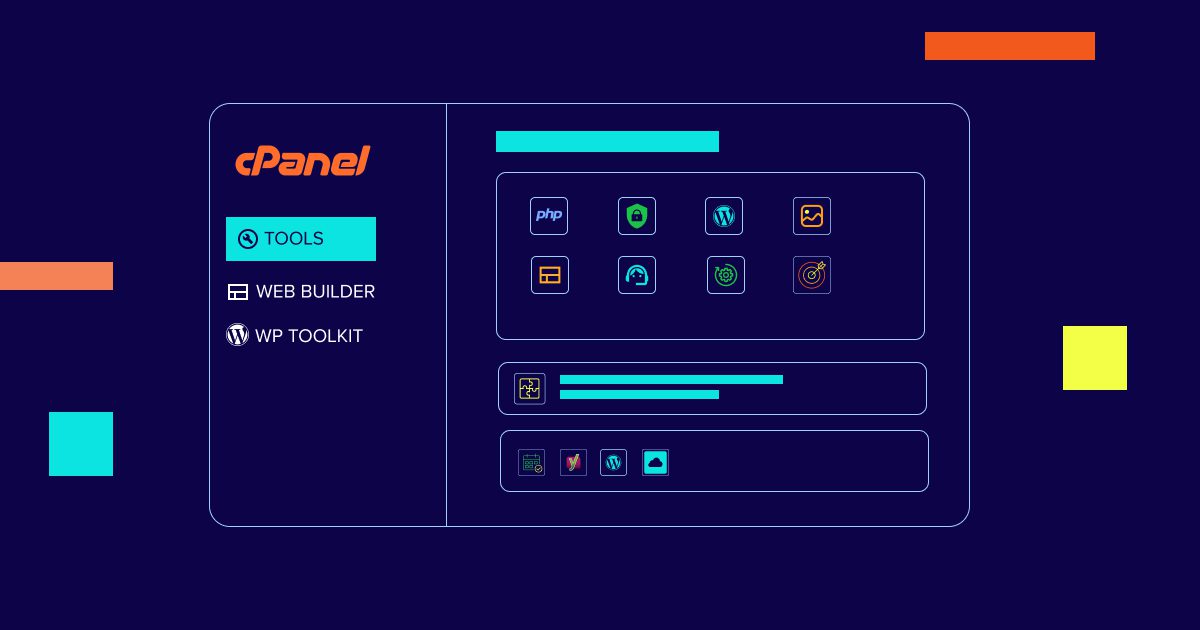

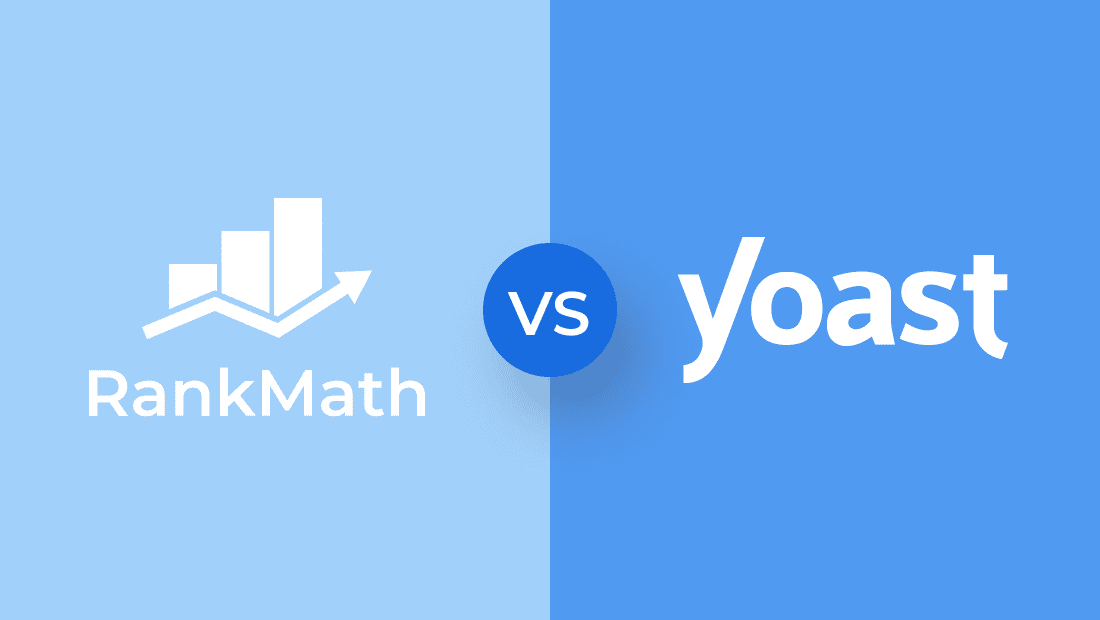
Write A Comment