Key highlights
- Discover how to choose the perfect domain name to boost your online presence and brand recognition.
- Learn to use the Bluehost domain name generator to simplify domain registration and save time.
- Explore tips for selecting memorable and professional domain names that attract more visitors.
- Understand the importance of domain privacy protection to secure your personal information.
- Find out how to register and manage new domain names easily through the Bluehost control panel for seamless website setup.
The first steps in building a new website are deciding on a domain name and completing your domain registration.
Your domain name plays a vital role in the success of your business. An excellent domain name will intrigue potential visitors and stick in people’s minds long after they visit the website.
With the Bluehost domain name search tool, you can make the process of brainstorming a website name idea, searching and choosing your domain name a whole lot easier.
Ready to get inspired?
Here’s a quick overview of what you’ll find in our guide:
- A guide to using the Bluehost Domain Name Generator
- Why having a great website name idea matter
- What makes an exceptional website name idea
- How to create website name ideas using AI
Let’s get started!
What is the Bluehost Domain Name Generator?
Bluehost Domain Name Generator is an easy-to-use tool that helps you find and register the perfect domain name for your website. You can get traditional suggestions based on your keywords and business name with Bluehost domain search feature. Or try our AI Domain Name Generator for creative and unique ideas. We also offer premium domains. These are exclusive, high-value names that can boost your brand’s credibility and online presence.
What makes the Bluehost Domain Name Generator stand out?
- Generates relevant and creative domain name suggestions based on your keywords, business name or niche.
- Includes an AI-powered option that uses advanced algorithms to suggest unique and brandable domain names.
- Offers Bluehost domain search free of charge, enabling users to check domain availability and explore options without any upfront cost.
- Instantly checks domain availability across various extensions like .com, .net, .org and newer TLDs.
- Bluehost domain name search offers premium domain options – exclusive, high-value names that can enhance brand credibility and SEO.
- Provides access to a vast marketplace of premium domains for businesses seeking standout, memorable web addresses.
- Integrates seamlessly with Bluehost’s domain registration and hosting services for a streamlined website setup.
- Includes domain privacy protection to keep your personal contact information safe from public WHOIS listings.
- Allows you to register multiple domain extensions and common misspellings to protect your brand.
- Features a user-friendly interface that simplifies the domain search, selection and purchase process.
- Offers competitive pricing and special deals on both standard and premium domains.
- Supports domain management through the Bluehost control panel, making renewals and settings easy to handle.
With the Bluehost Domain Name Generator, you can confidently select the perfect domain to enhance your online presence and set your business on the path to success.
Ready to find your perfect domain?
Now that you understand its benefits, let’s explore how to effectively use the Bluehost Domain Search tool to find and register your ideal domain name with ease.
How to use the Bluehost Domain Search tool?
Using the Bluehost Domain Name Search tool is a great way to find an exceptional domain name and complete the domain registration within minutes. This step-by-step guide will show you how to use it.
1. Search for domain names
Begin by heading to the Bluehost domain search page. Here, you’ll be able to search for a new domain name, purchase and complete the domain registration and link it to a Bluehost hosting package.
To begin the Bluehost domain search process, simply type in your ideal domain name in the search bar. Not sure what you want your domain name to be? Type in your best website name idea to check Bluehost domain availability. In case you don’t find your desired domain, Bluehost domain checker will get you a list of suggestions.
2. Choose the perfect domain name from the list
After you type in your ideal domain name, you’ll be taken to a list of Bluehost domain search suggestions. If your preferred name is available, you’ll be able to add it straight to your shopping cart.
At this stage in the Bluehost domain search, you’ll also see a tick box that says Add Domain Privacy + Protection for each domain. This option ensures your personal information will never be listed publicly in the WHOIS database.
Also read: Do I Need Domain Name Privacy Protection + WHOIS Privacy?
We’ll keep personal details and contact information, such as your name, address, phone number and email address protected. Find out more about the importance of domain privacy protection.
If your preferred domain name is unavailable, you’ll see a list of alternative suggestions.
Here’s a simple guide on how to choose the best possible option:
3. Add web hosting and other add-ons
Once you’ve added a domain name (or several) to your cart, you’ll have the option to choose Bluehost as your hosting provider.
With our free 30-day trial, you can try out Bluehost before committing to it. Plus, you’ll get to manage your website and your domain from the same control panel.
You’ll also be given the option to add a Microsoft email plan so you can create emails that match your domain.
4. Claim domain name
Claim your chosen domain name by registering it in your name in the Bluehost domain search. Once you’ve purchased your domain and completed the domain registration, it’s all yours.
Many businesses like to claim domain names for future use, while others plan on using the domain name immediately. Whichever you choose, claiming the domain name is the only way to secure it.
By following these straightforward steps, you can efficiently secure the perfect domain name to establish your online presence.
Next, let’s explore how to register a new domain name as a Bluehost customer to further simplify your website setup process.
How to register a new domain name as a Bluehost customer?
If you already have a Bluehost package, you may wish to add a new domain. Or, if you’re brand new to Bluehost, you might want to claim your free domain name.
Instead of using the Bluehost domain search, you can check the availability of your new domain name from within your Bluehost control panel. Just follow these simple steps:
- Go to your Bluehost control panel.
- Select the Domains menu and then click Register.
- Type in your preferred domain name and click Check.
- See the list of suggested domains and their pricing.
- Select your preferred domain name and complete the checkout and domain registration process.
We have a guide to help you with the domain name registration process. You can also transfer a previously owned domain to Bluehost.
Want to transfer your domain to Bluehost? Start your quick and secure domain transfer today with Bluehost and manage everything in one place!
With just a few clicks, you’ll have your domain names locked in and ready to go with Bluehost, setting the stage for your brand’s grand entrance into the digital world.
Next, let’s explore why selecting a strong website name matters and how it can leave a lasting impression on your visitors.
Why do you need an exceptional website name?
Your domain name (also known as your web address) may seem relatively inconsequential in comparison to the design and content of your website. However, your domain name can make a big difference when it comes to your website’s success.
A good website name idea can become a substantial aspect of how your brand performs on search engines. Domain names can affect your SEO (search engine optimization) performance, so a great domain name will help you rank well in searches.
An excellent domain can also help you develop a stronger online presence. If you have a memorable, catchy domain name with a professional domain name extension, you’re far more likely to stick in people’s minds and become a widely trusted, respected website.
Let’s see how to pick the right domain name generator.
How to choose the right domain name generator?
When evaluating domain name generators, focus on whether they:
- Deliver relevant, brandable domain suggestions based on your keywords and specific niche.
- Provide instant availability checking across multiple extensions, including country-specific options.
- Offer seamless integration with registration and hosting services for streamlined setup.
- Include domain privacy protection with transparent pricing for standard and premium domains.
- Feature built-in controls to refine suggestions and eliminate switching between multiple platforms.
The pros of a domain name generator
Domain name generators eliminate the frustration of endless brainstorming sessions and unavailable domains. These tools transform the traditionally time-consuming process of finding the perfect web address into a quick, efficient experience that gets you online faster.
Key advantages for busy business owners and creators:
- Accelerated brainstorming with targeted suggestions based on your keywords
- Creative brandable variations you wouldn’t think of independently
- Complete visibility into extension options beyond traditional choices
- Instant availability checking across multiple domain types
- Smart alternatives when your ideal .com is taken
- Streamlined registration flow from search to purchase
This efficiency means less time stuck on domain decisions and more energy devoted to creating content, serving customers and growing your online presence.
7 key features that make a great domain name
Now that you know how to use the Bluehost domain name search to find and register a domain, here are some simple tips to help you pick a great domain name.
1. Domain name length
Try to keep your domain name relatively short. The longer your domain, the harder it will be to read and to remember. As more domain names are created, some businesses have opted for longer domains as they are all that seem to be available.
However, according to DataGenetics, domain names that are shorter tend to receive more web traffic. The most common length tends to be around 12 characters and ideally, the length should be between six and 14 characters.
2. Domain name suffix
The domain name suffix is the extension that follows your domain name. Common domain suffixes include .com, .net and .org. These are also called “top-level domains,” or TLDs. While .com is the most trusted TLD, others can be just as useful for certain businesses.
Also read: Should I Buy a .org Domain? How To Register a .org Domain Name
There’s a wide range of domain extensions that can offer more specificity for your company, such as .biz or .info.
There are also second-level domains or geo-location domains that indicate location, such as .co.uk.
Some new business owners select a random domain name suffix when the .com version of their preferred domain isn’t available. However, it can be important to choose a suitable suffix.
Statista reports that 51.6% of websites use a .com TLD. Many marketers also believe that having a .com domain name can help with SEO.
However, in some cases, choosing a relevant suffix can also be a good first step if the .com is unavailable when you complete your domain registration. After all, as your company grows, you may be able to acquire the .com later.
3. Choose a memorable domain name
Your domain name length and your domain suffix can help make your domain more memorable. But there are other ways you can encourage visitors to remember your domain (and thus be more likely to type it into the search bar correctly next time):
- Avoid using hyphens
- Keep it close to your business name
- Avoid unnecessary numbers
- Use words that are easy to pronounce and spell
- Make sure it’s unique
4. Keep it professional
Try to keep your website name ideas professional. Even if you don’t have much of a reputation in your industry, a professional-sounding domain name can make visitors think you’re a well-established company.
5. Protect your new brand
Unfortunately, as your company grows, other young companies may try to capitalize on your success by snapping up similar domain names.
We recommend buying several domain extensions and some common misspellings of your domain name to prevent your competitors from taking them.
6. Check for copyright issues
Avoid getting into legal trouble by researching your chosen domain name before you complete the domain registration. Just because a domain name is available doesn’t always mean that another business with the same name doesn’t already exist.
Try searching your website name idea in the U.S. Patent and Trademark Office to quickly double-check that your domain name isn’t trademarked.
7. Consider keywords
Your domain name can help draw in organic traffic through SEO. If you can, try to incorporate relevant keywords into your domain name if that makes sense for your business.
For instance, if you’re hoping to add a few extra alternate domain names to help with SEO and you run a website that sells jeans, you could try domain names like:
- [Straightleggedjeans].com
- [Retromomjeans].com
- [Acidwashjeans].com
Curious to find out how likely your domain name is to improve your ranking? Try the Moz Domain Authority checker for free.
With these key features in mind, you’re ready to choose a domain name that effectively represents your brand while boosting your online visibility and credibility.
Next, discover how Bluehost’s AI-powered tool can simplify and speed up this process by creating smart, customized website name ideas.
How to create website name ideas with Bluehost?
Bluehost AI Domain Name Generator helps create website name ideas effortlessly and efficiently. By harnessing artificial intelligence, our tool quickly generates customized, relevant domain name options tailored to your business keywords and niche.
Here’s why it stands out:
- Smart customization: Enter your business name or keywords and the AI crafts unique, brandable domain suggestions designed to fit your style.
Pro tip: Use a mix of broad and niche-specific keywords to generate diverse domain name ideas that can appeal to different segments of your target audience. - Wide variety: Access hundreds of domain options across popular and new extensions, giving you more chances to find the perfect match.
Pro tip: Consider domain extensions that reflect your business location or industry to enhance local SEO and brand relevance. - Real-time availability: Instantly see which domain names are available, streamlining your selection and registration process.
Pro tip: Keep a shortlist of your favorite domain names and check their availability regularly to avoid missing out on the perfect domain. - Exclusive free domain bundle: Get a FREE .online domain name and Domain Privacy + Protection when you register a new .com, .net, .org, .info, .biz or .us domain through Bluehost, giving your brand extra protection and online visibility.
Pro tip: Take advantage of Bluehost’s free .online bundle to secure your brand identity and enhance your website’s credibility from day one.
Disclaimer: The free one-year registration and Domain Privacy + Protection will automatically renew at regular rates after the first year. Offer valid on new qualifying domain registrations only.
By leveraging AI, Bluehost removes the guesswork and speeds up finding a memorable, professional domain name that boosts your online presence.
Final thoughts
Coming up with a great website name idea and finding an available domain name can be tricky. With the Bluehost search domain tool, you can go through the trial-and-error process without missing any of your options.
With every Bluehost hosting plan, you receive a FREE domain registration for the first year – giving you the ultimate advantage to kickstart your online presence.
Claim your unique Bluehost domain now and make your mark on the web with a standout online identity.
FAQs
Yes! When you purchase Bluehost hosting, you often get a free domain registration for the first year. This makes it easy to start your website with both hosting and a domain name.
Disclaimer: This offer applies only to selected domain extensions and is subject to availability.
Pro tip: Pairing your Bluehost Domain with our hosting ensures your domain and hosting are managed in one place.
Yes, domain search Bluehost helps you find domain names with relevant keywords that can improve your website’s search engine ranking and increase online visibility.
Yes, the tool supports multiple domain extensions like .com, .net, .org and even country-specific TLDs like .tokyo, .me, .in and much more. This helps you secure a domain suitable for your target audience globally.
No, you can use the generator for free without purchasing hosting. However, pairing it with Bluehost hosting simplifies the process of launching your website quickly with intuitive AI-onboarding.
Once you have registered your domain, you can link it to your Bluehost hosting using the control panel. Bluehost provides detailed, easy-to-follow instructions to guide you through pointing your domain to your hosting account, ensuring your website is up and running quickly. For any further questions, you can visit our comprehensive knowledge base or contact our customer support team for assistance.
Yes, the tool provides creative alternatives, including different extensions (.com, .net, .org) and keyword variations to help you find a suitable domain. With the domain name search Bluehost feature, you can effortlessly explore a wide range of options to secure the perfect domain that fits your brand and boosts your online presence.
To transfer your domain, unlock it at your current registrar and get the authorization code. Then, in your Bluehost control panel, go to Domains > Transfer, enter your domain and code and follow the steps to complete the transfer. The process usually takes a few days.
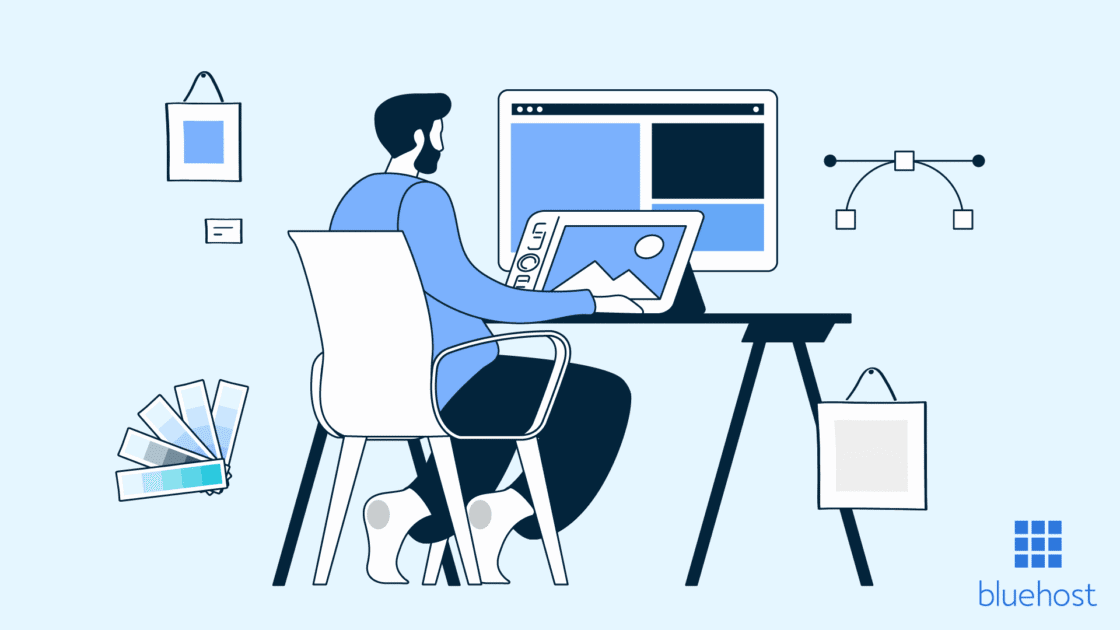

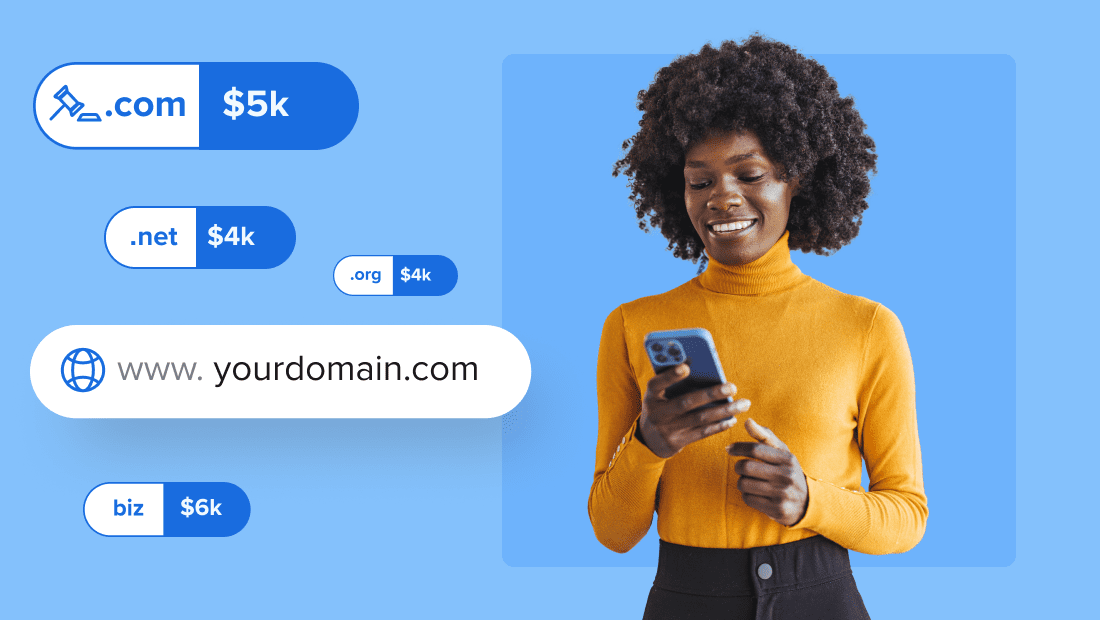
Write A Comment