Key highlights
- Build a dynamic online store with WordPress using powerful eCommerce plugins like WooCommerce.
- Bluehost’s optimized hosting ensures seamless, secure eCommerce performance.
- Protect customer data with SSL, two-factor authentication and security plugins.
- WooCommerce and WP eCommerce offer flexible solutions for digital or physical products.
- Boost SEO with faster load times, optimized content and top-tier plugins
There’s never been a better time to launch an online business with WordPress for eCommerce.
WordPress offers a wide array of tools and plugins to help you set up a fully functional eCommerce website, suitable for selling everything from physical goods to digital products. With its flexibility, even beginners can start building an eCommerce website that looks professional and is ready to sell online.
One of the best reasons to choose WordPress is scalability, making it an ideal choice for eCommerce WordPress development. Whether you’re just starting out or running a growing eCommerce store, WordPress plugins like WooCommerce give you endless customization options.
This guide walks you through how to build an eCommerce website with WordPress, from choosing hosting and a custom domain to adding products and themes.
Can WordPress be used for eCommerce?
WordPress can certainly be used for eCommerce, making it an ideal solution for small businesses looking to expand their online business. With the integration of popular WordPress for eCommerce plugins like WooCommerce, you can effortlessly transform WordPress websites into fully functional eCommerce stores.
WooCommerce, the most popular plugin, powers many eCommerce websites and offers a range of features, including customizable storefront themes, secure payment processing through gateways like PayPal and Stripe and detailed product pages. You can also add advanced features like real-time shipping rates with carriers such as USPS, FedEx or DHL and even automate tax calculations to simplify international sales.
Additionally, alternatives like Ecwid and BigCommerce offer seamless integration with WordPress, giving you further flexibility depending on your specific eCommerce WordPress development needs. While WooCommerce is deeply customizable and works within your WordPress site, Ecwid and BigCommerce allow you to run an online eCommerce store with minimal setup, even supporting multi-currency and global sales.
By leveraging the power of WordPress with eCommerce plugins like WooCommerce, we can create a robust and scalable online store with all the tools needed to sell online. You can also maintain full control of your data and overall presence.
Also read: What Is WooCommerce Hosting? The Best Options for 2025
Why use WordPress for your eCommerce business?
WordPress powers nearly 43.3% of the world’s websites, from personal blogs to many of the Internet’s top 100 eCommerce websites.
As a free, open-source platform, it provides a flexible framework that can easily be transformed into a powerful eCommerce WordPress development project with the help of various plugins and themes.
Here’s why WordPress is an excellent choice for your eCommerce store:
- Endless customization: With thousands of themes and plugins, you can customize your online eCommerce site to your exact needs, whether you’re building an eCommerce website to sell products, services or subscriptions.
- Easy integration: WordPress works seamlessly with popular eCommerce tools like WooCommerce, Ecwid and BigCommerce, allowing you to build a complete online business in no time.
- Scalability: WordPress is suitable for businesses irrespective of their size, from small startups to large enterprises, offering the flexibility to grow and scale your WooCommerce store as needed.
- Community support: With WordPress being the world’s most popular CMS, there’s a massive community of developers and users who contribute to a vast library of WordPress themes, plugins and resources.
- Learning resources: You’ll never be short of help, thanks to the extensive collection of forums, tutorials and courses available online to assist with building an eCommerce website and optimizing your store.
WordPress offers a robust, customizable and scalable solution for any eCommerce website, backed by an active global community.
At Bluehost, we also write a lot about WordPress for eCommerce sites and our experts are always available to answer your questions.
Setting up an eCommerce platform: The WordPress eCommerce solution
The configuration of your WordPress for eCommerce platform will vary based on your business goals, product types and long-term vision. However, all successful eCommerce websites share a few essential features that make managing the eCommerce store easy for owners and provide a smooth shopping experience for customers.
To ensure your WordPress eCommerce website runs efficiently and converts visitors into buyers, it should offer the following:
- Effortless product management: Organize product pages with options to promote featured items and special offers and manage product categories easily.
- Compelling product listings: Include comprehensive descriptions, high-quality images and well-organized categories to help customers make informed decisions.
- Smooth checkout process: Provide a smooth checkout experience, with advance features like currency converters, shipping calculators and digital download links. WooCommerce and other popular eCommerce plugins can handle these tasks effortlessly.
- Secure payment options: Use trusted platforms like Stripe or PayPal to protect customer payment information and boost trust in your eCommerce site.
- Design that matches your brand: Choose from WordPress eCommerce themes that reflect your brand’s identity, ensuring a cohesive and professional look across your store.
- Quick customer support: Integrate contact forms, live chat or a support phone number to address customer inquiries quickly and build trust in your online stores.
- Mobile-friendly experience: Ensure your site has a mobile interface to cater to the growing number of shoppers using tablets and smartphones.
- Engage through social media: Link to your social media profiles to encourage engagement, share content and increase your store’s visibility.
- Online security: Protect your WordPress website with an SSL certificate to secure customer data and ensure safe transactions.
The right setup for your WordPress eCommerce website will depend on your budget, skills and business size. By using top eCommerce plugins like WooCommerce, build a professional online store that grows with your business from scratch.
How to make an eCommerce website with WordPress?
Designing a successful online eCommerce website with WordPress requires a few key steps. If you’re wondering how to build an eCommerce website, this process will walk you through the essentials of eCommerce WordPress development.
Here’s how to get started:
Pick a WooCommerce hosting plan
Begin by selecting a reliable WooCommerce hosting plan. Many hosting providers, like Bluehost, offer specialized packages for WordPress for eCommerce needs. These plans often include built-in tools, discount code creation, shopping carts and secure options for accepting payments. With these eCommerce features, you can provide a smooth customer journey and focus on building an eCommerce website that drives more sales.
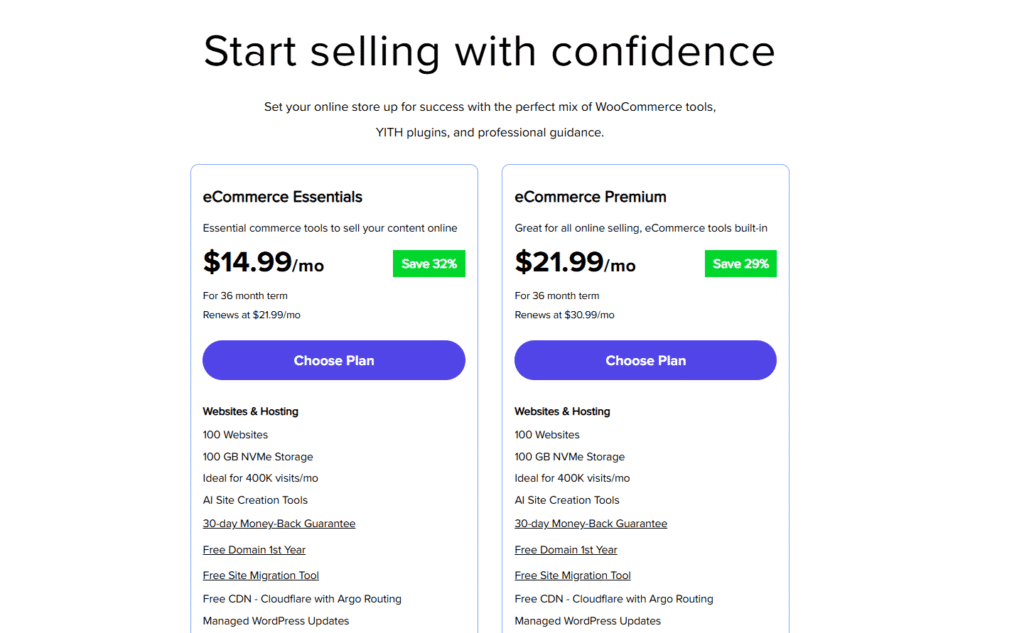
Choose a domain name
Next, purchase and register a domain name for your eCommerce business. A strong, brand-appropriate domain helps customers find your eCommerce website in search results, build trust and improve your store’s visibility when you’re ready to start selling.
Secure your account
After registering, check your email for account setup instructions. You’ll receive a hyperlink to reset your password. Follow the prompts to ensure your customer information stays safe while setting up your online store.
Log in to your hosting account
Once your account is secure, log in to your Bluehost (or preferred host) account. Select the Create Your Website option to begin setting up your fully customizable WordPress eCommerce website.
Proceed with onboarding (WonderStart)
Bluehost’s WonderStart tool simplifies the setup process, helping you launch without needing advanced coding skills. It includes previews of your content, design examples and recommendations for store design. Click Start Setup to begin.
Complete the WonderStart questionnaire
Answer a few questions about your experience with WordPress to tailor the setup. Be honest about your level, so you receive the best WordPress eCommerce plugins and guidance for eCommerce WordPress development. Click Continue Setup once done.
Select your store category
Choose a category that best fits your unique eCommerce project. This customizes your store design and ensures your eCommerce business has the right features to support product pages and product descriptions.
Configure tax settings
Enter your business address and configure your tax settings. Doing this early ensures smoother checkout and can help increase your average order value by simplifying the customer journey.
Define product types
Specify whether you’ll sell physical, digital or services and estimate the product quantity. This helps tailor your product pages, optimize product descriptions and design checkout for more sales.
Review store appearance
Once setup is complete, review your store design. Adjust layouts and colors to ensure your online store looks professional, fully branded and ready to start selling.
Finalize your store’s identity
Add your store’s name, description and upload your logo. Link to social media, then click Finish to complete the process. You can also import content to speed up launch.
Add your store’s name, description and upload your logo. Link to any relevant social media accounts, then click Finish to complete the setup process.
Your WordPress for eCommerce platform is now ready. By building an eCommerce website this way, you’ll have a great eCommerce foundation with eCommerce features that help you accept payments, showcase products and deliver an optimized customer journey.
About WordPress eCommerce themes
Themes are essential components of the WordPress system. Thousands are available in both free and premium versions and they shape your store design and overall customer journey.
To create an online eCommerce website with WordPress, start by choosing a domain and selecting a WooCommerce hosting plan, like those offered by Bluehost. Their hosting packages are specifically tailored for WordPress for eCommerce, including built-in tools and essential eCommerce features such as secure payment gateways, shopping carts, product pages and discount code creation. This makes Bluehost one of the best eCommerce website builder choices for building an eCommerce website.
Once you’ve registered your domain and hosting, Bluehost guides you through setup with their easy-to-use tools. After installing WordPress, choose a customizable theme that works with WooCommerce to design your online store. Themes like Divi or Jevelin are fully customizable, mobile-responsive and ideal for showcasing product descriptions, design examples and managing customer information effectively.
Bluehost’s integration with WooCommerce ensures seamless performance for anyone wondering “Is WordPress good for eCommerce?” The answer is yes — because even without coding skills, you can create a unique eCommerce site. With a professional theme, you can start selling quickly, drive more sales and even increase your average order value.
By combining the right theme with eCommerce WordPress development, you’ll have a great eCommerce foundation that supports growth, branding and user experience.
Also read: How to Choose a WordPress Theme
Choosing the right WordPress eCommerce plugins
To build a successful online eCommerce website on WordPress, selecting the right plugins is essential. Along with themes and core functionality, WordPress eCommerce plugins expand your store’s capabilities and add powerful eCommerce features that improve the customer journey.
Here are some of the most popular options from where you can choose right WordPress eCommerce plugins for your website:
- Complete eCommerce solutions: These plugins cover everything from shopping carts and secure checkout to accepting payments and managing customer information.
- WooCommerce: One of the most well-known plugins, WooCommerce powers millions of eCommerce websites and online stores. It’s free to use for the basics and has a premium version with advanced features, built-in tools and dedicated support for WordPress for eCommerce users.
- Other alternatives: While WooCommerce is the top choice, other plugins like WP eCommerce and Easy Digital Downloads offer flexibility. Each can cater to different needs — whether you want to sell digital goods, create subscription services or improve product pages and product descriptions to boost more sales and increase average order value.
When choosing your plugins, consider your product type, hosting and long-term vision. With the right eCommerce WordPress development approach, you’ll create a great eCommerce foundation that’s fully customizable, user-friendly and ready to help you start selling.
Add security features for your WordPress eCommerce website
Every eCommerce business handles sensitive customer information such as identity, location and payment details, making data protection a top priority.
Businesses must ensure that their customers are aware of the data they share online. So, it is imperative to secure such data from theft and hacking. Implementing robust security measures is critical to ensure your online eCommerce website is safe for both you and your customers.
Your WordPress eCommerce store already includes essential eCommerce features for securing shopping carts, accepting payments and safely storing credit card information. In addition, most hosting providers offer basic protections, but relying solely on these isn’t enough.
Some additional steps to protect customer information further and ensure compliance with regulations like GDPR include:
- An SSL (Secure Socket Layer) certificate is crucial. It encrypts data transferred between your site and customers, indicated by the HTTPS in your URL. SSL not only protects sensitive information but also boosts your eCommerce website ranking in search results. Keeping your WordPress site, themes and WordPress eCommerce plugins updated is equally important, as updates often address vulnerabilities.
- For additional protection, consider enabling two-factor authentication (2FA) and using a secure payment gateway. Regularly scan your online store for spyware, malware and perform routine security audits to identify and fix potential threats early.
By implementing these best practices, you can build a strong defense against cyberattacks while safeguarding your unique eCommerce site. This not only helps maintain trust but also creates a great eCommerce experience that supports more sales and higher average order value.
Also read: Best Practices to Protect Your Online Store in 2025
Final thoughts
When it comes to building an eCommerce website and creating a secure, efficient eCommerce platform, WordPress for eCommerce offers unmatched flexibility and scalability. By installing the right WordPress eCommerce plugins and security features, you can deliver a seamless shopping experience for your customers. Whether you’re just starting out or expanding your eCommerce business, choosing a reliable hosting provider like Bluehost ensures your website and online store run smoothly and securely.
Ready to take your eCommerce store to the next level? Explore Bluehost’s optimized hosting solutions today and start building an eCommerce website that’s secure, high-performing and designed to help you sell online with ease.
FAQs
WordPress eCommerce is a method of building an eCommerce website using WordPress, typically by integrating WordPress eCommerce plugins like WooCommerce. It’s a flexible eCommerce solution that allows WordPress users to customize storefronts, product pages and overall store design to create a professional online store.
WordPress is excellent for eCommerce due to its flexibility, extensibility via an eCommerce plugin like WooCommerce and wide range of customizable themes. It can scale from small to large eCommerce operations, making it a versatile choice.
Yes, you can sell online digital products on a WordPress eCommerce website. Plugins like WooCommerce allow you to add product descriptions, set download methods, manage customer information and deliver digital goods easily to new customers.
To secure your eCommerce platform, keep WordPress, themes and WordPress eCommerce plugins updated. Use strong passwords, enable SSL certificates, install security plugins and choose reliable hosting. These steps protect customer information and ensure a safe shopping experience for more shoppers.
Optimize your WordPress eCommerce site for SEO by creating quality content with keywords, improving website speed, using SEO plugins like Yoast SEO, creating a sitemap and optimizing product descriptions, tags and images.
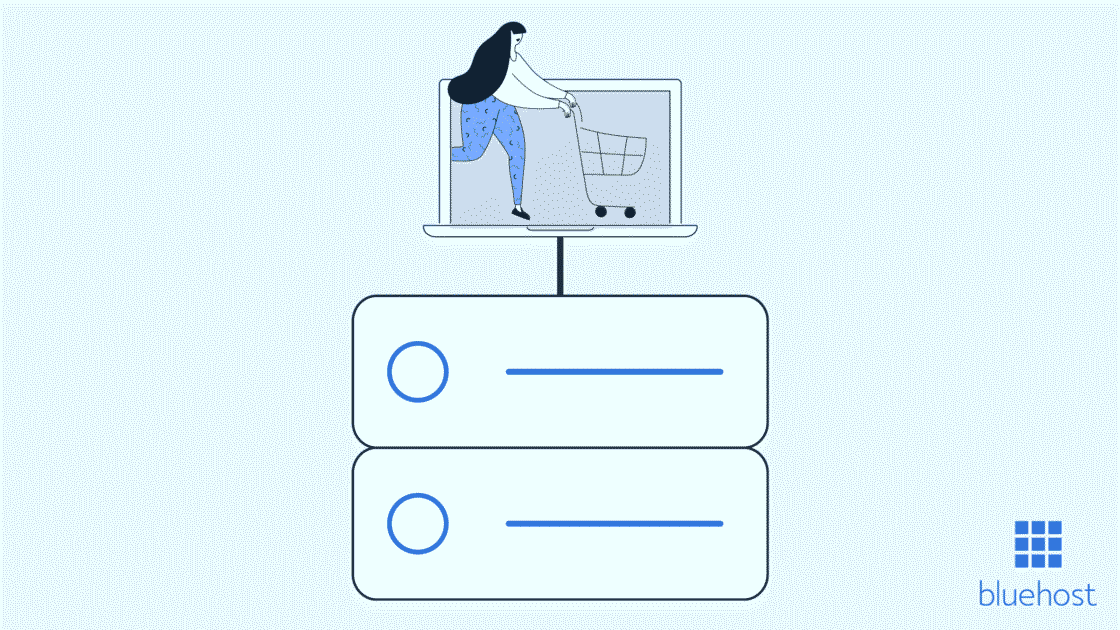

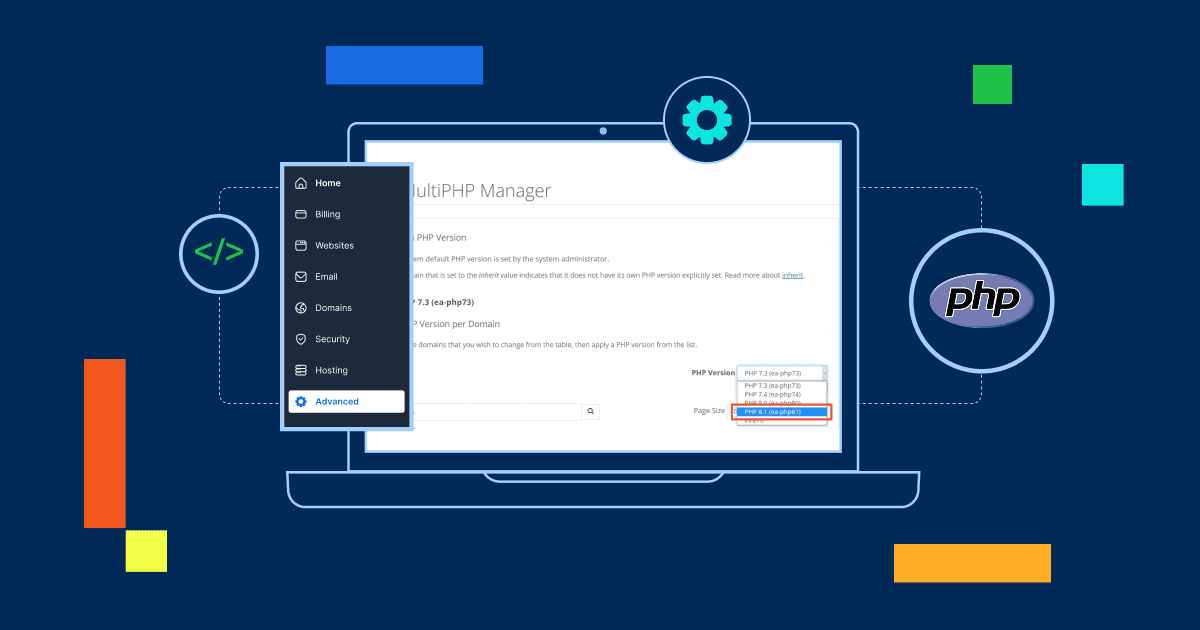
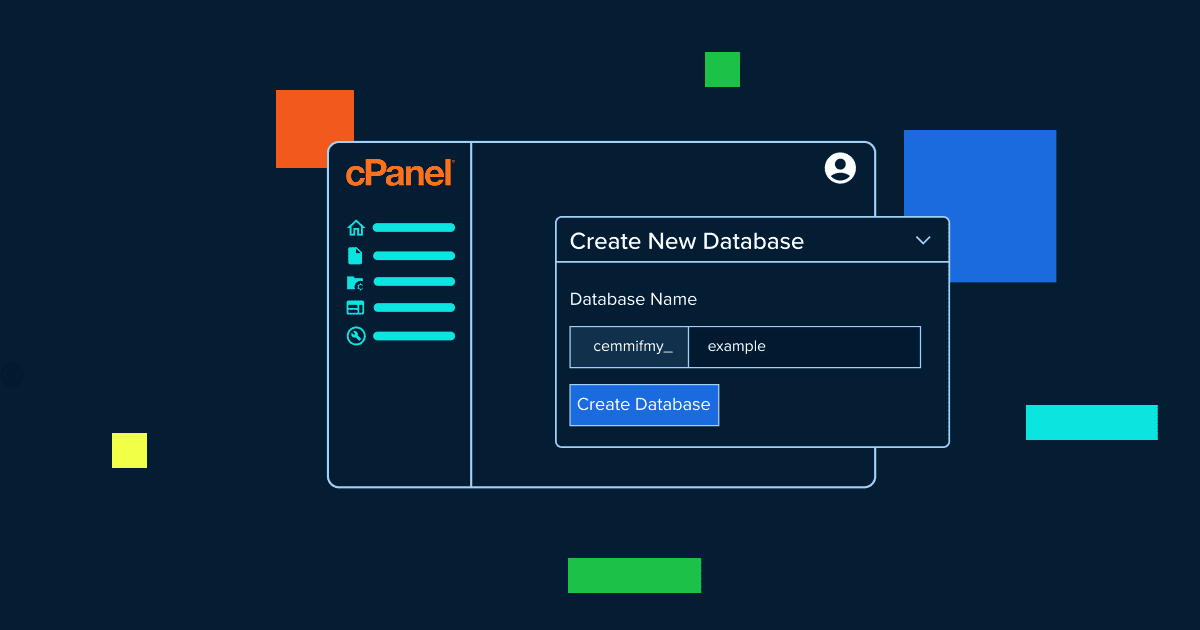
Write A Comment