Key highlights
- Learn how to start email marketing from scratch, including list building, platform setup and campaign planning for measurable results.
- Understand key metrics that reveal customer behavior and guide data-driven decision making for better performance.
- Explore strategies to personalize messages with dynamic content that increases email engagement and conversions.
- Uncover ways to map the customer journey and design campaigns that reach customers at the right time.
- Know how Bluehost’s reliable hosting and professional email solutions support your email marketing efforts.
Think email is old-school? Think again. In a world ruled by social media campaigns and endless scrolling on mobile devices, email remains the quiet powerhouse of digital marketing.
It’s personal, it’s direct and when done right, it can turn curious readers into loyal customers. That’s why knowing how to start an email marketing campaign is one of the smartest moves your marketing team can make.
While other marketing channels fight for fleeting attention, email builds genuine relationships, while guiding your audience smoothly through the sales funnel with relevant emails and thoughtful promotional emails. It’s where connection meets conversion!
For digital marketers focused on inbound marketing, email is the thread that ties it all together. When you blend it with other marketing channels and follow the CAN-SPAM Act for ethical outreach, you create a trusted space to deliver relevant content and results that truly matter.
Ready to build stronger connections, share relevant content and grow your brand? Let’s dive into how to get started, step by step.
Why use email marketing?
Social platforms come and go. Email doesn’t. If you’re wondering how to start email marketing or how to start an email marketing campaign, here’s why it remains a core channel for growth and email marketing management:
- Measurable from day one: Every send returns key metrics: opens, clicks, conversions, so you can make data driven decision making the norm, not the exception.
- Budget-friendly: Tools are abundant and affordable, making it easy to test email campaigns without heavy spend.
- Deep personalization: Segment by interests and customer behavior, then use dynamic content to deliver hyper-relevant messages that lift email engagement.
- Fast and timely: Launch in hours, react to trends instantly and reach customers at the perfect moment in their customer journey.
- Loyalty engine: Share tutorials, stories and valuable information that turns new subscribers and active customers into brand advocates.
- Sales accelerator: Nurture prospects after a form fill with automated sequences that answer questions, remove friction and convert.
Pro tip: Start with simple market research (polls or short surveys), map a 3–email welcome sequence, define success with a handful of key metrics and iterate weekly. That’s modern email marketing management in action.
How to effectively use email marketing?
Email marketing can be a powerful tool for reaching your target audience, building relationships and driving business growth. Here’s a step-by-step guide on how to use email marketing effectively:
- Set your goals
- Get to know your audience
- Select a service provider
- Build your email list
- Choose a strategy
- Optimize your emails
- Evaluate your data
- Testing and tracking email marketing results
Step 1: Set your email marketing goals
Crafting an effective strategy starts with defining the desired outcome of your efforts.
You’ll likely have more than one goal, which means you’ll need several approaches.
For example, you might be starting email marketing to:
- Drive product purchases
- Build brand awareness
- Nurture leads
- Upsell products
- Convert repeat customers
An email you design to get recipients to purchase a product for the first time will look different from the one you send to upsell a recent customer.
While both may include a call to action, an email retargeting a returning customer may feature personalized updates, information or offers based on what they previously bought.
Step 2: Get to know your audience
Email marketing is most effective as a targeted marketing strategy.
Check out the example of the tracking service Tile. Tile’s email targets millennial parents with younger school-aged children who lose items frequently. It is persuasive because it shows how it solves a real, specific problem facing a portion of its buyers.
To start, you’ll first need to understand your audience by creating buyer personas.
A buyer persona is a generalized character based on data about your target audience’s interests, needs and habits. It should be relatively broad, as you want to work with limited buyer personas for easier management.
To develop a buyer persona, gather demographic data about the relevant customers and collect their preferences, desires and needs through interviews and surveys.
You can do this through:
- Email opt-in forms
- Building your subscriber list
- Segmenting subscribers
Through this, you will understand their motivations behind choosing your product and their specific buyer journey.
Step 3: Select an email marketing service provider
In email marketing, you send hundreds to thousands of emails weekly and collect data on each one. A service like Constant Contact can make it easy to manage this burden and start email marketing.
Unlike typical email service providers, email marketing software offers:
- Email marketing automation
- Marketing templates
- Data collection
Here’s a list of email marketing service providers and their unique benefits to help you choose:
- Constant Contact: Provides easy-to-use drag-and-drop email templates.
- ConvertKit: Offers landing pages and forms to engage your audience.
- GetResponse: Enhances your email marketing platform with autoresponders and sales funnels.
- Mailchimp: Offers a free plan with powerful tools for small business owners.
- Substack: Features paid newsletter subscriptions.
- Drip: Enables small e-commerce businesses.
- Campaign Monitor: Provides a straightforward service.
- Bluehost Professional Email: Provides a professional email address that matches your domain, helping establish credibility and ensure reliable delivery for business communications. Get a professional email address that matches your domain!
Key features
- Calendar & contacts – Stay organized and in sync across your business.
- Advanced anti-spam & anti-virus – Keep your inbox clean and secure.
- Data encryption – Protect sensitive information with enterprise-grade security.
- Business auto-reply – Maintain professional communication even when you’re away.
- One-click import – Easily migrate existing emails and contacts.
Why choose Bluehost Professional Email?
- Boost credibility: Gain trust with an email address that matches your domain.
- Grow your business: Access your emails and files easily, enhancing communication, support and organization.
- Enhanced business communication: Support your business communications with a professional domain-based email that complements your email marketing tools and customer outreach efforts.
Upgrade your business communication: Start today with Bluehost Professional Email.
Step 4: Build your email list
Whether you have 15 or 1,500 contacts on your email list, you can always benefit from a list-building strategy in place to acquire more.
That said, you should regularly clear out inactive subscribers to keep your bounce rate low and ensure the deliverability of your emails through spam filters, so they don’t end up in the spam folder.
While there are many ways to grow your email list, one of the popular ways to build your list is by offering a free valuable incentive called a lead magnet. In addition, a sign-up form goes a long way in building an email list through your website.
Step 5: Choose an email marketing strategy
One of the essential parts of learning how to start email marketing is understanding the kind of email you need to send to your email subscriber’s inboxes.
With different strategies catering to different goals, you need to use your primary goals decided in the first step to determine your email marketing strategy. It will then decide the types of emails you will be sending.
Tactics to increase conversion rate try:
- Offer/discount emails
- Upsell emails
- New product announcements
Strategies to improve engagement, check out:
- Newsletters
- Helpful content
- Welcome emails/kickback emails
- Re-engagement emails
- Methods to grow traffic, send:
- Newsletters
- Syndicated blog posts
- Content roundups
Step 6: Optimize your emails
Now that you know how to start, it’s time to learn how to make the most of your email marketing efforts.
The average effective marketing email is just 125 words. To capture your audience’s attention in such a short amount of space, you’ll need to ensure you’re using engaging, punchy copy and sending valuable emails to your customer.
You can use your buyer personas to optimize your emails.
Personalized email subject lines or body copy can be the difference between opening an email to take action and closing an email to delete it.
By segmenting your email marketing lists, you can connect with your audience by sending emails that resonate with their interests and desires.
Step 7: Evaluate your data
The only way to know if your campaign is successful is to keep track of the data.
Essential metrics you should monitor are:
- Open rate: The number of people opening your email.
- Clickthrough rate (CTR): The number of people clicking a link in your email.
- Unsubscribes: The number of people unsubscribing from your email.
Using these three metrics, you can know if an email strategy works as desired or needs changing.
You can also use A/B testing to see what you can improve in your emails. For example, use an A/B test to see which changes net you a higher open rate and low unsubscribe rate.
Step 8: Testing and tracking email marketing results
Email marketing planning isn’t something you do one time and forget about. Instead, you can experiment with your content and track metrics over time to determine what tactics work for you.
1. A/B testing
Which subject line gets the most open rates? What time of day should you send emails? What’s the best text for your CTA buttons?
Unfortunately, you can’t just Google the answers to these questions. Each audience is unique and what works for someone else might not work for you.
The good news?
You can use A/B testing to find out.
A/B testing (also known as split testing) lets you send two versions of an email and figure out which performs best. (A/B testing can also be used for other channels, such as your website.)
To do the test, split your audience into two groups. One half receives the first version and the other half gets the second. Then, you wait and see which version generated the most engagement.
Most email marketing platforms include A/B testing features that automatically split your audience for you.
When A/B testing, you should only test one element, such as the subject line or header image. Everything else about the email should be the same, including when you send it.
Including A/B testing in your planning empowers you to tailor your strategy over time.
As you improve, so will your metrics.
In addition to tracking each A/B test, you should follow the performance of all of your emails so you can view long-term trends too.
2. Email marketing tracking
- Delivery rate/bounce rate
- Open rate
- Click-through rate
- Spam reports
- Unsubscribe rate
- ROI from email conversions
- Revenue per email
Combined, these metrics help you determine the success of your strategy.
By tracking various key performance indicators (KPIs), you can also identify where you need to improve your content.
Let’s say you have high open rates but low click-through rates. This indicates you have good subject lines, but your email content or CTAs don’t compel people to click through.
Likewise, a high bounce rate indicates an issue with email deliverability. While deliverability can be an easy fix, you won’t know about it if you ignore your metrics.
In general, you should see an increase in delivery, open and click-through rates, as well as email ROI and revenue per email.
On the other hand, aim to minimize spam reports, unsubscribe rates and bounce rates.
3. Email marketing planning: Develop a content strategy
Now that you know how to grow and segment your audience, it’s time to move on to the fun part: content and design.
Learning how to write compelling emails and send them at the right time makes or breaks your email marketing strategy.
So, let’s see how content strategy affects email marketing planning.
4. Types of Emails
Before you create your content marketing strategy, you need to know the main email types. Each email type serves its purpose and requires different types of content.
- Newsletters: Email newsletters are one-off communications sent to your entire list or a list segment. You can leverage newsletters to send promotions, feature success stories, announce a new product or share content marketing pieces. Newsletters are excellent for increasing brand awareness, engagement and driving revenue.
- Transactional: A transactional email is a one-time communication related to a customer transaction, such as email receipts, confirmation sign-ups and password resets. Transactional emails are an essential part of your customer experience, but you can also use them to drive traffic back to your website.
- Behavioral: Behavioral emails are targeted marketing emails triggered by customer actions. Behavioral emails include welcome sequences, abandoned cart emails, re-engagement sequences and product recommendations.
Newsletters and transactional emails are traditionally one-off communications. However, behavioral emails can be a single message or a drip campaign.
A drip campaign is a series of emails sent over some time. For example, a welcome drip campaign might include four emails sent over one week.
Most email software includes automation for transactional emails, behavioral emails and drip campaigns.
5. Email marketing content calendar
A complete email marketing strategy uses a combination of all three types of emails we described above. User actions trigger transactional and behavioral emails, so those are automatically sent.
Your email newsletters, however, should be planned and scheduled using a content calendar.
Here’s what to include in your email marketing calendar:
- Send date and time
- Audience (complete list or segment)
- Subject line
- Content description
- Objective (such as engagement, website traffic or conversions)
- Call-to-action (CTA)
- Email author
Using a content calendar in your email marketing planning empowers you to keep your team on track and send the right messages at the right time.
Furthermore, a content calendar helps prevent you from spamming your subscribers since you can carefully plan out the frequency of your communications.
In general, send at least one email newsletter per month and no more than two per week. Over time, you can experiment and figure out what cadence works best for your audience and your team.
Remember to prioritize quality over quantity. It’s better to send fewer high-quality emails than several subpar newsletters.
Email marketing is a staple in any complete marketing strategy. Not only does email marketing provide the best return on investment, but it’s also the preferred method of communication for most customers.
However, email marketing success depends heavily on your website’s user experience. For example, you need compelling sign-up forms and an easy checkout process.
What are the benefits of email marketing?
Email marketing is a powerful way to build lasting relationships with your audience. By using insights like purchase history and customer journey mapping, you can deliver personalized messages that truly resonate.
It’s also a great channel to address email marketing FAQs, nurture trust and guide customers from awareness to action.
Here are the top benefits of email marketing listed for you:
- Cost-effective marketing
Email marketing is one of the most cost-effective forms of digital marketing. Compared to traditional advertising methods, it incurs significantly lower costs. There are minimal expenses associated with designing and sending emails, making it an ideal choice for businesses with budget constraints.
- Targeted and personalized communication
Email allows you to segment your audience and send personalized content to specific groups based on factors like demographics, behavior and preferences. This targeted approach increases the relevance of your messages and enhances engagement, ultimately leading to higher conversion rates.
- High ROI (Return on Investment)
Email marketing consistently delivers a high ROI. When executed effectively, it can yield substantial returns on your investment. This is due to its ability to drive sales, nurture leads and build customer loyalty at a relatively low cost.
- Easy to track and measure
Email marketing provides detailed analytics and reporting tools. You can track metrics like open rates, click-through rates, conversion rates and more. This data allows you to measure the success of your campaigns, make data-driven decisions and continually refine your strategies for better results.
- Enhanced customer engagement and retention
Email marketing is an excellent tool for building and nurturing customer relationships. By delivering valuable content, special offers and updates to your subscribers, you keep your brand top-of-mind and foster a sense of loyalty. Engaging with your audience through email helps increase customer retention and encourages repeat business.
Final thoughts
Thanks to its high return on investment, getting started with email marketing is one of the best ways to grow your business. Launching a campaign starts with understanding your audience and setting clear goals.
Once you’ve nailed that, use tools like email marketing services and lead magnets to expand your list and keep your subscribers informed.
Pairing your email marketing strategy with Bluehost’s professional email and hosting solutions helps ensure your messages are sent from a trusted domain and supported by reliable infrastructure
Whether you’re managing an online store or promoting your brand across social media channels, consistent email campaigns can help you engage customers and drive meaningful results.
A professional domain and address build on that by improving your open rate and click-through rate. Take the next step with “Bluehost Professional Email“: Create a trusted brand identity, strengthen customer relationships and make every email count.
FAQs
To start email marketing, begin by defining your goals and identifying your potential customers. Choose reliable email marketing tools to create, segment and send your first campaign. Focus on list building, compelling subject lines and mobile-friendly templates to ensure engagement. Learning how to start an email marketing campaign the right way sets a strong foundation for long-term success.
Effective email marketing management depends on using the right email marketing tools. Dedicated email marketing platforms streamline campaign management with automation, analytics and personalization, while Bluehost provides the professional email services and hosting needed to support these tools.
To run a successful email marketing campaign, start with audience segmentation and engaging content. Schedule automated emails for onboarding, promotions or reminders. A strong campaign management strategy helps you monitor performance and improve future campaigns. Consistent optimization ensures email marketing remains one of the most cost-effective digital channels.
Bluehost supports email marketing by providing professional email addresses, secure hosting and WordPress integrations that work alongside dedicated email marketing platforms.
Email marketing remains one of the most effective channels for nurturing potential customers and driving conversions. It’s affordable, measurable and easily automated. With proper email marketing management, you can maintain consistent communication, promote new offers and strengthen relationships—all from a single platform.
Automated emails allow you to deliver personalized content at the right time, improving engagement and conversion rates. This feature is vital in email marketing management, reducing manual work and ensuring timely follow-ups. Automation helps email marketing specialists focus on strategy while email marketing remains consistent across all customer touchpoints.
An email marketing coordinator or email marketing specialist manages daily campaign management activities. They plan and execute email sequences, monitor analytics, test subject lines and optimize for better engagement. Their role in managing marketing campaigns ensures that each email marketing program aligns with overall business goals and resonates with potential customers.
Marketing emails integrate seamlessly with social media, SEO and content strategies to amplify reach. Through email marketing, you can guide potential customers from awareness to conversion. A coordinated email marketing program strengthens cross-channel visibility, ensuring email marketing remains a key pillar in modern managing marketing campaigns.
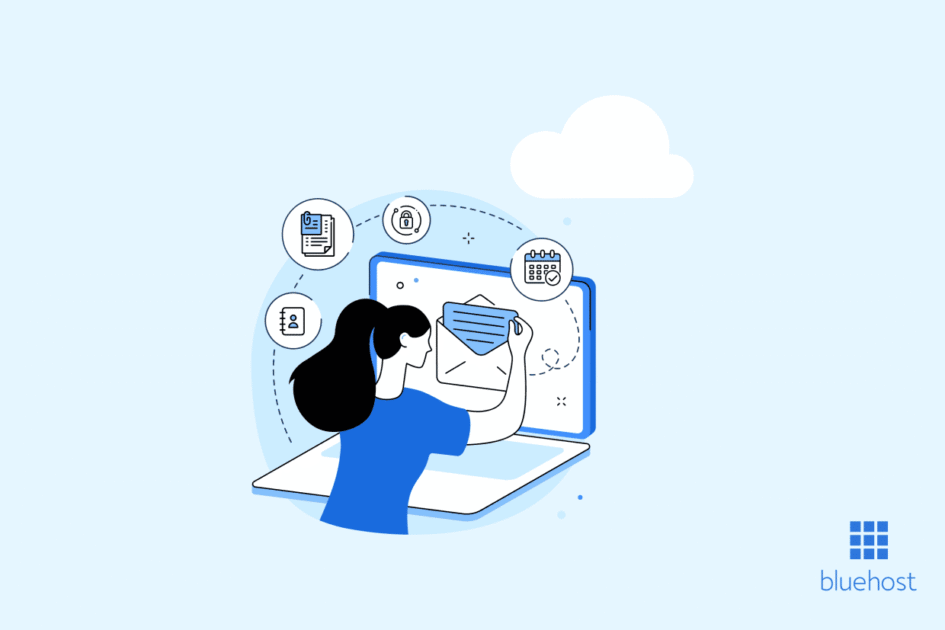



Write A Comment