Key highlights
- Understand the core differences between shared and dedicated hosting to choose the best fit for your budget and performance needs.
- Learn the pros and cons of each hosting package, including cost, customization, security and scalability considerations.
- Explore alternative hosting options like VPS and cloud hosting to find solutions that balance technical requirements.
- Know how to migrate from shared to dedicated hosting for improved speed and customization.
- Uncover how Bluehost’s hosting plans and features can support your website’s growth, security and performance goals.
Deciding between shared and dedicated hosting is like creating a business plan. It involves identifying your target audience, analyzing resources and defining your budget.
Choosing a hosting plan is an exciting opportunity that can significantly benefit your business. The decision between the right web hosting vs dedicated server options will impact your site’s speed, security and scalability.
Let’s explore two of the most common types of web hosting: shared hosting vs dedicated hosting. We’ll also highlight the key differences to help you determine which hosting solution is best for your business.
TL;DR – Shared vs Dedicated Hosting in 2026
- Shared Hosting: Ideal for beginners, blogs and small businesses. Affordable, easy to manage and beginner-friendly.
- Dedicated Hosting: Perfect for high-traffic websites and enterprises. Higher cost but provides maximum control, performance and security.
- Bluehost Plans: Shared hosting starts at $3.95/month, while dedicated hosting starts at $141.19/month.
Verdict: Start with shared hosting if you’re new or running a small website. Upgrade later to dedicated hosting as your site grows and requires more resources and scalability.
Quick comparison table: Shared server vs dedicated server
Shared hosting divides a server’s resources among multiple websites, whereas dedicated hosting allocates the server’s resources exclusively to one website.
Here’s a side-by-side comparison of shared hosting vs dedicated hosting to help you quickly understand:
| Feature | Shared hosting | Dedicated hosting |
| Resource allocation | Multiple websites share one server and resources | An entire physical server dedicated to one user |
| Performance | Suitable for small sites; performance may be affected by traffic spikes | Superior performance with own dedicated resources |
| Security | Basic security, but still a shared server environment | Maximum security with complete isolation and dedicated firewalls |
| Customization | Limited control over server settings | Full root access, control over OS, hardware and configurations |
| Scalability | Easy to upgrade within shared plans or move to virtual private server/dedicated hosting | Scales by adding more hardware or multiple servers |
| Cost | Low-cost, beginner-friendly hosting | Premium, higher-cost hosting |
| Best for | Beginners, blogs, small websites, startups | Enterprises, high-traffic websites |
This table highlights the key differences between shared and dedicated hosting, encompassing performance, customization and pricing. Let’s now understand what does shared hosting mean and how it compares to a dedicated server.
What is shared hosting?
Shared hosting is when many websites use the same server and share its resources like CPU, memory and storage. It’s a budget-friendly option for beginners and small sites, but performance and security can be affected since resources are shared with others. Below are the advantages and disadvantages of shared hosting.
The advantages of shared hosting
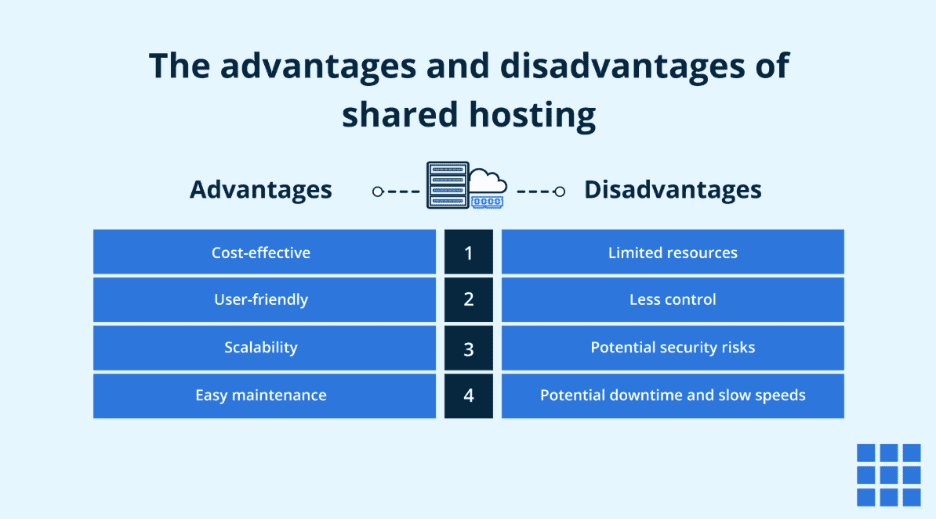
Shared hosting is a great option for individuals and small businesses. It’s affordable, easy to use and doesn’t require much technical knowledge. Here is how it benefits:
- Save money: For one thing, it doesn’t cost very much. This is due to the fact that you’re essentially sharing the cost of running, maintaining and updating a single server with a large group of people.
- Get started easily: Shared hosting is a beginner-friendly option. For example, most shared hosting plans have easy-to-use dashboards that manage websites.
- Skip the maintenance: The hosting provider takes care of server updates and security, meaning you don’t have to spend time on maintaining the server. This is great if you’re new to web hosting and want to focus on growing your business.
- Scale as you grow: When it comes to growing your business, scalability is another key benefit of shared hosting. Most web hosting providers offer a tiered shared hosting structure, allowing you to upgrade your plan as your business expands.
If you’re only interested in running a small hobby site, you don’t need to waste money on storage you don’t need.
Learn more: How to Purchase Shared WordPress Hosting
The disadvantages of shared hosting
One drawback of a shared server hosting plan is the limitations it can impose on your website’s performance. Here are the downsides of shared hosting:
- Slower performance: The more bandwidth it has, the more traffic (website visitors) it can manage. But when you have to share it with multiple websites, it causes your website to slow down during peak traffic periods.
- Limited control: Opting for a shared hosting plan typically limits your access to configurations and server settings. This can be restrictive if you require customizations or specific software installations.
- Higher security risks: Sharing a server means your site could be more vulnerable if another site on the server is compromised.
While hosting providers implement security measures, such as SSL certificates, sharing a server with multiple websites can increase the likelihood of a breach.
What is dedicated hosting?
Dedicated hosting gives your website an entire server of its own, meaning you don’t have to share resources like CPU, RAM or storage with anyone else. In other words, while you’re still renting dedicated hosting from a hosting provider, what you do with it and how you maintain it is almost entirely up to you.
Learn more: What is dedicated hosting?
Below are the advantages and disadvantages of dedicated hosting.
The advantages of dedicated hosting
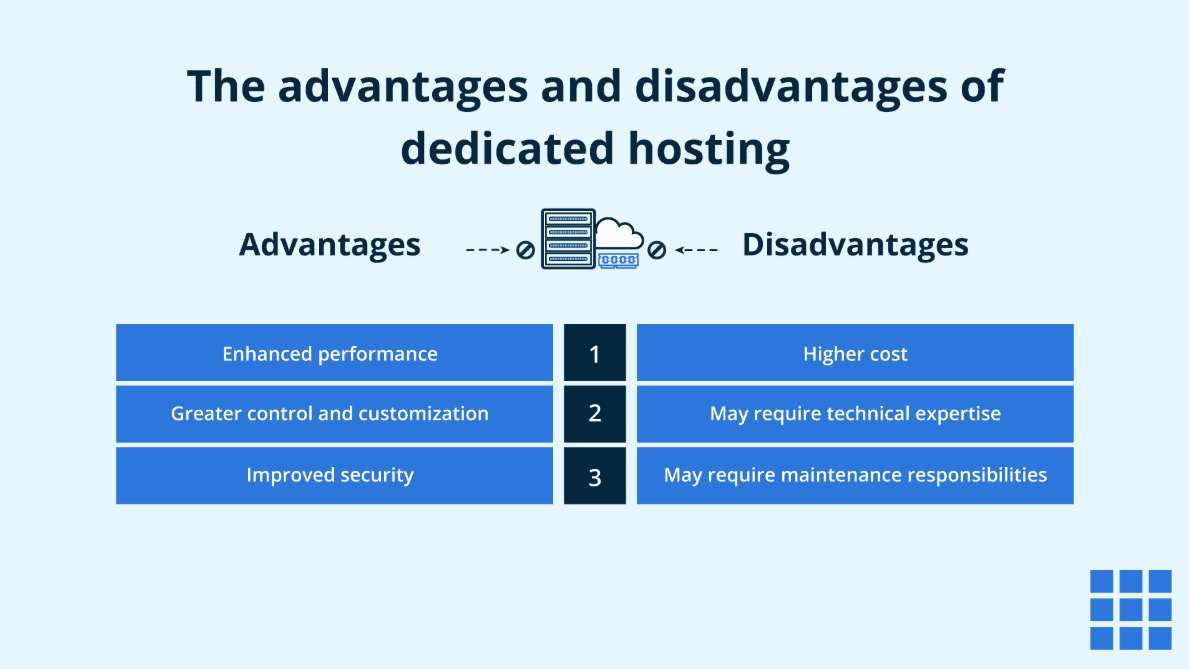
Dedicated hosting delivers faster speeds, stronger reliability and smoother performance because all server resources are reserved for your website alone. It’s ideal for high-traffic sites, resource-heavy applications and businesses that need advanced security and customization.
Here is how you can benefit from dedicated server hosting.
- Take full control: You can customize your hosting environment to meet your website’s specific needs with full access to dedicated server configurations and software installations. With full root access, you have the freedom to install custom software and tweak configurations to your preference.
- Stay more secure: With your website as the sole occupant of the dedicated server, there are fewer potential entry points for security concerns than with shared web hosting. Plus, having a dedicated server all to yourself means you can implement enhanced security measures tailored to your needs.
- Customize everything: Dedicated hosting offers you more opportunities for customization with server configurations, security features and hardware.
If you have the technical knowledge at your disposal, you can fully customize the dedicated server to the specifications you require.
Also read: Understanding Shared IP vs. Dedicated IP
The disadvantages of dedicated hosting
Dedicated hosting often comes with higher costs and requires more technical knowledge to manage and maintain the server. Dedicated hosting delivers power and control, but it isn’t the right fit for everyone.
Here are the downsides of dedicated hosting:
- Higher cost: A dedicated hosting plan can easily cost hundreds of dollars a month, which may only be realistic for larger businesses.
- More responsibility: You’ll need to consider how much time and energy you’re willing to spend running and maintaining your dedicated server.
- Technical expertise required: If server configuration sounds overwhelming, dedicated hosting may be challenging without expert support.
In other words, you’ll be required to maintain the dedicated server, handle admin tasks to protect your website’s data on your own.
Also read: Dedicated Servers for Developers: Full Control & Scalable Dev Environments
Key difference between shared hosting and dedicated hosting
The main difference is that shared hosting shares a server among multiple websites, while dedicated hosting gives one website full access to its own server. Shared hosting is cheaper and easier to use, while dedicated hosting offers more control, better performance and customization.
Let’s examine the key differences to make an informed decision between the dedicated server vs shared server.
| Feature/capability | Shared hosting | Dedicated hosting |
| Root access | No, users cannot access root or server-level configurations | Yes, complete root access to manage the entire dedicated server |
| Custom software installation | Not supported; limited to apps allowed by the hosting provider | Fully supported; install any custom or enterprise-grade software |
| Server control | Minimal; settings are preconfigured and shared across many users | Complete control over CPU, RAM, storage, operating system and network |
| Performance consistency | Variable; performance can be impacted by multiple websites on the same server | Consistent and powerful; resources are fully dedicated to one user |
| Testing environments | Not ideal; limited flexibility and restricted configurations | Excellent; supports staging, sandboxing and complex development environments |
| Operating system choice | No, OS is fixed and managed by the hosting provider | Yes, complete flexibility to install and manage any operating system |
| Best for | Beginners, bloggers and small businesses wanting affordable, easy-to-use hosting platform | Enterprises, high-traffic websites and resource-heavy applications need maximum control |
Multiple websites share resources on a single server, providing shared hosting cost-effective but possibly losing performance and customization. Dedicated hosting dedicates a whole server to one website, delivering powerful performance and customization choices.
Let’s understand each feature in detail.
1. Dedicated server vs shared server: Resource allocation
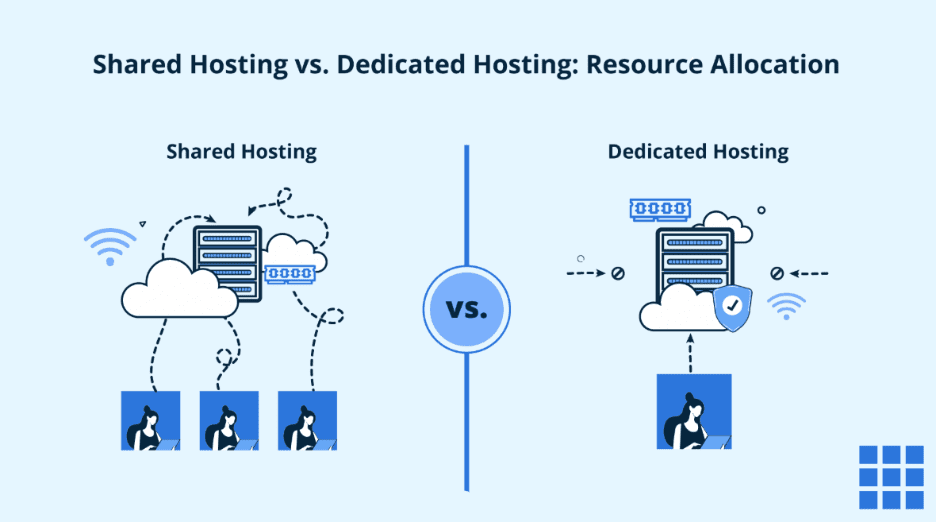
Shared hosting servers share resources, such as CPU, memory and bandwidth. If one website on the server receives more traffic than the others, it could result in more data being funneled to it. This could potentially impact the loading time of multiple websites and can result in slower performance for sites sharing the same server.
However, your website will see better performance on a dedicated hosting plan because all of the server’s resources are at your disposal. Generally, you can expect faster loading times and improved website responsiveness. This is particularly attractive if you plan to run a high-traffic website.
The latest generation hardware, including AMD EPYC CPU chips and ultra-fast NVMe SSD storage drives, further enhances performance and reliability.
Also read: Managed Dedicated Server Hosting: What It Is & Why You Need It
2. Dedicated server vs shared server: Customization
Shared hosting offers very limited control over server settings and software, which is fine for beginners or small sites. But as your traffic grows, these restrictions can become a drawback.
This isn’t a significant issue if you’re new to web hosting and are considering building an eCommerce store or a small business website. However, you might find yourself grating against these limitations if your website starts to receive more traffic down the line.
With dedicated hosting, though, you have total control over the entire server. Full root access allows you to customize server configurations and install any software you require. This level of customization is ideal for businesses with unique requirements or those needing specialized software and enhanced security measures.
3. Dedicated server vs shared server: Performance
With shared hosting, your website shares server resources like CPU, RAM and storage with multiple websites. That means that if one site experiences a sudden surge in traffic, your site may notice slower load times or reduced responsiveness.
Dedicated hosting, on the other hand, guarantees faster performance because the entire server resources are dedicated to you. Your site won’t be affected by other users because there are none.
Also read: How Much RAM Do You Need for a Dedicated Server
4. Dedicated vs shared hosting: Security
Shared hosting environments are more vulnerable by design. Since multiple users are on the same server, a security issue on one website could potentially affect others. You also have limited ability to configure or strengthen security settings to your liking.
With dedicated hosting, you have full control over your server’s security. You can set up firewalls, antivirus tools and any additional protection your website requires. This is especially useful if you’re storing customer-sensitive data, handling online transactions or need to meet specific compliance requirements.
5. Dedicated vs shared hosting: Cost
Shared hosting is the most affordable option since server expenses are split among many users. Dedicated hosting is more expensive because you pay for an entire server and its exclusive resources.
Let’s take a look at the pricing differences.
| Plan type | Starting price | Renewal price | Cost overview |
| Shared hosting | $3.95/month | Renews at $9.99/month | Very affordable, beginner-friendly web hosting ideal for blogs and small websites. |
| Dedicated hosting | $141.19/month | Renews at $185.37/month | Premium pricing, designed for enterprises and high-traffic websites requiring full control. |
Note: Prices are as of August 2025. Please visit our website for the most up-to-date pricing information.
Bluehost’s shared hosting plan starts at $3.95/month, whereas the dedicated hosting plan starts at $141.19/month. So why this enormous disparity in price? The answer comes down to exclusivity.
Shared hosting is so affordable because the costs related to server upkeep are shared among multiple users on that server. In contrast, Dedicated hosting gives you full server control and freedom to use all resources and install any packages.
Bluehost’s shared hosting options offer complete control and top-tier performance:
- Starter: Host up to 10 websites, 10 GB NVMe storage, free CDN, free domain and SSL
- Business: Host up to 50 websites, 50 GB NVMe storage, daily backups, malware scanning and marketing tools
- eCommerce: Host up to 100 websites, 100 GB NVMe storage, includes all Business features plus WooCommerce integration and advanced security features.
Every shared hosting plan includes 24/7 support, free site migration and easy WordPress integration. This makes it one of the best entry points for new website owners.
Bluehost’s dedicated hosting options offer complete control and top-tier performance:
- Standard NVMe 32: 8 CPU cores, 32 GB DDR5 RAM, 1000 GB NVMe storage, unmetered bandwidth
- Enhanced NVMe 64: 16 CPU cores, 64 GB DDR5 RAM, 2000 GB NVMe storage, unmetered bandwidth
- Premium NVMe 128: 32 CPU cores, 128 GB DDR5 RAM, 3000 GB NVMe storage, unmetered bandwidth
All dedicated hosting plans include full root access, multiple dedicated IPs, RAID storage, cPanel, backups, firewalls and 24/7 priority support. This ensures the highest levels of speed, reliability and security.
Which is right for you: shared hosting vs. dedicated hosting?
Choosing between shared hosting vs dedicated hosting depends on factors like your site’s traffic, budget, security needs and technical skills. Before deciding, think about:
- What resources do you need?
- What is your budget?
- What kind of performance do you want?
- What features do you need?
- How much technical knowledge do you have?
Let’s take a look at these in more detail now.
1. What resources do you need?
Higher-traffic websites with numerous large images, embedded videos or plugins will benefit from the exclusive resources of dedicated hosting. Estimating your website’s current and future requirements will help determine your needs.
For instance, Bluehost’s dedicated hosting plans offer high-performance servers with powerful CPU cores, DDR5 memory and ultra-fast NVMe storage for optimal performance.
Where shared hosting works well is for smaller business sites with lighter content and fewer plugins, offering an affordable option.
Verdict: If your site is resource-heavy or traffic is growing fast, dedicated hosting delivers unmatched performance. For lighter websites, shared hosting provides all the essentials at a lower cost.
2. What is your budget?
Shared hosting is generally more affordable due to the division of server costs, making it a cost-effective option for websites with limited requirements. However, that doesn’t mean you should rule out dedicated hosting altogether.
If you intend to scale your business, you may require enhanced performance and control, which can provide long-term value.
Bluehost’s dedicated hosting plans include advanced security, multiple dedicated IPs and cPanel for easier server management. You also get valuable extras like a free domain for the first year, SSL certificates, email and backups.
Verdict: A good web hosting vs dedicated server comes down to cost. If you’re just starting out, shared hosting keeps costs low. But for long-term growth, dedicated hosting supports the website owner’s future needs.
Also read: When Should I Invest in a Dedicated Server?
3. What kind of performance do you want?
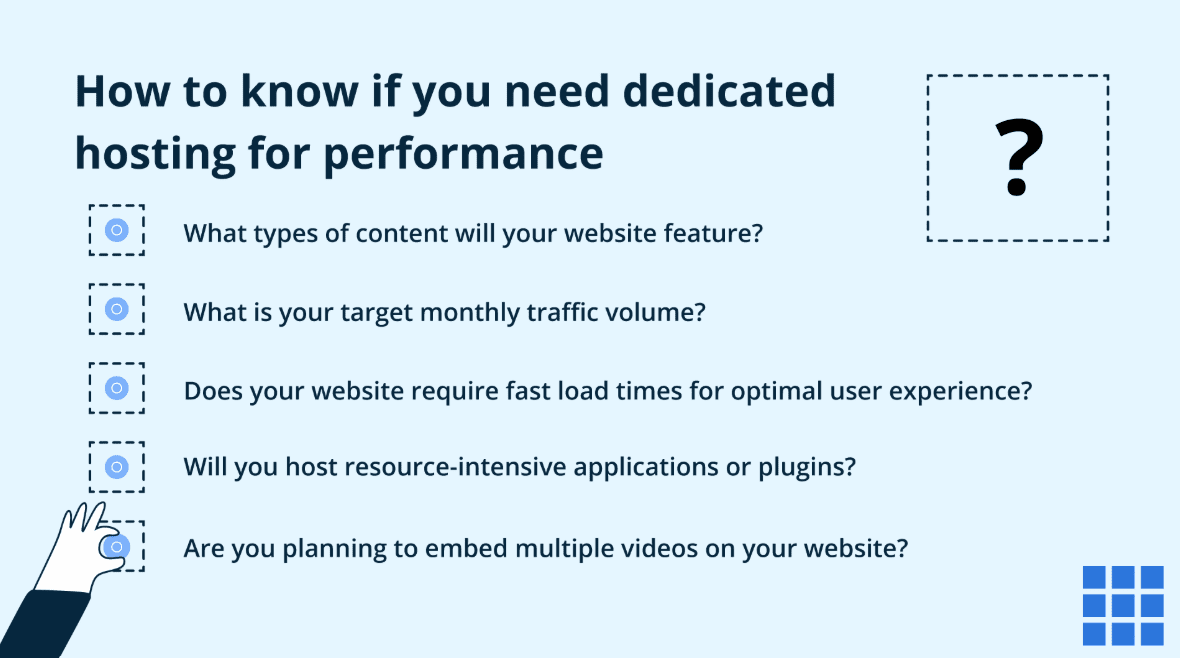
High-traffic websites or those with resource-intensive apps will benefit from the performance improvements provided by dedicated hosting. This offers superior performance by allocating all server resources to a single site, ensuring faster load times and better responsiveness.
First, narrow down the types of content you want to post and the number of people you’d like to visit your website. For example, if you’re a recipe blog wanting to grow past 100,000 visitors per month, you’ll need a fast website that can handle high-volume traffic.
If you plan to embed several high-resolution videos across your website, you’ll probably need better loading speeds offered by dedicated server hosting.
Tip: If you’re starting small, begin with shared hosting and upgrade to dedicated hosting once your traffic and content demands increase.
Also read: Benefits of Dedicated Server Hosting for Business
4. What features do you need?
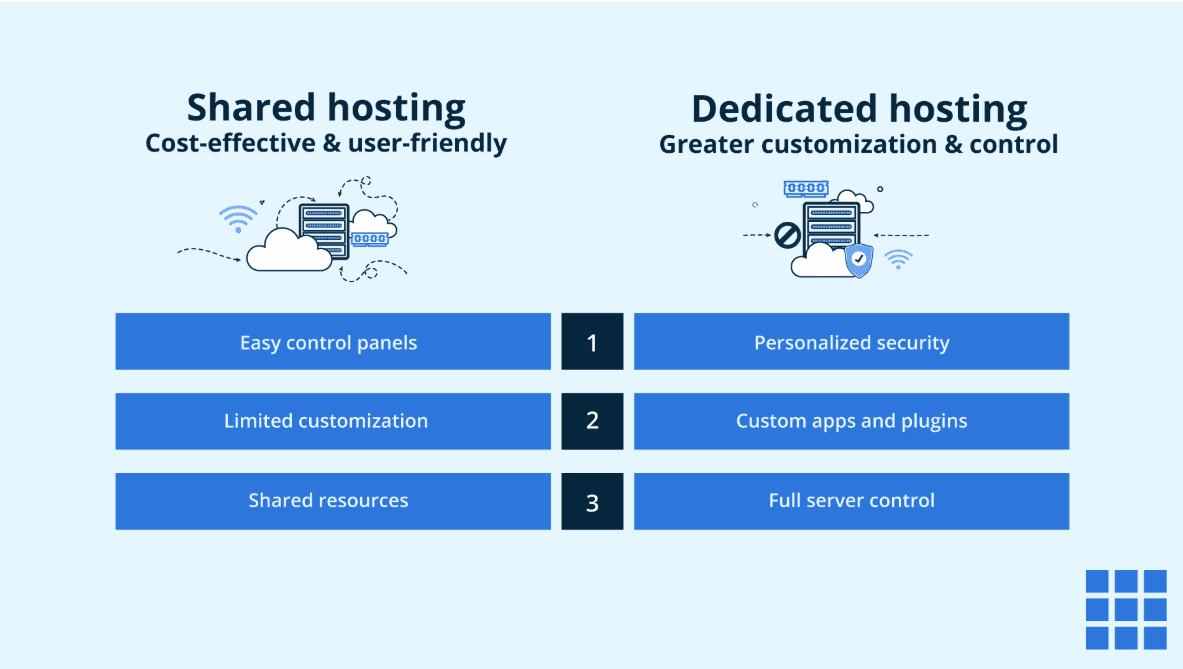
While maybe not the first thing that springs to mind when shopping for a hosting plan, features and customizability both impact your website’s performance and functionality.
Dedicated hosting plans offer complete control over server configurations, allowing for custom software installations and advanced security setups. Bluehost includes root access, DDoS protection, SSL certificates and firewalls for maximum safety.
Shared hosting typically offers limited control over the entire server configurations and settings. However, many shared hosting providers, including Bluehost, include user-friendly control panels and website management tools to simplify the management process.
Tip: Opt for dedicated hosting if you require custom setups or advanced security. Go with shared hosting if you prefer simplicity and built-in tools.
5. How much technical knowledge do you have?
Shared hosting requires little to no server management, while dedicated hosting demands more expertise to configure and maintain. Before you choose a web hosting service, it’s a good idea to assess your team’s technical expertise and experience with server maintenance.
For example, does your team possess the necessary technical knowledge to maintain a server’s security programs? If you have the confidence required to handle complex tasks like this, you should be well-positioned to take advantage of dedicated hosting.
Tip: Regardless of which hosting type you choose, be sure not to overlook the customer support offered by the web hosting company.
Bluehost offers 24/7 hosting support via phone and live chat. It also has an extensive knowledge base with comprehensive guides and tutorials for everything you might encounter while running a website.
Where does VPS hosting fit in?
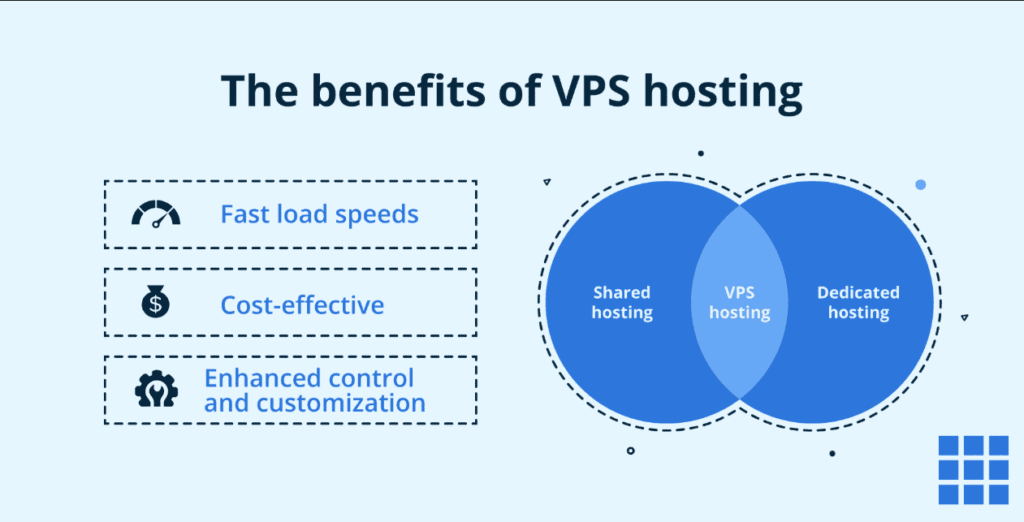
VPS hosting places your website on a virtual server that still shares the same physical server with others, but unlike shared hosting, each VPS runs independently. This gives your site dedicated resources and stronger isolation from other websites, resulting in better performance and reliability.
This setup offers enhanced performance and control compared to shared hosting. Additionally, it’s more cost-effective and requires less maintenance than dedicated hosting.
Bluehost’s VPS hosting solution starts with 2 CPU cores, 4 GB DDR5 RAM and 100GB NVMe storage. It is ideal for sites needing extra processing power. Bluehost VPS hosting higher tiers scale up to 450GB NVMe storage. All VPS plans include unmetered bandwidth, dedicated IPs, free SSL certificates, backups and a cPanel license, ensuring advanced security for growing websites.
In other words, VPS hosting is ideal for businesses with moderate traffic, riding the middle ground between shared and dedicated hosting solutions.
Cloud hosting as an alternative
While the virtual private server hosting provides dedicated resources, cloud hosting goes further by distributing your website across a network of virtual servers. This ensures higher reliability, scalability and uptime, since your site isn’t dependent on one machine.
Bluehost cloud hosting takes things a step further by using a network of virtual servers to host websites. Bluehost cloud hosting plans include up to 50 websites, SSD storage up to 225GB and as many as 150 vCPU threads. You’ll also benefit from a 100% uptime SLA, unrestricted bandwidth, global edge caching and Yoast SEO Premium for better optimization.
In the discussion of shared hosting vs dedicated hosting vs cloud hosting, cloud hosting is ideal for websites handling large volumes of traffic. It offers the speed and scalability needed for a successful online presence.
Migration from shared to dedicated hosting
Upgrading from shared to dedicated hosting can greatly improve your site’s performance, security and control. For WordPress users, moving from a shared to a dedicated hosting environment can be a game-changer.
Dedicated hosting gives you the exclusive use of an entire server with no performance bottlenecks. You’ll enjoy faster load times and the flexibility to customize your setup to meet your site’s needs.
Here’s how to upgrade from shared to dedicated hosting with Bluehost:
- Go to the hosting section and find the option to upgrade your hosting plan.
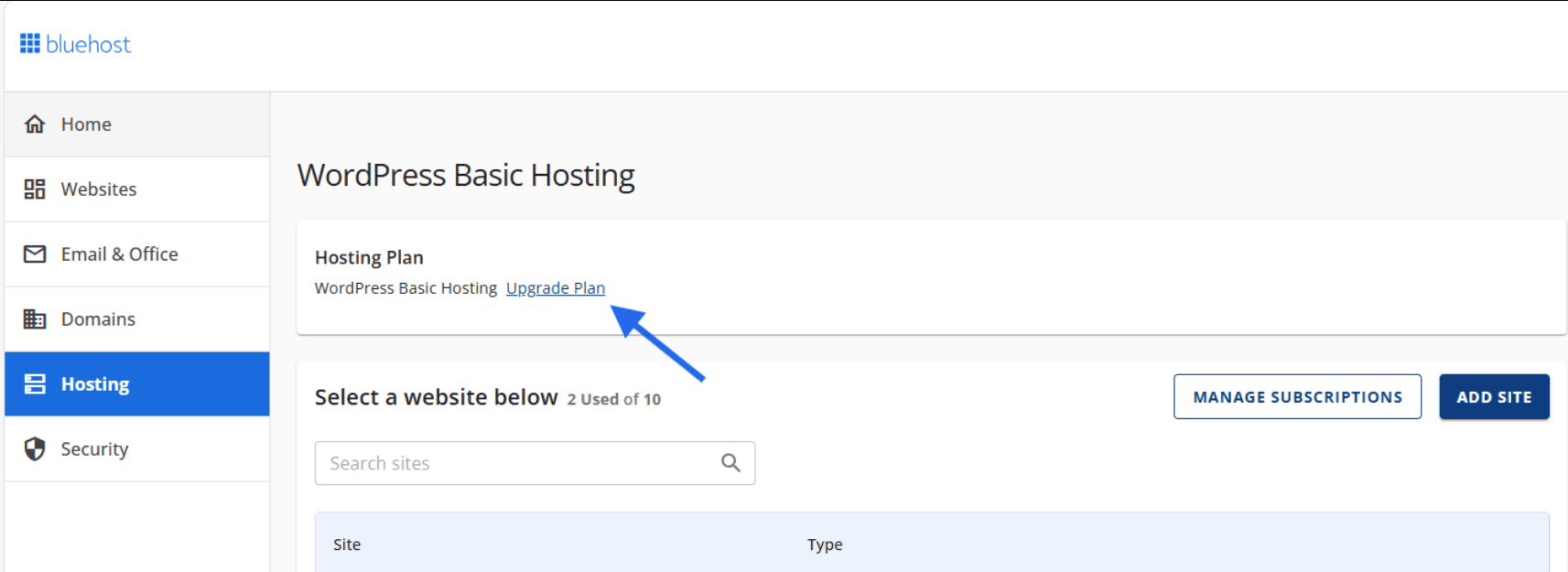
- Choose the dedicated hosting plan that best fits your needs.
- Follow the prompts to complete your purchase and setup.
If needed, our support team can help migrate your website to the new dedicated server. Once migration is complete, check that your site is running smoothly on the dedicated server.
Also read: Hosting Migration: How To Transfer Website From One Host To Another
Final thoughts
Deciding on shared hosting vs dedicated hosting isn’t always easy and there’s no single answer that works for everyone.
The type of web hosting service you choose will ultimately depend on several factors. This includes your budget, desired level of control, security requirements and performance expectations.
But after all, a hosting type is only as good as the web host that provides it. That’s why it’s critical that you partner with a trustworthy web hosting provider with a strong track record of delivering exceptional service.
Ready to upgrade? Explore our shared hosting for greater flexibility and dedicated hosting for more control and performance.
FAQ’s
Shared hosting means multiple websites use the same server resources. It’s cost-effective and managed by the hosting provider, making it beginner-friendly.
The right hosting provider should match your budget, offer reliable performance, strong security and 24/7 customer support. Bluehost provides these essentials across all plans.
Dedicated web hosting provides exclusive server resources, including CPU, RAM and storage, ensuring your website performance isn’t affected by other sites.
Dedicated hosting offers complete control, root access, enhanced security and consistent performance, making it ideal for high-traffic and resource-heavy websites.
With web hosting, resources are shared across multiple users, which can affect performance. A dedicated server ensures exclusive resources for maximum speed and reliability.
Yes, dedicated hosting is generally faster than shared hosting due to the exclusive allocation of server resources. With dedicated hosting, you get advanced hardware such as AMD EPYC CPU chips and ultra-fast NVMe SSD storage drives, which result in improved website performance and faster loading times.
No, dedicated hosting is considered safer than shared hosting because it offers greater control, allowing for enhanced security. Shared hosting, on the other hand, lacks the option for individualized customization.
While both shared and dedicated hosting can be optimized for SEO, dedicated hosting offers better performance, faster loading speed and improved reliability, all of which can positively impact SEO rankings.
Shared hosting is the most common type of hosting. It’s both cost-effective and user-friendly, making it suitable for beginners, small businesses and websites with low to moderate traffic levels.
Yes, Bluehost offers a range of hosting plans. We provide shared hosting for beginners and small websites and dedicated hosting for high-traffic or resource-intensive websites.
Upgrade when traffic grows, performance drops or you need custom setups/security. Bluehost migration tools make it seamless.
VPS sits in the middle: better performance than shared, more affordable than dedicated. Bluehost VPS starts at $46.99/mo.
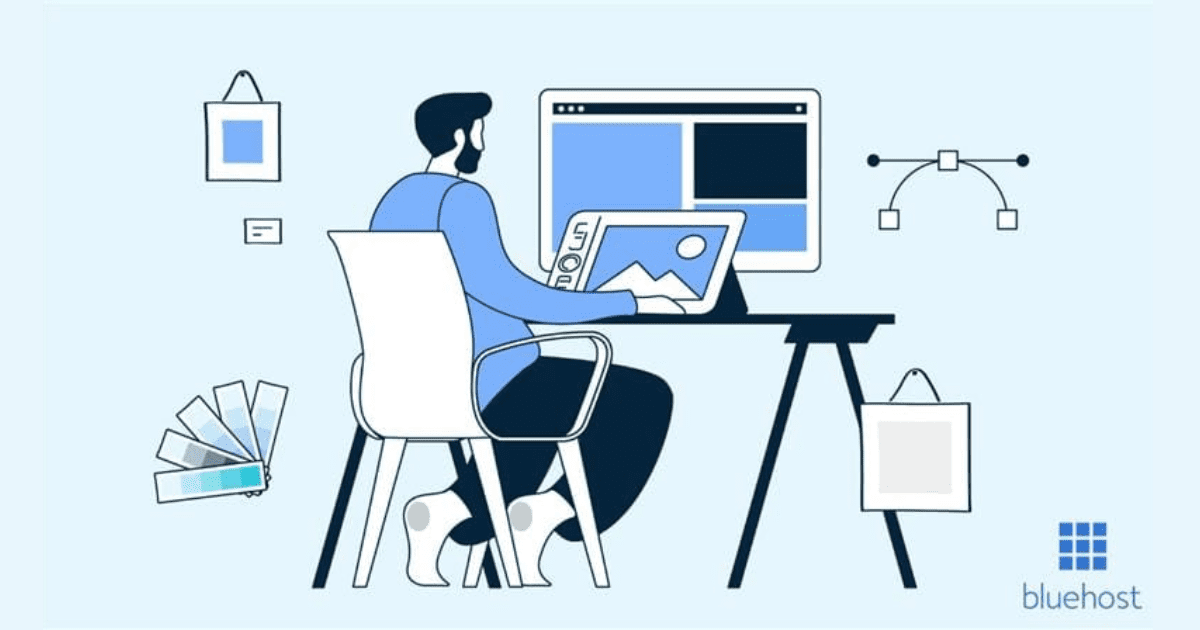


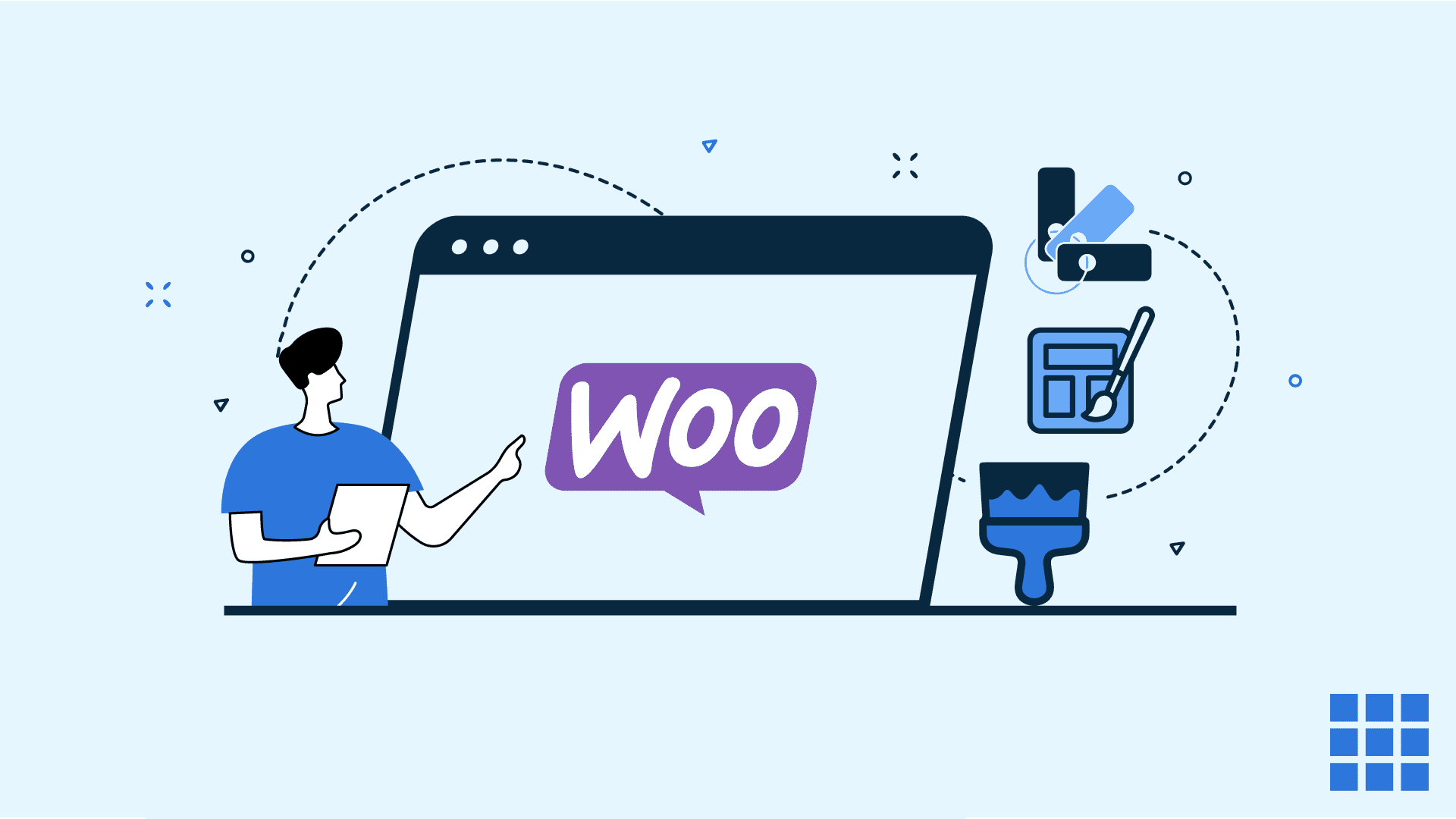
Write A Comment