Key highlights
- Understand how Google ranks WordPress sites by learning what affects visibility like speed, usability and keyword intent.
- Learn to optimize technical SEO with PHP updates, clean URLs, sitemaps and tools like Google Search Console.
- Explore on-page strategies using keywords, internal links and schema to boost rankings and user experience.
- Uncover top SEO plugins like Yoast SEO to automate tasks and improve content optimization.
- Discover how Bluehost supports SEO with fast hosting, strong security and built-in tools for better rankings.
You think your WordPress site is lost in the crowd? You hit publish, but Google stays silent. No clicks. No visitors. The truth is, great content alone isn’t enough. If your site isn’t optimized with smart WordPress SEO practices, your content will practically be invisible in search engine rankings.
But don’t worry. You’re not stuck there. With the right strategy, you can turn things around and start driving real search traffic.
This guide is your roadmap. No fluff. No tech headaches. Just simple, clear steps that actually work. Whether you’re a blogger, a business owner or running an online store, these tips will help you rise in the ranks and bring real traffic to your site.
Let’s start by understanding the importance of WordPress SEO in 2026..
What is SEO?
Search engine optimization (SEO) is the process of improving your website so it ranks higher on search engine results pages (SERPs). For WordPress users, this means optimizing various aspects of their site such as page content, site speed, mobile usability and backlink strategy. This enables search engines like Google to find, understand and rank your pages easily.
If you own a WordPress website, mastering WordPress SEO is essential. It helps search engines to find your content and display it more prominently in Google search results.
For example, let’s say you have a WordPress blog about healthy recipes. You create a post titled “Easy Vegan Breakfast Ideas.” If you optimize it with relevant keywords, fast loading times and internal links to related posts, it performs better.
This improves its chances of showing up in search results when someone searches for “quick vegan breakfast.” As a result, your organic traffic can increase significantly.
Now that we have understood the basics of SEO, let’s examine how search engines evaluate websites in detail.
Also read: Website SEO Basics – How to Optimize your Content
How do search engines evaluate websites?
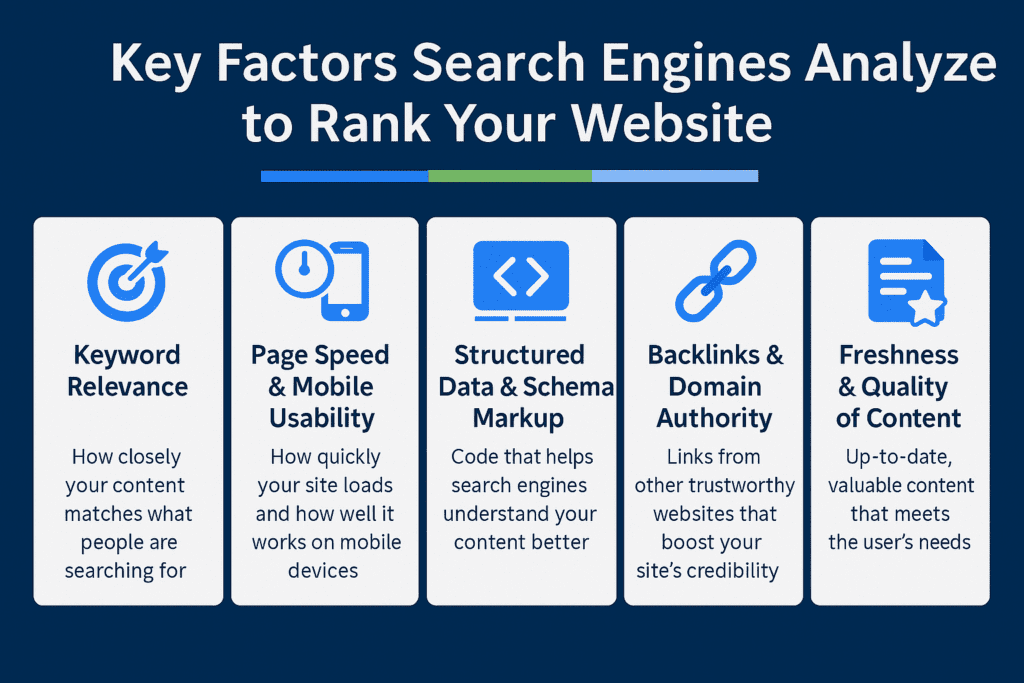
To determine which pages should rank higher, search engines analyze several key factors, including:
- Keyword relevance: It assesses how closely your content matches what people are searching for.
- Page speed and mobile usability: It sees how quickly your site loads and how well it works on mobile devices.
- Structured data and schema markup: It checks if the code helps search engines understand your content better.
- Backlinks and domain authority: It analyzes links from other trustworthy websites that boost your site’s credibility.
- Freshness and quality of content: It checks if the content is up-to-date and valuable. By focusing on on-page SEO and aligning your content with these ranking factors, you can make your site more visible in search results and drive more organic traffic to your WordPress website.
Why is SEO important for WordPress sites in 2026?
SEO is essential for WordPress sites in 2026 because it helps your content get discovered, drives organic traffic and improves your website’s overall performance in search results. 3 key reasons why SEO is becoming important in 2026 are:
- Rapidly evolving Google algorithms.
- Growing dominance of fast and user-first sites.
- Emerging trends of keyword intent and AI overviews.
Here’s how these trends are going to shape the way WordPress site owners must approach SEO in 2026:
1. Google’s evolving algorithms
Google constantly updates its algorithm to reward helpful, trustworthy content. Today, adding keywords to a page is not enough. A successful WordPress SEO approach means focusing on the fundamentals of SEO. This means you should ensure your content is valuable, it has a clear structure and relevant headings and metadata. This strategy supports both users and search engines.
2. Fast, secure, user-first sites dominate
Site performance and security are now major ranking factors. Google favors websites that load in under 2.5 seconds, work well on mobile devices and use HTTPS. If your WordPress site is slow, unsafe or not mobile-friendly, your rankings can suffer.
For WordPress users, optimizing site speed through lightweight themes, caching plugins and reliable hosting is now essential to stay competitive in search rankings.
Also read: 5 Ways to Fix Your Website Speed
3. Keyword intent and AI overviews
Google’s AI features, like Search Generative Experience (SGE), now display summaries right in the results. To appear in these spots, your content needs to align with user intent and answer common questions clearly.
When you create well-targeted content that reflects search intent, you increase your chances of being featured in AI previews. This helps you get more visibility directly from Google search results and drives valuable traffic to your site.
What WordPress SEO basics should everyone know?
Technical and content-related practices are the essential WordPress SEO basics that every site owner should keep in mind. They help your website rank higher in search results.
The practices include checking your site’s health, using reliable hosting, updating PHP, optimizing on-page elements like headers and keywords, improving site speed and mobile usability and building authority through external links.
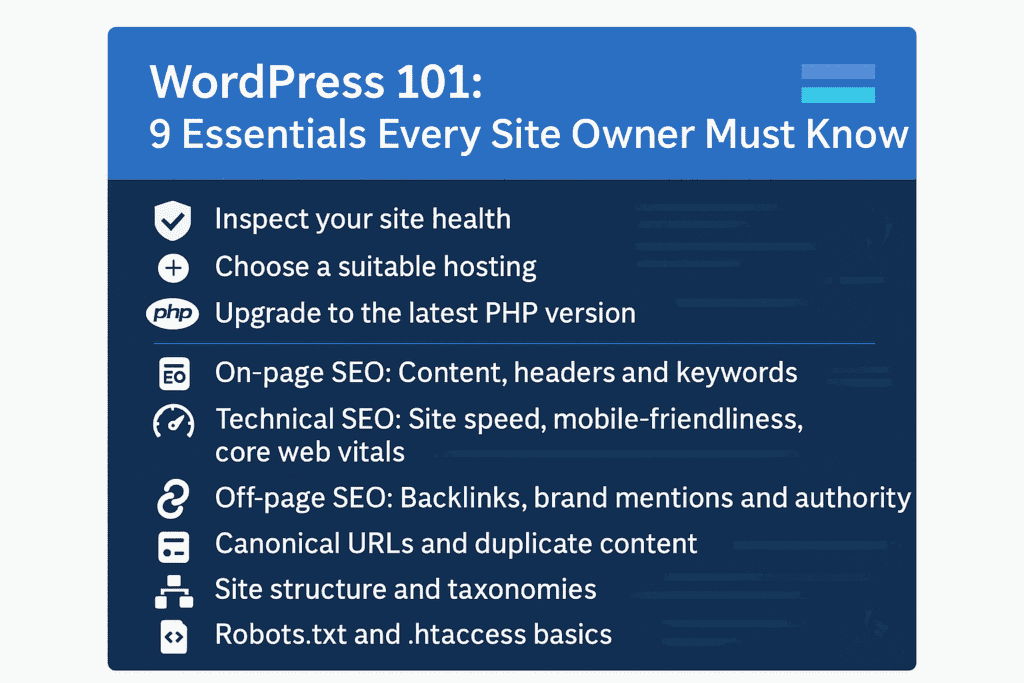
Mastering these areas creates a strong SEO strategy that improves your site’s visibility, user experience and long-term performance in search engines.
1. Inspect your site health
Before optimizing anything, start by assessing your website’s overall health. WordPress includes a built-in Site Health Check tool that highlights common issues like outdated software, slow performance and missing security features. You can also install the Health Check & Troubleshooting plugin to run more detailed diagnostics.
Why it matters: Even small technical errors can prevent search engines from indexing your web pages properly or can negatively affect your rankings.
Also read:WordPress Site Health Check: Improve Site’s Health Score
2. Choose a suitable hosting
Your hosting provider plays a direct role in your SEO for WordPress success. A reliable host improves your site’s performance and user experience, both of which are ranking factors in Google’s algorithm.
Look for hosts that offer:
- Fast server response times to reduce page load time.
- 99.9% uptime to ensure your site is consistently available.
- Free SSL certificates so your site runs securely over HTTPS.
Bonus tip: Look for SEO-friendly, WordPress-optimized hosting that includes built-in caching and CDN support. Bluehost WordPress hosting is a standout choice in this regard. Officially recommended by WordPress since 2005, we offer WordPress-optimized hosting that guarantees 99.9% uptime. We also provide fast servers and free SSL certificates with all our hosting plans.
3. Upgrade to the latest PHP version
Your server’s PHP version directly impacts speed and security. Always run the latest stable version of PHP to ensure:
- Better site performance and faster load times
- Fewer compatibility issues with modern themes and WordPress SEO plugins
- Stronger protection through up-to-date security patches
Why it matters: Search engines favor fast, secure and technically sound websites.
4. On-page SEO: Content, headers and keywords
On-page SEO involves optimization of all the elements you can directly manage on your webpage. When done properly, it helps both search engines and visitors better understand your content.
Follow these SEO optimization best practices:
- Place focus keywords naturally in your H1 tags, subheadings (H2s), meta descriptions and throughout your content.
- Use clear, structured headers to create a logical content hierarchy.
- Integrate semantic and related keywords to help search engines crawl and interpret your content.
Bonus tip: Use WordPress SEO plugins like Yoast SEO to get real-time feedback on your keyword usage and readability.
5. Technical SEO: Site speed, mobile-friendliness, core web vitals
Technical SEO ensures your site meets performance benchmarks that Google considers when ranking web pages. Use SEO tools like Google PageSpeed Insights, Lighthouse or GTmetrix to assess:
- Largest Contentful Paint (LCP) for loading performance
- First Input Delay (FID) for interactivity
- Cumulative Layout Shift (CLS) for visual stability
Improving these metrics is key when learning how to optimize content for SEO on WordPress and delivering a better user experience.
6. Off-page SEO: Backlinks, brand mentions and authority
Off-page SEO builds your domain’s credibility and trustworthiness. Search engines consider external links and brand mentions as endorsements of your site’s authority.
To build off-page SEO:
- Earn external links from reputable, high-authority websites.
- Use guest blogging and outreach to acquire quality backlinks.
- Encourage brand mentions on social media, forums and local business directories.
Bonus tip: Use SEO tools like Ahrefs and Semrush to track backlinks and discover linking opportunities.
Also read: Off page optimization checklist: Strategies to boost authority
7. Canonical URLs and duplicate content
Duplicate content can confuse search engines and dilute your rankings. Use canonical tags to signal the preferred version of a page when similar content exists elsewhere.
You should also:
- Avoid indexing paginated archives, tag pages or filtered URLs unnecessarily.
- Consolidate duplicate blog posts or product pages under a single, optimized URL.
This keeps your site clean, SEO friendly and easier for search engines to index properly.
Also read: What Duplicate Content Is + 9 Steps To Fix and Avoid It
8. Site structure and taxonomies
A clean, logical site structure improves user navigation and helps search engines crawl your site more efficiently.
Best practices include:
- Organizing content using categories, tags and custom taxonomies.
- Implementing breadcrumb navigation to enhance internal linking.
- Maintaining a clear URL hierarchy that reflects your content structure.
Bonus tip: Submit an XML sitemap to Google Search Console to reinforce this structure and improve indexing.
9. Robots.txt and .htaccess basics
These two files work quietly in the background but are essential to your site’s SEO and overall performance.
- Robots.txt: In simple language, robots.txt tells search engines which parts of your site they are allowed (or not allowed) to crawl and index. This helps prevent search engines from wasting time on pages that don’t need to appear in search results, like admin or duplicate pages.
- .htaccess: .htaccess is a configuration file. It lets you set up essential rules for your website, such as redirecting broken URLs. This enables file compression to speed up loading and adding basic security protections.
Why it matters: These settings help control how your site behaves for users and search engines, improving crawl efficiency, site speed and technical SEO health.
Initial WordPress SEO setup
Setting up your site correctly is the critical first step in mastering seo for wordpress. Establishing a solid technical foundation ensures search engines can crawl your content immediately and prevents complex issues down the road. By configuring these settings early, you take control of your wordpress seo performance from the very first day.
- Secure and Optimized Installation: Start with a hosting environment designed for speed. Bluehost offers automatic WordPress installation with built-in performance optimization and free SSL certificates, ensuring your site launches with HTTPS enabled for security and trust.
- Permalinks and Visibility: Navigate to Settings > Permalinks and select “Post name” to create clean, keyword-rich URL structures. Double-check that “Search Engine Visibility” is unchecked in your Reading settings so crawlers can access your site.
- Essential Tools: Install a comprehensive plugin like Yoast SEO to automatically generate XML sitemaps and configure your robots.txt file. Finally, connect Google Search Console and Google Analytics to track your progress.
Following these wordpress seo tips creates a professional site architecture and establishes basic on-page templates. This preparation allows you to focus on creating valuable content, knowing your technical strategy on how to improve wordpress seo is already working in the background.
How to improve SEO on WordPress: Step-by-step guide
To improve SEO on WordPress, you need to combine the right tools, technical setup and content strategies that help your site perform better in search results. This includes choosing an SEO-friendly theme, optimizing page speed, using plugins like Yoast SEO, setting clean URL structures and building quality internal links.
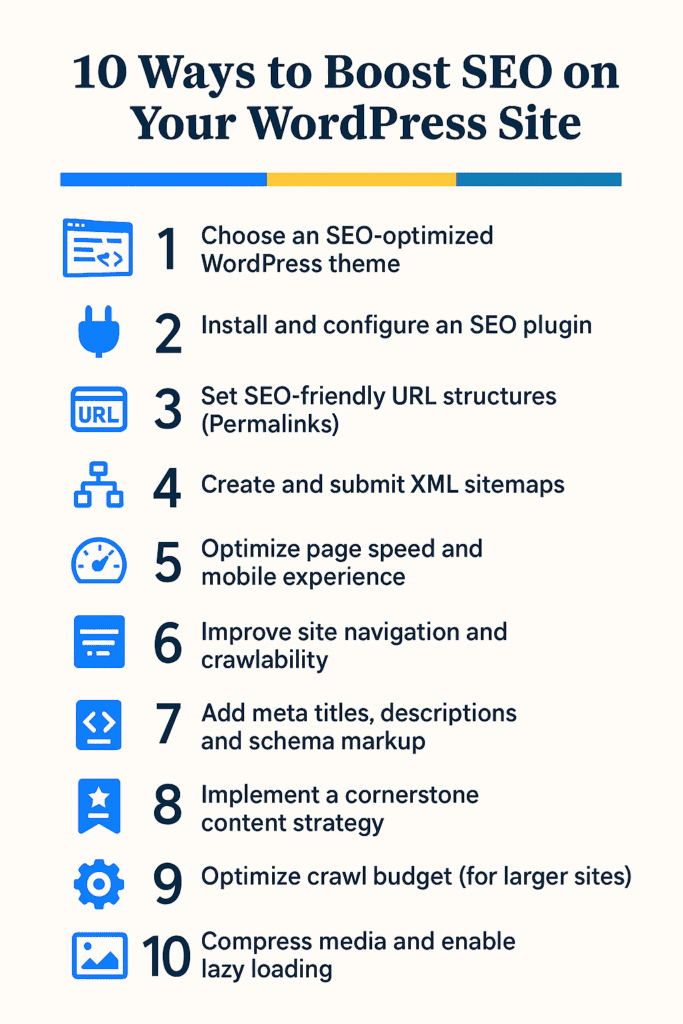
The steps below will guide you through the essential actions to boost your WordPress site’s SEO and drive long-term organic growth.
1. Choose an SEO-optimized WordPress theme
Your theme affects site speed, structure and mobile usability, which all influence your WordPress site’s SEO.
Look for themes that are:
- Mobile-responsive so your site adapts smoothly to different devices
- Lightweight and fast to minimize load times
- Accessibility-ready to support all users and improve engagement signals
A well-coded, SEO-friendly theme helps your WordPress site rank higher by enabling search engines to crawl and index your content.
2. Install and configure an SEO plugin
An SEO plugin simplifies essential optimization tasks such as metadata, sitemaps and content structure.
Yoast SEO, for example, is ideal for content analysis, optimized SEO titles and real-time suggestions.
At Bluehost, we offer pre-installed Yoast SEO plugin with all our hosting plans. Users can upgrade to premium versions for advanced features.
3. Set SEO-friendly URL structures (Permalinks)
URL structure plays a key role in how both users and search engines understand your content.
Use clean URLs like ‘/blog-post-title/’ instead of dynamic ones with symbols or numbers.
This improves your visibility in search results and supports your WordPress site’s SEO.
4. Create and submit XML sitemaps
A sitemap lists all your important web pages so search engines can crawl and index them efficiently.
Use your SEO plugin or tools like Google XML Sitemaps to generate a sitemap.
Submit it through Google Search Console to ensure faster and more accurate indexing.
This step is crucial to get new content discovered and ranked quickly.
5. Optimize page speed and mobile experience
Page speed and mobile usability directly affect rankings and user retention.
Here’s how to improve them:
- Compress images using tools like TinyPNG or ShortPixel.
- Enable lazy loading so images load only when they become visible.
- To lessen server load, use a caching plugin such as WP Rocket or W3 Total Cache.
In addition to improving user experience, pages that load quickly are more likely to rank higher in search results.
Want better SEO? Get optimized WordPress hosting from Bluehost with built-in tools and plugins.
6. Improve site navigation and crawlability
Clear navigation helps both users and search engines explore your content easily.
- Build a logical menu structure that groups content intuitively.
- Add breadcrumb navigation to show page hierarchy.
- Use internal linking to strengthen relationships between pages.
This also boosts local SEO by making location-specific pages easier to find and rank.
7. Add meta titles, descriptions and schema markup
Metadata shapes how your pages appear in search results.
- Create optimized SEO titles that include your focus keyword and page intent.
- Write compelling meta descriptions that encourage clicks and highlight key benefits.
- Add schema markup to enhance how your pages are displayed in rich results.
Plugins like Yoast SEO guide you through these steps to improve your click-through rates.
8. Implement a cornerstone content strategy
Cornerstone content consists of your most valuable, comprehensive pages.
- Identify pages that target your main topics or services
- Optimize these for clarity, keywords and internal links
- Link related blog posts back to them to build authority
This strategy helps your WordPress site rank higher for competitive terms.
9. Optimize crawl budget (for larger sites)
For large websites, directing search engine crawlers efficiently is key.
- Noindex low-value pages like tag archives or outdated content
- Use internal links to emphasize key content and direct crawl activity
This ensures search engines focus their efforts on your most important pages.
10. Compress media and enable lazy loading
Large images and videos slow down your website. It affects both rankings and user experience.
- Compress all media files to reduce load times without sacrificing quality
- Enable lazy loading so visuals load only when needed
Improving load times supports Core Web Vitals and makes your WordPress site’s SEO stronger overall.
What are the best practices for optimizing WordPress content for SEO?
To optimize WordPress content for SEO, you need to follow a mix of on-page techniques and content strategies that help both users and search engines understand your content.
This includes using keywords naturally, enhancing site structure through internal linking, optimizing images and regularly updating your content to stay relevant.
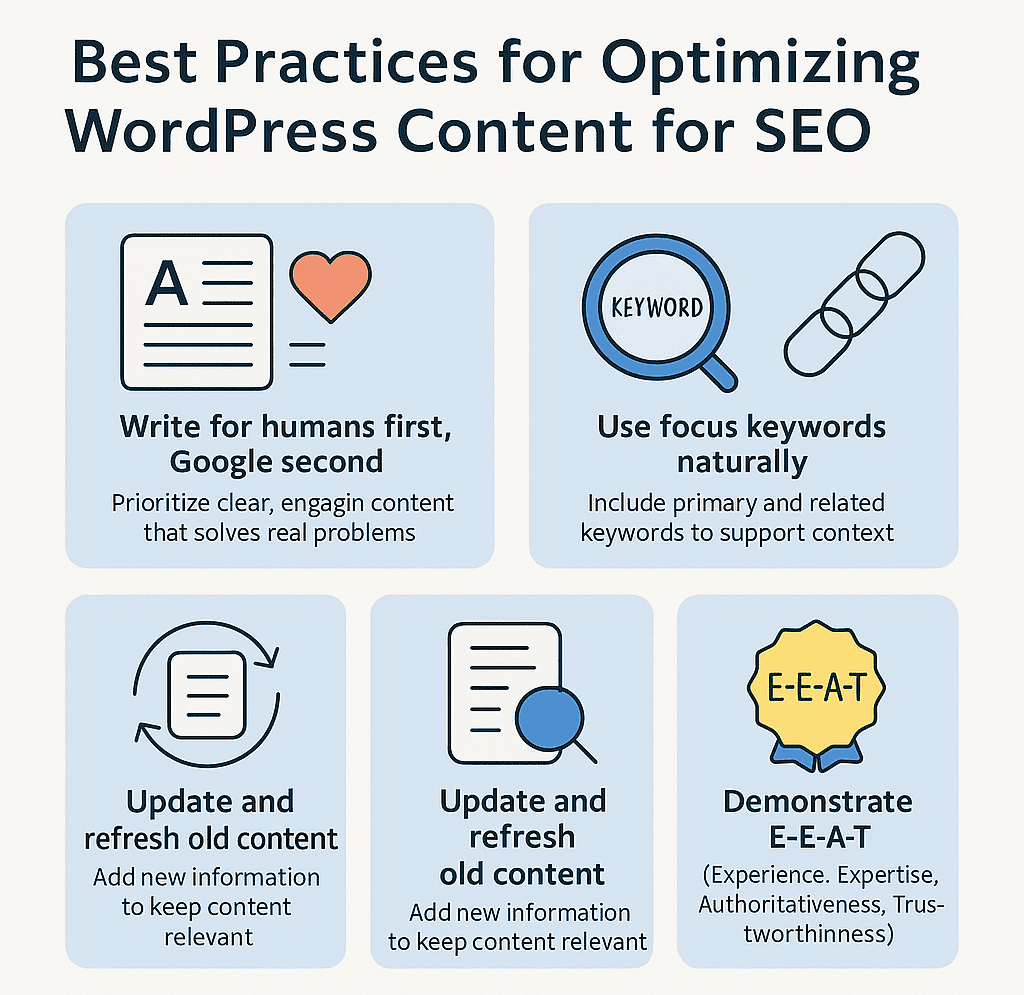
Mastering these foundational tasks is essential for anyone learning how to improve SEO on WordPress.
1. Write for humans first, Google second
Always prioritize the reader. Your content should aim to solve a real problem, answer a common question or offer helpful insights in a clear, engaging way. Avoid keyword stuffing or writing just to manipulate rankings, as it can backfire and damage your user experience.
Tip: Ask yourself, “Would I enjoy or benefit from reading this if I found it through Google?”
2. Use focus keywords naturally
Strategically placing keywords improves relevance and helps search engines crawl your content more effectively.
- Include the primary keyword within the first 100 words
- Use LSI and related keywords naturally throughout the content to support context
Search engine optimization isn’t just about text. Optimizing images also helps your WordPress site’s SEO.
- Use descriptive filenames (e.g., wordpress-seo-guide.png) instead of generic ones
- Write alt text that includes keywords and accurately describes the image
This improves image SEO, supports accessibility and enhances how images appear in search, often contributing to rich snippets in results.
3. Internal linking to boost site structure
Internal links help build a strong content hierarchy. It enables you to engage users and get your site crawled by search engines more effectively.
- Link to related articles and cornerstone content to signal topic relationships
- Use clear, contextual anchor text to guide users and bots through your content
A smart linking structure is one of the most effective SEO optimization best practices and strengthens your SEO for WordPress.
Also read: Mastering Internal Links: Essential Strategies for SEO
4. Update and refresh old content
Google favors content that stays accurate and updated, which directly benefits your WordPress site’s SEO.
- Add new data, updated stats or timely insights to older posts
- Improve formatting and insert images, videos or downloadable resources
This not only boosts visibility but also allows you to track keywords ranking more effectively over time.
5. Demonstrate E-E-A-T (Experience, Expertise, Authoritativeness, Trustworthiness)
Google evaluates content quality using E-E-A-T: Experience, Expertise, Authoritativeness and Trustworthiness.
- Show real-world experience by including author bios with credentials or hands-on knowledge
- Demonstrate expertise by citing reputable sources, statistics or industry research
- Build authority by showcasing user reviews, testimonials or external recognition
- Reinforce trust with transparent citations, updated content and professional presentation
Focusing on E-E-A-T not only improves your content’s credibility but also increases its chances of ranking well, especially for competitive topics. Many WordPress SEO plugins like Yoast SEO offer tools that help content creators demonstrate E-E-A-T-compliant content. They also enable users to add schema markup to support rich snippets.
How to track your SEO performance?
To track your SEO performance, start by using tools like Google Search Console, Google Analytics and WordPress SEO plugins. These tools monitor key metrics such as keyword rankings, clicks, impressions and indexing issues. Regularly reviewing this data helps you identify what content is driving traffic. Furthermore, it enables you to assess where your site needs improvement. Based on these results, you can adjust your strategy for better search visibility.
1. Set up Google Search Console and Google Analytics
Start by connecting your WordPress site to both platforms:
- Google Search Console helps you monitor clicks, impressions, average position and keywords driving traffic
- Google Analytics shows user behavior, traffic sources and conversions across Google and other search engines
These tools also alert you to indexing or crawl errors. They give insights into how search engines crawl your content. Additionally, they suggest improvements that are needed for better WordPress SEO.
2. Monitor rankings, clicks and indexing errors
To track performance over time:
- Use Google Search Console to view keyword performance and detect indexing issues
- Tools like Ahrefs or Semrush assist with keyword research and allow you to track keyword ranking across regions and search engines
- The Yoast SEO plugin integrates with Search Console and provides a quick snapshot of performance. This feature makes it one of the best WordPress SEO plugin options for content-focused tracking.
Regular monitoring ensures you catch issues early and stay aligned with your local SEO ranking goals.
3. Use plugin reports
Modern WordPress SEO plugins offer built-in reporting to simplify performance tracking:
- View keyword rankings within your dashboard
- Get internal linking suggestions to strengthen content hierarchy
- Run periodic SEO health checks to identify on-page issues
Tools like Yoast SEO help streamline these tasks while supporting your broader strategy, whether you’re optimizing for global reach or targeting local SEO visibility.
How to maintain WordPress SEO performance
Maintaining performance is an active process that differs from tracking; while tracking monitors your status, maintenance ensures your site remains healthy and competitive. Technical health is the foundation, so you must regularly update your WordPress core, themes, and plugins to maximize security and performance. Bluehost simplifies this with automatic WordPress updates and built-in maintenance tools, protecting your site from vulnerabilities that can damage trust. You should also maintain site speed by regularly clearing caches and optimizing your database, as slow load times can quickly reverse your optimization efforts.
Content decay is a silent killer of rankings, so conduct quarterly audits to refresh outdated statistics, fix broken links and update old images. Warning signs like sudden traffic drops, ranking declines or an increase in bounce rate often signal that maintenance is overdue. Practically, this means ensuring your XML sitemaps are current and refreshing meta descriptions to improve click-through rates. To sustain your investments and compound your results, stick to this routine schedule:
- Weekly: Monitor crawl errors, fix broken links and check Core Web Vitals for performance issues.
- Monthly: Review mobile usability, refresh meta descriptions and check SSL certificate validity.
- Quarterly: Audit content quality, update internal linking structures and refresh old posts with new insights.
Which are the best WordPress SEO plugins in 2026?
Choosing the right SEO plugin is critical for improving your WordPress website’s visibility in search. The best plugins help you optimize content, manage metadata, improve technical SEO and track performance, without needing to code. Here are the top WordPress SEO plugins in 2026:
1. Yoast SEO
One of the most popular and trusted plugins, Yoast SEO is perfect for those who want prefer hands-on content optimization support on their WordPress website.
- Readability analysis helps you write clear, user-friendly content that keeps visitors engaged.
- SEO score and keyword tracking show how well optimized the content is for your target keywords.
- The Yoast SEO Premium version offers smart internal linking suggestions, a redirect manager and the ability to optimize content for multiple focus keywords.
The Yoast SEO plugin performs real-time SEO analysis. This feature makes it ideal for both novice and expert users, as it provides instant feedback to enhance the SEO of their website.
Also read: Yoast SEO Plugin | How to use the Yoast WordPress SEO Plugin
2. Rank Math SEO
Known for its rich feature set, Rank Math SEO combines automation with powerful customization options to make your WordPress website more SEO friendly.
- Built-in schema markup helps enhance your content’s appearance in search results through rich snippets (e.g., star ratings, FAQs, reviews)
- Seamless integration with Google Analytics and Search Console allows you to track traffic, impressions and keyword rankings from within your dashboard
- Offers both free and pro versions, with the pro plan including advanced automation, custom schema builder and rank tracking
Rank Math is great for users who want more control and insight while improving their site’s SEO without relying heavily on external tools.
3. All in One SEO Pack (AIOSEO)
When it comes to maintaining a balance between simplicity and flexibility, AIOSEO is highly preferred. It is ideal for small business owners and those running WooCommerce SEO setups.
- Easy setup wizard walks you through basic configurations so you can start optimizing without technical skills
- Rich snippet support improves how your content looks in search results, increasing your click-through rates
- Includes dedicated WooCommerce SEO options, such as optimizing product pages, breadcrumbs and category metadata
AIOSEO is a solid choice for those seeking an all-around solution that’s both SEO friendly and effective for managing an e-commerce-focused WordPress website.
Also read: Yoast SEO vs All in One SEO: Best WordPress Plugin in 2025?
Yoast SEO vs Rank Math vs AIOSEO: Which WordPress plugin is right for you?
Choosing between Yoast SEO, Rank Math and All in One SEO Pack (AIOSEO) depends on your specific needs, technical comfort level and SEO goals.
Each plugin offers powerful tools, but the best choice depends on whether you prioritize hands-on optimization, automation with insight or simplicity with e-commerce support.
| Feature / Plugin | Yoast SEO | Rank Math SEO | All in One SEO Pack (AIOSEO) |
|---|---|---|---|
| Core strength | Real-time, user-friendly content and SEO analysis | Automation + deep customization with built-in analytics integration | Simplicity with flexibility; tailored for small business and WooCommerce |
| User target | Beginners and experts needing hands-on optimization | Power users seeking more control and built-in analytics | Non-tech users and eCommerce-focused site owners |
| SEO score/feedback | Real-time SEO and readability analysis; keyword optimization feedback | Includes rank tracking and on-page SEO scoring | Simplified on-page SEO guidance |
| Internal lnking | Smart internal linking suggestions (Premium) | Internal linking via schema and structure customization (Pro) | Basic linking with support for breadcrumbs |
| Keyword support | Single focus keyword (Free), multiple focus keywords (Premium) | Keyword rank tracking and optimization | Optimized for basic keyword usage, with WooCommerce-specific focus |
| Schema markup | Basic support via content analysis | Advanced built-in schema and custom schema builder (Pro) | Rich snippets for better SERP visibility |
| Analytics integration | Not natively integrated; requires additional tools | Native integration with Google Analytics and Search Console | Not mentioned; analytics setup requires external integration |
| WooCommerce SEO | Limited features; not emphasized | General SEO support; WooCommerce-compatible | Dedicated WooCommerce SEO support including product pages, categories, breadcrumbs |
| Ease of use | User-friendly interface with instant guidance | Modern UI with detailed control options | Easy setup wizard; ideal for those without technical skills |
| Free vs Premium features | Free + Premium (internal linking, redirects, multiple keywords) | Free + Pro (automation, schema builder, advanced tracking) | Free + Pro (extended WooCommerce support, additional SEO modules) |
| Best For | Content-focused creators, bloggers, editorial teams | SEO professionals and data-driven users | Small businesses, store owners,and general users seeking a simple yet capable SEO toolkit |
How does Bluehost Hosting support SEO for WordPress?
Bluehost is among the top hosting options for WordPress users looking to maximize their SEO performance in 2026. Our extensive range of features focuses on improving website speed, security and search engine visibility.
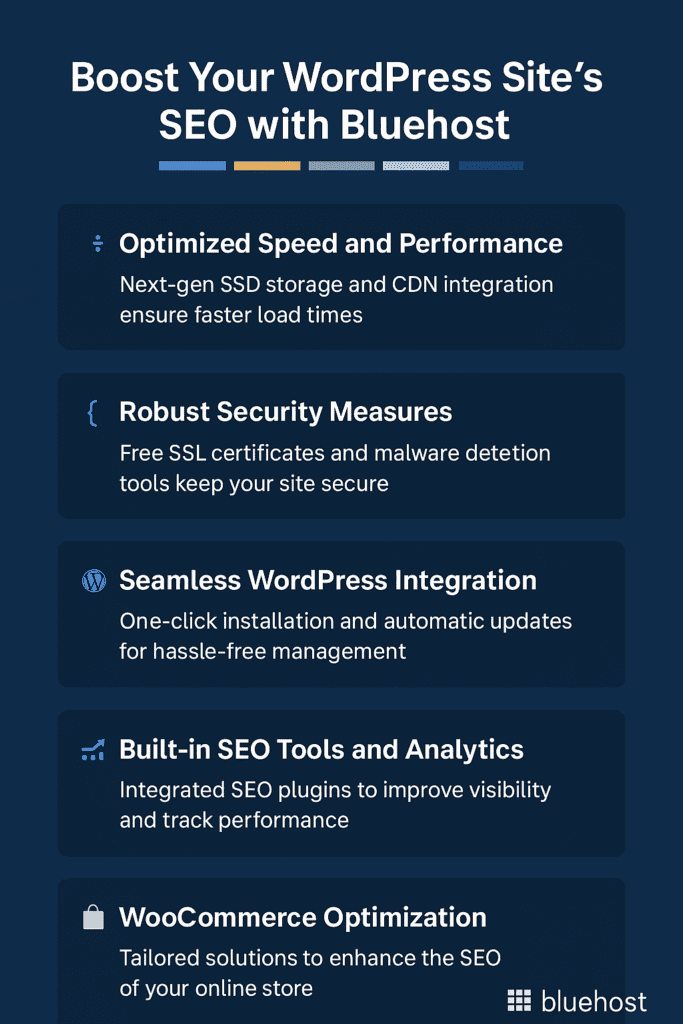
Here’s why Bluehost SEO-focused WordPress website hosting is an excellent choice:
1. Optimized speed and performance
One important SEO consideration is website speed. We use cutting-edge caching technologies and next-generation NVMe SSD storage. This guarantees quick data retrieval and low latency.
Furthermore, global Content Delivery Networks (CDNs) enable us to deliver content faster worldwide.
2. Robust security measures
Security is paramount for SEO, as compromised sites can suffer ranking penalties. Bluehost provides free SSL certificates, automatic malware detection and removal tools, ensuring your site remains secure and trustworthy in the eyes of search engines. A secure site is foundational to maintaining consistent visibility and credibility.
Also read: Activating a Free SSL Certificate for WordPress
3. Seamless WordPress integration
As an officially recommended WordPress hosting provider, we offer one-click WordPress installations and automatic updates. This tight integration ensures that your WordPress website runs smoothly, stays up-to-date and adheres to the latest SEO premium practices.
4. Built-in SEO tools and analytics
Bluehost’s web hosting plans include pre-installed Yoast SEO. It offers basic features. For advanced features, users can upgrade to Yoast SEO Premium, which includes enhanced content analysis, internal link suggestions and redirect management.
These features provide actionable insights, SEO analysis and keyword research guidance. They enable users to make data-driven decisions and optimize their site’s SEO performance
5. WooCommerce optimization
Our WooCommerce plans come with built-in SEO tool for eCommerce optimization. These plans are optimized for online stores and provide features like secure payment processing; inventory management and SEO tools tailored for product listings.
The WooCommerce premium plan offers various Yoast tools, such as Yoast SEO, Yoast Local SEO, Yoast News SEO and Yoast Video SEO. These tools ensure your store remains competitive and visible in search results with SEO-friendly content optimized for sales and conversions.
Explore our WordPress hosting solutions to give your site a fast, secure and optimized foundation.
Final thoughts
Improving your WordPress site’s SEO takes more than great content. You need fast load times, secure hosting and the right SEO tools to help search engines crawl your site and understand your content.
With built-in support for Yoast SEO, Google Search Console integration, fast servers and easy SEO settings in the WordPress dashboard, Bluehost gives you everything needed to boost your search engine rankings.
Whether you’re tracking keyword rankings, optimizing for local SEO or improving technical SEO, Bluehost WordPress hosting is a reliable foundation. It is ideal for any website owner serious about growing organic traffic.
Get started with Bluehost WordPress Hosting today and take your website’s SEO to the next level.
FAQs
Install a top WordPress SEO plugin like Yoast SEO, boost your site speed and structure your content with clear headings and internal links. These changes improve search engine rankings and help search engines crawl your content more effectively.
Yes, an SEO plugin like Yoast is essential for on-page SEO. These tools handle XML sitemaps, meta description editing, schema markup and Google Search Console integration, making it easier for search engines to index your WordPress website.
Very. High-quality external links show search engines your content is trustworthy. They can dramatically improve your search engine optimization performance. They support both local SEO and off-page SEO, helping your WordPress site rank higher in Google search results and other search engines.
Yes, especially if they lack SEO friendly code, aren’t mobile-responsive or don’t support technical SEO features. Always choose themes that support your SEO strategy and integrate well with the best WordPress SEO plugins.
Review your SEO settings in the WordPress dashboard every 3–6 months or after major updates from WordPress or Google. Tools like Yoast SEO Premium and Google Analytics can help you track changes and make informed updates to your site’s SEO.
Cornerstone content targets relevant keywords with optimized SEO titles and acts as a hub for linking blog posts with related keywords. It strengthens your internal linking strategy, supports keyword rankings and builds authority across your WordPress site’s SEO.
Use Google Search Console and other webmaster tools to check which web pages are indexed. This ensures search engines find your content, improve your SEO score and boost organic traffic. Plugins like Yoast SEO Free offer basic SEO analysis and can alert you to indexing issues.


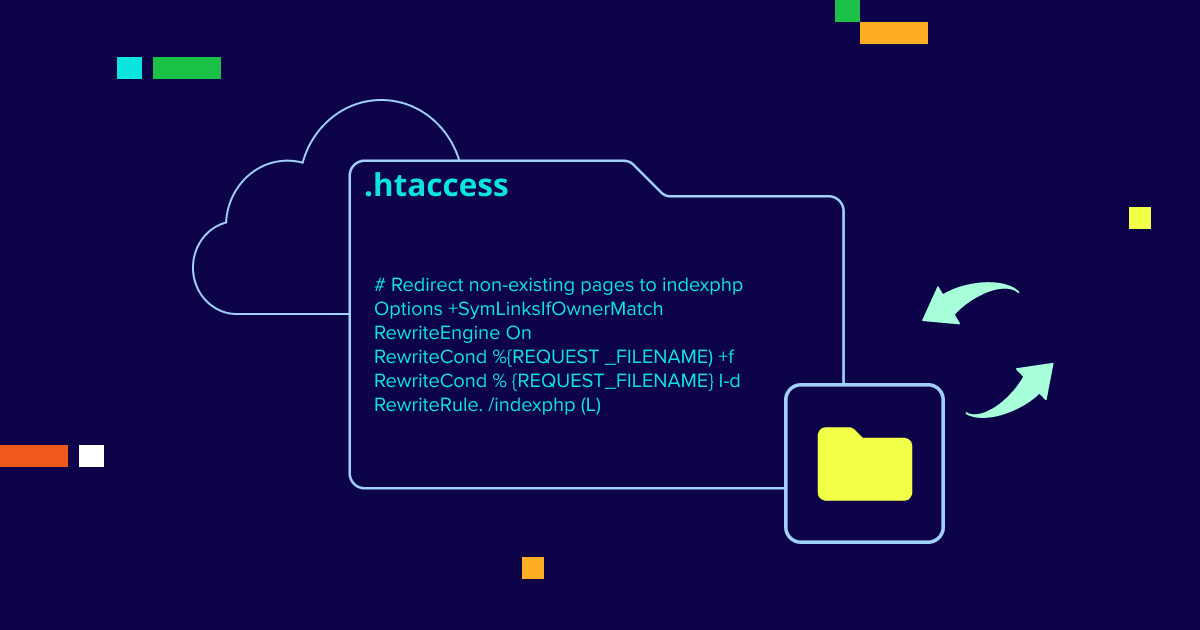
Write A Comment