Key highlights
- User-friendly vs. flexible: Wix is simple and beginner-friendly; WordPress.org is adaptable and ideal for those needing more control.
- Cost approach: Wix’s all-in-one pricing covers hosting and maintenance, while WordPress.org’s separate costs offer more budget control.
- Customization: WordPress allows extensive design flexibility; Wix has preset templates that can’t be altered after selection.
- SEO & blogging: WordPress excels in SEO and blogging features, while Wix supports basic needs for more straightforward sites.
- eCommerce: WooCommerce on WordPress suits scalable stores, while Wix is best for small-scale selling.
- Support & maintenance: Wix provides direct support and automatic updates, while WordPress offers community support and user-managed maintenance.
- Data control: WordPress grants full data ownership and monetization freedom, while Wix has some limits within its managed framework.
Introduction
Choosing between WordPress or Wix is a common question for beginners wanting to start a blog. Both platforms offer similar features, but the main difference is their underlying structure.
Wix is an all-in-one website builder with pre-designed templates and drag-and-drop functionality, suitable for users who prefer a simple, user-friendly experience. In contrast, WordPress is a highly customizable CMS offering experienced users flexibility and scalability.
WordPress.com and WordPress.org
WordPress.com and WordPress.org are both platforms for building a WordPress website but differ in control, flexibility and hosting.
WordPress.com
WordPress.com is a hosted platform, meaning that WordPress takes care of your website’s hosting, security and maintenance. This setup is ideal for users who prefer simplicity and don’t want to manage technical details.
For instance: Imagine you’re a small business owner who needs a basic website to showcase your services, blog occasionally, and avoid the hassle of handling hosting or security. With WordPress.com, you can easily set up your site and focus on content, knowing that updates and security are managed for you. However, if you later decide to add advanced features, you may need to upgrade to a premium plan to unlock additional customization and plugin options.
WordPress.org
On the other hand, WordPress.org is the self-hosted version of WordPress, giving users complete control over their site. This option is perfect for those who want extensive customization options, including the ability to use plugins, select themes and control data and monetization.
For instance: Let’s say you’re a web designer who wants to create a portfolio website that can grow into a freelance business hub. You need to be able to add custom plugins, modify your site’s design and functionality and optimize SEO in detail. With WordPress.org, you have complete freedom to build a unique site, but you’ll also need to arrange for hosting, manage security settings and handle ongoing updates. This level of control gives you flexibility but requires more hands-on involvement.
Note: In this comparison blog, we’ll focus on WordPress.org.
WordPress vs Wix — An overview
WordPress and Wix are two of today’s most popular blogging platforms.

Nearly 258 million websites worldwide use Wix, showcasing its popularity among beginners.

WordPress, conversely, reflects its dominance as a choice for professionals and business owners alike.
Both WordPress and Wix are powerful platforms that allow users to start a blog, set up an online store and implement search engine optimization (SEO) strategies. However, each platform approaches these features differently, and understanding these distinctions is key to choosing the right one for your needs.
WordPress is an open-source platform, which means it’s free to use and offers users complete control over their website’s functionality and design. WordPress requires separate hosting, which brings additional responsibilities like maintenance and security management. This structure appeals to users seeking flexibility and scalability, as WordPress allows for extensive customization through themes, plugins and code modification.
In contrast, Wix is a closed-source, all-in-one website builder tailored for ease of use, offering a streamlined setup with web hosting, a custom domain and a CMS (Content Management System) in one package. This makes it a great choice for users who want a straightforward, managed experience without needing technical knowledge. With its drag-and-drop interface and pre-designed templates, Wix caters to those who prioritize simplicity and hands-on guidance.
In short, WordPress suits those who prefer flexibility and control in building and managing their site, while Wix is ideal for users who want an easy-to-manage, all-inclusive platform. Understanding these foundational differences provides a clearer view of which platform aligns with your long-term goals and technical comfort level.
Comparing WordPress vs. Wix
This WordPress vs Wix guide covers the following:
- Pricing: Which platform provides more value?
- Ease of use: Which is more beginner-friendly?
- Design & customization: Which offers more control?
- Blogging: Which is better for bloggers?
- Data ownership and monetization: Who owns your data?
- Speed and performance: Which is faster and more scalable?
- Security: Which is more accessible and secure?
- eCommerce: Which is better for online stores?
- Marketing & SEO: Which supports better SEO?
- Plugins offered: Which supports more plugins?
- Support: How responsive is each platform’s support?
WordPress vs Wix – Pricing comparison
WordPress
While WordPress is free to use, users may need to pay for web hosting, a domain name and premium plugins to fully unlock its capabilities.
Top web hosts like Bluehost offer WordPress-specific plans that streamline website creation and provide flexibility for users with advanced needs.
Bluehost’s dedicated WordPress hosting packages provide reliable performance and essential features, so it’s a popular choice among WordPress site owners. Additionally, WordPress websites can leverage an extensive range of free WordPress themes or paid options. This allows users to manage expenses based on their specific needs.
Wix
Conversely, Wix operates as a website platform offering an all-inclusive approach to website building with web hosting, domain registration and a free SSL certificate bundled into its plans. This integration ensures users get everything they need in one place. Wix sites range from basic to complex setups, with packages designed to support both personal websites and eCommerce site options. This makes Wix versatile for users with varying needs.
For users who want to add further features, Wix apps can be found in the Wix App Market, offering tools for enhanced eCommerce functionality, bookings, social integrations and more. While these can improve site experience, certain add-ons may increase monthly costs based on specific needs.
Pricing verdict: WordPress provides long-term cost flexibility and customization, while Wix appeals to users who prefer an all-in-one, straightforward pricing structure.
WordPress vs Wix – Ease of use comparison
WordPress

WordPress offers unparalleled customization, supported by thousands of WordPress themes and plugins that enable users to design WordPress websites tailored to unique needs. Though learning to use WordPress can take some time, hosting providers like Bluehost ease the process by offering specialized WordPress customization packages. These plans include essential features like pre-installed themes and built-in security tools. This setup makes it easier for beginners to get started, while also offering advanced functionality to meet the needs of more experienced users.
This setup empowers users with the tools they need, and the WordPress dashboard provides comprehensive control over every aspect, from WordPress SEO and content editing to media management. WordPress users with technical expertise can also add custom HTML or code for even greater control over site functionality, allowing seasoned users to shape their sites as they wish.
Wix

In contrast, Wix caters to new users by offering a simple drag-and-drop editor requiring minimal technical knowledge. Its ease of use is complemented by Wix ADI (Artificial Design Intelligence), which allows users to answer a few questions and receive personalized layout and style recommendations.
Users can quickly create visually appealing sites, perfect for launching with minimal effort.
Ease of use verdict: WordPress is ideal for those seeking more control and customization capabilities through packages like Bluehost offers. Wix offers an intuitive, visually guided experience that suits beginners well.
WordPress vs Wix – Design and customization comparison
WordPress

The WordPress CMS stands out in terms of design flexibility and customization capabilities. Users can make a highly professional and unique site with access to thousands of free WordPress themes and premium options. The Gutenberg block editor provides precise control over layout, making WP websites suitable for users who have some familiarity with custom HTML or CSS.
WordPress’s extensive ecosystem also includes SEO plugins and page builders, allowing users to add nearly limitless functionality and tailor the design to suit any vision. For advanced users, WP allows custom code and JavaScript, offering full creative control.
For new users, Bluehost AI Builder for WP simplifies the initial setup and theme selection, guiding users toward a custom theme and layout that aligns with their goals. This tool shortens setup time and offers a user-friendly experience without sacrificing customization.
Wix
Wix also provides various customization options with its intuitive drag-and-drop editor and extensive template library. Users can choose from hundreds of professionally designed templates, while Wix’s ADI offers design guidance based on a user’s responses to questions about the site’s purpose and style preferences. This setup is ideal for users who prefer a visually oriented design process. However, unlike WP, once a Wix template is chosen, it cannot be changed, which may feel limiting for those wanting to overhaul the entire site later.
Design verdict: WordPress offers unmatched customization possibilities, ideal for users with particular design needs. Wix provides a straightforward, visually guided process that appeals to users seeking a hands-on design experience without technical requirements.
WordPress vs Wix –Blogging comparison
WordPress
WordPress began as a blogging platform and continues to excel in this area. It supports features like private posts, post scheduling and customizable URLs, making it ideal for bloggers who need flexibility. WP blogs also benefit from extensive plugin options that enhance user interaction, including comments, sharing and engagement features that boost discoverability on search engines like Google Search Console. Advanced options, such as custom layouts and media-rich posts, provide additional tools for WP users to organize and optimize content for maximum reach.
Wix
Wix blog functionality includes essential blogging features, such as adding media and organizing posts by category. Although it is effective for casual bloggers, Wix’s options are limited compared to WordPress. The platform provides a selection of pre-designed post templates that are useful for beginners but may lack the customization and functionality that professional bloggers expect. Wix sites do not offer the same control over advanced blog settings, which may make it less appealing for users who need comprehensive blogging features.
Blogging verdict: WordPress is ideal for novice and professional bloggers due to its extensive options and customizability. Wix is better suited for users who need a straightforward blogging platform.
WordPress vs Wix – Data ownership and monetization comparison
WordPress
With WordPress, users fully own their content and data. The open-source platform enables freedom when migrating to different hosting providers and accessing advanced monetization options. This degree of control allows website owners to monetize through various channels, such as ads, subscriptions, sponsored content or eCommerce plugins like WooCommerce. This flexibility is advantageous for business owners who require complete independence in managing their online store and audience relationships.
Wix
Wix also provides data ownership, although it has some limitations in terms of monetization. Wix supports eCommerce functionality through payment options like accepting online payments, ad placement and subscription services, but the choices are not as varied as those on WordPress. Additionally, Wix handles hosting and storage as a managed service, restricting specific monetization methods and advanced customization.
Data ownership verdict: WordPress is ideal for users who value complete control and flexibility. Wix is suitable for those who prefer simpler, managed options within a structured framework.
WordPress vs Wix – Speed and performance comparison
WordPress
WordPress performance can vary significantly depending on most WordPress themes, the selection of plugins and the hosting quality. Providers like Bluehost offer enhancements for WordPress SEO and load speeds. However, users must manage plugins and themes to avoid slowdowns and ensure regular optimization. With the proper configurations, WordPress websites can achieve fast load times, which is critical for more significant sites with high traffic.
Wix
Wix provides consistently fast load speeds due to its controlled, all-in-one environment optimized across desktop and mobile devices. Wix offers stable, reliable performance out-of-the-box, ideal for most users despite limited optimization options for advanced needs.
Performance verdict: WP offers customizable performance tuning, particularly suitable for larger or more complex websites while Wix ensures fast, reliable performance with minimal management.
WordPress vs Wix – Security comparison
WordPress
With WordPress.org, security is primarily managed by the user. The platform supports a variety of security-enhancing plugins, including options for malware scanning, firewalls and backup solutions, which help keep WP websites secure. However, hosting WordPress sites on providers like Bluehost adds security. It includes automatic updates and backups. These features protect the site without user action. This is particularly beneficial for WordPress site owners who want a more hands-off approach to security without sacrificing control.
Wix
As a fully managed platform, Wix simplifies security by handling essential protections like DDoS defense, SSL certificates and automatic user updates. This setup makes security maintenance straightforward and highly effective, especially for users who prefer not to manage these aspects themselves. With Wix, users can feel confident that their sites are secure, thanks to regular updates and managed security features.
Security verdict: Both platforms offer robust security options in different ways. WordPress allows users more control over security with frequent updates and additional options for sites hosted on platforms like Bluehost. At the same time, Wix provides peace of mind with managed, automatic security maintenance.
WordPress vs Wix – eCommerce comparison
WordPress
With WordPress, the WooCommerce plugin allows users to turn their site into a fully functional online store. WooCommerce supports various payment gateways, inventory management and extensive customization. This allows WordPress site owners to scale their eCommerce site to meet growing customer needs. WooCommerce’s flexibility makes it popular for users looking to build a robust, custom-tailored shopping experience. It even allows custom code adjustments to achieve a specific vision.
Wix
Wix’s eCommerce plans offer eCommerce functionality, including features like social media integration, abandoned cart recovery and support for unlimited products, making it practical for small businesses. However, it may be limited for larger-scale stores, as the customization options are not as extensive as those available on WordPress.
eCommerce verdict: WooCommerce on WordPress is ideal for users with advanced or large-scale eCommerce needs, while Wix suits smaller or individual businesses wanting a straightforward setup.
WordPress vs Wix – Marketing and SEO comparison
WordPress

With WordPress.org, users have access to robust SEO plugins such as Yoast SEO, which allows for precise control over meta tags, titles and schema and integration with Google Analytics and Google Search Console. This level of control over SEO and analytics makes WordPress a go-to for users who need advanced customization for a targeted marketing strategy.
Wix
Wix includes built-in SEO tools that make optimizing basics such as meta descriptions, alt text and titles easy for new users. Wix SEO Wizard guides users through the process of SEO setup, and for those who need more, Wix’s App Market provides additional options. While Wix SEO capabilities have improved, it lacks the advanced customization available through WordPress compare options.
Marketing and SEO verdict: WordPress offers comprehensive SEO tools ideal for experienced users, while Wix provides simple, straightforward SEO tools suited for new users.
WordPress vs Wix – Extensions and add-ons
WordPress
With over 58,000 plugins available, WordPress provides extensive functionality across areas such as eCommerce plugins, social media and more. Although some plugins may require technical knowledge for setup and optimization. They enable tailored solutions for those requiring extensive customization, giving users complete control.
Wix
Wix’s App Market offers approximately 250 curated apps that cover essential features, including SEO, booking, social media integration and more. Wix apps ensure smooth performance and require minimal technical expertise, making them ideal for users seeking simplicity and reliability.
Extensions verdict: WordPress offers unmatched flexibility with extensive customization, while Wix provides simplicity and ease of use with reliable app integration.
WordPress vs Wix – Support comparison
WordPress
WordPress.org does not provide direct support, but a large community and forums offer assistance. Hosting providers like Bluehost include WordPress-specific support in their hosting packages, assisting users with setup and troubleshooting.
Wix
Wix includes 24/7 customer support through various live chat, email and phone channels. For immediate help, WixBot provides quick assistance, which is ideal for users who need direct and accessible support.
Support verdict: WordPress relies on a robust community and hosting support resources for user assistance, while Wix provides comprehensive support.
WordPress vs Wix – Which platform should you choose?
WordPress and Wix both cater to distinct user needs. WordPress offers extensive customization, scalability and SEO flexibility. This makes it ideal for users who want complete control over their website’s functionality, design and growth. Conversely, Wix shines as a user-friendly, managed platform that provides all-in-one simplicity for users who prefer convenience and ease.
Ultimately, the choice between WordPress and Wix comes down to individual priorities. WordPress is ideal for long-term scalability and customization, while Wix is best for users wanting a streamlined, all-inclusive setup.
Final thoughts
Choosing between WordPress and Wix ultimately comes down to what you value most in a website-building platform.
WordPress stands out as a highly customizable option for users who prioritize full control and scalability, ideal for building a unique, flexible website that can grow with your needs. With support from hosts like Bluehost, users gain access to optimized performance, security features and easy setup—all designed to help WordPress sites reach their full potential.
On the other hand, Wix appeals to those seeking an all-in-one, beginner-friendly experience. Its simplicity and built-in tools allow users to quickly build and manage a website without handling technical details. This makes it ideal for beginners or those wanting a streamlined approach.
Both platforms serve different needs, so assess your goals and technical comfort to choose the solution that aligns best with your vision.
FAQs
Wix is generally more beginner-friendly due to its drag-and-drop editor and all-in-one setup, which requires no technical expertise. For those interested in quickly launching a site, Wix even offers packages that include a free domain for the first year. On the other hand, WordPress has a steeper learning curve but offers greater flexibility. Paired with Bluehost, it becomes more accessible through one-click installation, automatic updates and an easy-to-use dashboard. This setup lets new users create professional websites with any WordPress theme.
It depends. WordPress is free, but users must pay separately for a web host, themes and additional plugins, allowing for flexible budget control. On the other hand, Wix includes hosting and maintenance in its pricing plans. It is convenient but can become more costly if you opt for added eCommerce functionality or other advanced features for your Wix website.
Switching from Wix to WordPress is possible, though it requires manual work, especially in transferring content and adapting design elements. Starting with WordPress might be beneficial if you anticipate needing more customization, like a custom theme or advanced integrations.
WordPress offers advanced SEO capabilities through plugins like Yoast SEO, which allow for detailed customization and optimization. Wix also has SEO tools suitable for more straightforward sites, but WordPress is generally preferred for users who want complete control over their search engine performance.
Bluehost is an official WordPress-recommended hosting provider known for its optimized performance, one-click WordPress installation, automatic updates and robust security features. For those looking to maximize their WordPress customization and avoid technical barriers, Bluehost offers a seamless setup experience.
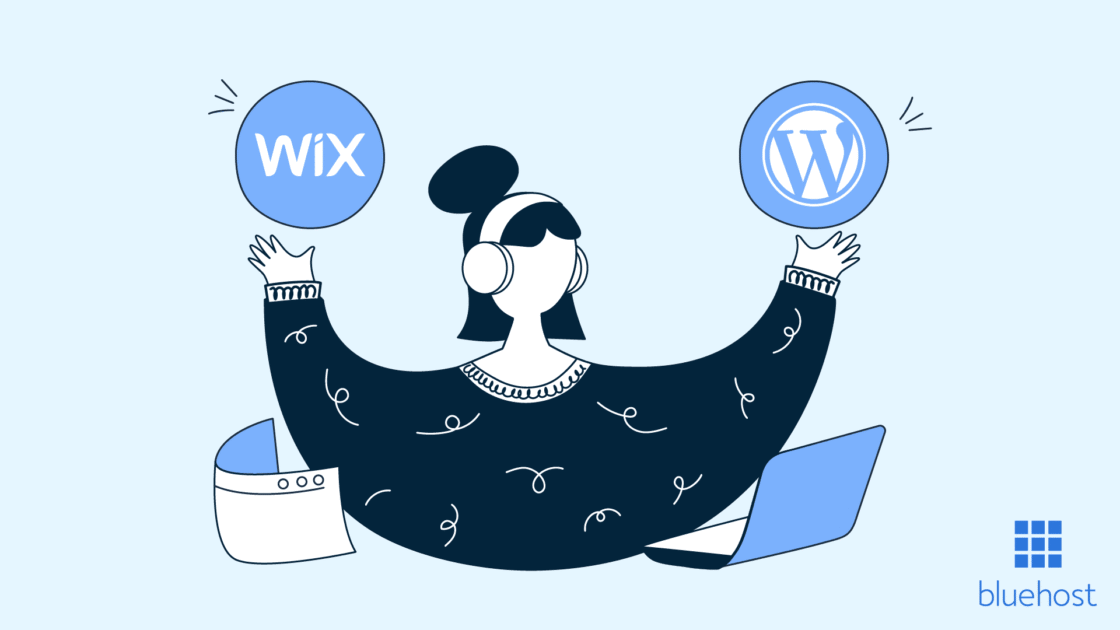

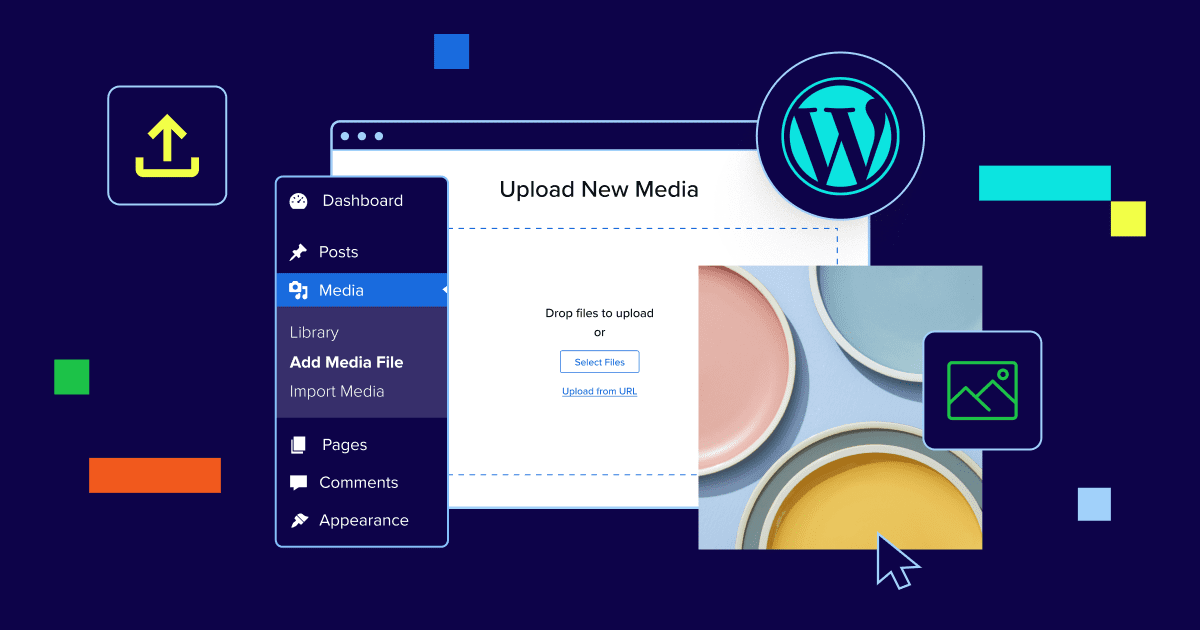
Write A Comment