Encountering the “DNS Entry Already Exists” error while managing your VPS or dedicated server can be frustrating. This issue arises when a DNS zone file for the domain you’re trying to add already exists. To resolve this, you’ll need to delete the existing DNS zone file before reattempting to create an account. This guide provides step-by-step instructions to help you navigate this process smoothly and avoid potential pitfalls.
Troubleshooting ‘DNS Entry Already Exists’ Error
When trying to add a new domain name to WHM, you may get an error like this:
Account Creation Status: failed
Sorry, a DNS entry for example.com already exists, please delete it first
(from all servers in the dns cluster)
This means that a DNS zone file already exists for this domain. To fix this, do the following:
- Log in to WHM.
- Look for the Delete a DNS Zone section using the search boxes either on the left-hand menu or at the top of the page.
- Select the DNS zone’s domain you’re trying to add, then click the Delete button.
- Reattempt the account creation.
Warning! Make sure you are deleting the correct DNS zone and that it does not contain the settings you need. There’s no way to undo the deletion or restore the deleted DNS records. After you delete the DNS zone, you will have to recreate any custom settings in the new DNS zone.
Summary
The article addresses the “DNS Entry Already Exists” error encountered when adding a new domain in WHM for VPS or dedicated servers. This error occurs because a DNS zone file for the domain already exists. To resolve it, you need to delete the existing DNS zone file in WHM before reattempting to create the account.
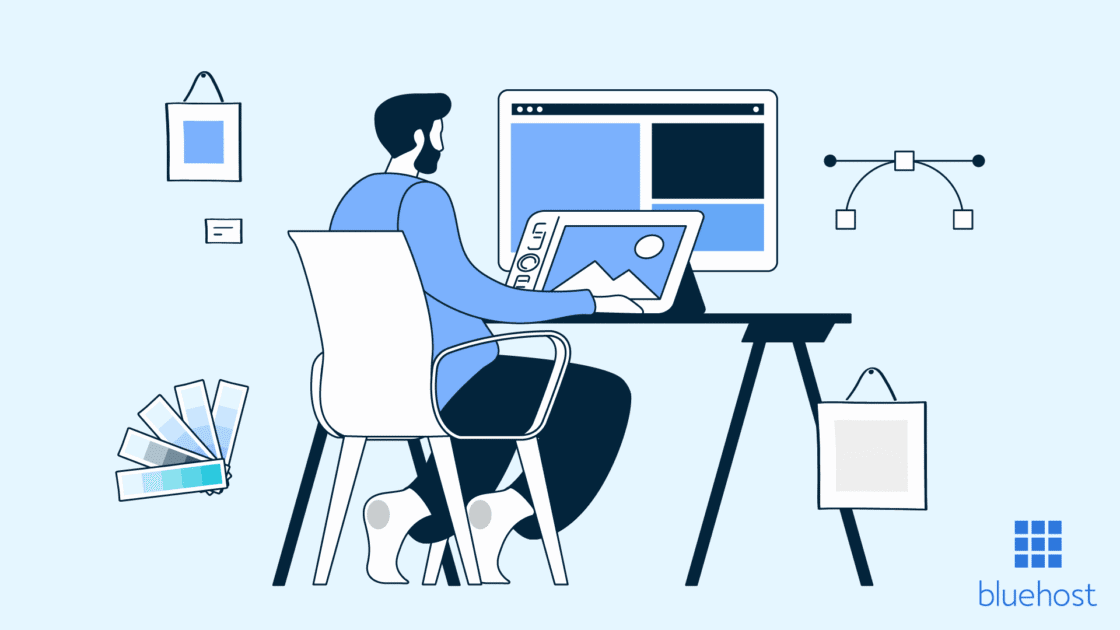
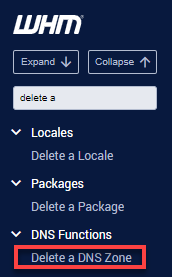
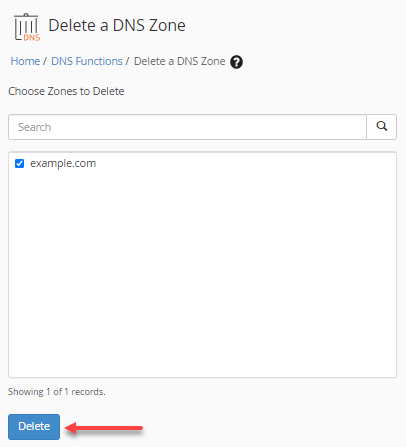
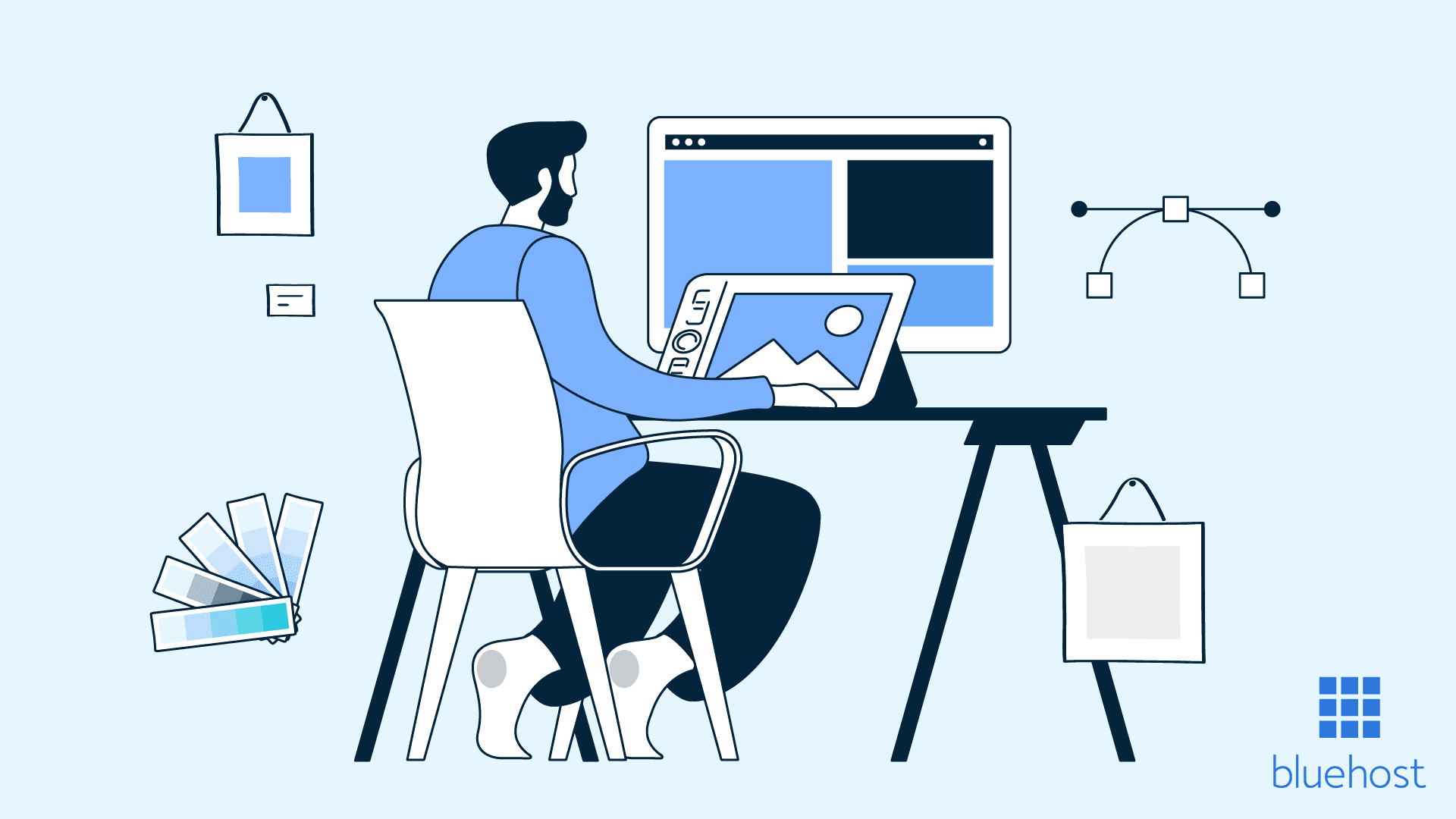

Write A Comment