Key highlights
- Learn how to configure remote MySQL access settings in cPanel for secure external database connections
- Understand the security best practices for authorizing specific IP addresses and hosts
- Discover the step-by-step process to add remote hosts to your MySQL database access list
- Master troubleshooting techniques for resolving common remote MySQL connection errors
- Explore methods to test and verify your remote database connection is working properly
Ever found yourself locked out of your own database when working remotely? You’re not alone. Many developers and website owners struggle with accessing their MySQL databases from external locations, leading to frustrating delays and productivity losses.
Learning how to set up a remote MySQL database connection is essential for managing your website efficiently, whether you’re traveling, working from home or collaborating with a distributed team.
In this comprehensive guide, we’ll walk you through the exact steps to configure remote MySQL access in cPanel, ensuring you can securely connect to your database from anywhere in the world.
Why do you need a remote database connection?
Setting up a remote database connection essentially gives your MySQL database permission to communicate with servers outside your hosting account. Think of it like opening a secure door that lets external applications and websites access your database from anywhere. This feature becomes incredibly handy when you’re working with multiple servers or applications that need to share data.
For instance, if a mobile app needs data from your website’s database, remote access is required. It is also useful for business intelligence tools analyzing live data. Developers benefit by connecting local environments to live databases. Businesses also need it to integrate websites with third-party services and platforms.
Let’s see how to set up a remote MySQL database connection in cPanel.
How to set up a remote MySQL database connection in cPanel?
Setting up a remote MySQL database connection allows external applications to securely access your database. This is essential for apps, analytics tools and developers working outside the hosting environment.
Requirements for remote MySQL database connection:
To connect remotely, you’ll need:
- A MySQL client (example, Navicat, phpMyAdmin, Workbench or Dreamweaver)
- Your server’s IP address
- Database credentials (name, username, password)
- Port 3306 (default MySQL port)
Configuration settings for remote database connection:
Use the following settings to connect to your database remotely:
- Host name: Your server’s IP address
- Database name:
cpanelUsername_databaseName - Username:
cpanelUsername_databaseUsername - Password: The password for the database user
- Port: 3306
- Protocol: TCP or UDP
If you haven’t created your database yet, refer to our guide on creating and deleting MySQL databases.
Next, let’s see how to set your remote MySQL connection effectively.
How to set up remote MySQL connection?
To allow remote access:
1. Log in to cPanel.
2. Navigate to Remote MySQL under the Databases section.
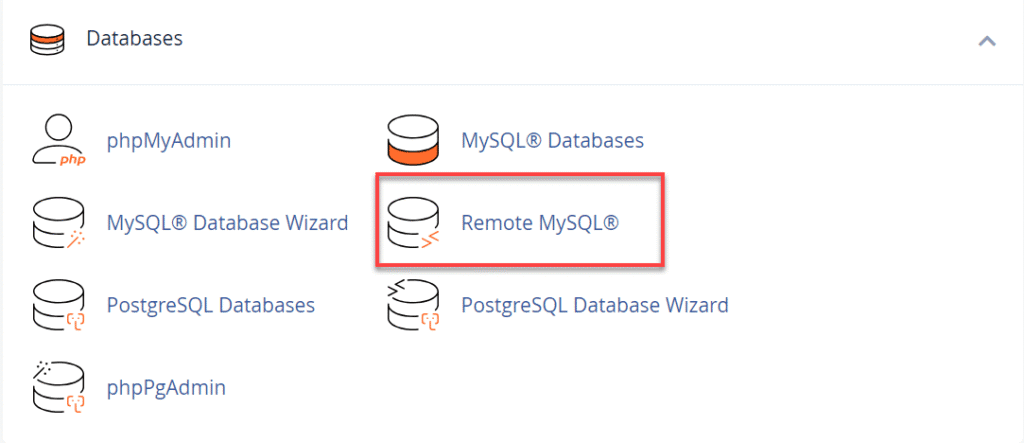
3. Enter the IP address of the remote server or device in the Host field.
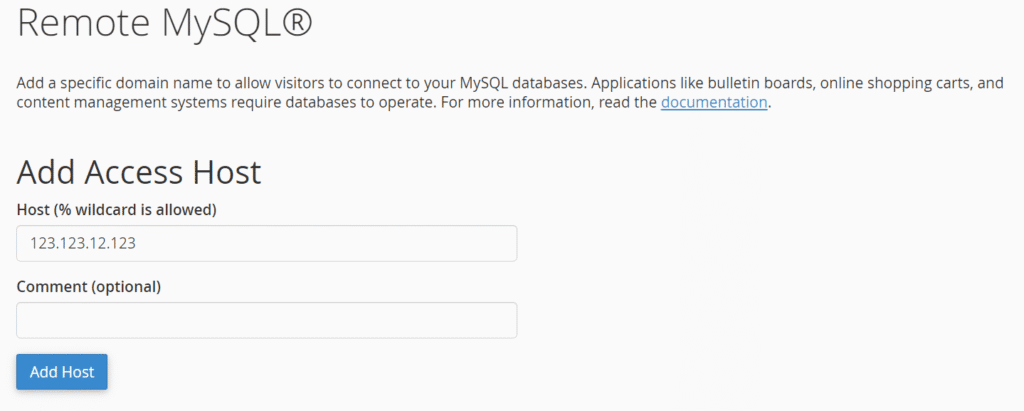
4. Click Add Host.
You can use wildcards (e.g., 192.168.0.%) to allow a range of IPs, but ensure they are secure and under your control.
Understanding IP address whitelisting and access control
IP whitelisting acts as a strict security checkpoint for your cPanel remote MySQL connection, ensuring only authorized locations can access your sensitive data. When you add a specific IP address to the access list, the server blocks all other connection attempts, which is vital for maintaining robust database security. You can easily identify your current public IP address by searching “what is my IP” in your browser before configuring your settings.
If your internet connection uses dynamic IP addresses that change frequently, you might need to update your allowlist often or use a wildcard character (%) to permit a range of IPs, such as 192.168.%. However, exercise extreme caution when using wildcards in your remote database access hosts cPanel configurations, as defining broad ranges can inadvertently expose your database to attackers. For optimal security, prioritize whitelisting individual static IPs over ranges and never use the wildcard character alone unless absolutely necessary.
Next, see how to remove the access host.
How to remove the remote access host?
To revoke access:
1. Go to Manage Access Hosts.
2. Click the trash icon beside the IP you want to remove.
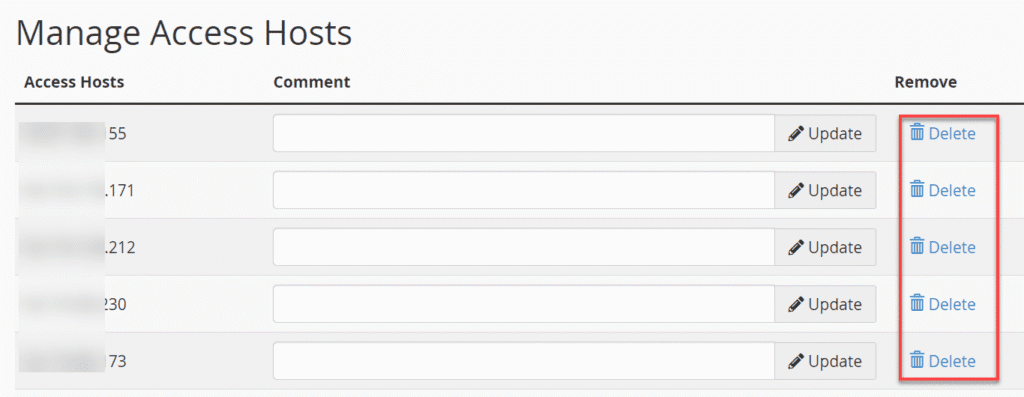
3. Confirm by clicking Remove Access Host.
If your IP address changes frequently (dynamic IP), you’ll need to update it each time.
Now that you understand how to set up and remove your remote access, let’s see how to manage it in WHM.
How to manage remote MySQL access in Web Host Manager?
While cPanel allows individual users to manage their specific remote database access hosts, cPanel settings, Web Host Manager (WHM) provides server administrators with a broader level of control. Managing remote MySQL access in WHM is essential when you need to enforce server-wide policies or grant access to a specific remote host across multiple accounts simultaneously.
Why use WHM for remote MySQL access?
- Provides server-wide control instead of per-account configuration
- Helps enforce uniform access policies across multiple cPanel users
- Ideal when multiple clients or tools connect from the same external IP
- Reduces manual effort compared to updating each cPanel account separately
Steps to configure remote MySQL access in WHM
- Log in to Web Host Manager (WHM)
- Navigate to SQL Services
- Select Additional MySQL Access Hosts
- Enter the IP addresses or hostnames you want to whitelist
- Save the entries to add them to the global allowed hosts list
- Click “Manage Your Access Hosts” to apply settings to all users or selected accounts
Important considerations
- WHM settings work alongside user-level cPanel configurations
- Users can still manage their own allowed hosts independently
- The global list ensures reliable access for support teams and monitoring tools
- Confirm your server firewall allows traffic on MySQL port 3306 to avoid connection issues
Managing remote MySQL access through WHM simplifies administration and is essential for enterprise or reseller hosting environments.
Next, explore effective database management to improve performance and overall efficiency.
How to do database management?
Once the IP is whitelisted, use your MySQL client to connect using the credentials found in cPanel’s MySQL Databases section. Common connection issues often stem from incorrect usernames or passwords. Double-check your credentials and ensure port 3306 is open.
Security best practices for remote MySQL connections
Opening your database to external connections requires rigorous security measures to prevent unauthorized access. Start by strictly limiting “remote database access hosts cPanel” settings to specific, static IP addresses rather than using wildcards, which can leave your system vulnerable. Always enforce strong, complex passwords for every database user and rotate these credentials regularly to mitigate brute-force risks. When you enable “cPanel remote MySQL” access, never use the root account; instead, adhere to the principle of least privilege by creating dedicated users with only the specific permissions required for their tasks.
Data encryption and ongoing monitoring are equally vital for maintaining a secure “remote MySQL hosting” environment. Configure your connections to use SSL/TLS encryption so sensitive data remains unreadable during transit. You must also protect the default “cPanel MySQL port” (3306) by configuring your firewall to filter traffic and block suspicious IPs. Regularly review your connection logs for anomalies, set up alerts for repeated failed authentication attempts and ensure both your cPanel and MySQL software are updated to the latest versions to patch known vulnerabilities. Conducting periodic security audits will help you stay ahead of potential threats.
1. Testing your remote database connection
To verify your remote database access hosts’ cPanel configuration, attempt a connection using a terminal command like mysql -u username -p -h server_ip or a GUI tool such as MySQL Workbench. A successful connection yields a command prompt or dashboard access, confirming that your credentials are valid and the server is reachable. Conversely, a “connection refused” or timeout error often signals that the cPanel MySQL port (3306) is being blocked by a firewall or that your IP address is missing from the allowlist.
If you can connect but cannot view tables, verify your user permissions within cPanel. For automated verification, run a simple PHP connection script from your remote machine to test the link programmatically. Should tests fail repeatedly, confirm that your local network allows outbound traffic on port 3306 and ensure your cPanel remote MySQL settings explicitly list your current public IP address.
2. Using MySQL Workbench for remote connections
To start managing your database, open MySQL Workbench and click the plus icon (+) next to “MySQL Connections.” In the configuration window, assign a name to your connection and enter your server’s IP address as the Hostname. Verify that the cPanel MySQL port is set to 3306, then input your specific database username and password. Click “Test Connection” to confirm your settings are correct; a successful message indicates your credentials work and the server is reachable.
Upon connecting, the Workbench dashboard allows you to visually navigate schemas, run complex SQL queries and manage table structures efficiently. If the connection fails, the most common culprit is an unauthorized IP address, so ensure your current IP is added to the cPanel remote MySQL access list. This visual approach simplifies database administration, making it easier to handle remote operations without relying solely on command-line tools.
Next, let’s see how to fix common connection issues.
Troubleshooting common connection issues
Troubleshooting a cPanel remote MySQL connection often involves isolating whether the issue is network-related or credential-based. If you encounter an “Access Denied” (Error 1045) message, this confirms the server is reachable, but your authentication failed. This usually happens when the password is incorrect or your IP address is missing from the remote database access hosts’ cPanel list. Remember that dynamic IPs change frequently, so a connection that worked yesterday might fail today if your ISP assigned a new address.
“Connection Refused” or timeout errors (Error 2003) suggest a firewall is blocking the traffic before it reaches the database. Ensure your local network allows outbound traffic on the standard cPanel MySQL port (3306). Windows users should check Windows Defender Firewall, while Mac users may need to adjust System Settings. If you are using remote MySQL hosting tools like MySQL Workbench, verify the hostname matches your server IP rather than “localhost.”
- Check credentials: Re-verify your database username and password in the MySQL Databases section of cPanel.
- Whitelist IP: Google “what is my IP” and ensure that exact address is added to Remote MySQL.
- Test port 3306: Use Telnet or a terminal command to confirm your computer can reach the server port.
Setting up a Remote MySQL Database Connection in cPanel allows you to manage your databases from anywhere using trusted tools and secure configurations. By following the steps above, you can ensure reliable and secure access to your MySQL databases. For further troubleshooting, check out our related article on MySQL Errors.
Final thoughts
Understanding how to set up a remote MySQL database connection in cPanel gives you greater control over how your applications access and manage data. From enabling secure IP access to assigning the right database privileges, each step helps ensure reliable performance and safe remote connectivity.
As your projects grow, so do your infrastructure needs, especially when handling external applications or multiple servers. If you’re looking for more power, flexibility and full server-level control, upgrading your hosting environment makes sense.
Explore Bluehost VPS hosting plans to support scalable database management with confidence.
FAQs
A remote MySQL database connection allows external servers or applications to access your database from different IP addresses, enabling seamless integration with web applications, mobile apps and third-party services hosted elsewhere.
Log into cPanel, navigate to the Databases section, select Remote MySQL, enter the IP address or domain you want to grant access to and click Add Host to authorize the connection.
Yes, you can use the wildcard symbol (%) to allow connections from any IP address. However, this poses significant security risks and should only be used in controlled development environments, never in production.
Connection failures typically occur due to incorrect IP address configuration, firewall restrictions, wrong database credentials or server-side port blocking. Verify your remote host settings and confirm port 3306 is accessible through your firewall.
You can find your server’s IP address in cPanel under the Stats section on the right sidebar or contact your hosting provider. For dynamic IPs, consider using your domain name instead.
Remote MySQL access can be secure when properly configured using specific IP addresses, strong passwords, SSL/TLS encryption and limiting database user privileges. Avoid using wildcards and regularly monitor your access logs for security.
In cPanel’s Remote MySQL section, locate the host you want to remove from the Access Hosts list, click the Delete button next to that entry and confirm the removal to revoke access immediately.
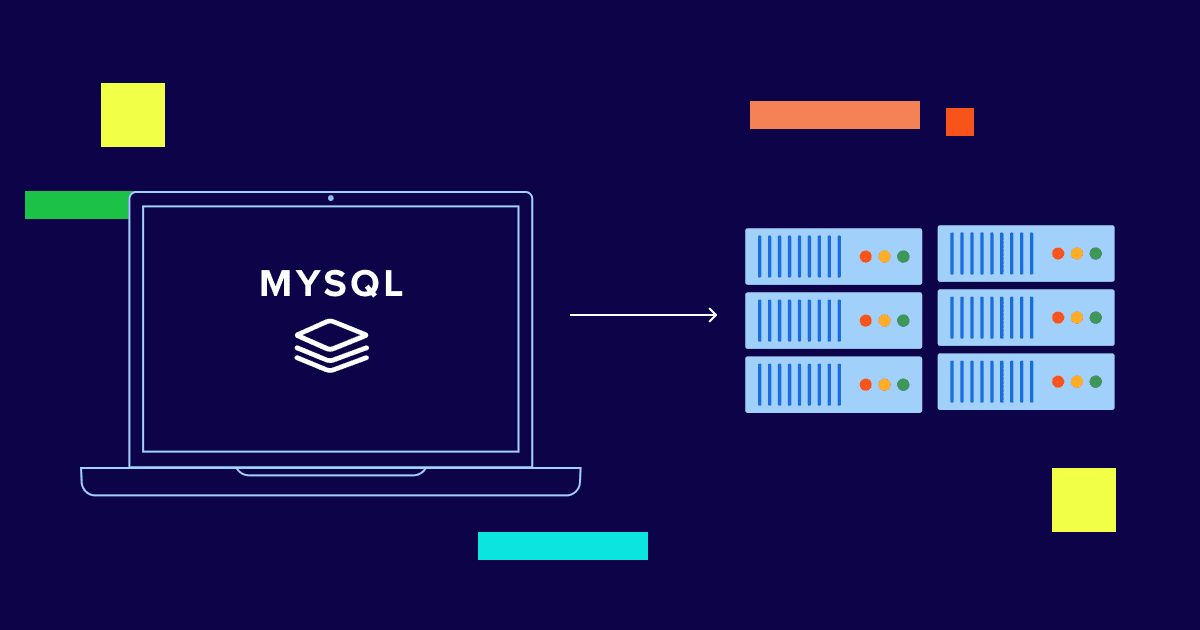
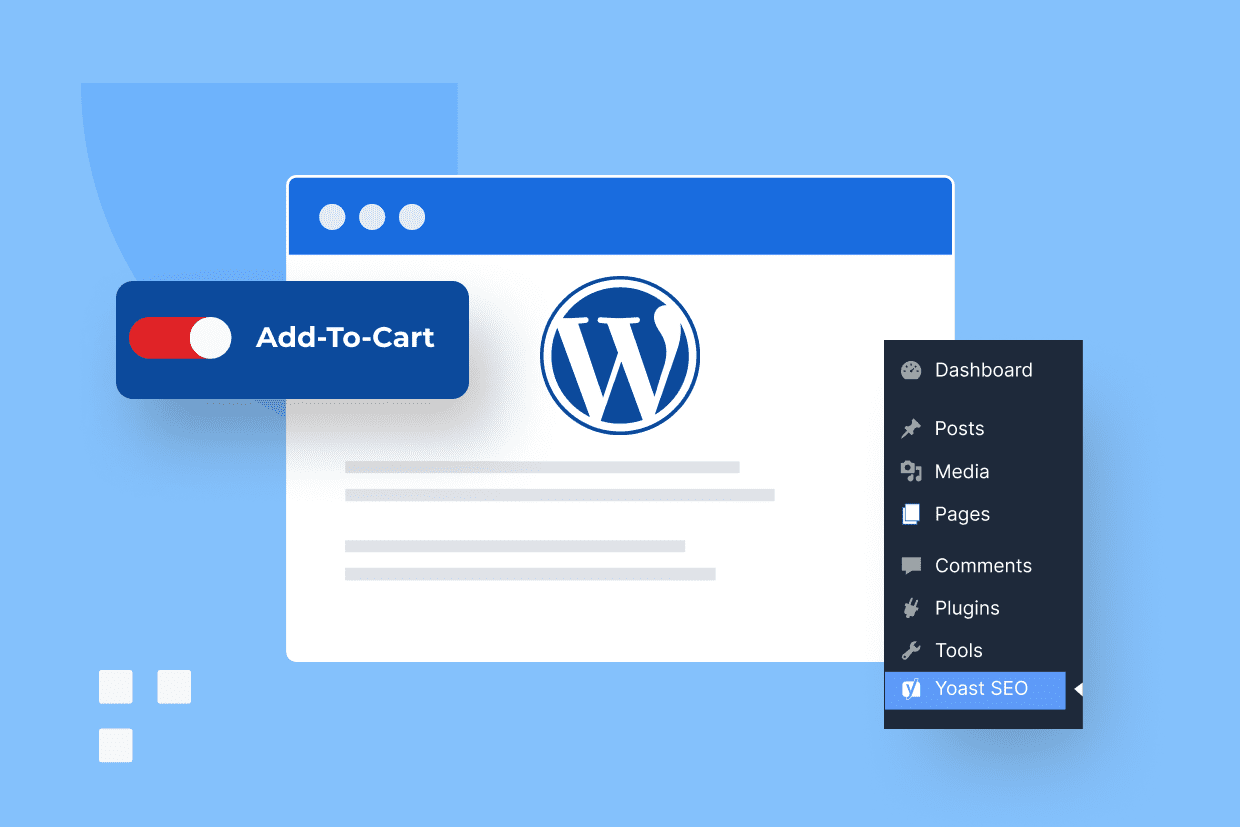
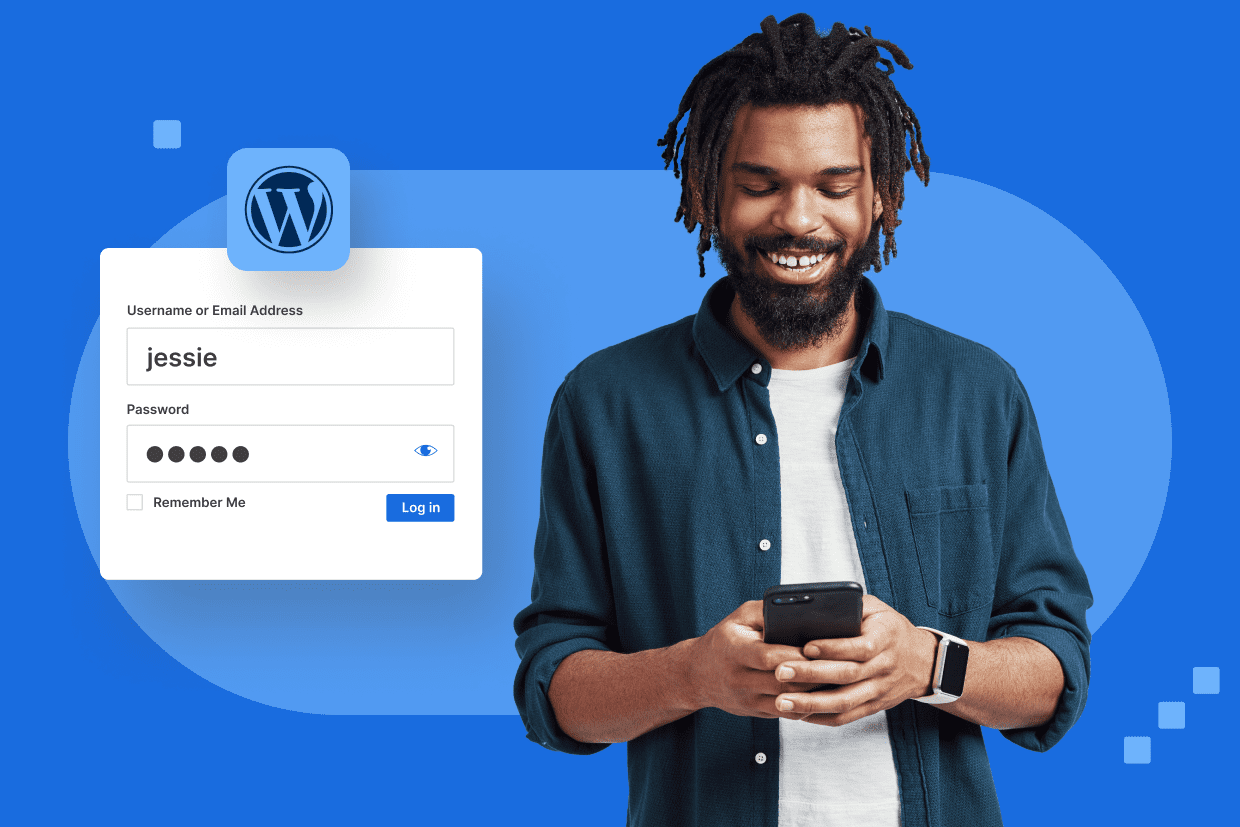
Write A Comment