Key highlights
- The best eCommerce website builder should align with your business needs, offer room to scale and provide essential selling features.
- Bluehost WonderSuite simplifies online store creation with beginner-friendly tools, smart onboarding and flexible design options.
- Built-in SEO tools, marketing features and analytics help improve visibility and support store growth.
- Factors like platform costs, migration support and performance are important to evaluate for long-term success in eCommerce.
- Design flexibility and mobile responsiveness play a key role in creating a user-friendly shopping experience.
- Inventory management, payment integrations and shipping tools are critical for running a smooth online operation.
Introduction
You don’t need a million-dollar idea to start your own online store. You just need the right eCommerce website builder to bring it to life. That’s where things get tricky.
There are tons of tools promising to help you sell online. But not all of them are built for your needs. The right online store builder should be simple to use, flexible and help you grow a successful online business.
In this guide, we’ll show you how to choose the best eCommerce site builder. Whether you’re starting fresh or looking to upgrade, you’ll find the right fit to start selling online with confidence.
How to choose the best eCommerce website builder?
Selecting the best eCommerce website builder can feel overwhelming with so many choices out there. Whether you’re launching a new online store or upgrading an existing one, the right website builder platform should match your goals, budget and technical comfort level. Here’s what to consider before making your choice:
1. Understand your business needs
Start by identifying what kind of products or services you plan to sell. Are you offering physical items, digital downloads or maybe booking services? Different platforms support different business models, so knowing your focus helps narrow the list.
Look for essential eCommerce features like inventory tracking, secure payment gateways, abandoned cart recovery and shipping tools. SEO and checkout customization are also important if you want better visibility and a smoother buying experience for your customers.
3. Evaluate design and customization
Your website should feel like an extension of your brand. Choose a builder that offers a range of modern templates and design flexibility. Drag-and-drop editors are great for beginners, while platforms like WordPress offer deeper customization through plugins and themes.
Make sure the platform allows you to tweak layouts, fonts, colors and product pages to match your style—without needing to code. If you have an existing WordPress site, consider builders that integrate seamlessly with it to avoid starting from scratch.
Also read: Quick 5 Steps to Customize your WooCommerce Store
4. Consider scalability and performance
Picture your store a year from now — busier, more customers, more products. Can your chosen platform handle that growth without slowing you down? Choose one that supports unlimited products, performs well even with high traffic and makes managing large inventories feel effortless.
Speed also matters. A slow website can frustrate shoppers and hurt your sales. Make sure your site builder offers fast load times and works well on both desktop and mobile devices.
5. Compare plans and set a budget
Many platforms offer a free eCommerce plan or trial so you can explore before committing. Paid plans usually unlock more features like extra storage, premium support and advanced marketing tools.
Compare monthly fees, transaction charges and the total cost over time. Choose something that fits your current budget but can scale with your needs later.
6. Test platforms and support
Once you’ve narrowed down your options, try out a few platforms through free trials. Pay attention to how intuitive the interface is and whether the tools align with your needs.
Look for features like social media integration, email marketing and sales tracking. If you plan to sell across multiple channels, built-in analytics can give you insights into performance.
Finally, don’t overlook customer support. Running an online store can come with surprises, so pick a platform that offers solid support—whether it’s live chat, email or phone.
Do you know? Retail eCommerce revenue alone is estimated to exceed $4.3 trillion globally in 2025. That’s why it’s so important to choose a platform that supports your specific business model and can grow with you.
What are the best eCommerce website builders?
If you’re looking to build an online store, choosing the right eCommerce website builder is essential. The right platform can help you launch quickly, scale easily and offer a seamless shopping experience for your customers.
Here’s a comparison of the top eCommerce website builders based on key features:
| Feature | Bluehost WonderSuite | Shopify | Wix | Squarespace | BigCommerce |
| Ease of use | Very beginner-friendly, guided setup | Easy to use, clean UI | Very easy, drag-and-drop | Simple, especially for creatives | Moderate, more suited for experienced users |
| Design flexibility | Customizable with WonderBlocks | Limited without coding | Highly flexible with creative control | Excellent templates, less flexible | Highly customizable with coding |
| eCommerce tools | Built-in product manager, SEO and marketing | Strong product and order tools | Basic eCommerce features | Great for selling products/services | Advanced eCommerce suite |
| AI or smart setup | WonderStart (guided onboarding) | Basic setup wizard | AI site builder | Limited AI, template-based | No AI, manual setup |
| Hosting & security | Included with Bluehost hosting | Fully hosted and secure | Hosted with SSL | Secure and hosted | Fully hosted and secure |
| SEO & marketing tools | Built-in SEO and email marketing features | Strong SEO tools, app-based marketing | Basic built-in SEO, some marketing apps | Decent built-in SEO and email campaigns | Advanced SEO tools and analytics |
| Inventory management | Easy-to-use product manager | Strong inventory system | Suitable for small stores | Great for basic to moderate inventories | Handles large inventories with ease |
| Best for | WordPress/WooCommerce users, beginners | Fast-growing online stores | Small businesses, creatives | Visual brands and portfolios | High-volume or enterprise-level stores |
| Unique advantage | Seamless WordPress integration, WonderBlocks | Massive app ecosystem and scalability | Creative freedom and ease | Beautiful design templates | Enterprise-level tools without transaction fees |
Each of these platforms has its strengths. But Bluehost WonderSuite stands out as an especially beginner-friendly and scalable option with strong customization and affordable pricing.
Let’s take a closer look at each of these platforms:
1. Bluehost WonderSuite
Bluehost WonderSuite is a smart and beginner-friendly tool that makes launching your eCommerce store as easy and stress-free as possible. It starts with WonderStart, our smart onboarding experience that asks you a few simple questions and builds a personalized WordPress + WooCommerce site based on your answers.
For further customization, you can use WonderBlocks. It helps you create beautiful, custom pages using ready-made content sections that match your brand. With WonderBlocks, everything is drag-and-drop. So, no coding or design skills are required.
You also get built-in SEO tools, email marketing options and real-time store analytics—so you’re equipped to grow from day one. All of this runs on our reliable, secure hosting infrastructure, backed by expert support whenever you need it.
Key features:
- Personalized site setup with WonderStart
- Professionally designed WonderBlocks
- Built-in SEO, email marketing and analytics
- Easy product and inventory management
- Powered by WordPress and WooCommerce
- Hosted and supported by Bluehost
Pros:
- Fast, guided setup
- Designed for beginners and busy entrepreneurs
- Flexible, scalable and easy to manage
- Reliable hosting and expert support included
Cons:
- Best suited for users comfortable with WordPress
- Fewer advanced features than enterprise-focused platforms
2. Shopify
Shopify is known for being user-friendly and powerful, even for people with no coding experience. You can build a sleek online store, manage products, accept payments and track orders—all from one dashboard.
The platform offers hundreds of themes and a wide range of apps to extend your store’s features. Whether you’re selling digital products or physical goods, Shopify makes the process simple.
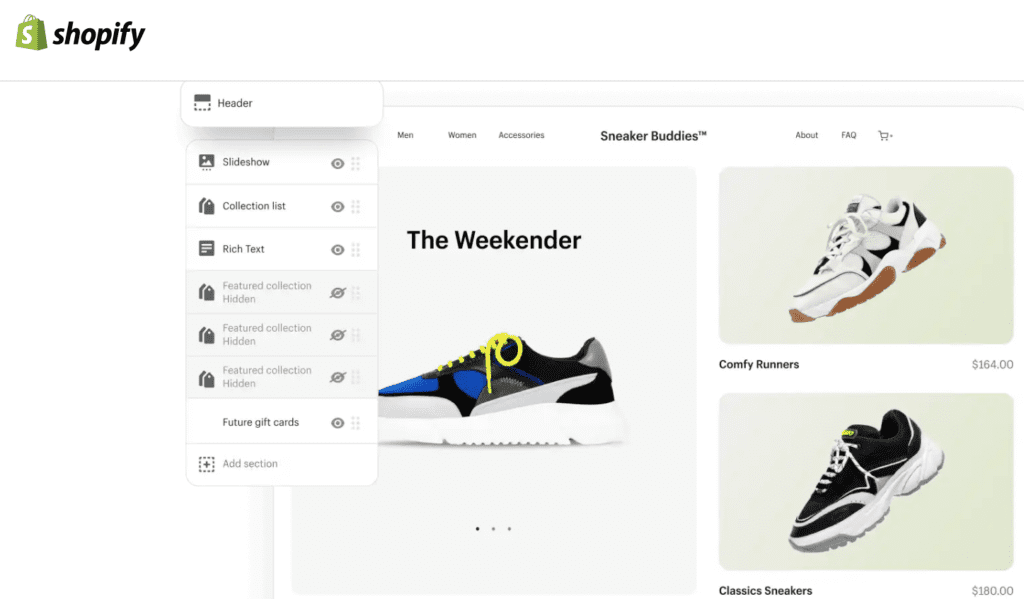
Shopify takes care of hosting, security and updates, so you can focus on running your business. However, it does come with extra costs for apps and premium themes, which can add up over time.
Key features:
- All-in-one store management
- Multiple sales channels (Facebook, Instagram, Amazon, etc.)
- Wide app marketplace
- Mobile-optimized templates
- Built-in payment gateway (Shopify Payments)
Pros:
- Easy to use
- Great for fast-growing stores
- Excellent customer support
- Scalable for large inventories
Cons:
- Monthly costs can get high
- Limited design flexibility without code
- Transaction fees (unless you use Shopify Payments)
Also read: Detailed Comparison of WooCommerce vs. Shopify
3. Wix
With Wix’s AI website builder, you just answer a few questions, and it creates a tailored online store for you. It’s fast, easy and doesn’t need any coding.
Wix offers hundreds of templates and design tools that let you personalize every part of your store. It supports digital and physical products, and you can set up shipping, taxes and payment options easily.
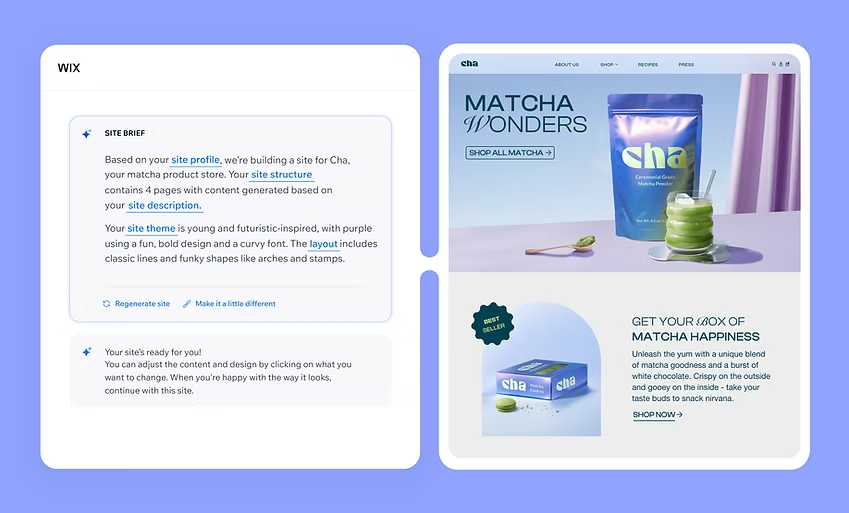
It’s a good choice for small businesses and creative sellers who want to control how their store looks. However, if you’re planning to scale quickly or manage a large inventory, Wix might feel limited over time.
Key features:
- AI-powered website builder
- Easy drag-and-drop editor
- Mobile-optimized templates
- Marketing and SEO tools
- App integrations for more features
Pros:
- Great design flexibility
- Quick setup for beginners
- No technical skills needed
- Good for small stores and creatives
Cons:
- Limited advanced eCommerce features
- Not ideal for large or complex stores
- Add-ons may require extra cost
Also read: WordPress vs. Wix Detailed Comparison
4. Squarespace
Squarespace is popular among artists, creatives and small business owners who want a beautiful online presence. But it also supports eCommerce, letting you sell products, services or digital content directly from your site.
The platform offers an easy drag-and-drop editor and helpful guides to build your store without much effort. It includes features like inventory management, tax settings and flexible product pages.
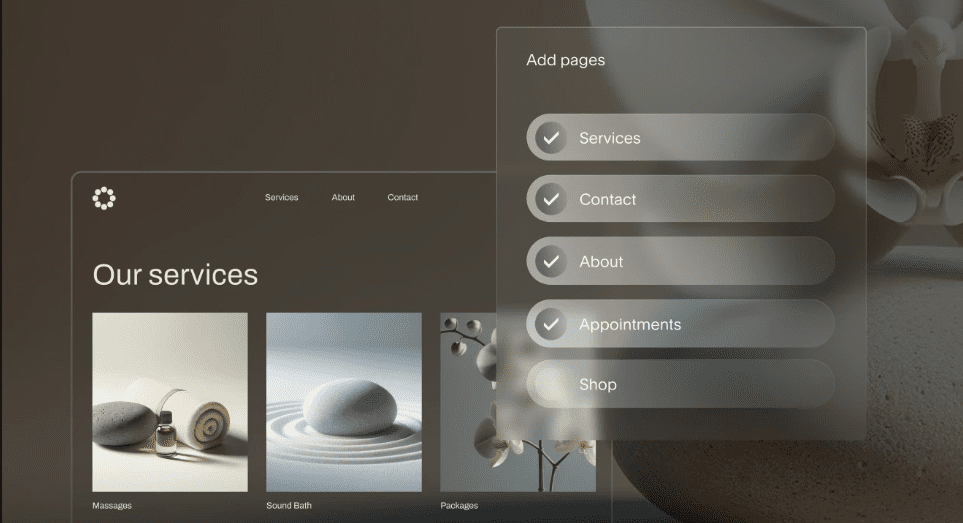
You can also create promotional pop-ups, run email campaigns and use built-in SEO tools to grow your audience. Squarespace is a great option for visual-first brands, though it may not offer as much flexibility or scalability as some other platforms.
Key features:
- Award-winning design templates
- Drag-and-drop website builder
- Product and inventory management
- Marketing, email and SEO tools
- Built-in security and analytics
Pros:
- Stunning and mobile-friendly templates
- Easy to use for beginners
- Great for visual brands
- All-in-one platform
Cons:
- Limited third-party app integrations
- Not ideal for large-scale eCommerce
- Less flexible than WordPress-based options
Also read: Detailed Comparison of Squarespace vs WordPress vs Bluehost
5. BigCommerce
BigCommerce offers advanced tools and flexible features to help you build, manage and scale your online store. You don’t need coding skills, but if you have them, BigCommerce gives you plenty of room to customize.
It supports multiple payment gateways, international selling and multi-channel sales across platforms like Amazon, eBay and social media. BigCommerce also has strong SEO features and built-in analytics to help you track your store’s performance.
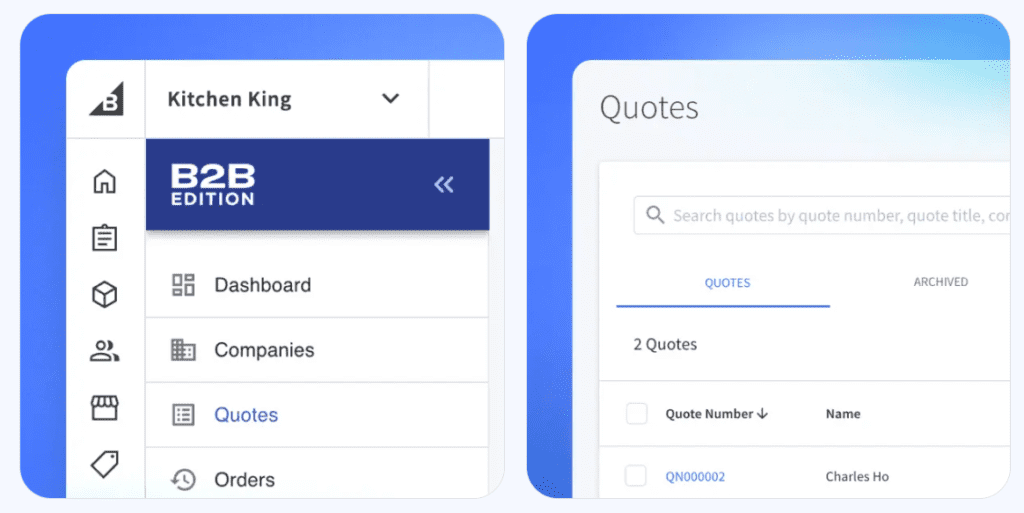
While it’s a powerful platform, the dashboard can feel overwhelming to beginners. Pricing can also go up as your sales increase.
Key features:
- Multi-channel selling (Amazon, eBay, social)
- Scalable infrastructure for large stores
- Built-in SEO and analytics
- Flexible payment options
- No transaction fees
Pros:
- Great for fast-growing businesses
- Strong SEO and performance tools
- Handles complex product catalogs
- Secure and scalable
Cons:
- Too advanced for beginners
- Steeper learning curve
- Price increases with sales volume
Also read: Detailed Comparison between WooCommerce vs. BigCommerce
Final thoughts
You don’t need to be a tech expert to build a successful online store. The right eCommerce website builder can turn your vision into reality without stress. Whether you’re selling handmade candles, trendy fashion, digital downloads or professional services—your store can grow with you.
Bluehost WonderSuite is built for beginners, busy entrepreneurs and WordPress fans who want a professional eCommerce business store without the hassle. With smart setup, beautiful design options and built-in SEO and marketing tools, it’s everything you need to launch and grow—no tech skills required.
Ready to turn your business idea into a fully functioning store? Start with Bluehost WonderSuite and enjoy a seamless, scalable eCommerce experience.
FAQs
Costs range from free plans to $15–$300 per month, depending on features. Additional fees for plugins, marketing tools and transactions may apply.
Platforms like Shopify, Wix and Square Online are beginner friendly. They offer simple setups, drag-and-drop tools and helpful tutorials.
Yes, switching is possible, but it can be tricky. Migration tools help transfer products and customer data to your new platform.
Built-in SEO tools, fast load speeds, mobile optimization and support for meta tags and sitemaps are essential for visibility.
eCommerce builders are designed for online selling with inventory, checkout, and marketing tools—website builders are more general-purpose.
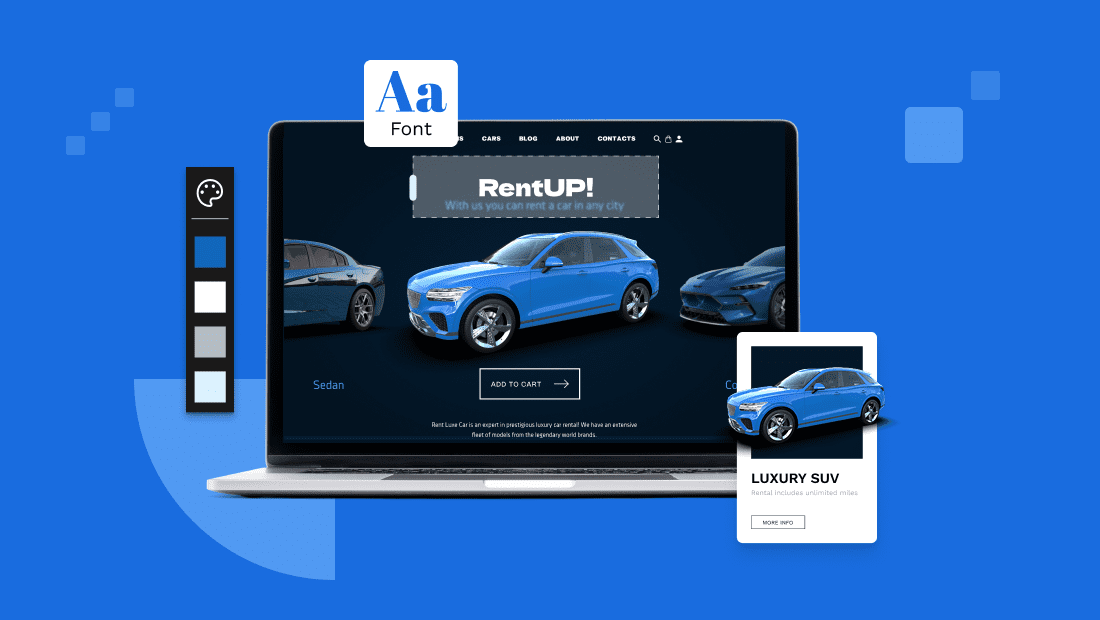

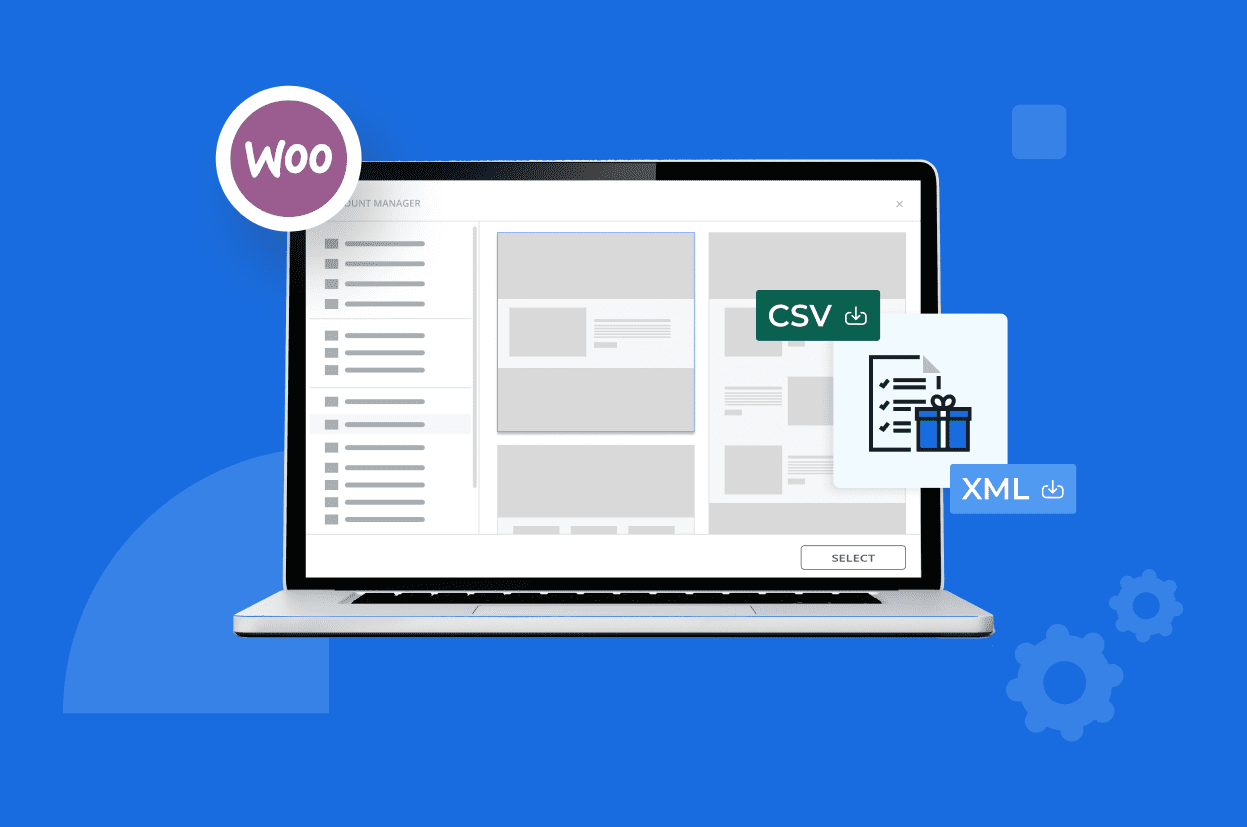
Write A Comment