Key highlights
- Know which hosting provider best fits your needs by comparing performance, security, pricing and support across InMotion and Bluehost.
- Learn how both hosting companies differ in shared, VPS and dedicated hosting plans to guide your purchase decisions confidently.
- Explore essential features like uptime guarantee, SSD storage, free SSL and control panels to choose a reliable long-term hosting solution.
- Understand how Bluehost excels in user-friendly tools while InMotion offers stronger server control to match your technical preferences.
- Uncover eCommerce, WordPress and customer support benefits that help you build faster, safer and more scalable websites online today.
Choosing the right web hosting provider is one of the most important decisions for any website owner, whether you’re launching a small business site, building a WordPress blog or scaling an online store. Among the most trusted names in the hosting industry, InMotion Hosting and Bluehost consistently stand out. Both companies have been serving millions of users since the early 2000s and offer similar hosting solutions, from shared hosting plans and VPS hosting to dedicated servers, free domains and free SSL certificates.
However, when comparing InMotion vs Bluehost, the details matter. Each hosting provider offers different strengths in speed, security, support, pricing and WordPress hosting features. This comparison will help you determine which host best fits your website’s needs.
InMotion vs. Bluehost: Overview
InMotion Hosting opened its virtual doors in 2001, with Bluehost following closely behind in 2003. Both companies serve similar audiences and have nearly identical product portfolios that include similar types of web hosting plans. However, Bluehost offers managed WordPress options on their Pro plan, while InMotion offers managed WordPress through their Cloud VPS.
In addition, the two web hosting companies offer free domain names and SSL certificates with many of their plans. But there are far more differences between InMotion and Bluehost than similarities when making a hosting comparison. Each has unique strengths and advantages in areas like performance, ease of use and pricing.
InMotion vs. Bluehost: Features
These two web hosting providers each have strong features, so it’s no wonder they place highly in web host rankings. However, each focuses on different types of features, so it is important to compare to find the best web hosting for you.
Performance and security
When comparing InMotion vs. Bluehost, performance and security become two of the most defining factors. Both hosting companies prioritize speed, uptime and data protection, but they take different approaches to achieve these results.
InMotion
InMotion Hosting delivers a performance-focused infrastructure built for speed, stability and scalability. Powered by NVMe SSD storage, advanced server-side caching, Redis object caching and dedicated opcode pools, it ensures fast load times and smooth performance even under heavy traffic. Developers gain full control with SSH access, staging tools and flexible server environments ideal for growing or resource-intensive WordPress sites.
On the security front, InMotion includes DDoS protection, firewalls, free SSL certificates and proactive malware defense. While automated backups are available, they are not included with all plans. With strong reliability, active monitoring and a 99.99% uptime target, InMotion remains a solid choice for performance-driven professionals and expanding businesses.
Bluehost
At Bluehost, we focus on delivering fast, secure and beginner-friendly WordPress hosting built for all types of website owners. Our platform runs on LiteSpeed technology, NVMe SSD storage, a built-in CDN and optimized object caching to ensure your website loads quickly and stays stable during high-traffic periods.
We protect your site with our advanced firewall, free SSL, daily malware scanning and removal, DDoS protection and automated backups on higher-tier plans. With managed WordPress updates, global data centers for improved performance and our 24/7 expert support team, we make high-performance hosting simple, secure and ready to grow with you.
Also read: Bluehost Performance Updates: Faster Sites, Smarter Speed, No Extra Cost
Control panels
When comparing InMotion vs. Bluehost, the control panel experience plays a major role in how easily you can manage websites, domains, security and hosting features. Both hosting providers use cPanel, but their setup and user experience differ significantly.
InMotion
InMotion Hosting uses the classic and powerful cPanel interface, giving users full control over website management, domains, databases, email accounts and security settings. For VPS hosting and dedicated hosting plans, InMotion includes WHM, making it ideal for developers, agencies and businesses managing multiple websites. The panel supports advanced tools like SSH access, PHP version control and server-level configurations, offering deep customization for technical users. This flexibility makes InMotion a strong choice for website owners who need precise control, scalability and a familiar, reliable web hosting management system.
Also read: Bluehost Control Panel: Key Features of the Best Hosting Control Panel
Bluehost
At Bluehost, we’ve built our control panel to make website management simple, intuitive and efficient for every user. Our custom dashboard brings your domains, email, security, backups and performance tools together, so managing your WordPress site or online store becomes effortless. We also provide access to the full cPanel whenever you need advanced control. With our guided workflows, built-in optimization tools and seamless navigation, we ensure you can manage and grow your website confidently. Our goal is to deliver a clean, organized and user-friendly hosting experience from the start.

Website builders
Choosing between InMotion vs Bluehost also means comparing their website builder experiences to see which platform supports faster, easier website creation.
InMotion
InMotion Hosting offers a powerful and flexible WordPress website builder designed to help beginners and professionals create stunning websites quickly. With the BoldGrid builder included in every plan, you get an intuitive drag-and-drop editor, 200+ industry-specific templates and mobile-friendly designs that make customization simple. InMotion also provides essential tools like automated backups, free SSL, advanced caching, malware protection and staging environments to ensure performance and security. Combined with fast NVMe storage and expert human support, InMotion delivers a dependable, optimized platform for building and growing your WordPress website.
Also read: Introducing WonderSuite by Bluehost: Build Your Next WordPress Website
Bluehost
At Bluehost, we make WordPress website building effortless with our AI-powered WonderSuite. Our guided WonderStart setup helps you describe your vision while we instantly generate layouts, styles and structure for your site. With our WonderTheme and WonderBlocks, you can customize every page using intuitive WordPress blocks designed to match your brand. We provide built-in SEO tools, fast payment processing, free CDN, SSL and automated WordPress updates to keep your site secure and optimized. With our 24/7 support and beginner-friendly dashboard, we help you build confidently from day one.
Customer support
When comparing Bluehost vs InMotion, customer support quality plays a major role in day-to-day website management and troubleshooting.
InMotion
InMotion Hosting delivers reliable support built for users who need fast, technically capable assistance. Their team provides live chat support, phone help and ticket-based guidance available 24/7 for all hosting needs. They assist with server optimization, migrations, WordPress issues and performance troubleshooting for complex setups. VPS and dedicated customers also receive specialized Advanced Product Support for advanced configuration tasks.
InMotion’s knowledge base includes detailed tutorials and documentation for independent learning and quick solutions. This makes InMotion ideal for users managing multiple websites or demanding high-performance hosting environments.
Also read: Best WordPress Support Plans (2025): Bluehost Plan Comparison for All Users
Bluehost
At Bluehost, we focus on offering fast, friendly and dependable support whenever you need assistance. We provide 24/7 chat support and phone support to help with WordPress setup, troubleshooting and migrations. Our specialists offer clear guidance, especially for beginners needing simple explanations and confident direction.
We maintain an extensive knowledge base with articles, tutorials and videos for quick self-help. Our WordPress-trained experts deliver accurate solutions for hosting issues and performance concerns. Our goal is to ensure you feel supported, informed and confident throughout your entire hosting experience.
eCommerce features
When evaluating InMotion vs Bluehost, eCommerce performance becomes essential for website owners, small business owners and WordPress users building online stores. Both hosting providers support fast, secure and scalable online store setups, but their approach differs significantly.
InMotion
InMotion Hosting delivers a powerful eCommerce environment built for speed, reliability and growth. It supports WooCommerce, Magento, PrestaShop, OpenCart and custom PHP stores, making it ideal for store owners comparing InMotion Hosting vs Bluehost for flexibility. InMotion provides NVMe SSD storage, optimized databases, tuned PHP-FPM workers and strong DDoS protection, ensuring secure transactions. With automatic backups, 1-click installers and smooth upgrades from shared hosting to VPS hosting or dedicated hosting plans, InMotion is a strong web hosting provider for businesses needing scalability and professional hosting features.
Also read: How to Make an Online Store in 2025 | Beginner’s Guide
Bluehost
At Bluehost, we make eCommerce easy, powerful and beginner-friendly with our optimized WooCommerce and online store hosting plans. Our platform includes WooCommerce auto-installation, secure payments, subscriptions, memberships, gift cards and YITH features popular among WordPress users. We provide free SSL certificates, CDN, automatic backups and unlimited bandwidth to keep your store fast and protected. With our guided setup, AI-powered tools, global data centers and 24/7 chat support, we help you build and scale confidently. Most Bluehost plans also include a free domain name, making us a complete hosting provider for online businesses.
InMotion vs. Bluehost: Hosting plans
Shared hosting plans
When comparing Bluehost and InMotion, shared hosting plays a major role for beginners, small businesses and users with basic web hosting needs.
InMotion
InMotion Hosting offers fast shared hosting built for reliability, scalability and long-term growth. Its NVMe SSD storage and UltraStack optimization deliver strong performance for demanding websites. Users get free SSL, malware protection and DDoS protection included with every hosting service.
The platform supports Node.js, Python and Laravel for modern development needs. Agencies benefit from WHM access, segmented accounts and multi-site tools. InMotion also provides unlimited bandwidth, free domain registration and a generous 90-day money-back guarantee. This makes InMotion a strong choice for users seeking performance-driven hosting from bluehost inmotion hosting comparisons.
Also read: Shared Hosting vs. Dedicated Hosting: Which Is Best for You?
Bluehost
At Bluehost, we created shared hosting designed for simplicity, speed and reliability. Our NVMe storage and expanded CPU power provide strong performance for every Bluehost site. We include automatic WordPress installation, free CDN and weekly backups in all shared hosting plans. Our users enjoy built-in security and a global network that supports fast delivery worldwide.
We provide a free domain registration and an excellent uptime guarantee across our hosting service. Our Bluehost Basic plan remains one of the cheapest shared hosting plan options available. With our intuitive account management panel, we make website creation and growth simple for everyone.
InMotion vs. Bluehost: Shared Hosting Plans Comparison
| Feature | InMotion | Bluehost |
|---|---|---|
| Performance | NVMe SSD, UltraStack (2x–20x speed), 0.77s response under load | NVMe SSD, expanded CPU power, DDR5 RAM, 0.44s US load time |
| Uptime SLA | 99.99% | 99.99% |
| WordPress optimization | One-click installs, WP-CLI | Automatic WordPress install, managed updates, staging, caching |
| Ease of use | cPanel, developer tools | Beginner-friendly dashboard, AI site creation, guided workflows |
| eCommerce | Supports WooCommerce, Magento, PrestaShop | WooCommerce tools built-in: payments, subscriptions, memberships, courses, wishlists |
| Support | 24/7 phone + chat support on all plans | 24/7 chat; phone support on Business & eCommerce plans |
| Storage | 100GB–300GB NVMe depending on plan | 10GB–100GB NVMe depending on plan |
| Websites supported | 1–40 websites | 10–100 websites |
| Migration | Free expert migration (no downtime) | Free automated WordPress migration plugin |
| Security | Free SSL, DDoS protection, malware protection, firewall | Free SSL, malware scanning, malware removal, WAF, domain privacy |
| Developer tools | SSH, Git, Python, Ruby, Node.js, Laravel support | SSH, WP-CLI, caching, staging |
| Refund policy | 90-day money-back guarantee | 30-day money-back guarantee |
| Global data centers | US + Europe (Amsterdam) | Multiple global data centers |
| Ideal for | Agencies, developers, business sites | Beginners, bloggers, WordPress & WooCommerce stores |
Virtual Private Server (VPS) hosting plans
When comparing InMotion vs Bluehost, VPS hosting becomes essential for website owners needing more speed, security and full server control.
InMotion
InMotion Hosting offers powerful VPS hosting built for speed, reliability and advanced workloads. Its UltraStack architecture with NGINX, Apache, PHP-FPM and Redis ensures fast dynamic content delivery. NVMe SSDs provide extremely fast I/O performance for intensive applications and growing WordPress websites.
Users receive root access, dedicated IPs and advanced DDoS protection across all VPS hosting plans. The platform supports cPanel or CWP for flexible server management and customization. InMotion also provides expert migrations and 24/7 support for demanding web hosting needs. This makes InMotion strong for users comparing bluehost inmotion hosting options.
Also read: VPS Hosting with Root Access: Ultimate Guide for 2025
Bluehost
At Bluehost, we designed our VPS hosting to deliver power, stability and full control. We use AMD EPYC processors, DDR5 RAM and ultra-fast NVMe storage for consistent performance. We include free cPanel for your first term to simplify server setup and management.
Our plans offer full root access, unmetered bandwidth and dedicated IPs for flexible scaling. We also provide free backups and guided onboarding to support new VPS users. Our 24/7 support team helps with WordPress, security and performance questions. With us, managing VPS hosting becomes simple, fast and reliable for every user.
InMotion vs. Bluehost: VPS hosting plans comparison
| Feature | InMotion | Bluehost |
|---|---|---|
| Core focus | WordPress-optimized VPS with UltraStack performance | Powerful, scalable VPS for developers, businesses and WordPress users |
| Hardware | NVMe SSD, 40x faster I/O, multi-layer caching stack | AMD EPYC CPUs, DDR5 RAM, NVMe SSD for high compute performance |
| Performance layer | NGINX + Apache + PHP-FPM + Redis | Optimized caching, HTTP/2 servers, real-time monitoring |
| vCPU range | 4 – 16 vCPUs | 2 – 8 vCPUs |
| RAM | 8GB – 32GB RAM | 4GB – 16GB DDR5 RAM |
| Storage | 160GB – 460GB NVMe | 100GB – 450GB NVMe |
| Bandwidth | 5TB to Unlimited | Unmetered bandwidth |
| Dedicated IPs | 2–10 IPs | 2 IPs |
| WordPress optimization | UltraStack, Redis cache, Core Web Vitals optimization, WP-CLI | Free WordPress setup, staging, optimized caching, WP experts |
| Control panels | cPanel (paid) or CWP (low cost) | Free cPanel for first term |
| Root access | Yes (SSH, SFTP, full control) | Yes (full root access, custom configurations) |
| Security | DDoS protection, ModSecurity firewall, triple-redundant VPS copies | SiteLock security, dedicated firewalls, free backups, SSL |
| Uptime structure | Triple storage redundancy for maximum uptime | 24/7 real-time monitoring and optimized uptime |
| Migration | Free expert migration | Free automated migration tool |
| Support | 24/7 award-winning human support + WordPress optimization services | 24/7 VPS support + Tier-3 WordPress experts |
| Ideal for | Agencies, developers needing deep tuning | High-traffic WordPress, agencies, developers needing deep tuning |
Dedicated hosting plans
When comparing InMotion vs Bluehost, dedicated hosting becomes crucial for website owners needing maximum power, stability and enterprise-grade performance.
InMotion
InMotion Hosting offers dedicated hosting engineered for demanding workloads and enterprise performance. Their servers use Intel Xeon CPUs, NVMe storage and fast uplinks for strong reliability.
Users receive RAID-1 storage, dedicated IPs and advanced DDoS protection for high-traffic environments.
InMotion includes 500GB backups, proactive security and priority customer support for mission-critical needs. The platform supports full customization for growing businesses and technical teams.
With a 90-day money-back guarantee, InMotion remains a trusted hosting provider for serious projects. This makes InMotion a strong contender in bluehost inmotion hosting comparisons.
Bluehost
At Bluehost, we built our dedicated hosting to deliver unmatched power, stability and flexibility. We use AMD EPYC processors, DDR5 RAM and NVMe storage for exceptional server performance. We include free cPanel, unmetered bandwidth and strong firewalls to protect your dedicated server. Our plans provide automated backups, premium security and advanced performance tools.
You receive full root access and scalable options for growing business needs. Our support team is available 24/7 through chat support and phone support. With us, managing dedicated hosting becomes simple, reliable and optimized for every web hosting requirement.
InMotion vs. Bluehost: Dedicated hosting plans comparison
| Feature | InMotion | Bluehost |
|---|---|---|
| Hardware / CPU | Intel Xeon E-series (4–8 cores/8–16 threads) | AMD EPYC processors (8–32 cores) |
| RAM | 32GB–128GB DDR4 | 32GB–128GB DDR5 |
| Storage | SSD / NVMe (1TB–3.84TB) with RAID-1 on some plans | NVMe storage (1TB–3TB) |
| Uplink / bandwidth | Up to 10 Gbps uplink; unmetered bandwidth | Unmetered bandwidth |
| Dedicated IPs | Up to 32 dedicated IPs | 3 dedicated IPs |
| Control Panel / root access | cPanel (100 accounts) included-in Premier Care; root/SFTP/SSH access | Free cPanel/WHM first term; full root access |
| Management level | Fully managed with Premier Care: white-glove setup, proactive security, backup storage (500 GB) | Fully managed; guided server setup; simplified control with power & scalability |
| Security features | Proactive Monarx protection, DDoS mitigation, priority support | SiteLock, premium WAF, DDoS >2 Tbps, dedicated firewalls, real-time 24/7 monitoring |
| Backups & recovery | 500 GB automatic backup storage included | Free backups included; automated backup tools |
| Uptime & network | 99.99% uptime, Tier-1 network, enterprise-grade infrastructure | 99.99% uptime; modern hardware & global CDN integration |
| Onboarding & migration | Launch Assist: expert hands-on setup (firewall, PHP modules, Redis, Node.js) | Free migration tool; expert guidance and support |
| Ideal use case | High-traffic business/agency sites needing managed infrastructure & custom tuning | Users needing high power, fast setup, WordPress-friendly / large assets, performance & ease |
WordPress hosting plans
When comparing InMotion vs Bluehost, WordPress hosting becomes one of the most important factors for website owners, creators and small businesses who rely on performance, ease of use and scalability.
InMotion
InMotion offers four unmanaged WordPress hosting plans, WP Core, WP Launch, WP Power and WP Pro, plus a new set of managed WordPress options. All unmanaged plans come with a free domain and SSL, unlimited bandwidth, native backups and website migration.
Users of WP Launch and higher enjoy unlimited email addresses, advanced caching, unlimited SSD storage and a choice of data center locations.
Bluehost
Bluehost also offers four WordPress hosting plans. All plans included automatic WordPress installation, a free domain name and SSL for the first year, free CDN, automatic WordPress updates and useful onboarding tools to help you set up your website faster. Higher-tier plans include a free SSL for the life of the plan.
However, Bluehost is recommended by WordPress and has been since 2005, so you can trust that our hosting is optimized for WordPress. Bluehost also offers in-house managed WordPress hosting options on its Pro plan.
InMotion vs. Bluehost: WordPress hosting plans comparison
| Capability | InMotion | Bluehost |
|---|---|---|
| Storage tech | NVMe SSDs (VPS/Dedicated) — enterprise focus. | NVMe SSD storage; global NVMe for higher-tier plans. |
| Caching & runtime | Opcode cache pools, Redis object caching, advanced server caching, PHP version control. | Static content caching, object caching, LiteSpeed + HTTP/3 optimizations, CDN (Cloudflare w/ Argo routing). |
| CDN | Optional / recommended (customer picks CDN) | Built-in CDN on plans; Cloudflare + Argo routing listed. |
| Uptime SLA | 99.99% (VPS/Dedicated messaging; triple redundancy on VPS). | 99.9% / 99.99% on managed plans; marketing highlights “perfect uptime” in badges. |
| DDoS & WAF | DDoS protection, ModSec web application firewalls mentioned on VPS/dedicated. | WAF, DDoS protection included; malware scanning & removal. |
| Backups & restores | Automatic backups available; Launch Assist migrations & paid on-demand options. | Automatic backups; CodeGuard integration & restore options. |
| Monitoring & support | 24/7 human support + infrastructure monitoring; more ops-focused. | 24/7 support with fast chat response, managed updates included. |
InMotion vs. Bluehost: Pricing
While everyone would love unlimited budgets, the reality is that price matters. Both InMotion and Bluehost offer competitive packages, but InMotion prices go higher.
Both companies bill for the life of a plan even though pricing is listed per month, so if you purchase a 12-month plan, you pay for all 12 months upfront.
Starting Price Range (per month)
| InMotion | Bluehost | |
| Shared hosting | $4.79-$7.99 | $3.99-$4.19 |
| VPS hosting | $14.99-$22.99 | $34.99-$49.99 |
| Dedicated hosting | $169.98-$239.98 | $144.19-$220.19 |
| WordPress hosting | $200-Custom | $3.99-$4.19 |
Note – Prices shown are accurate as of November 2025 and are subject to change, please verify current pricing with each provider website.
InMotion
InMotion pricing offers a slightly lower entry point for shared hosting at $4.79 per month when paying for three years upfront, but its dedicated hosting plans present a broader range of options resulting in higher costs, with the managed dedicated hosting plans topping out at $239.98 per month.
Plan term lengths vary from one to three years for most plans, with only the most expensive plans being available on a monthly basis.
Bluehost
Bluehost’s lowest cost shared hosting plan starts at a competitive $3.99 per month for three years, saving customers more over a one-year term with higher renewal rates. Plus, it offers more affordable WordPress hosting and dedicated hosting plans than InMotion. In fact, its most expensive plan, the Premium dedicated hosting plan, is only $220.19 per month when purchased on a three-year term.
Plan term lengths are available in one-year and three-year terms, with dedicated hosting and VPS hosting only available in three-year terms.
Final thoughts
Both InMotion and Bluehost have plenty to offer, but ultimately, the right hosting company for you depends on your specific circumstances and hosting requirements.
Bluehost is the frontrunner for individuals and small businesses seeking a user-friendly hosting experience with excellent customer support, especially if you are working with WordPress websites. If that sounds like you, explore Bluehost hosting plans today to find the right plan for your needs.
FAQS
Yes, Bluehost is a highly reputable hosting provider known for high-quality, user-friendly services. It offers affordable hosting plans with world-class support.
Bluehost is good for WordPress. It holds the distinction of being the longest officially recommended host by WordPress.org. Plus, it comes with features designed to streamline setting up and managing a WordPress site — like one-click installations, automatic WordPress updates and a user-friendly website builder.
Yes, both InMotion and Bluehost allow you to buy and register domain names directly on their platforms. Many of their hosting plans also include a complimentary domain name as part of the package.
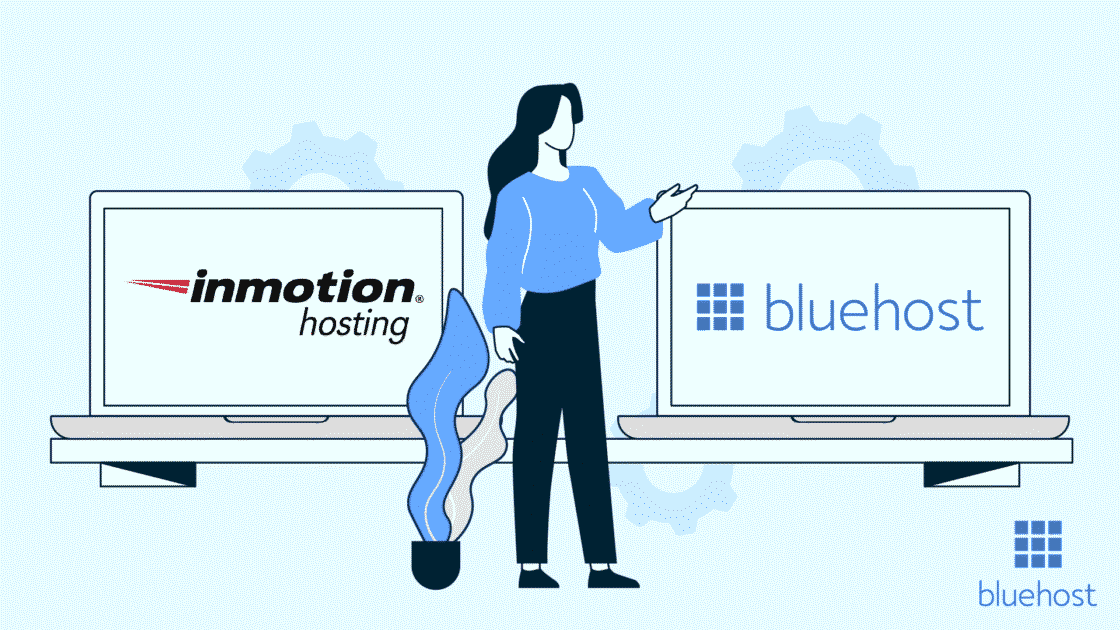

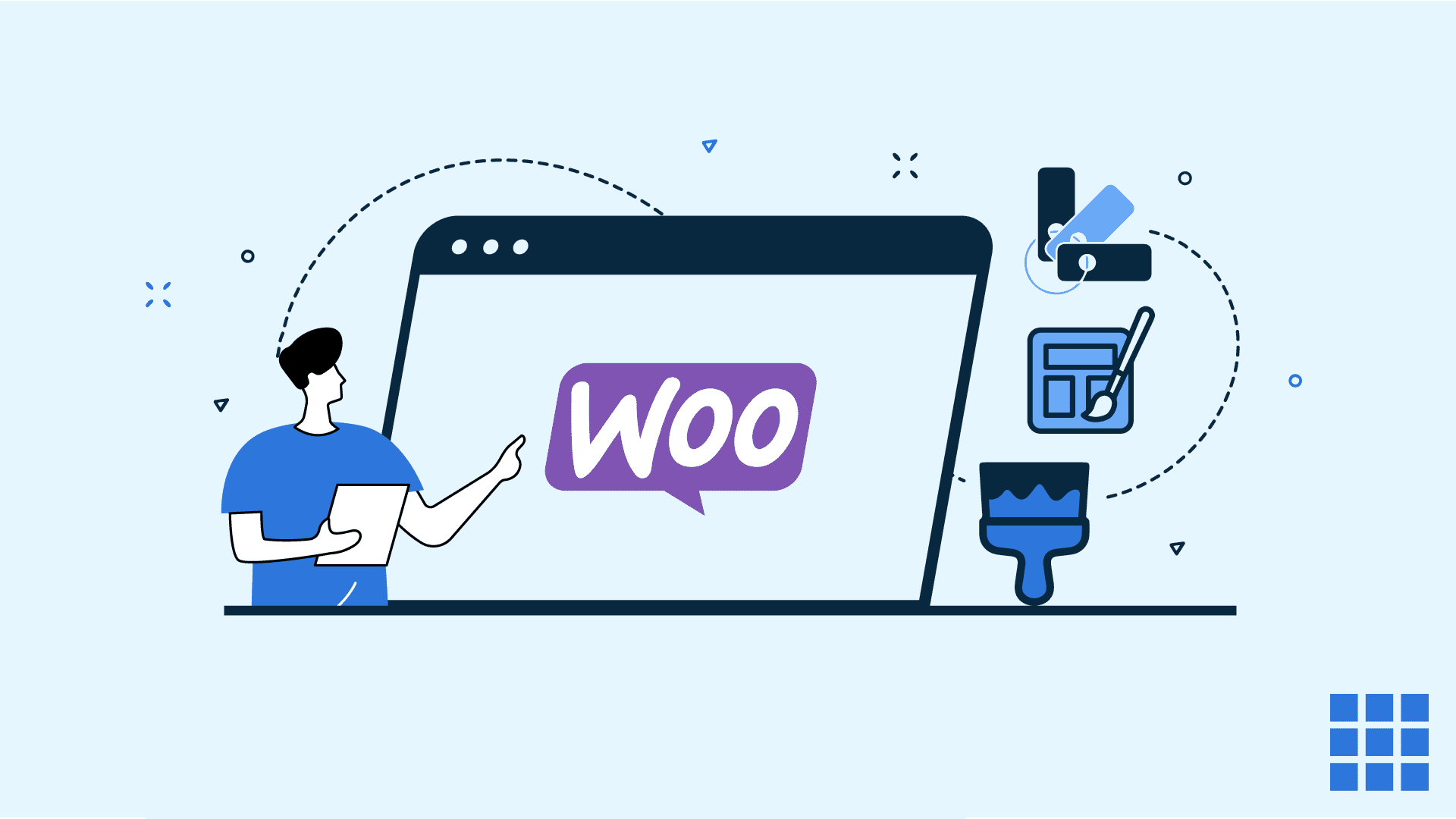
Write A Comment