Key highlights
- Discover how Bluehost SiteLock protects against website vulnerabilities with daily scans, malware removal, and automated monitoring.
- Learn how this website security solution boosts site speed and search rankings through advanced firewall protection.
- Explore how Bluehost SiteLock Essentials delivers reliable protection and quick response to bad bots with dedicated support.
- See how the team tracks threats with detailed logs to keep your WordPress site safe.
- Find flexible SiteLock pricing options that fit your business needs and protect every visitor.
A single security breach can damage customer trust and your brand’s reputation. And with threats like malware, phishing and DDoS attacks on the rise, every website owner needs a solid plan to stay protected.
That’s where Bluehost SiteLock comes in. In partnership with SiteLock, a trusted website security service, Bluehost offers an all-in-one website protection service that keeps your site safe from hackers, viruses and other online threats.
From daily malware scans to automated removal and continuous monitoring, this website security solution works quietly behind the scenes so you can focus on running your business, not fighting off attacks.
What are cyberthreats?
Cyberthreats are malicious attempts to disrupt, damage or gain unauthorized access to your personal data, computer or network system. These threats can take many forms, including viruses, malware, phishing attacks and more.
As a website owner, you’re constantly at risk of cybercriminals targeting your site to steal sensitive information, hijack resources or even deface your online presence. So, understanding cyber attacks is crucial for protecting your website from cyberthreats, brand reputation and the visitors.
Common types of cyberthreats
- Malware: Short for “malicious software,” malware includes viruses, worms, spyware and trojans that can infiltrate your website, causing further critical infrastructure damage, stealing personal financial information, identity theft or taking control of your site.
- Phishing: Phishing attacks trick you or your visitors into revealing sensitive information, such as personal information, internet account passwords or credit card numbers, by posing as a legitimate entity.
- DDoS attacks: Distributed Denial of Service (DDoS) attacks overwhelm your website with traffic, rendering it inaccessible to legitimate users and potentially causing server crashes.
- SQL injection attacks: This cyber attack targets your website’s database. So, hackers can manipulate, steal or delete sensitive data stored in your database.
- Ransomware: Ransomware locks you out of your website or data, demanding payment to regain access. This can be devastating, especially for businesses that rely on their website for revenue.
- Man-in-the-Middle (MitM) attacks: In a MitM attack, cybercriminals intercept and manipulate the communication between you and your website’s visitors, potentially stealing sensitive information.
How Bluehost helps protect your website from cyberthreats?
Bluehost offers SiteLock plans designed to give you peace of mind by automating malware detection and removal. You can order a SiteLock plan based on how frequently you want malware scans, how quickly you need responses and the additional features that are important to you.
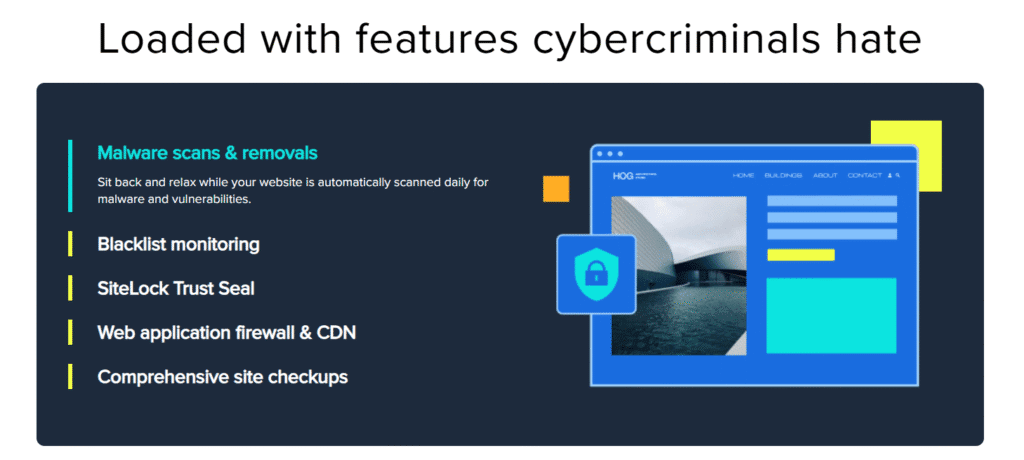
With daily scans for malware and vulnerabilities, SiteLock ensures your business remains accessible to visitors while automatically removing any detected threats. This prevents cyber attacks and builds credibility and trust with visitors who exchange private information on your site. Protecting your website from cyberthreats has never been easier.
By running malware scans from your customer dashboard, you’ll receive weekly performance reports. These reports will give you a clear picture of your website’s security status.
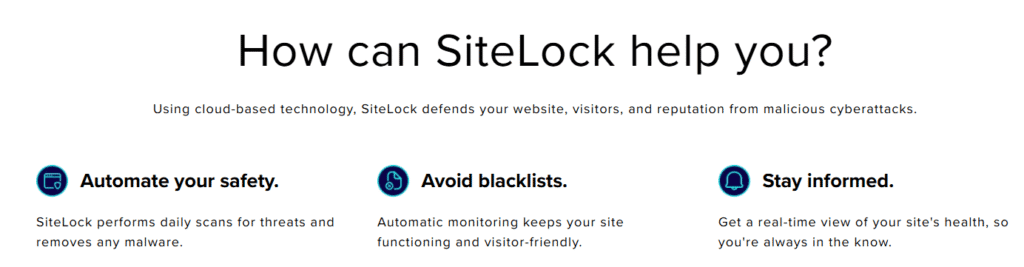
In addition, SiteLock’s integrated Web Application Firewall (WAF) and Content Delivery Network (CDN) help improve your site’s performance and security. The WAF filters harmful traffic before it reaches your site, while the CDN accelerates content delivery for faster load times and a smoother visitor experience.
Bluehost SiteLock features and benefits
When it comes to protecting your website from cyberthreats, Bluehost’s partnership with SiteLock offers a robust set of features tailored to your needs:
1. Daily malware scanning
SiteLock continuously scans your website for any malicious code or vulnerabilities. You can rest easy knowing your site is under constant surveillance to detect and address cyber attacks before they cause harm.
2. Automated malware removal (available on higher-tier plans)
If malware is detected, SiteLock automatically removes it on eligible plans; Prevent and Prevent Plus. This feature keeps your website clean and secure without manual effort, ensuring continuous protection against harmful threats.
3. SiteLock Trust Seal
Display the SiteLock Trust Seal on your website to show visitors that your site is secure. This badge is a powerful tool to build trust and increase conversions by reassuring visitors that their information is safe.
4. Blacklist monitoring
SiteLock monitors your website to ensure it doesn’t end up on search engine blacklists. Staying off blacklists is vital to maintaining your site’s visibility and ensuring potential customers can find you online.
5. Advanced Web Application Firewall (WAF) & Content Delivery Network (CDN)
The WAF protects your website from common vulnerabilities by filtering and monitoring HTTP traffic, while the CDN accelerates the delivery of your site content. This combination not only secures your site but also enhances its performance, making it faster and more reliable for your visitors.
6. Database scanning
Your website’s database is scanned daily to identify vulnerabilities and misconfigurations. This proactive approach helps protect your sensitive customer information from potential breaches.
Bluehost and SiteLock together offer a comprehensive solution to safeguard your website and prevent cyber attacks. So, you can focus on running your business without worrying about cyberthreats.
7. Dedicated support
For comprehensive website security service, we offer both SiteLock protection and access to a dedicated security team. Contact SiteLock support when you need assistance in managing your account. Our experts can also walk you through the benefits of different SiteLock plans and help you choose or upgrade to the level of protection that best fits your website’s needs.
SiteLock: Pricing & packaging
Here’s a quick comparison of the SiteLock plans and features to help you choose the right level of protection for your site:
| Feature | Free Scan | Essentials | Prevent | Prevent Plus |
|---|---|---|---|---|
| Malware detection | ✓ | ✓ | ✓ | ✓ |
| External scan | ✓ | ✓ | ✓ | ✓ |
| 24/7/365 phone & email support | ✓ | ✓ | ✓ | ✓ |
| Google blacklist monitoring | ✓ | ✓ | ✓ | ✓ |
| Pages scanned for malware | 5–10 | Unlimited | Unlimited | Unlimited |
| SiteLock Security Seal | ✗ | ✓ | ✓ | ✓ |
| SMART file-level malware scanning | ✗ | ✓ | ✓ | ✓ |
| Database scanning | ✗ | ✗ | ✓ | ✓ |
| Scan frequency | Daily | Daily | Daily | Continuous |
| Automatic malware removal | ✗ | ✗ | ✓ | ✓ |
| Response time | — | 12 hrs | 6 hrs | 4 hrs |
| Weekly scan report | ✗ | ✓ | ✓ | ✓ |
| Website acceleration (CDN) | ✗ | Basic | Advanced | Advanced |
| Advanced firewall security | ✗ | ✗ | ✓ | ✓ |
| Professional manual clean | ✗ | ✗ | ✗ | ✓ |
Note: Automatic malware removal is not included in the Bluehost SiteLock Essentials plan. It’s available in the Prevent and Prevent Plus plans.
Disclaimer: Pricing and plan details are accurate as of October 2025. Please visit Bluehost.com to check the latest SiteLock pricing and features before purchasing.
Bluehost and SiteLock are ready to protect your website from all cyber threats and create an accessible solution to understand website security.
How can I protect myself from cyberattacks?
Protecting your website from cyberthreats starts with being proactive. Follow these essential steps to stay safe online:
1. Keep your software up to date
Regularly update your website applications, plugins and operating systems. Updates often include security patches that prevent known vulnerabilities.
2. Strengthen your passwords
Use a mix of uppercase and lowercase letters, numbers and special characters. A password manager can help you create and store unique, strong passwords for every account. Enable two-factor authentication (2FA) wherever possible.
3. Stay alert for phishing and scams
Be cautious with emails or links that seem urgent or offer unrealistic rewards. Avoid downloading attachments or clicking unknown URLs from unverified sources.
4. Use secure connections
Always connect to a secure Wi-Fi network and use devices with biometric security features like fingerprint or facial recognition. Changing your passwords regularly adds another layer of protection.
5. Protect your financial information
Check your account statements and credit reports frequently for suspicious activity. Share sensitive data only on secure websites that begin with “https://” and consider using a VPN for safer browsing.
Tip: For more detailed guidance, visit our blog on how to secure your website.
What steps should I take if I suspect a cyber attack?
If you suspect a cyberattack, act fast. Quick action can help limit damage and restore your website’s security.
1. Disconnect and secure access
Immediately disconnect from the internet to stop further unauthorized access. Use a different device to log in and change your passwords for key accounts; especially email, banking and hosting. Create strong, unique passwords for each account.
2. Run a full security scan
Use updated antivirus and anti-malware software to detect and remove any malicious files. If your financial data or personal information is at risk, contact your bank or credit card provider right away to report the issue.
3. Monitor your financial activity
Review your bank statements and credit reports for any unusual transactions. If needed, place a fraud alert on your credit file to prevent further misuse.
4. Back up your data safely
Keep regular backups of your website and store them in a secure, encrypted location. This helps you restore your site quickly if data is lost or corrupted.
Tip: The faster you act, the better your chances of recovering from an attack with minimal damage.
Final thoughts
Website security often gets overlooked until something goes wrong. The truth is, prevention is far easier (and cheaper) than recovery.
That’s exactly why Bluehost has partnered with SiteLock. It quietly works in the background, scanning your files, blocking suspicious traffic and fixing vulnerabilities before they turn into real problems. Whether you manage a personal blog or a growing online store, Bluehost SiteLock keeps your website safe and your visitors confident.
Think of it as an extra layer of trust so you can focus on creating, selling and scaling your business while we handle the security.
Explore Bluehost SiteLock plans and get the website protection services your business deserves today!
FAQs
Bluehost has partnered with SiteLock, a trusted website security service, to combine our reliable hosting with their advanced protection technology. Together, we deliver comprehensive website protection services that include automated malware scans, instant threat removal and continuous website monitoring. This partnership helps keep your website safe from malware, hackers and other evolving online threats.
Yes, Bluehost SiteLock offers a full suite of website protection services, including daily malware scans, blacklist monitoring and defense against bad bots and DDoS attacks. You also get 24/7 phone and email support to help you manage your SiteLock protection, address alerts and maintain your website’s security with confidence.
SiteLock Lite (Free Scan) is a limited version included with select Bluehost hosting plans. It offers basic website monitoring and malware scanning to help detect early signs of website security threats. For advanced protection, paid Bluehost SiteLock plans start at around $7.99 per month. These include automatic malware removal, advanced firewall security and faster response times for complete protection.
Yes, SiteLock is a legitimate website security solution trusted by Bluehost and thousands of businesses worldwide. It offers verified website protection services like malware scanning, database protection and attack prevention. Backed by a skilled security team and strong customer support, SiteLock is an authentic, effective defense tool; not a scam.
SiteLock protects your website by offering a range of security features such as daily malware scans, real-time alerts, automatic malware removal (on eligible plans), vulnerability patching, a Web Application Firewall (WAF) and a Content Delivery Network (CDN). These tools work together to create a robust defense against malware, hackers and other cyber threats.
Yes, it’s advisable to protect all your domains with a comprehensive security solution like SiteLock. By automatically detecting and removing malware, and defending against harmful traffic, SiteLock ensures that your site remains safe and operational.
Yes. SiteLock’s SMART file-level malware scanning detects and removes malicious code automatically on eligible plans. It helps clean infected files and keep your website secure. However, automatic malware removal is available only in the Prevent and Prevent Plus plans, not in Essentials. Make sure to choose a plan that fits your security needs.
While SSL certificates encrypt website data between your website and users’ browsers, SiteLock provides a broader range of security measures. It protects website itself from a variety of cyber threats, offering solutions that go beyond the scope of SSL. Both are essential for comprehensive online security.
The lock symbol and “https” in your website’s URL indicate that the connection between your browser and the server is encrypted. This is important because it prevents others from intercepting your communications. However, it doesn’t mean that your website is immune to other forms of cyber threats. For comprehensive protection, it’s essential to combine SSL encryption with additional security measures, such as SiteLock. Refer to our blog, benefits of SSL for website security for more information.
SiteLock Trust Seal is a badge you can display on your website to assure visitors that your site is secure. It indicates that your site has been recently scanned and found free of malware. However, this seal is only available if you have a Web Application Firewall (WAF) in place. While the seal won’t alert visitors if an issue arises, you’ll receive immediate notifications so you can act quickly.


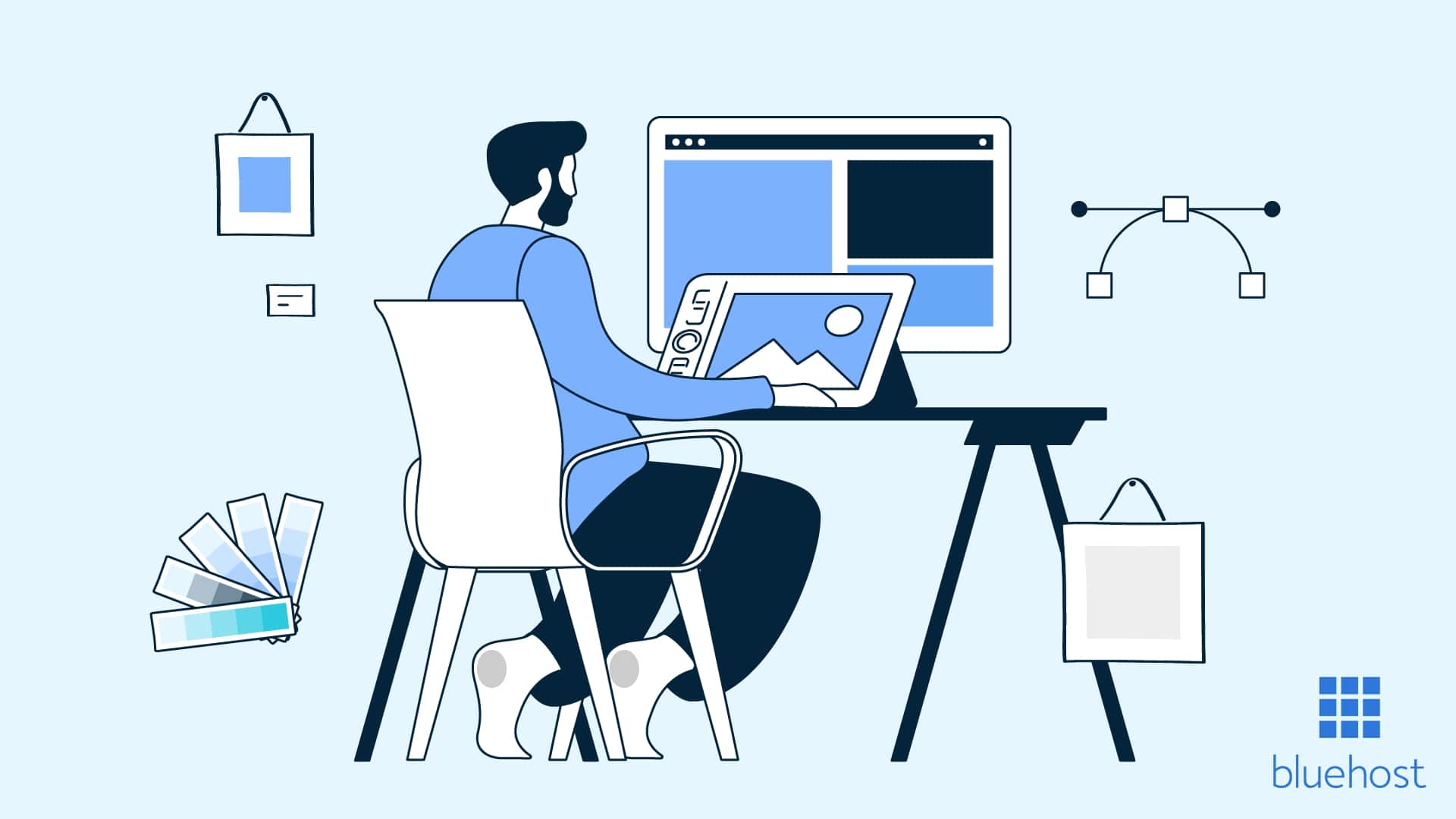
Write A Comment