Our article will show you how to fix and prevent IMAP timeout errors in Outlook. We’ll explain how to adjust server timeout settings and share common issues and how to troubleshoot them. You can avoid the timeout error message, Your IMAP server has closed the connection. This may occur if you have left the connection idle for too long by changing the setting.
Verifying Your Outlook Configuration
Before diving into server timeout adjustments, ensuring that your Outlook is configured correctly for IMAP access is crucial. Misconfigured settings can lead to persistent timeout errors, regardless of timeout duration adjustments. To begin, here are the following steps:
- Open Outlook and navigate to the File tab, then select Account Settings > Account Settings again.
- Choose your IMAP account and click Change to review the settings.
- Verify that the incoming and outgoing server settings are correct according to your email provider’s specifications.
- Ensure that your username and password are accurately entered.
Adjust Server Settings
- From the Tools menu, select E-mail Accounts…
- Select View or change existing e-mail accounts and click Next.
- Select the e-mail you want to modify and click Change.
- To bring up the Internet E-Mail Settings window, click More Settings…
- Select the Advanced tab.
- Left click on the slide-point for Server Timeout and drag to the far right side (10 minutes). By changing the setting, you can avoid the above error message.
- Click Apply and then OK.
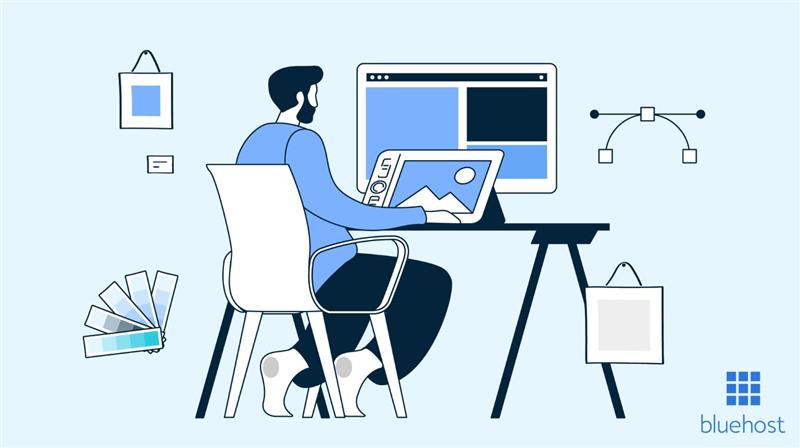
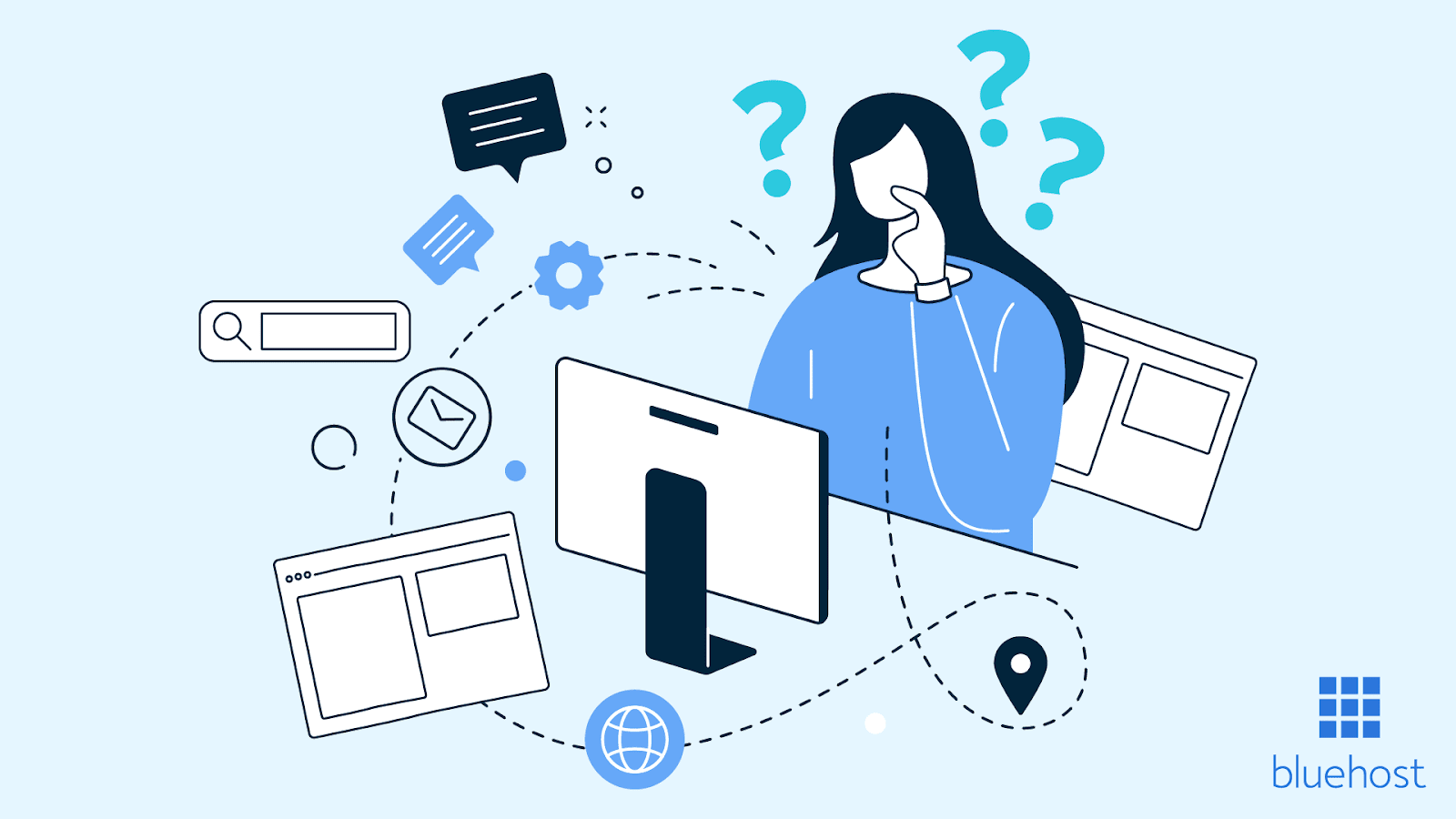
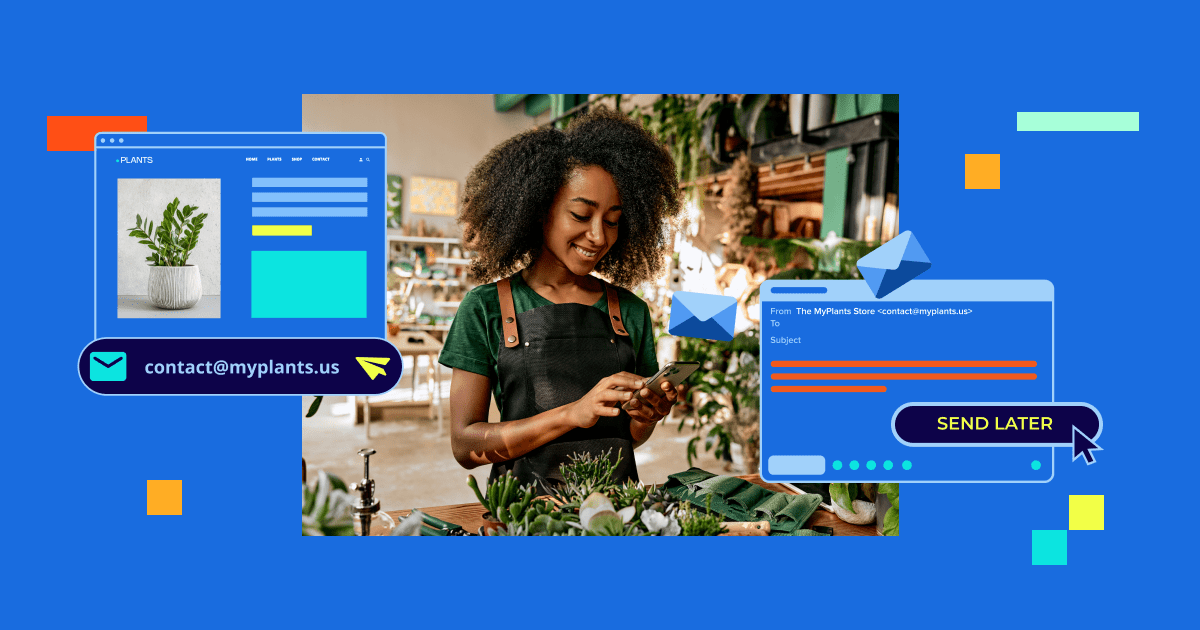
Write A Comment