Key highlights
- Know the differences in Squarespace vs Bluehost to decide which hosting platform or hosting provider is best for your site.
- Learn what is WordPress and why is it so popular and answer the question: Should I use WordPress or Squarespace?
- Explore WordPress’s flexibility, scalability and plugin ecosystem and see how Bluehost enhances its performance and usability.
- Understand trade-offs between the two platforms, including pricing plans, SEO tools, ease of use and direct customer support team access.
- Uncover which hosting provider offers best value, whether you want an all-in-one Squarespace platform or WordPress hosting powered by Bluehost.
Building a website is one of the most important steps in establishing an online presence and the choice of a website builder can significantly impact your site’s success. In this guide, we’ll compare WordPress with Squarespace to help you choose right platform for your self-hosted WordPress website. We’ll also examine how Bluehost, one of the leading WordPress hosts, plays a crucial role in making WordPress a strong contender.
Let’s explore the strengths, weaknesses and features of these platforms to help site owners decide which is the right choice for your website needs.

A quick overview of Squarespace, WordPress and Bluehost
Squarespace website builder
Squarespace is an all-in-one website builder that caters to users who prefer a simple, drag-and-drop interface. With built-in hosting and sleek, customizable templates, it’s a popular choice for creatives, small businesses and individuals who want a visually stunning site without delving into technical complexities.
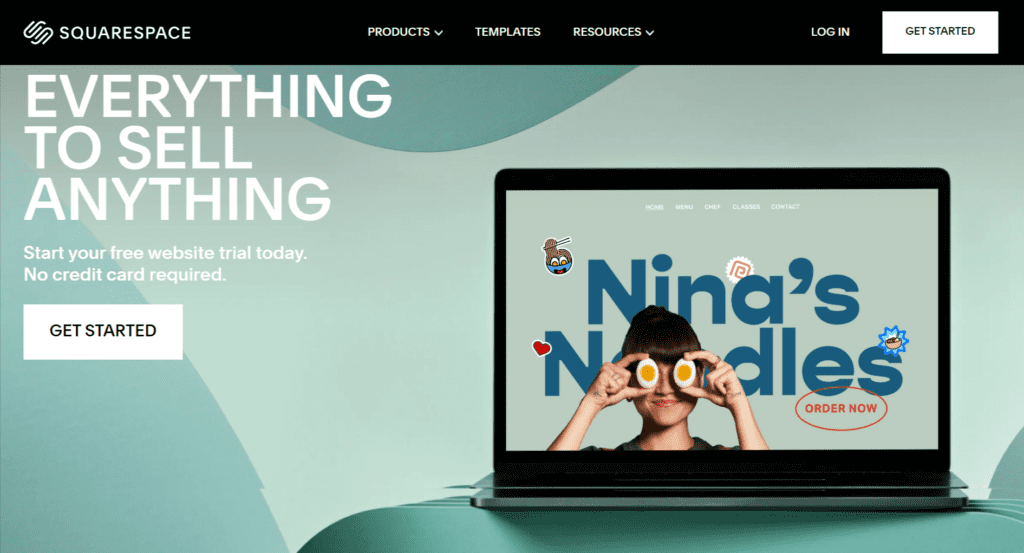
Squarespace’s key features include its:
- Drag-and-drop interface and CSS editor
- Prebuilt templates that emulate various styles and uses
- Free custom Domain (free for one year)
- Personalized customer support
- Integrated eCommerce features
- Hosting, with built-in security provided through Squarespace hosting services
- Analytics and search engine optimization (SEO)
- Integration with third-party tools and services
It’s worth emphasizing that Squarespace is a proprietary website builder, meaning the software’s codebase and underlying technology are privately owned and controlled by the company.
As a result, users have limited options for customizing their websites beyond the tools and features offered by the company.
Also read: Squarespace Review 2025: Pros, Cons, Pricing and Features
WordPress
WordPress.org is a popular open-source content management system (CMS) that enables users to create, publish and manage online content even without technical expertise. It’s software you can download and use entirely for free, but it doesn’t come with web hosting or a free custom domain name.
Just so you know: WordPress.com differs from WordPress.org, but this guide will only compare WordPress.org, the downloadable open-source CMS.
WordPress’s key features include:
- A massive library of WordPress theme and WordPress plugins
- A large and active community that supports and develops the platform
- Freedom to use a wide range of website builders and hosting options
- eCommerce capabilities via WooCommerce and other WordPress plugins
- A vast plugin library, offering unlimited functionality, including powerful SEO tools like Yoast SEO.
- Unparalleled integration opportunities
- Full ownership and control over every aspect of your website
One important thing to remember is that WordPress is an open-source platform, meaning you get free rein to alter or add to its base functionality. Most of the time, you’ll use the platform’s vast ecosystem of free plugins, themes and services.
And since you have direct access to the source code, you can unleash the platform’s full potential if you have some technical knowledge and willingness to learn.
What is Bluehost?
Bluehost is an official WordPress-recommended hosting provider, offering features tailored specifically for WordPress clients. It provides free domain registration with its web hosting plan. With one-click WordPress installations, automatic updates and 24/7 customer support, Bluehost provides an easy entry point for new users, while offering robust performance for advanced users.
Why Bluehost stands out for WordPress users:
- Seamless WordPress integration with optimized performance.
- Managed WordPress hosting to handle security updates, backups and performance enhancements.
- Affordable hosting plans with free domain names.
- Enhanced speed and uptime through CDN (Content Delivery Network) and caching tools.
Is Squarespace or WordPress better?
Do you have limited technical knowledge and little time to manage website development and maintenance? In that case, Squarespace is the easier option. But if you value flexibility, scalability and advanced features, WordPress with Bluehost is often the better fit.
The WordPress vs Squarespace debate has a lot of nuance. Ultimately, the decision often comes down to individual needs: many first-time site owners naturally wonder should I use WordPress or Squarespace based on their goals, budget and comfort with customization. Understanding those differences makes the choice far clearer.
Squarespace vs. WordPress: Key differences
To help you decide between both WordPress and Squarespace, let’s break down their differences across key factors.
Ease of use
Squarespace easily creates a visually appealing website without any coding knowledge, making it a great website builder for users who value ease of use over advanced customization options. This simplicity makes Squarespace a great choice for users who value ease of use over advanced features.
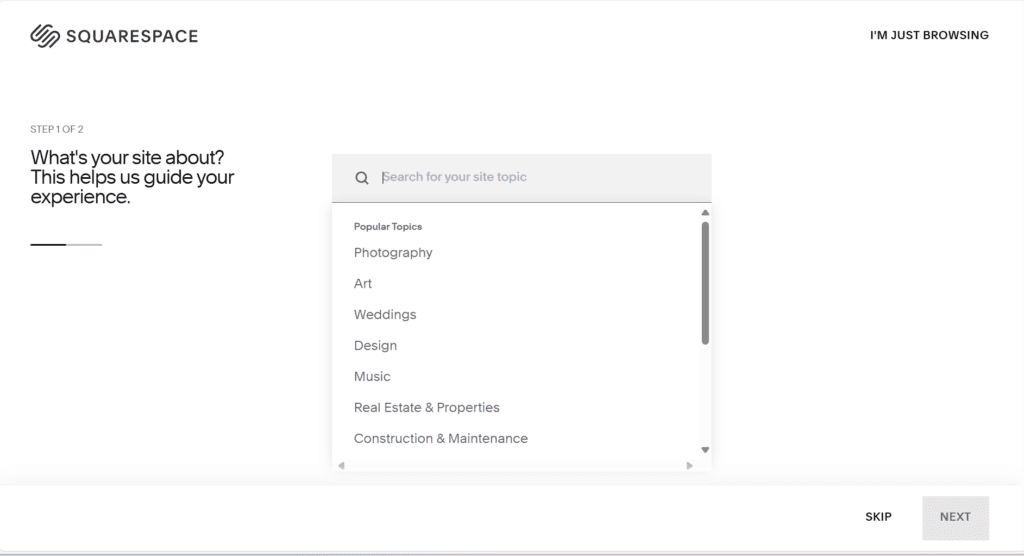
WordPress elements are represented with block editor building blocks, so you can intuitively build your website and make tweaks.
WordPress, on the other hand, is more complex but infinitely more flexible. It requires users to familiarize themselves with a dashboard that includes options for themes, plugins and other settings. Beginners might need a little time to get comfortable with WordPress, but the platform’s learning curve comes with massive rewards—such as the ability to control and customize every aspect of your WordPress website fully.
On the bright side, some hosting services offer WordPress page builders with block editor tools like drag-and-drop functionality and predesigned elements to simplify the website-building process.
Bluehost simplifies the WordPress setup process by offering one-click installations and WonderSuite, a tool that helps in building websites.. This makes Bluehost an excellent partner for those who want the power of WordPress without getting bogged down in the technical details.
Customizability and flexibility
WordPress wins here and it’s not even close. For one thing: Anyone can access, edit and modify its source code — open-source, remember?
In other words, just about anyone can create new tools and resources to expand the platform’s utility. As a result, you have access to a vast (and still growing) ecosystem of plugins, WordPress plugins, themes and HTML integrations.
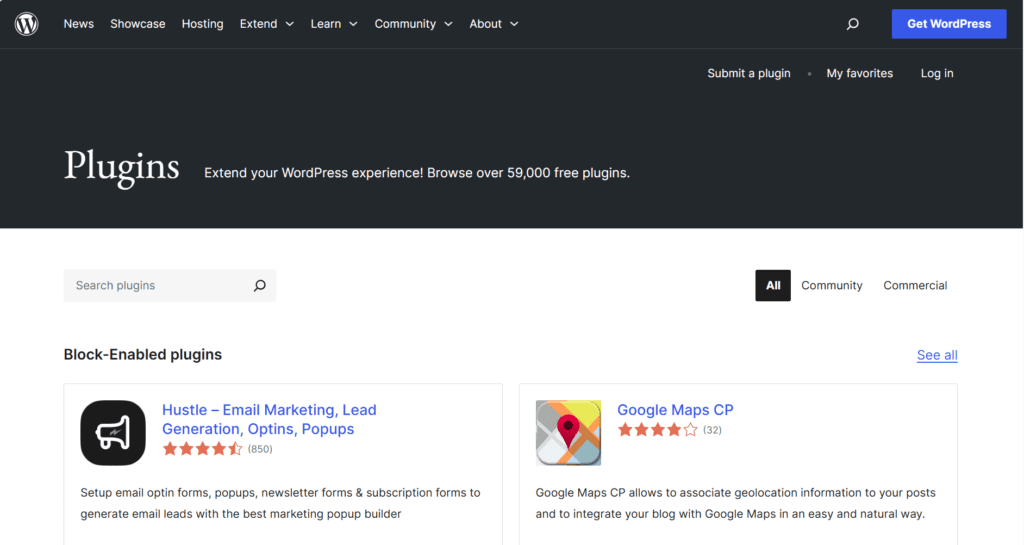
This makes WordPress the perfect CMS for those seeking more creative control and the ability to create unique online experiences.
WordPress offers thousands of free and premium WordPress themes, allowing users to create almost any website they want. The platform also supports a massive plugin library, enabling users to add almost any functionality they need, whether it’s a complex eCommerce system, a custom SEO plugin or enhanced design tools like page builders such as Elementor or Beaver Builder.
With Squarespace, you don’t get as much room to shape your website as you envision. Sure, you can add more features by using Squarespace’s third-party extensions. With Squarespace, the flexibility is more restricted, as users are limited to the tools and features provided by the website builder.
Case in point: With Squarespace, you can only have up to 100 product variations because Squarespace imposes a limit on SKUs. Even a small business may struggle with those constraints. Those limits don’t exist with WordPress; product variants have no limits when using the WooCommerce plugin.
If you’re using Bluehost to host your WordPress site, you’ll get the full range of WordPress’s customization options, with the added benefit of Bluehost’s optimized hosting environment for faster page loads and better performance.
Features and apps
At face value, Squarespace trumps WordPress in terms of features. The thing with Squarespace is that most of its features are built-in and immediately served for your use.
With WordPress, you’re not limited by native features. Instead, you can access a wealth of plugins created by independent developers worldwide. This gives you more freedom to make additions and changes to your website with WordPress editor.
And depending on what web hosting service provider, your WordPress plan may come with curated plugins designed to bolster your website. Bluehost, for example, provides plugins out of the box, catered to the type of website you’re making – so there’s no need to search for what you need.
But even by default, WordPress offers more features than Squarespace if you search WordPress’ vast repository of third-party plugins.
Performance and speed
Performance is critical for user experience and search engine rankings. Both platforms offer solid performance, but WordPress, when paired with the right hosting provider like Bluehost, takes the lead.
Squarespace performance
Squarespace guarantees 99.9% uptime and uses built‑in caching to deliver fast page loads. However, as a closed platform, you have limited control over server configurations or advanced optimizations. Yes, Squarespace hosts websites directly on its infrastructure. Squarespace hosting services handle reliability, speed and backups for you so that you can focus on the rest.
WordPress with Bluehost: Optimized performance
Bluehost ensures a 99.98% uptime for WordPress sites, thanks to its server infrastructure optimized for WordPress hosting. Additionally, Bluehost includes performance-enhancing features such as Content Delivery Network (CDN) and caching tools, which significantly improve load times.
SEO features: Squarespace vs WordPress
SEO (search engine optimization) is vital for driving traffic to your website. WordPress wins this comparison hands down due to its wide range of SEO plugins, such as Yoast SEO.
WordPress takes this one. A big part of WordPress’s SEO-friendliness has to do with its open-source nature. Third-party developers have contributed a ton of add-ons to optimize your website for search.
On your WordPress site, you can optimize everything, including image alt tags, bulk editing and SEO-friendly WordPress themes. WordPress is simply the better option if you want your target audience to find your website easily on search engine results pages.
Yoast is a free SEO plugin for WordPress websites and comes preinstalled on all Bluehost plans. It’s the perfect way to make SEO content because the plugin gives you optimization guidance as you’re making and publishing your content.
That’s not to say Squarespace’s SEO capabilities are poor or non-existent. In fact, the latest version of Squarespace has many SEO-friendly features, like XL sitemap creation and alt tags for gallery sections.
Pricing comparison: Squarespace vs WordPress site
Pricing is important, especially for small businesses or individuals working with tight budgets.
Generally, WordPress is cheaper. For one thing, it’s free. On the other hand: If you want a fully functioning website, you need to pay for a hosting plan and a domain name. Optionally, you can spend on premium plugins, premium themes and web development.
Small business owners may be wary of the cost of building a WordPress website. The trick to keeping expenses down is to start small, adding extensions and paid services as your business grows.
Moreover, this is where it’s most important to choose the right WordPress hosting provider. Many providers have plans designed specifically for the website you’re creating. For example, Bluehost has online store plans that come with all the tools and features you need to sell products and services.
Squarespace pricing is more straightforward. You choose between four plans with prices ranging from $16 to $52 when billed annually. The cheapest plan caters to individuals, while the most expensive is the advanced eCommerce plan.
If you want to start an online store immediately, the Squarespace Business tier will get you up and running; it’s $25 per month, billed annually.
What if your eCommerce site grows to a level requiring specialized tools for abandoned cart recovery, subscription sales and complex shipping? At that point, upgrade to the Advanced Commerce tier, which is $52 per month when billed annually.
eCommerce functionality: Squarespace vs WordPress
Both platforms offer eCommerce capabilities, but WordPress, through WooCommerce, is the more powerful option for large-scale online stores.
Squarespace has all the basics to start and grow an online store. eCommerce integrations and marketing tools are ready for use from day one.
Moreover, the eCommerce features and functionalities tie in well throughout the platform, allowing for an intuitive and consistent user experience.
Squarespace has a long list of partnerships; these collaborations result in everything you need to fuel your eCommerce business’s growth if you’re running a conventional online shop.
While Squarespace’s eCommerce capabilities are impressive, they are somewhat limited compared to what WordPress can offer.
Baseline WordPress isn’t a selling platform, but you have access to countless eCommerce plugins, enabling you to add just about any feature your online shop needs.
WooCommerce is the best option for the person using WordPress. The plugin’s flexibility is almost limitless — regardless of your payment processing needs, or the type of store you’re running, there are options for you to create a website that meets your specific vision.
For example: Squarespace users can only choose Stripe and PayPal to receive online payments. In contrast, WordPress users who download WooCommerce extensions can use any payment gateway on their online store.
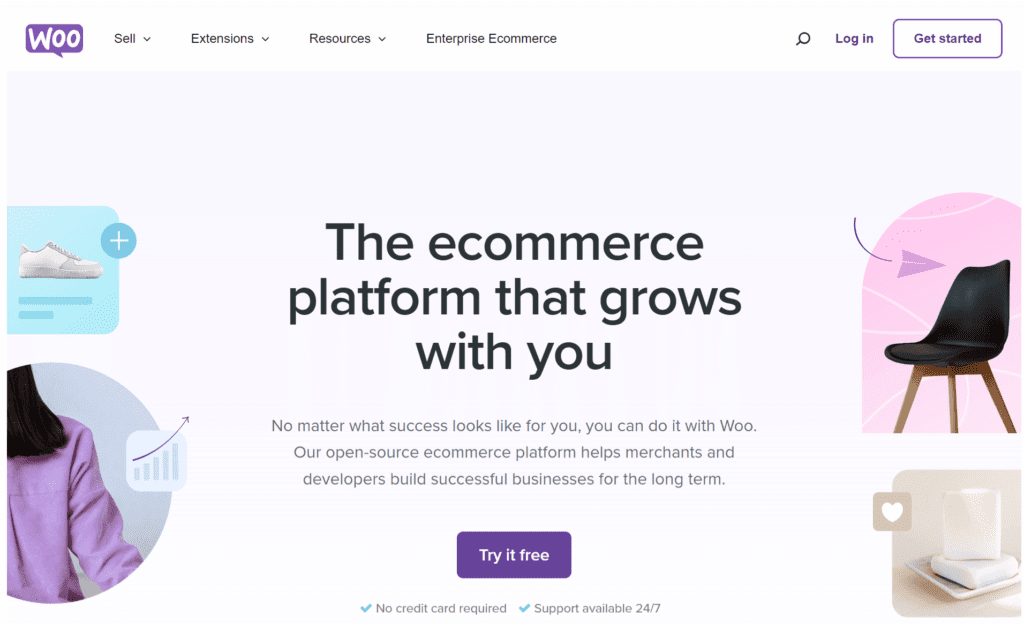
Security: Squarespace vs WordPress
Squarespace wins in terms of security because of its white-glove service, meaning your subscription comes with a dedicated security team actively monitoring and protecting your website from online threats.
Squarespace has more than enough security features to protect your assets and data. This includes:
- SSL certificates
- Denial of service protection
- Support for two-factor authentication
- Options to enable password-protected pages
With WordPress, you aren’t handed a secure website from the get-go. In fact, the platform is a notable target for hackers because it’s open-source. Yet, WordPress is used by some of the biggest security-reliant organizations in the world, like the White House and Harvard University. Why? They use the top WordPress security plugins, which you have access to as well.
To ensure your website stays protected against all types of security threats, make sure to implement WordPress security best practices:
- Keep your themes and plugins updated
- Use secure managed WordPress hosting
- Set up a firewall
- Get an SSL certificate
- Use two-factor authentication (2FA)
Choose a WordPress hosting company with state-of-the-art security features and proactive server monitoring. If Bluehost is your choice, you’ll enjoy features from a top automated security service, SiteLock.
Bluehost also comes with malware detection, free SSL certificates that keep your traffic encrypted and automatic backups to restore your website and reverse data loss.
Monetization
If you want to maximize your revenue streams, use WordPress. Whether you’re offering digital products, providing exclusive content or exploring affiliate marketing, WordPress can integrate the tools you need to turn your website into a profitable venture.
That doesn’t mean Squarespace is lacking. In fact, Squarespace offers numerous methods to make money, including ads, members-only content, eCommerce and donations.
Better yet, the website builder’s drag-and-drop functionality makes monetizing easy to set up. Want to offer exclusive content to subscribers for a monthly fee? Squarespace lets you set up a members-only area and receive recurring payments, all using preset features.
With WordPress, you’ll need to take a few extra steps to create a members-only page, including installing a plugin, setting up membership levels and managing user access.
On the flip side, the open-source CMS platform makes up for it by offering access to a wide range of WordPress membership plugins — with each one offering unique features like trial periods and multiple membership tiers.
If you see the value in providing a tailored experience for your audience, use WordPress.
Support: Dedicated help vs community support
When comparing Squarespace vs WordPress, customer support plays a big role, especially for beginners.
Squarespace takes the win here. With the platform’s in-house support team, you get dedicated 24/7 assistance via multiple support channels like email, live chat, a knowledge base and even Twitter. You know who to reach whenever you find yourself in a pinch as a Squarespace user.
That’s not quite the case with WordPress, where support is decentralized. If you need help with something, you can seek help from the platform’s vibrant and active WordPress community. Here’s where to find helpful people:
- Hosting providers
- Forums
- Tutorials
- Documentation
- Independent WordPress communities
- Independent WordPress developers and experts
In this aspect of the Squarespace vs. WordPress debate, the better choice still depends on your preferences and needs.
If you prefer having direct access to a dedicated support team, try Squarespace. But if you love being part of a supportive and diverse community, WordPress has your back.
Marketing and analytics
WordPress can’t be beaten if your goal is to set up the best possible marketing tech stack.
WordPress offers a wealth of marketing plugins to choose from, centered on things like:
- Popup opt-ins
- Lead generation tools
- Social media integrations
Some add-ons go above and beyond in their utility. For example, the popular plugin MonsterInsights lets you create custom metrics and track data that even Google Analytics doesn’t track by default.
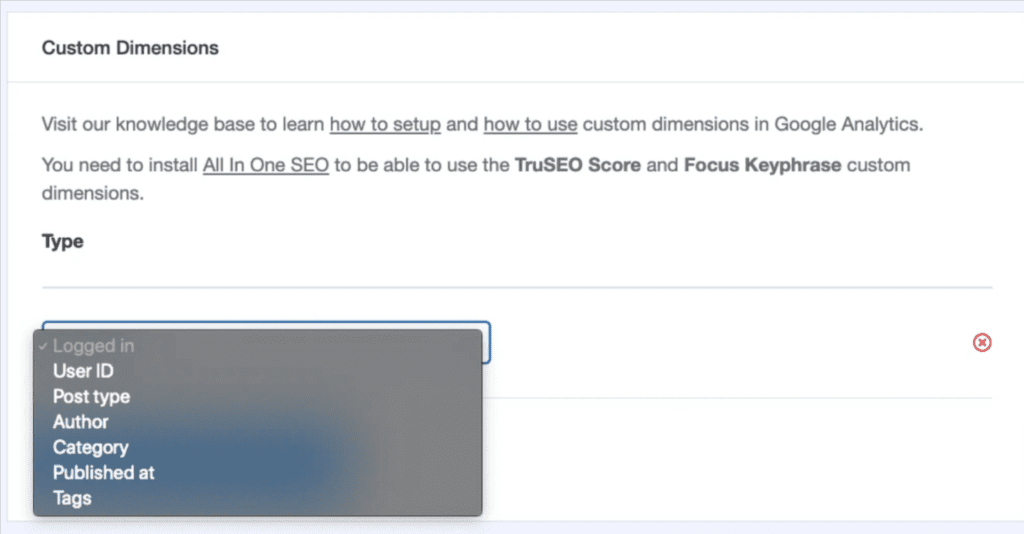
WordPress has a learning curve, but the customization and scalability more than make up for it.
For those looking for basic marketing capabilities, Squarespace is a good place to start. It’s because the platform makes marketing easier without much of a compromise in flexibility and customization.
Do you expect to create custom video content, manage targeted email campaigns and gain powerful insights into your website’s performance? Squarespace has all those built-in marketing tools and more to help you grow your audience and engage with your customers.
AgencyHosting with Bluehost
Agency hosting offers faster load times, improved uptime and scalability by distributing resources across multiple servers. Bluehost for Agencies is particularly useful for growing websites that experience traffic spikes, ensuring performance remains high.
When evaluating Squarespace vs Bluehost, keep in mind that Squarespace hosting services do not provide this same cloud-based scalability.
For users comparing Bluehost vs Squarespace, it’s worth noting that Squarespace hosting services don’t offer the same server-level scalability or VPS-style flexibility you’ll find with Bluehost.
Benefits of Bluehost for Agencies plans:
- Faster performance: Distributed resources ensure quicker load times.
- Improved uptime: Multiple servers prevent downtime.
- Scalability: Add resources as your site grows, perfect for scaling businesses.
Who should use Squarespace?
Choose Squarespace if:
- You want a Squarespace site with beautiful, ready-made free templates that require little to no customization.
- You prefer a platform that handles hosting, security and updates automatically.
- You’re focused on creating a portfolio website, blog or simple eCommerce store without needing advanced functionality.
- You need 24/7 support and want a streamlined, easy-to-use solution.
Who should use WordPress with Bluehost?
Choose WordPress with Bluehost if:
- You need complete control over your website platform and want to choose from a variety of WordPress themes.
- You plan to scale your website and add complex functionality through the WordPress plugin library.
- You want the flexibility to create a custom design or advanced eCommerce store with WooCommerce and many different eCommerce plugins.
- You’re comfortable managing your site’s SEO, security and performance or want the option to add SEO plugins that do it for you.
- You prefer affordable, scalable hosting with dedicated WordPress support, whether through shared hosting or a VPS upgrade for added control.
Final thoughts
Squarespace and WordPress both help you build websites but serve different needs. Many beginners ask, Should I use WordPress or Squarespace?
Squarespace is an excellent choice with integrated hosting and clear cost plans. If you value customization, scalability and the best value in hosting, WordPress with Bluehost is often the stronger option. Bluehost not only simplifies setup but also offers server-level resources, cPanel and expert guidance – making it a reliable link between beginners and advanced site owners.
In fact, in the Squarespace vs Bluehost debate, Bluehost provides greater scalability for businesses planning long-term growth.
If you want to capitalize on WordPress’s advantages but you’re concerned about the learning curve, choose Bluehost as your web hosting provider. With Bluehost’s specialized WordPress web hosting, you’ll enjoy the best of both worlds – you can enlist experts to handle your web design, digital marketing and web security, so you can focus on what you’re best at
FAQs
When comparing Bluehost vs Squarespace, the main difference is hosting flexibility versus all-in-one simplicity. WordPress fits users who want creative control, while Bluehost powers WordPress sites with reliable hosting. Squarespace works best for those who prefer ease of use when building websites.
Squarespace has built a reputation for its user-friendly interface and intuitive website-building process. You’ll start with professionally designed templates to customize easily in a drag-and-drop editor. You can build, manage and modify Squarespace site even without technical knowledge.
WordPress requires more learning for beginners. That said, its open-source nature allows for unparalleled flexibility and control, giving you more room to create a unique user experience tailored to the needs and wishes of your customers.
Yes, Squarespace is a content management system (CMS). Squarespace provides all the essential CMS functionalities, enabling users to create, edit and publish content easily. Squarespace hosting services are bundled. Still, WordPress remains popular for larger projects, especially when paired with reliable hosting like Bluehost.
Squarespace is popular among creative professionals, artists, photographers, bloggers, small businesses and entrepreneurs. With its appealing templates and ease of use, it’s often the go-to choice for building websites quickly. However, WordPress offers more customization and long-term scalability, which is why many compare Bluehost vs Squarespace when deciding which platform delivers the best value for growth.
No, Squarespace does not own your website. When you sign up with Squarespace and build your website using their platform, you retain ownership of all the content you create and upload.
Even as you maintain ownership, Squarespace retains the right to use your content for promotional purposes related to their services. This can include displaying your website as part of their portfolio and promotional material – to showcase the possibilities of using their platform.
Yes, Bluehost is one of the best hosting providers for WordPress. It offers seamless integration with WordPress, one-click installations and a range of performance-boosting features like CDN, caching and automatic updates, making it an ideal hosting solution for WordPress users.
WordPress is free, open-source software that powers millions of websites across the internet. It’s popular because of thousands of plugins, community forums and the freedom to connect custom tools without restrictions often found on two platforms like Squarespace.
Absolutely – its WooCommerce plans come with unlimited bandwidth, marketing tools, free SSL and support for secure transactions. Unlike Squarespace, which charges transaction fees on its basic plan, Bluehost provides better flexibility and scalability.
Squarespace offers 24/7 chat support for users of all plans. WordPress relies on its vast community forum and tutorials. Bluehost provides live chat support, phone assistance and an optimized control panel for WordPress hosting – giving you guided help when connecting and managing your sites.
Yes, Squarespace hosts websites directly. Its Squarespace hosting services handle uptime, backups and space without needing separate cPanel configuration. Still, unlike Bluehost, you won’t get options like unlimited bandwidth, unlimited storage, or a choice of different platforms.
Squarespace plans include hosting, templates and support in one package. WordPress is more flexible but may require extra cost for themes, plugins or VPS hosting. Bluehost simplifies WordPress setup and offers great value for beginners.
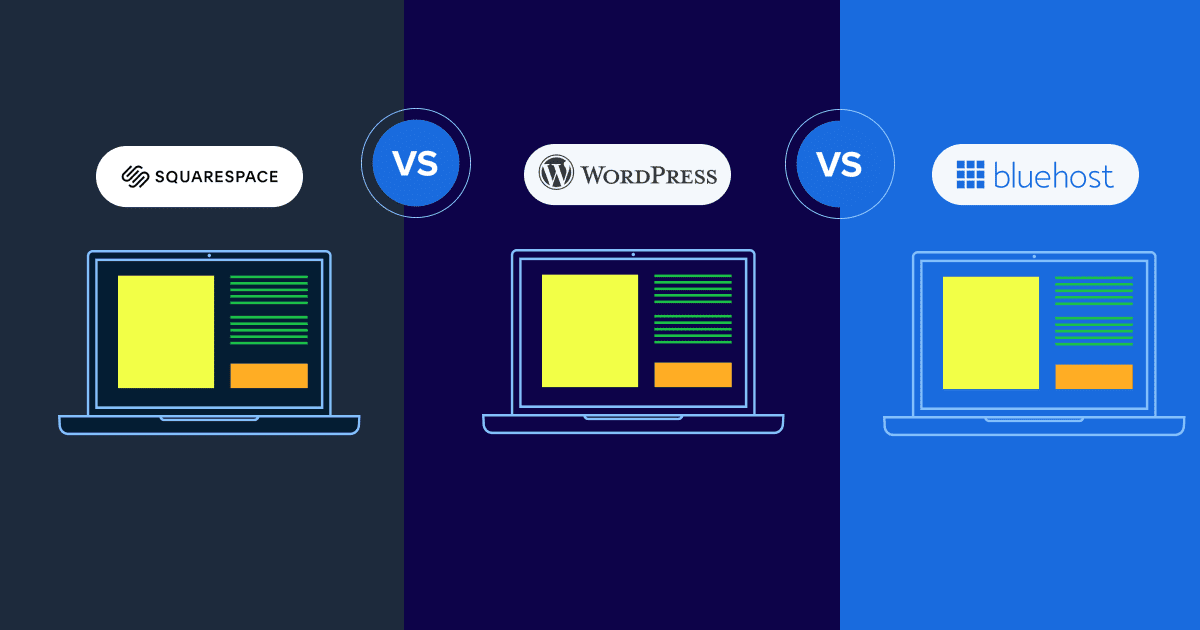

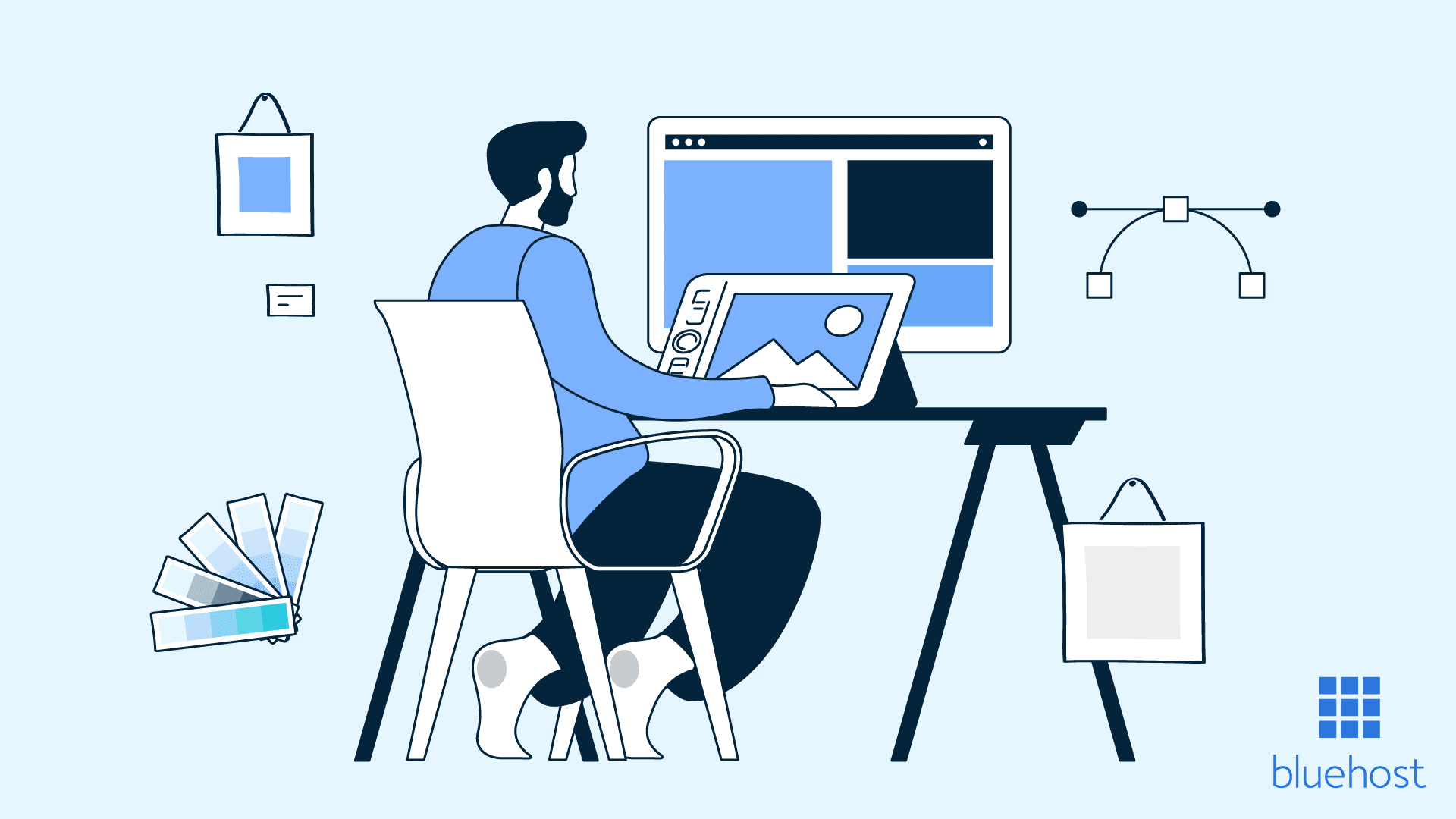
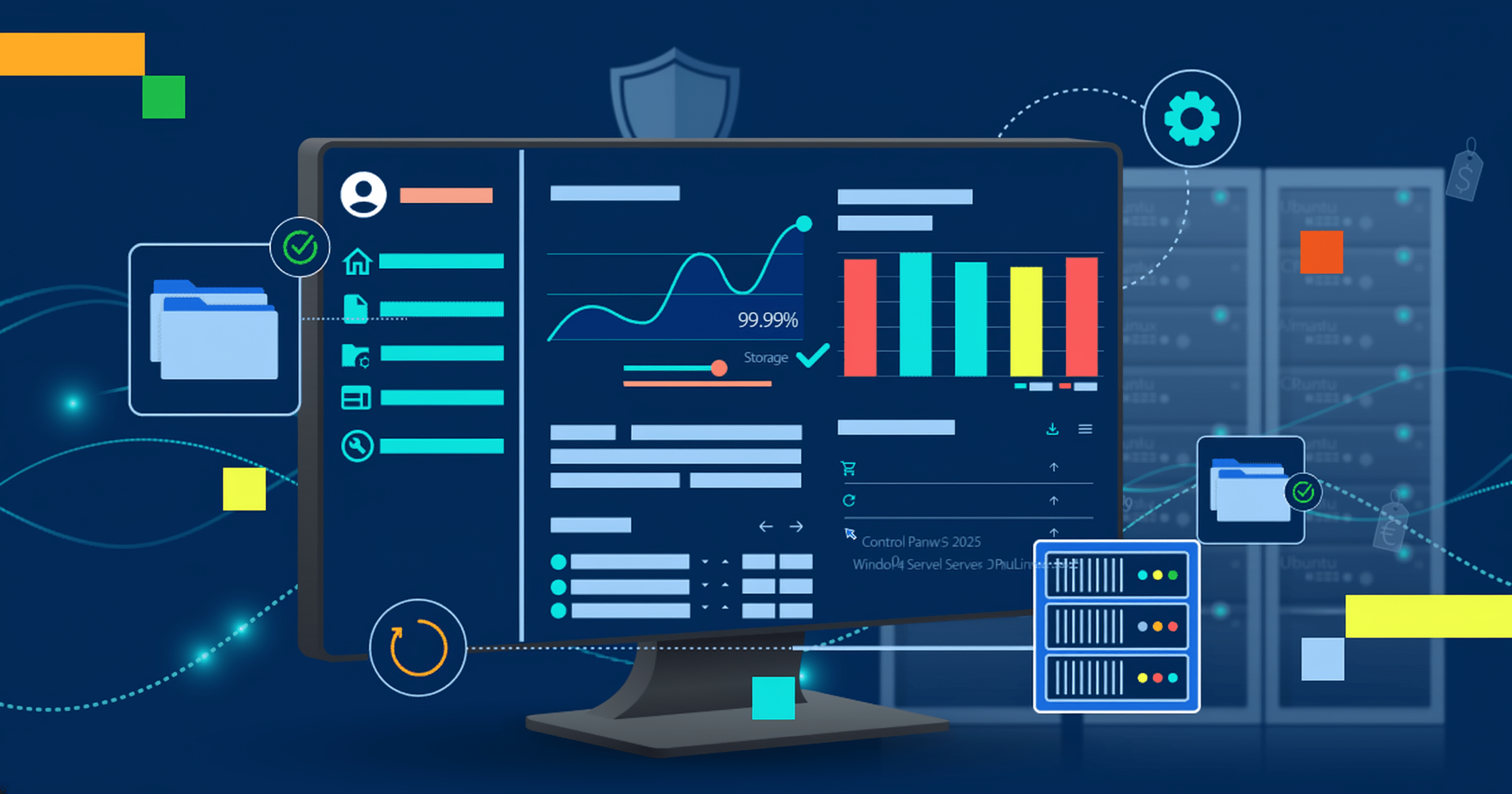
Write A Comment