Key highlights
- Discover how pairing SiteLock and CodeGuard can drastically reduce downtime and prevent data loss.
- Learn why relying on only security or only backups can leave gaps that lead to re-infection or permanent data loss.
- Explore 2025 cybersecurity data that shows why automation and verification are critical for SMB resilience.
- See how SiteLock protects your WordPress site from attacks while safeguarding your organic traffic.
- Understand CodeGuard’s value with verified offsite backups, versioning and one-click restores for fast recovery.
The difference between a “minor incident” and a “business nightmare” often comes down to one thing: how fast you can recover.
For small businesses, even a few hours of downtime can mean lost sales, frustrated visitors and a reputation hit that lingers long after the site is restored. That’s why it’s critical to have both strong protection and reliable recovery in place.
SiteLock and CodeGuard work hand in hand to provide exactly that. SiteLock keeps your WordPress site clean and protected from threats, while CodeGuard ensures you always have a verified, restorable version ready at a moment’s notice. The best part? Bluehost is offering both solutions at exclusive discounted prices.
Before we dive into how they work together, let’s take a quick look at the latest cybersecurity data. And see why these protections matter more than ever.
What does 2025’s cybersecurity data mean for small businesses?
The latest data makes it clear that cyber risks are rising, AI is reshaping the threat landscape and small businesses are the most exposed. Here are the findings that matter most for WordPress site owners:
- The average cost of a data breach is $4.4 million. Even if your business won’t face multi-million-dollar losses, the combined direct costs (recovery, forensics, legal fees) and hidden costs (lost sales, reputation damage) add up fast. (source: IBM’s Cost of a Data Breach Report 2025)
- 97% of AI-related incidents occur in organizations without proper access controls, and 63% admit they lack AI governance. In other words, AI can be a powerful defense tool, but without oversight, it can just as easily amplify risk. (source: IBM’s Cost of a Data Breach Report 2025)
- 35% of small businesses say that their cyber resilience is inadequate. The World Economic Forum highlights this steep increase as a widening preparedness gap between small and large players. For SMBs, this often comes down to limited staff, smaller budgets and fewer mature controls. (source: WEF’s Global Cybersecurity Outlook 2025)
- 72% of organizations reported higher cyber risk last year, and 42% experienced phishing or social engineering incidents. Generative AI is making these attacks more sophisticated, more scalable and harder for unprotected businesses to detect. (source: WEF’s Global Cybersecurity Outlook 2025)
For WordPress owners, the takeaway is simple: prevention alone or backups alone aren’t enough. Today’s attacks are faster, smarter and more damaging. So, resilience requires both protection and rapid recovery.
SiteLock: Daily defense against threats
SiteLock is a cloud-based security service designed to automatically detect and remove malware before it can disrupt your business. It prevents many attacks before they reach your site and gives you a clear, real-time view of site health. So, you can act quickly when it matters most.
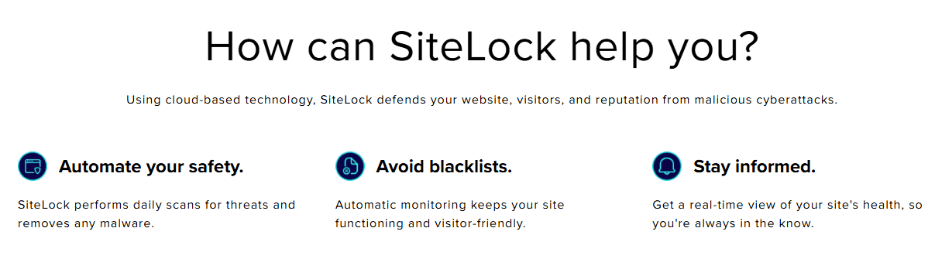
Unlike free WordPress security plugins that only cover basic scans, SiteLock continuously monitors your WordPress files, database and traffic patterns. So, you can keep your site secure and your reputation intact.
SiteLock plans
Bluehost offers three SiteLock plans — Essentials, Prevent and Prevent Plus. Each plan delivers a different level of protection, response times and advanced features like database scanning and a web application firewall.
| Plan | Initial Rate | Renewal Rate |
| Essentials | $7.99/month | $95.88/year |
| Prevent | $19.99/month | $239.88/year |
| Prevent Plus | $29.99/month | $359.88/year |
Once you activate your plan, you can easily access and use SiteLock with the Bluehost Account Manager. The dashboard helps you manage scans and reports.
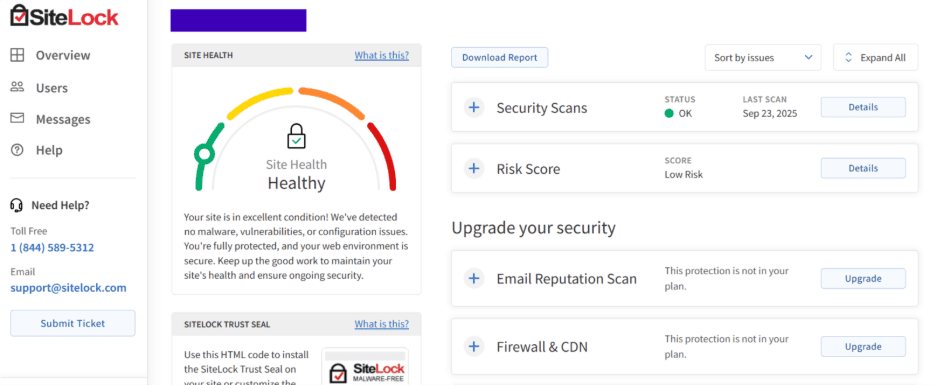
Key features of SiteLock
| Features | Essentials | Prevent | Prevent Plus |
| Malware detection | ✓ | ✓ | ✓ |
| External scan | ✓ | ✓ | ✓ |
| 24/7/365 phone & email support | ✓ | ✓ | ✓ |
| Google blacklist monitoring | ✓ | ✓ | ✓ |
| Pages scanned for malware | Unlimited | Unlimited | Unlimited |
| Sitelock Security seal | ✓ | ✓ | ✓ |
| SMART file-level malware scanning | ✓ | ✓ | ✓ |
| Database scanning | ✗ | ✓ | ✓ |
| Scan frequency | Daily | Daily | Continuous |
| Malware removal | ✓ | ✓ | ✓ |
| Response time | 12 Hours | 6 Hours | 4 Hours |
| SMART/patch | ✗ | ✗ | ✓ |
| Weekly scan report | ✓ | ✓ | ✓ |
| Website Acceleration (CDN) | Basic | Advanced | Advanced |
| Advanced Firewall Security (WAF) | ✗ | ✓ | ✓ |
| Professional manual clean | ✗ | ✗ | ✓ |
Pros of SiteLock
- Hands-off protection with automated scans and removals.
- Covers your entire site, not just a few pages.
- Protects your SEO rankings and organic traffic with blacklist monitoring.
- Build customer trust with SiteLock Security seal.
Cons of SiteLock
- Some advanced protections are only available on higher-tier plans.
Don’t wait for a breach to act. Get SiteLock now! Save 25% on SiteLock Essentials or 15% on SiteLock Prevent & Prevent Plus through Bluehost. Call 1-855-291-6573 to activate your protection in minutes.
CodeGuard: Clean backups and instant recovery
CodeGuard is an automated backup and recovery service. It continuously monitors your WordPress site for changes, stores verified WordPress backup files and gives you fast, one-click restores.
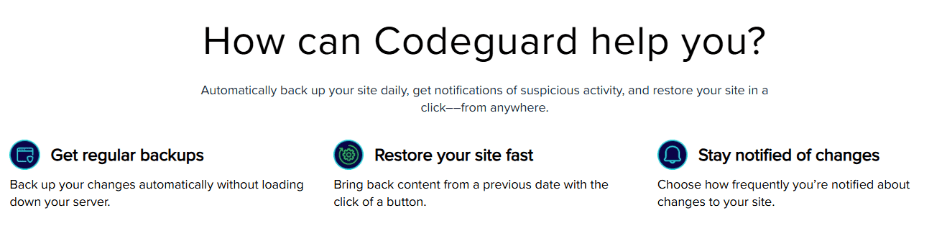
Whether it’s a human error or a site compromise, you can always roll back your site’s clean version with CodeGuard.
CodeGuard plans
Bluehost customers can choose from four CodeGuard plans — Basic, Professional, Premium and Enterprise. Each plan offers different levels of storage, site capacity and backup control.
| Plan | Monthly rate | Annual rate |
| CodeGuard Basic | $3.99/month | $47.88/yr |
| CodeGuard Professional | $4.99/month | $59.88/yr |
| CodeGuard Premium | $8.99/month | $107.88/yr |
| CodeGuard Enterprise | $19.99/month | $239.88/yr |
Once you have set up CodeGuard, you can manage backups, monitor file changes and restore your WordPress site directly from the dashboard.
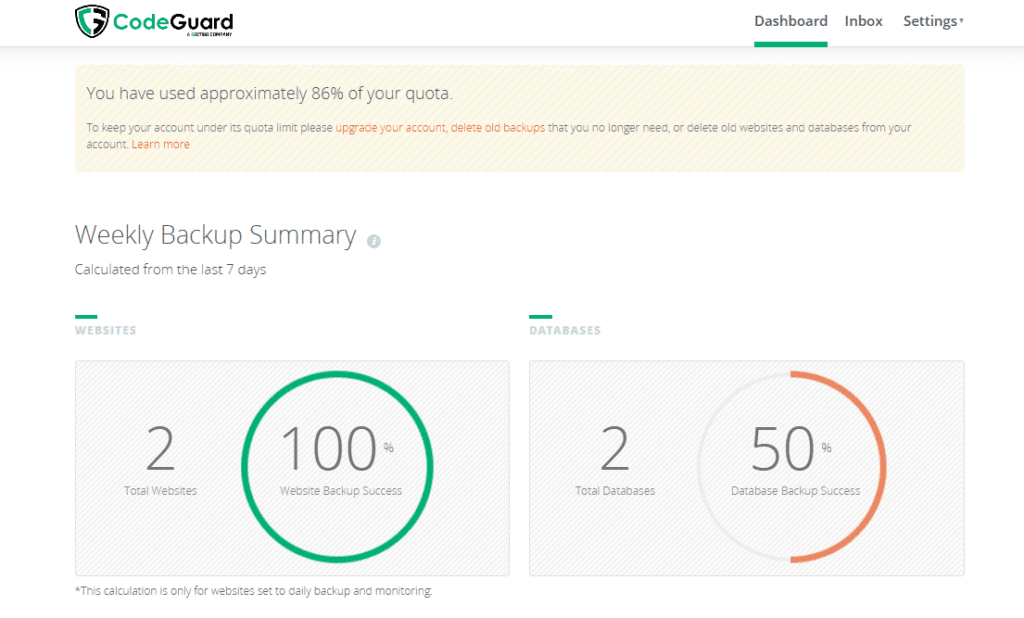
Key features of CodeGuard
| Features | Basic | Professional | Premium | Enterprise |
| Storage | 1 GB | 5 GB | 10 GB | 25 GB |
| Sites per account | Up to 5 | Up to 10 | Up to 25 | Up to 100 |
| Files scanned | Unlimited | Unlimited | Unlimited | Unlimited |
| Databases scanned | 1 | Unlimited | Unlimited | Unlimited |
| Website restores per month | 3 | Unlimited | Unlimited | Unlimited |
| Daily automatic backups | ✔ | ✔ | ✔ | ✔ |
| Daily site-change monitoring | ✔ | ✔ | ✔ | ✔ |
| Change notifications | ✔ | ✔ | ✔ | ✔ |
| On-demand backups | ✘ | ✔ | ✔ | ✔ |
| Priority queuing | ✘ | ✔ | ✔ | ✔ |
| Professional restore | ✘ | ✘ | ✘ | ✔ |
Pros of CodeGuard
- Backups and monitoring run daily without extra effort.
- Alerts unexpected modifications so you can respond right away.
- From 5 sites on Basic up to 100 on Enterprise, CodeGuard scales as you do.
Cons of CodeGuard
- Advanced features are limited to higher-tier plans.
One bad update can cost customers. Secure clean backups with CodeGuard today! Save 25% on CodeGuard Basic with Bluehost. Call 1-855-291-6573 to activate and sleep easier tonight.
SiteLock + CodeGuard: Why is one without the other risky?
SiteLock cleans. CodeGuard preserves clean snapshots. Use only one, and you’re leaving dangerous gaps. Without backups, you risk permanent data loss. Without security, you risk restoring infected files. Together, they create a complete safety loop: Clean → Backup → Restore.
What happens if you only use SiteLock (not CodeGuard)?
SiteLock removes malware and secures your site, which is excellent for preventing and containing attacks.
- Risk: If files are accidentally deleted, corrupted or overwritten (through human error, bad plugin updates or even an attacker removing content), you’ll have no verified restore point to recover from.
- Business impact: Your site may be “clean”. But lost content, product pages or transaction history can be slow, costly or impossible to rebuild. Downtime erodes both revenue and trust.
What happens if you only use CodeGuard (not SiteLock)?
CodeGuard gives you offsite, versioned backups and one-click restores. It’s ideal for undoing mistakes and server failures.
- Risk: If malware slips through undetected, your backup could capture an infection. Restoring that snapshot would reintroduce the problem.
- Business impact: You might restore quickly, but if the restore point is infected, you’ll need cleanup anyway. It can extend downtime and double recovery work.
What happens when you use both?
This is where resilience comes together:
- Clean: SiteLock finds and removes threats daily, blocks malicious traffic and keeps your site clean.
- Backup: After SiteLock’s clean pass, CodeGuard stores a versioned, offsite snapshot and runs integrity checks.
- Restore: If issues arise, pick the most recent clean snapshot and restore it with CodeGuard’s one-click feature.
The result: A tight, automated resilience loop. Threats are removed before backups are taken. Backups are verified and isolated offsite. And if something goes wrong, one-click restores puts you back online safely in minutes, not days.
Business benefit: Fewer customer-facing outages, lower recovery cost and a defensible audit trail of changes. It’s especially important given 2025’s rising attack complexity and preparedness gaps for smaller orgs.
Final thoughts
The 2025 cybersecurity data shows two things clearly: cyber-attacks are growing more complex (AI-driven vectors and social engineering) and smaller organizations are the least prepared.
SiteLock + CodeGuard isn’t just about buying two tools. You can create a simple, automated resilience system that protects revenue, reputation and time. Keep your site clean, save secure backups offsite and restore quickly when needed. Losing traffic hurts but losing customer trust is even harder to recover.
Ready to secure your WordPress site? Get SiteLock and CodeGuard from Bluehost with the most exclusive discounts today!
FAQs
Yes, but it’s risky. Backups are only useful if they’re clean. Without malware removal, backups can capture infections and reintroduce them on restore. Pair CodeGuard with SiteLock to ensure backups are based on verified clean snapshots.
Yes, but you could still lose data. SiteLock removes threats but doesn’t restore accidentally deleted pages or products. CodeGuard provides reliable, offsite restore points so cleanup and recovery is fast.
No. Scans and WAF protections are designed to run efficiently. Active WAFs filter traffic before it hits site code, which often reduces load from malicious bots. Choose the plan that matches your traffic and security needs.
Yes. CodeGuard backups run automatically. Its change logs show what changed when and restores can be full-site or file-level with one click. It’s built for teams that need reliability without heavy ops overhead.
SiteLock can detect and remove many malware types and assist with reputation remediation. CodeGuard gives you verified restore points so you can roll back to a clean snapshot. Together, they accelerate recovery and reduce downtime. Contact Bluehost support to get prioritized help.

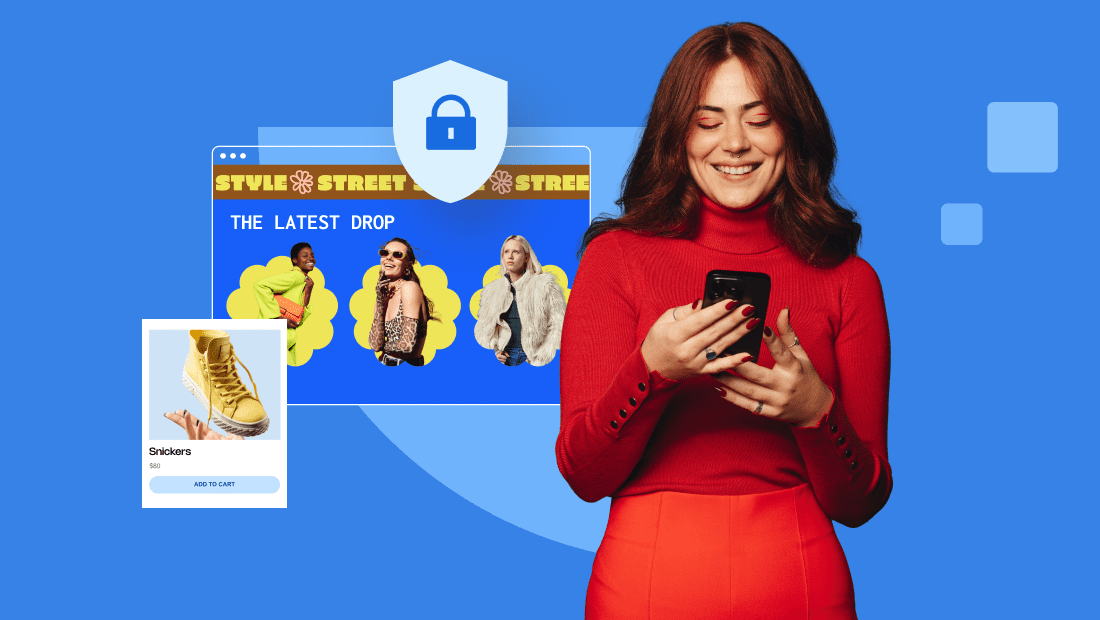

Write A Comment