Key highlights
- Automate your entire Mac web development environment setup using Homebrew and shell scripts to eliminate manual downloads and configurations.
- Configure essential web development tools including code editors, FTP clients, browsers and version control systems in minutes instead of hours.
- Create a repeatable installation process that works across multiple machines, making team onboarding and system migrations seamless.
- Optimize your workflow with command-line tools and package managers designed specifically for Mac developers building modern web applications.
- Avoid common setup pitfalls like PATH conflicts, permission errors and missing dependencies that typically derail new Mac configurations.
Setting up a new Mac for web development often burns an entire afternoon. You end up downloading apps one by one, wiring PATH entries by hand and chasing permission errors that should never happen. That drag costs billable hours and pushes launches back.
A modern setup removes the friction by turning installation into a repeatable system. Instead of treating your toolchain like a personal snowflake, you define it once and install it the same way every time.
This guide walks you through building that system on your Mac. You’ll learn how to configure web development tools efficiently, streamline your workflow with automation and create a setup that scales.
What is the fastest Mac web development setup for 2026?
A Brewfile based workflow is one of the fastest ways to standardize a Mac web development environment in 2026. It reduces manual steps because everything installs through a single command that stays consistent across machines. That consistency matters most when you are onboarding teammates or rebuilding after a clean install.
This approach works especially well for teams because the install becomes reproducible. When your environment is reproducible, debugging gets easier because everyone is running the same stack.
The one command Brewfile script
A Brewfile is a declarative list of the tools you want installed. Because it is declarative, it stays predictable even when the machine changes. That predictability is the whole point.
Start by creating a file named Brewfile in your home directory. Then list your casks and formulas so Homebrew can install them in one pass. Once that file exists, you are ready to run the actual bundle command.
# Terminal Emulator
brew install --cask ghostty
# Version Management
brew install mise
# Container Runtime
brew install --cask orbstack
# Code Editors
brew install --cask cursor
brew install --cask zed
# API Testing
brew install --cask bruno
# File Transfer
brew install --cask transmit
# Database Management
brew install --cask tableplus
# Productivity Tools
brew install --cask raycast
brew install --cask loop
brew install --cask ice
# WordPress Local Development
brew install --cask local
# Browser Testing
brew install --cask responsively
# HTTPS Certificates
brew install mkcert
brew install nss
Run brew bundle in your terminal to install everything in one go. In most cases, the full environment lands in under 30 minutes. Once this finishes, you can shift from installing tools to verifying that they are usable.
Local automation only pays off if production is equally predictable. If your site has outgrown shared limits, Bluehost Managed VPS lets you control and guarantee RAM, CPU and disk space so your environment stays stable when traffic spikes.
That same VPS layer is designed to remove waiting, since servers are instantly provisioned with NVMe SSD storage and can be ready in seconds instead of hours or days.
Verifying the installation
Verification is where speed stays real instead of theoretical. Start by confirming that key tools resolve correctly in your PATH so you are not debugging phantom installs later. Once the basics check out, you can validate the heavier apps.
Run which ghostty and mise --version to confirm both are installed and discoverable. The output should show clean paths with no errors. With that confirmed, test OrbStack next by running orb and making sure the interface launches.
Finally, run mise doctor and resolve any warnings before you install languages. Those warnings usually point to shell integration problems that become painful later. Now that your toolchain is installed and visible, you can manage language versions cleanly.
How do you manage Node and PHP versions on Apple Silicon?
Use mise instead of nvm or rbenv when you want one fast version manager. Mise handles multiple languages and tends to perform well on Apple Silicon hardware. With a single manager in place, your shell stays simpler and your startup overhead drops.
That only works if Homebrew is installed correctly first. If Homebrew is wrong, everything built on top of it becomes fragile.
Installing Homebrew correctly
Apple Silicon Macs expect Homebrew in /opt/homebrew. Intel Macs typically use /usr/local, and mixing these locations causes architecture conflicts. When you install in the correct path, your tooling stays aligned with your chip.
Install Homebrew with the standard command below. Then add Homebrew to your PATH so the brew command works from any new terminal session. Once you restart your terminal, you can validate the install with brew doctor.
/bin/bash -c "$(curl -fsSL https://raw.githubusercontent.com/Homebrew/install/HEAD/install.sh)"
eval "$(/opt/homebrew/bin/brew shellenv)"
Run brew doctor and confirm it reports no warnings. If you see warnings, fix them now because they ripple into every tool you install afterward. With Homebrew stable, you can configure mise for a true polyglot setup.
Configuring mise for Polyglot support
Mise replaces three separate tools with one unified interface. That consolidation means you can remove nvm, pyenv and rbenv instead of stacking managers on top of each other. When you reduce duplication, memory usage often drops and the system stays calmer under load.
Install your main languages through mise using global versions first. For example, set Node.js 20, PHP 8.2 and Python 3.11 with the mise use --global pattern. Once those are installed, you can shift from personal defaults to project locked versions.
Version alignment matters because environment drift is the fastest way to ship surprises. On Bluehost Managed VPS, you can scale guaranteed resources as you need more RAM, CPU or disk space, which makes it easier to keep production behavior consistent with your local profile.
Setting global vs project specific versions
Project consistency starts with a .tool-versions file in the project root. This file pins the exact runtime versions so the team does not drift over time. Once it is committed, every developer inherits the same runtime behavior automatically.
Add entries like the ones below for Node, PHP and Python. Mise reads this file when you enter the directory and switches versions automatically. Outside the directory, your global versions stay untouched.
node 20.11.0
php 8.2.15
python 3.11.7
Commit .tool-versions to Git so onboarding becomes a clone and go workflow. That single file can replace long setup docs and configuration meetings. With runtimes stable, you can focus on the terminal that drives the workflow.
What is the best terminal for Mac: Ghostty or iTerm2?
Ghostty is a strong option in 2026 for developers who want Apple Silicon performance and a modern configuration model. It aims for speed through GPU accelerated rendering and a simpler architecture. If your terminal is where you live, that responsiveness adds up.
Why Ghostty wins in 2026
Ghostty uses GPU-accelerated rendering and a modern architecture, which delivers noticeably faster and smoother performance than traditional terminals on Apple Silicon, especially under heavy workloads.
| Feature | Ghostty | iTerm2 |
|---|---|---|
| Architecture | Native ARM64 | Intel with Rosetta |
| Rendering | Metal GPU | CPU-based |
| Memory Usage | ~80MB | ~200MB |
| Configuration | Text file | GUI preferences |
| Startup Time | 0.3s | 1.2s |
Configuration lives in ~/.config as text-based files that enable version control. Your entire team shares identical terminal settings through Git repositories.
Ghostty’s advanced key management makes SSH connections faster while the built-in key agent handles multiple identities seamlessly.
Shell configuration: Fish vs Zsh
Zsh ships with macOS by default, which makes it the safe compatibility choice. Fish offers excellent autocompletion, but it also introduces new syntax that not every toolchain assumes. Most teams stick with Zsh to avoid needless friction.
For a minimal prompt, install Starship and initialize it in your shell config. Starship can show Git status, Node version and directory context while staying fast. Once the shell feels good, you can layer in AI assistance intentionally.
brew install starship
echo 'eval "$(starship init zsh)"' >> ~/.zshrc
Starship configuration lives in ~/.config/starship.toml, which keeps it portable. That portability mirrors the Brewfile idea because your environment remains defined in files.
AI terminal integration
Modern terminals can support natural language commands through AI plugins. Tools like Warp add AI directly into the command line so you can describe tasks in plain English. The value comes when suggestions accelerate complex operations without removing your control.
AI assisted terminals can generate command suggestions from natural language prompts, which you can review and edit before running. That review step matters because it keeps you in charge of the actual execution. With the terminal layer covered, the editor is where most developers now chase leverage.
Why are developers switching from VS Code to Cursor?
Developers switch to Cursor for integrated AI codebase indexing and stronger context awareness. That indexing can make refactors feel less like manual surgery and more like guided editing. When the tool understands more of your project, you spend less time hunting.
Cursor’s Composer mode can edit multiple files in one pass, while Copilot tends to operate file by file. That difference becomes obvious during feature refactors and cleanup work.
The AI advantage: Composer vs Copilot
Composer is designed for multi file edits, which is why it feels faster for structural changes. Copilot is useful, but it often stays scoped to the current file and immediate context. When you need to touch many files, scope becomes the bottleneck.
Cursor can also analyze your project structure within its context limits, which often enables more project aware edits. That awareness helps with repetitive boilerplate, but it is still your job to validate the outcome. Once you decide to try it, migration is usually painless.
The migration path
Cursor can import VS Code extensions and settings with one click. Because it stays compatible with the VS Code ecosystem, keybindings and themes usually transfer cleanly. That compatibility removes the fear of starting over.
Open Cursor and choose Import VS Code Settings to pull in your environment. The process typically finishes in seconds, after which your shortcuts work the same. Once the editor is set, you may still want a lightweight alternative for fast edits.
For quick edits The Zed alternative
Zed is optimized for fast startup and quick configuration work. It lacks AI features, yet it excels when you want an editor that appears instantly. That makes it a good secondary tool for small changes.
Zed also offers multiplayer editing for real time collaboration. Multiple developers can edit the same file simultaneously, which can be useful during pairing sessions. With editors covered, the biggest performance win often comes from replacing Docker Desktop.
What is the best Docker Desktop alternative for Mac?
OrbStack is a top alternative because it aims to run containers with far less overhead. Compared to Docker Desktop, it often uses less memory and feels lighter during daily work. When containers stop chewing your RAM, everything else gets faster.
Install OrbStack with brew install --cask orbstack and launch it from the menu bar. The workflow is simple because you are not managing a heavy daemon all day. With the container layer set, you can connect it cleanly to WordPress local workflows.
Installing OrbStack
OrbStack typically runs around 400MB RAM versus Docker Desktop’s multi gig footprint. Many developers report better battery life and faster container startups as a result. Those gains matter on laptops where thermal limits show up quickly.
Performance bottlenecks also show up in production when shared neighbors compete for resources. Bluehost Managed VPS avoids that noisy neighbor problem with isolated compute instances and scalable, guaranteed resource management, which keeps your site steady under load.
LocalWP for WordPress specifics
LocalWP automates WordPress setup including PHP, MySQL and the site config. It also makes cloning faster because you are not manually exporting and importing databases. That convenience keeps your focus on building, not wiring.
Install it with brew install --cask local and create a new site using Create New Site. LocalWP handles the stack automatically, which reduces setup errors. Once you have a local site, the next step is moving changes safely.
When you need more control than a shared plan can provide, Bluehost VPS and Dedicated Hosting supports advanced access protocols like Secure Shell access plus web-based managers for files, databases and email.
That combination keeps your local automation story intact, since you can manage the server the way you prefer without switching tools.
Database Management TablePlus
TablePlus manages local databases through fast socket connections. It supports MySQL, PostgreSQL and SQLite and it often feels snappier than browser-based tools. When queries return instantly, debugging becomes less annoying.
To connect to a LocalWP MySQL instance, use the socket path below. Then log in with the default root credentials used by LocalWP setups. Once connected, you can export data cleanly when you need to move it.
Socket: ~/Library/Application Support/Local/sites/[site-id]/mysql/mysqld.sock
User: root
Password: root
TablePlus also makes exports simple with CSV, JSON and SQL dump options. That flexibility helps when you are moving data between environments. With local tooling solid, secure connections to production are the next priority.
How do you securely connect local environments to Bluehost?
Use SSH keys and SFTP when you connect to production. Standard FTP sends passwords in plain text, which is the wrong tradeoff in 2026. With keys, authentication becomes both safer and faster.
This is also where server tier matters because high traffic deployments often need more than shared access. Dedicated server hosting is built for dedicated compute and isolation, meaning you are the only user on the server so another user’s traffic spike does not affect your site. Positioning and Messaging Blue…
Once you pick the right tier, key based access becomes the clean, repeatable way to operate it.
Generating SSH keys on Mac
Create your key with the command below and save it to ~/.ssh/id_ed25519. Choose a strong passphrase so the private key stays protected. The public key will live next to it and is the part you upload.
ssh-keygen -t ed25519 -C "[your-email]@[example].com"
On Bluehost Dedicated Hosting, the platform explicitly supports easy access via an SSH console for added security and access control.
After authentication is set, your file transfer tool can stay on SFTP by default, which keeps the workflow fast and safer.
Configuring Transmit or FileZilla securely
Transmit offers a polished SFTP experience on macOS and stores details in Keychain. It supports public key authentication cleanly, which makes secure transfers feel effortless. If you prefer free, FileZilla works too, even if the UI is less refined.
In Transmit, create a new SFTP connection and choose Public Key Authentication. Then point it to your private key file so it can sign the connection request. In FileZilla, configure SFTP in Site Manager and set the private key path.
When you are running multiple sites or client projects, centralized management matters as much as secure transport. Bluehost Managed VPS highlights an easy-to-use customer dashboard to manage VPS resources and account information from a single plane of view.
That kind of single dashboard control keeps ops work from turning into tab chaos.
Why use Bruno instead of Postman for API testing?
Bruno is built around local, file based collections that fit naturally into Git workflows. Postman can still keep collections local, but it increasingly pushes cloud based workspaces and account driven syncing. If you want Git first behavior, Bruno aligns better.
Why Bruno wins for developers
Bruno stores collections as plain text files, so you can commit API definitions alongside code. That makes collaboration simpler because the repo becomes the source of truth. With that foundation, you can also test performance behaviors tied to hosting setups.
When your API calls spike, shared resources are often the hidden failure point. Our Dedicated Hosting positions itself around dedicated compute, increased bandwidth and speed, with new NVMe storage drives and boosted transfer speeds up to 100 gigabytes per second for consistently reliable peak performance.
Setup for headless WordPress
Create a Bruno collection for the WordPress REST API and add authentication using Application Passwords. Then test endpoints like /wp/v2/posts and /wp/v2/pages so you confirm content retrieval works end to end. When REST is stable, GraphQL becomes an optional upgrade.
Bruno also supports GraphQL testing, which works well with WPGraphQL. You can query complex relationships with fewer round trips and keep queries versioned in Git. Once APIs are tested, productivity tooling on macOS can compress daily friction even further.
Which macOS productivity tools boost developer workflow?
In 2026, Raycast, Loop and Ice are common picks for developers who want speed and organization. Each one targets a different kind of friction, which is why the trio works well together. When your OS feels responsive, your dev workflow stays responsive too.
Raycast replaces Spotlight
Raycast provides extensible command palette functionality that lets you launch applications, run scripts and search documentation instantly. Custom extensions automate repetitive tasks completely, which compounds productivity gains over time. Faster local execution pairs well with server-side automation tools that reduce manual deployment friction.
Install Raycast with brew install --cask raycast so the application replaces Spotlight after initial configuration. Your hotkey opens Raycast instead of default search, which removes extra navigation steps. Clipboard history retains your last 100 copied items while snippet expansion converts short codes into full templates.
Raycast optimizes your Mac workflow locally while WP CLI optimizes your server workflow remotely. Both tools allow complex actions without constant mouse interaction. When local and server automation align, context switching drops significantly.
Window management (Loop or Rectangle)
Loop arranges windows on ultrawide monitors using keyboard shortcuts that snap applications into grid positions automatically. Screen space is used efficiently, which reduces drag-and-drop window management. Productivity improves when layout changes no longer interrupt work.
Install Loop via brew install --cask loop and configure shortcuts like Cmd+Opt+Left for left half positioning. Windows resize instantly without dragging, saving time across repeated actions. Rectangle offers similar functionality as an open-source alternative but lacks Loop’s advanced radial menu.
Basic tiling works identically in both tools. Developers can pick based on preference without changing workflow. Efficient layout management prepares the system for responsive testing workflows.
Menu bar cleanup (Ice)
Ice hides menu bar icons behind a collapsible section so your notch area remains clutter free. Essential icons stay visible while background utilities remain accessible when needed. Cleaner menus reduce visual distraction.
The application organizes icons into visible and hidden groups that you toggle using keyboard shortcuts. Background processes continue running normally even when hidden. With workspace clutter reduced, attention can shift to cross device testing.
How do you test local sites on mobile devices?
You can use Responsively App to view multiple viewports simultaneously while mkcert enables local HTTPS for device syncing. Responsive issues surface earlier when multiple devices update at once. Early fixes reduce deployment risk.
Responsively App for viewport testing
Responsively App displays iPhone, iPad and desktop views together while changes sync across viewports in real time. Developers catch layout issues before deployment rather than after release. That visibility prevents costly post launch fixes.
Install via brew install --cask responsively and enter your local development URL. Device profiles load simultaneously so you validate layouts faster. Custom viewport dimensions accommodate uncommon devices while screenshot capture works across views at once.
Debugging tools integrate directly inside the interface, reducing workflow switching. Faster testing locally still requires HTTPS parity with production. That requirement leads directly to certificate setup.
Local HTTPS with mkcert
Modern browsers require HTTPS for testing PWA features. Mkcert creates locally-trusted SSL certificates instantly so your localhost runs with valid HTTPS.
Install mkcert and create certificates:
brew install mkcert
brew install nss
mkcert -install
mkcert localhost 127.0.0.1 ::1Which Mac dev tools should you avoid in 2026?
Avoid Docker Desktop, installing languages from official websites and standard Chrome because these tools introduce bloat and compatibility issues.
Skip Docker Desktop
Docker Desktop consumes large amounts of RAM continuously while licensing restrictions complicate enterprise usage. OrbStack delivers equivalent container functionality with far lower overhead, which keeps laptops responsive under load. Reduced resource usage directly improves everyday performance.
Docker Desktop also runs a Linux VM constantly, which increases battery drain and fan noise during heavy workloads. OrbStack integrates natively with macOS so file system performance improves significantly. Faster volume mounts shorten rebuild and sync cycles.
Once containers stop slowing your system down, runtime installation becomes the next common performance trap.
Never install Node or Python from official sites
Official installers require sudo for system-wide installation, which later creates conflicts with package managers and complicates upgrades. Updates become manual processes and version conflicts eventually disrupt workflows. These issues accumulate quietly until builds start failing.
Mise installs runtimes inside user directories without requiring sudo so multiple versions coexist safely across projects. System-wide installs often trigger permission denied errors that lead developers toward unsafe sudo npm usage. Version managers remove these risks entirely.
With runtime management stabilized, browser tooling becomes the next area where friction quietly appears.
Avoid standard Chrome for Dev
Chrome Stable caches aggressively, which often causes cache invalidation issues during development. DevTools features also arrive later than experimental channels, which delays exposure to upcoming changes. Testing against future browser behavior therefore becomes harder.
Chrome Canary or Dev builds update weekly so new DevTools capabilities appear sooner. Developers can test against future browser changes earlier while Arc browser offers split view workflows with often lower memory usage. Once browser tooling stabilizes, workflow mistakes become the next performance risk.
What are the common Mac setup mistakes developers make?
The most common mistakes include installing Intel apps on Apple Silicon and failing to use staging environments because these errors degrade performance and create deployment risks.
Installing x86 apps on Apple Silicon
Intel applications run through Rosetta 2 translation where performance suffers by approximately 30%. Battery life decreases noticeably.
Check architecture with:
file /Applications/[YourApp].app/Contents/MacOS/[YourApp]Output should show arm64 for native builds while x86_64 indicates Intel only versions. Replace Intel tools with native alternatives whenever possible. Hardware alignment preserves performance gains.
Not version controlling dotfiles
Configuration files define your entire development environment so losing them wastes hours rebuilding setups. New machines require manual reconfiguration without backups. Version control eliminates this problem.
Create a dotfiles repository and symlink configurations into your home directory. New machines then require only a git clone to restore environments. Include your Brewfile so entire toolchains install automatically.
Teams then bootstrap identical setups effortlessly. Environment parity reduces onboarding friction significantly. With configuration stable, deployment discipline becomes the last safeguard.
Cowboy Coding (Live Editing)
Editing live code breaks production sites catastrophically because rollback options often do not exist. Customer-facing failures damage trust quickly. Live editing should never be normal workflow.
Bluehost staging environments act as a safety net for every update before production release. Use staging consistently so configuration mistakes surface safely. Deployment discipline protects both performance and reputation.
Final thoughts
You now have a speed first Mac workflow optimized for Apple Silicon. The environment installs quickly from a single Brewfile and modern tools like OrbStack, Cursor and mise replace heavier legacy choices. Most importantly, the setup is repeatable.
That local speed should be matched by infrastructure that does not buckle under growth. Bluehost Managed VPS is positioned for performance, control and reliability, with instant provisioning and NVMe SSD storage plus guaranteed resources you can scale as needed.
When you need the highest level of isolation, Dedicated Hosting adds dedicated compute plus NVMe storage drives with boosted transfer speeds up to 100 gigabytes per second so your performance stays predictable under real traffic.
Explore Bluehost Hosting plans and find the best suitable for your requirements.
FAQs
It works on all Apple Silicon Macs because they share the same ARM64 architecture. Tools install without modification across M1, M2, M3 and M4. That consistency is why the Brewfile approach scales.
Many professional developers recoup the cost if it saves meaningful time daily. The value usually comes from faster refactors and reduced boilerplate work. If you use it rarely, the free tier may be enough.
For most workflows, yes, because Docker Compose files typically run without modification. OrbStack also supports Kubernetes through orbctl in many setups. If you rely on very specific enterprise Docker Desktop features, validate those first.
Open LocalWP, select your site and click <strong>Connect to Bluehost</strong> in site settings. Authenticate with your Bluehost credentials and choose the target site from the dropdown. The connection should establish automatically.
Mise manages Node, PHP, Python and Ruby from one interface. Nvm focuses only on Node, which often forces you to add more managers for other languages. A single manager reduces shell complexity and startup overhead.
Transmit offers better macOS integration and a smoother SFTP workflow. FileZilla is fine for occasional transfers and supports the same underlying protocol. If you transfer daily, Transmit’s speed and Keychain integration can justify the cost.
Use a staging environment and deploy from LocalWP to staging first. Then test forms, payments and integrations on the staging URL before pushing to production. That staging step is the simplest way to prevent live breakage.
Yes, Cursor maintains compatibility with the VS Code extension ecosystem. Use the built in import flow during setup to bring over extensions, themes and keybindings. Once imported, most workflows feel immediately familiar.
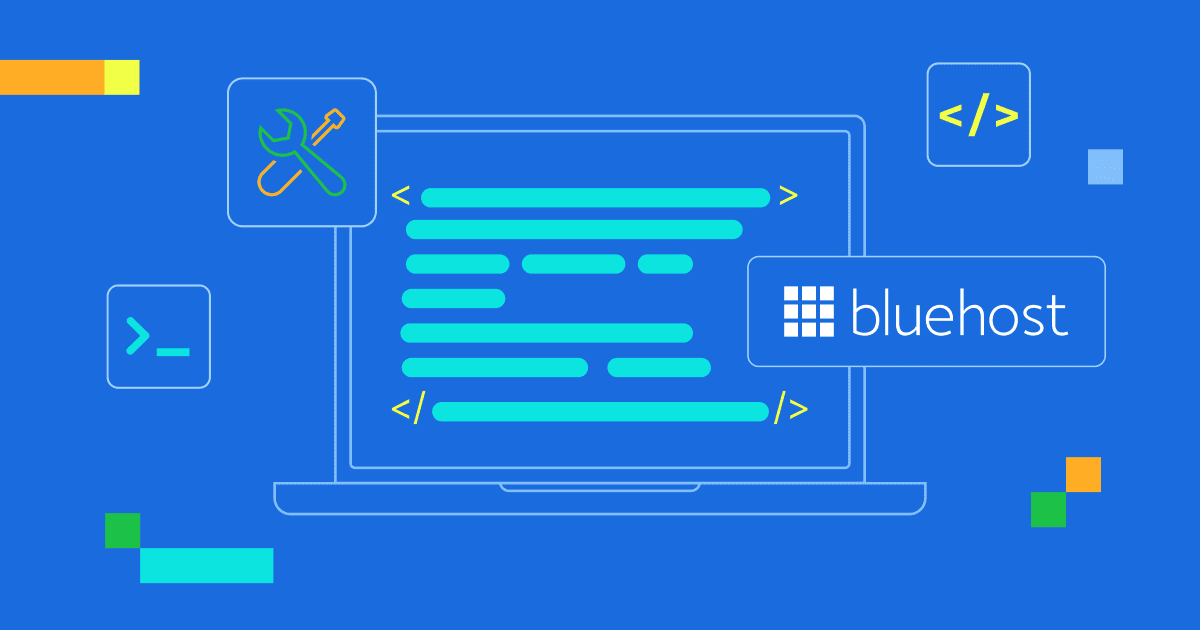
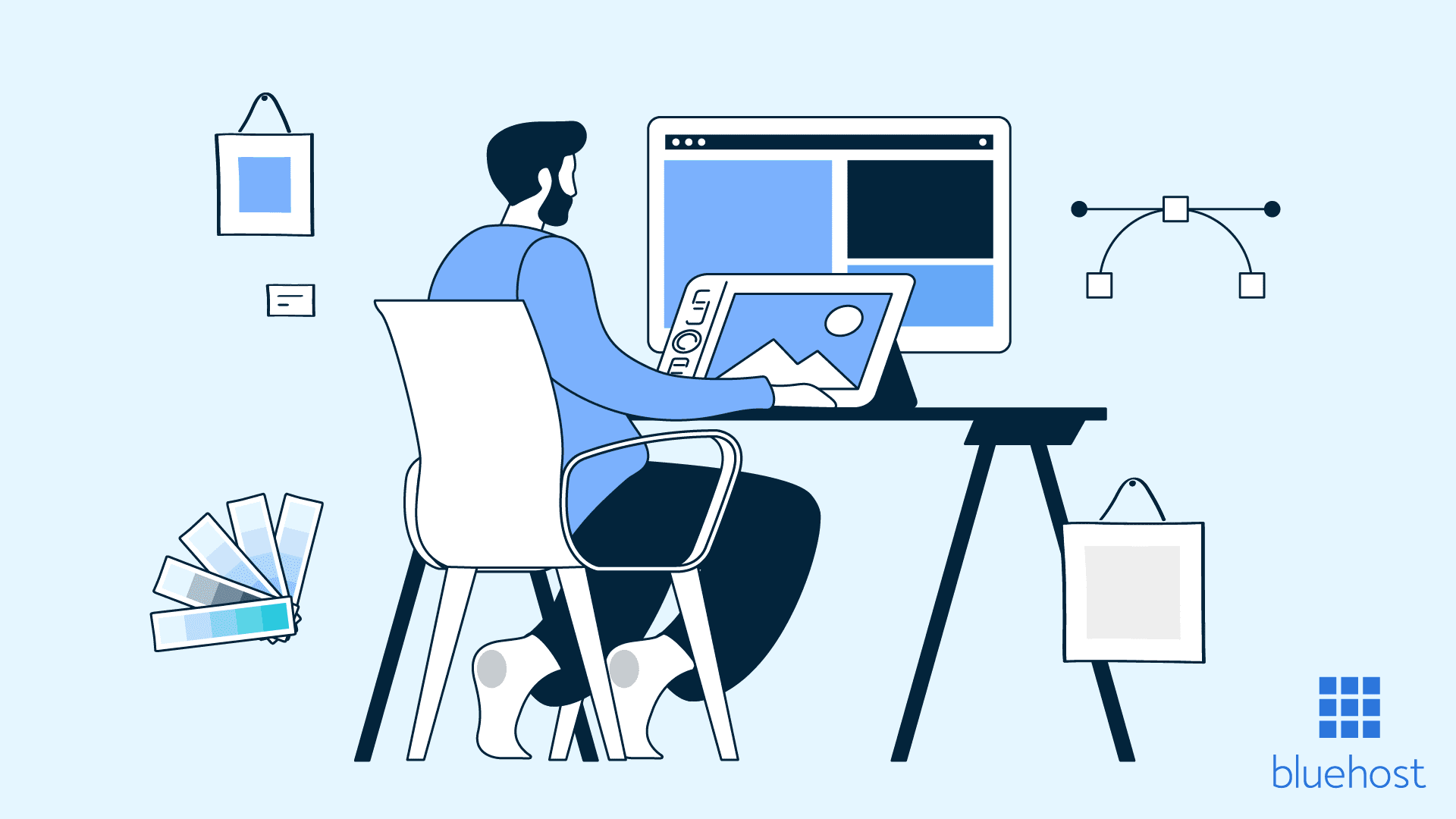

Write A Comment