One of the most critical steps involved in making a website is looking great while also functionally being smooth, and it starts with the right choice of a WordPress theme. Below, this guide by Bluehost leads you through choosing, installing, and even customizing your chosen WordPress theme; it comes in handy both for first-time and advanced users looking to develop the best vision and reflection of their purposes on their websites.
In this article, we’ll discuss:
- Purchase Your Theme
- Install Your Theme
- Import Theme Demo Content
- Summary
Purchase Your Theme
The first step is to find a theme you love! For some guidelines to finding the right theme for you, check out 9 Things to Keep in Mind When Choosing a WordPress Theme.
Install Your Theme
Once you have purchased your theme, the next step is getting it installed. To learn more about how to install your theme, see WordPress – Theme Installation.
Import Theme Demo Content
After you have installed your theme, you want to get the demo content installed so your theme looks like the demo. WordPress – Theme Demo Content.
Summary
Choosing a proper WordPress theme is perhaps the most important thing to do if you want to make your website look good and appealing. Using this guide with the guidelines and tips will make sure that the site does not only look attractive but also gives great value to its users. You should never forget that selecting the proper theme will create a great difference in terms of how well your website performs as well as to what satisfaction the visitors see your site.
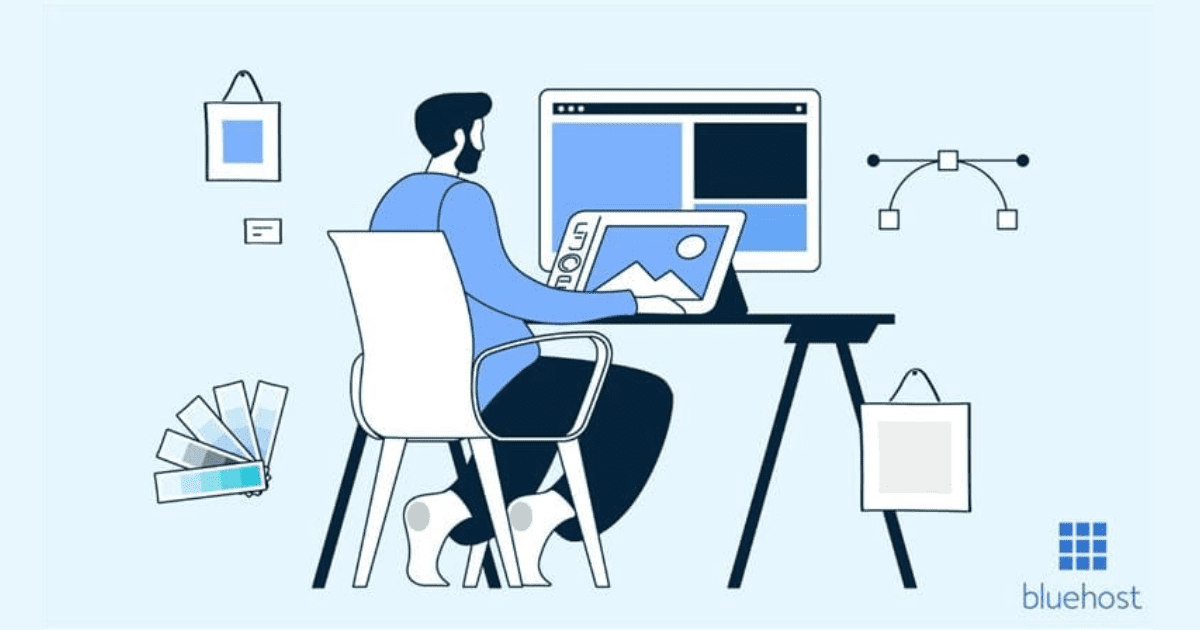

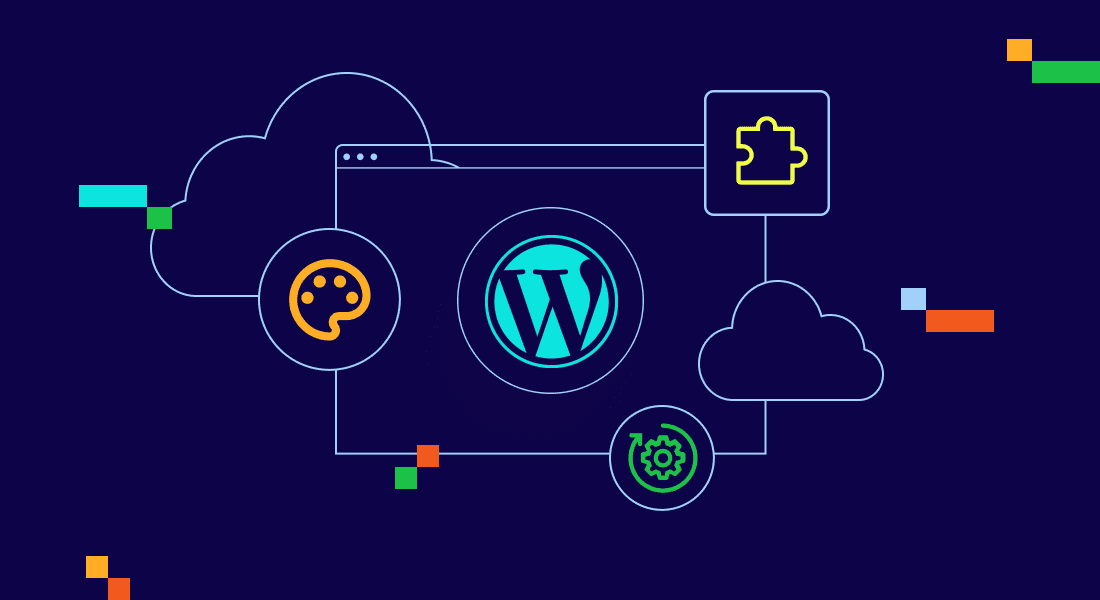
Write A Comment