Key highlights
- Understand how WP-CLI commands help you manage WordPress tasks faster with simple command-line operations.
- Learn how to safely install, run and troubleshoot WP-CLI across different systems and hosting environments.
- Explore essential and advanced WP-CLI commands for managing core files, plugins, themes, users and databases at scale.
- Know how to use WP-CLI search and replace operations effectively for site migrations and bulk updates without breaking data.
- Uncover best practices and workflows that help you use WP-CLI confidently while avoiding common mistakes on production sites.
Have you ever spent hours manually updating plugins across dozens of WordPress sites, only to wonder if there’s a faster way? What if you could execute complex WordPress tasks in seconds instead of minutes? WP-CLI commands offer the solution you’ve been searching for. It’s a powerful command-line interface that transforms tedious administrative tasks into efficient, automated processes.
In this comprehensive guide, you’ll discover how to run WP-CLI commands effectively, from basic installation to advanced techniques like database migrations and search-replace operations. Whether you’re a developer or site administrator managing multiple sites, mastering these WP CLI commands will revolutionize your workflow and give you unprecedented control over your WordPress installations.
What WP CLI commands are and how they transform WordPress management
WP-CLI is the official command-line tool for WordPress that allows you to manage WordPress installations without using a web browser. Think of it as a direct communication channel with your WordPress database and files, enabling you to perform complex operations with simple text commands.
Utilizing WP-CLI offers several significant advantages:
- Speed and efficiency: Tasks can be completed within seconds, significantly reducing the time required compared to performing the same operations through the WordPress dashboard interface.
- Bulk operations: This functionality enables administrators to update plugins or themes across multiple sites simultaneously, streamlining maintenance processes considerably.
- Automation capabilities: Scripts can be developed to handle routine maintenance tasks automatically, eliminating the need for repetitive manual interventions.
- Remote management: WordPress sites can be managed from any location via SSH connection, providing flexibility for remote administration.
- Developer-friendly: The tool is designed with developers in mind, integrating seamlessly with staging environments and existing development workflows.
Many WordPress hosting providers include WP-CLI pre-installed on their servers, ensuring immediate availability for users who understand how to effectively utilize its capabilities.
How to run WP-CLI commands safely
WP-CLI gives you powerful control over your WordPress site, which makes safety and context extremely important. Running commands from the wrong location or on the wrong environment can lead to unintended changes. The following best practices help ensure you execute WP-CLI commands correctly and without risk.
Step 1: Access the WordPress root directory for WP CLI commands
Before running any WP-CLI command, make sure your terminal is pointing to the WordPress root directory. This is the main folder that contains wp-config.php, wp-content and wp-admin.
Why this matters: WP-CLI loads WordPress by reading these files. If it can’t find them, the command may fail—or worse, it may run against a different WordPress installation on the same server. Taking a few seconds to confirm your location helps prevent accidental changes to the wrong site.
Quick check: If you can see wp-config.php, you’re in the right place.
How WP-CLI commands detect and connect to your WordPress site
WP-CLI automatically detects the WordPress site by searching for a wp-config.php file in your current directory and its parent directories. Once found, it uses the database credentials inside that file to connect to the correct site.
This process is reliable, but it assumes you’re running commands from the correct path. On servers with multiple WordPress sites, running WP-CLI from the wrong directory can still succeed, just not on the site you intended to work on. That’s why directory awareness is one of the most important safety habits to build.
Step 3: Adapt WP CLI commands to your hosting environment
WP-CLI behaves the same across environments, but the impact of each command does not.
- Local environments are best for experimentation and learning. Mistakes here are part of the process.
- Staging environments are ideal for testing updates, database changes and performance tweaks before going live.
- Production environments require extra caution. Always verify the command, confirm backups are available and avoid running destructive commands during high-traffic periods.
A simple rule of thumb: if a command feels risky, run it locally or on staging first.
Finally, before pressing Enter, quickly confirm the following:
- You’re in the correct WordPress root directory
- You know exactly which site the command will affect
- You’re running the command in the appropriate environment
Using WP-CLI remotely
Using WP-CLI remotely requires connecting to your server through SSH (Secure Shell), which gives you command-line access to manage WordPress sites from anywhere. Most hosting providers include SSH access on supported plans, making remote WP-CLI management straightforward once you establish the connection. The key advantage of remote access is managing multiple sites efficiently without needing to log into each hosting control panel separately.
Before running any wp commands remotely, always confirm you’re connected to the correct server and user account by checking your current location with basic shell commands. Navigate to your site’s WordPress root directory—the folder containing wp-config.php—and verify you can see the expected files before proceeding. When possible, prioritize staging environments over production for testing updates, database changes and performance tweaks, especially when learning new commands or testing complex workflows.
Pre-command safety checklist for remote WP-CLI:
- Confirm recent backup availability and restoration process
- Verify you’re in the correct WordPress directory and environment
- Use least-privilege access—avoid root user when possible
- Test commands on staging before running on production
- Double-check which site the command will affect
If you’re managing WordPress sites remotely, Bluehost for Agencies plans provide SSH access and environments designed for WP-CLI workflows. With scalable resources, isolated environments and built-in performance optimizations, Agency Hosting makes it easier to run WP-CLI commands reliably across staging and production sites.
Installing WP CLI commands: System setup guide for different operating systems
Before you can start running WP-CLI commands, the tool needs to be installed on your system. While WP-CLI itself works the same everywhere, the installation process can vary depending on your operating system and how your WordPress environment is set up.
The good news is that once WP-CLI is installed correctly, you rarely need to think about it again. The sections below walk through the most common installation methods.
Installing WP CLI on Linux and macOS: essential setup commands for unix systems
Linux and macOS systems offer the smoothest experience when it comes to installing WP-CLI. Since both rely on Unix-based terminals, WP-CLI integrates naturally into the command line with minimal setup.
The standard approach involves downloading the WP-CLI Phar file, making it executable and placing it in a directory that’s accessible system-wide.
Once installed, you can verify the setup by running a simple version check to confirm everything is working as expected.
In most cases, this process takes only a few minutes. If you’re working on a hosting server or a local development environment, you may need appropriate permissions to complete the installation, but otherwise the setup is straightforward and reliable.
Installing WP CLI on Windows: WSL setup and command line tools
Installing WP-CLI on Windows requires a slightly different approach, mainly because WP-CLI is designed to run in a Unix-like environment. Instead of installing it directly in the standard Windows command prompt, it’s typically run through tools such as Windows Subsystem for Linux (WSL), Git Bash or a local development environment like Docker.
These tools provide the environment WP-CLI expects, allowing you to run commands just as you would on Linux or macOS. Once the environment is set up, the installation steps are similar. Download the WP-CLI file, make it executable and confirm the installation.
While the initial setup on Windows may take a bit longer, it’s a one-time effort.
After that, WP-CLI works consistently across platforms, making it easy to manage WordPress sites regardless of your operating system.
Mastering WP-CLI search replace operations
Search replace is one of the most powerful features in WP-CLI and also one of the easiest to misuse. It’s typically used during migrations, URL changes or large-scale updates where editing content manually would be slow and error-prone. Because it works directly on the database, a little structure and caution go a long way here.
1. Search replace command syntax
At a basic level, the search replace command tells WP-CLI three things: what to look for, what to replace it with and where the change should apply.
WP-CLI handles serialized data automatically, which is a major advantage over running direct SQL queries. This makes it safer for WordPress-specific data like options, widgets and plugin settings.
Before running the command, quickly confirm:
- The search value is exactly correct (including protocol and trailing slashes)
- The replacement value is what you want going forward
- You’re operating on the intended WordPress site
Small details matter here and it is easy to overlook them when working quickly.
2. Common search replace use cases
Search replace is most often used when a WordPress site moves between environments.
Typical scenarios include:
- Replacing a staging or local URL with a production URL
- Updating internal links after switching domains
- Converting HTTP links to HTTPS
- Correcting repeated text or outdated paths across the database
These are the moments where WP-CLI really shines. Tasks that would otherwise take hours through the admin interface can be completed in seconds. Still, it’s best treated as a targeted tool—use it when needed, not casually.
3. Important search replace options
WP-CLI includes several options that help you control how search replace behaves. You don’t need to use all of them, but a few are especially important for safe execution.
Options worth paying attention to:
- Previewing changes before applying them
- Limiting which database tables are affected
- Excluding tables that don’t need modification
- Controlling how precisely matches are handled
Running a preview or dry run before making actual changes is often the safest approach, particularly on production sites. It gives you a clear idea of what will change without committing to anything yet.
For production sites, having reliable backups and expert WordPress support can make advanced operations like search replace far less stressful. Bluehost Managed WordPress Hosting is built with this in mind. It includes automatic backups, built-in staging environments and hands-on WordPress support to help you test changes safely before they go live. This added layer of protection makes it easier to run advanced WP-CLI operations with confidence, even on high-traffic sites.
Essential WP-CLI Commands every WordPress user should know
WP-CLI includes hundreds of commands, but only a small set is used regularly in day-to-day WordPress management. Knowing these essentials can save time and reduce reliance on the admin dashboard.
| Command | Function |
|---|---|
wp help | Displays general help information along with available commands and options |
wp cli version | Checks the installed WP-CLI version |
php wp-cli.phar --info | Displays system information and verifies WP-CLI setup |
wp core download | Downloads the latest WordPress core files |
wp config create | Creates the wp-config.php configuration file |
wp db create | Creates a new WordPress database |
wp theme install | Installs a WordPress theme |
wp theme activate | Activates a specific theme |
wp theme deactivate | Deactivates the active theme |
wp plugin install | Installs a WordPress plugin |
wp plugin activate | Activates a plugin |
wp search-replace | Searches and replaces strings across the WordPress database |
wp help plugin | Displays detailed help and options for plugin-related commands |
If you’re new to WP-CLI, it’s best to start with informational commands like wp help or version checks before moving on to actions that modify files or the database. As you get more comfortable, this table can serve as a quick reminder of the commands you’ll use most often.
Also read: WordPress user roles – A Complete Guide
Fixing “WP-CLI Command Not Found” errors
Running into a “WP-CLI: command not found” error usually means your system can’t locate or execute WP-CLI, even if it’s already installed. But in most cases, the issue is often due to a minor configuration detail rather than a broken setup.
1. PATH configuration issues
One of the most common reasons for this error is that WP-CLI isn’t available in your system’s PATH. The PATH variable tells your terminal where to look for executable commands. If WP-CLI lives outside those directories, the wp command won’t be recognized.
This often happens when WP-CLI is installed manually or placed in a user-specific folder rather than a global location.
Things to verify:
- WP-CLI exists on the system but isn’t globally accessible
- The PATH variable hasn’t been overridden or reset
- The shell session hasn’t been refreshed after installation
PATH issues are common and usually easy to resolve once you know where WP-CLI is installed.
2. Permission and ownership problems
WP-CLI may also fail to run if the file doesn’t have the correct permissions or ownership. Even when the command exists in the right location, the system may block it from running.
This is especially common after file migrations, permission changes or when switching users on a server.
Things to verify:
- The WP-CLI file is marked as executable
- The current user has permission to run it
- File ownership matches the user or group running the command
Permission-related issues can look confusing at first, but they’re usually limited to one or two files.
3. PHP CLI version conflicts
WP-CLI depends on the PHP command-line interface, which is separate from the PHP version used by your web server. If PHP CLI is missing, outdated or incompatible, WP-CLI may not run at all.
This can be misleading because the WordPress site itself may load perfectly fine in a browser.
Things to verify:
- PHP CLI is installed and accessible
- The PHP CLI version meets WP-CLI requirements
- Multiple PHP versions aren’t causing conflicts
Aligning the PHP CLI version often resolves unexplained WP-CLI failures.
4. Hosting environment limitations
In some hosting environments, particularly shared hosting, command-line access may be limited or disabled entirely. In these cases, WP-CLI may not be supported in the way you expect.
This isn’t a configuration mistake; it’s a platform constraint.
Things to verify:
- SSH access is enabled on your hosting plan
- WP-CLI is supported by your hosting provider
- A custom WP-CLI path or wrapper is required
If WP-CLI isn’t available, running it locally or on a staging server is often the safest alternative.
5. Verifying WP-CLI after fixing errors
Once you’ve addressed the underlying issue, it’s important to confirm that WP-CLI is working properly before moving on. A quick verification step helps ensure the fix actually worked.
After resolving the issue, confirm that:
- The
wpcommand is recognized by the terminal - WP-CLI returns version or help information
- Commands run successfully from the WordPress root directory
If these checks pass, WP-CLI should be ready to use again without further issues.
Advanced WP-CLI commands for power users
For power users, WP-CLI goes far beyond basic site management. Its advanced commands are designed to handle large-scale operations, automation and complex workflows where the WordPress dashboard becomes a bottleneck.
The table below highlights common advanced use cases and how WP-CLI supports them.
| Area | What WP-CLI helps you do | Why it matters |
|---|---|---|
| Database management | Export, import, reset, repair and optimize WordPress databases | Enables safer migrations, faster troubleshooting and cleaner development workflows |
| Bulk content operations | Modify, delete or process large sets of posts and metadata | Saves significant time when managing large content libraries |
| Configuration & options | Read, update or debug WordPress settings | Helps diagnose issues that aren’t visible in the admin interface |
| Multisite management | Manage sites, users and plugins across a network | Makes large multisite installations manageable at scale |
These commands are rarely used in isolation. They’re typically part of maintenance routines, deployment workflows or automation scripts. Because they operate at scale, even small mistakes can have a wide impact.
For that reason, advanced WP-CLI usage works best when:
- commands are tested locally or on staging
- changes are intentional and well-scoped
- backups are available before execution
Also read: Top 6 Free WordPress Troubleshooting Plugins of 2026
WP-CLI operational best practices
WP-CLI is fast, which is a good thing. It’s also fast enough to break things if you’re not paying attention. A few simple habits can make a big difference.
1. Think about scale before running large WP-CLI commands
Some WP-CLI commands affect more than you expect. What feels like a small change can actually touch thousands of database records or files in one go. Before running a command, it helps to pause and ask:
- How much data will this affect?
- Is this a one-time task or something repeatable?
- Should I try this on a smaller scope first?
2. Always plan a rollback before changing the database
WP-CLI talks directly to the database, which means changes usually happen immediately. There’s no undo button and by the time you notice a mistake, it may already be done.
Make sure a recent database backup exists
- Know where that backup is stored
- Be clear on how you’d restore it if needed
You may not need the backup, but having it changes how confidently you work.
Also read: 5 WordPress Website Backup Methods to Protect Your Site
3. Treat WP-CLI access like server-level access
Running WP-CLI isn’t the same as clicking around in the WordPress dashboard. Anyone with access can install plugins, delete data or modify users in seconds.
Because of that:
- Limit WP-CLI access to trusted users
- Keep SSH credentials private and secure
- Be extra cautious on production servers
4. Get into the habit of double-checking context
Many WP-CLI mistakes don’t come from bad commands—they come from running the right command in the wrong place.
Before pressing Enter, quickly confirm:
- You’re in the correct WordPress directory
- You’re working on the right environment
- The command matches your intention
This small pause is one of the most effective WP-CLI best practices you can adopt. Combined with staging tools and backups, it gives you the flexibility to work faster while still staying cautious. Bluehost WordPress Hosting is designed to support this balance by providing a stable, WordPress-optimized environment where tools like WP-CLI fit naturally into your workflow. With performance tuning, automatic updates and built-in safeguards, it helps you manage day-to-day tasks confidently without adding unnecessary complexity
Final thoughts
You don’t have to use WP-CLI for everything. Most people don’t. Even knowing a handful of commands can already make WordPress management feel lighter and more predictable. The key is understanding what a command does before running it and taking a pause when something feels risky.
Over time, WP-CLI stops feeling like a tool you only reach for when things break. It becomes part of how you work, quietly saving time and cutting out small frustrations you didn’t even notice before.
Bluehost provides built-in support for WP-CLI on supported plans, so you can put these commands to use in a secure, reliable environment. Combined with staging tools and backups, it gives you the flexibility to work faster while still staying cautious.
Run WP-CLI with confidence using Bluehost WordPress hosting built for modern development workflows.
FAQs
WP-CLI is a command-line interface that lets you manage WordPress websites using terminal commands instead of the admin dashboard. It’s especially useful for tasks like updating plugins, managing users, running search replace operations and performing bulk changes faster and more reliably.
Yes, WP-CLI is safe when used carefully and with proper safeguards in place. Since many commands make direct changes to files or the database, it’s important to confirm the environment, run dry tests when available and keep recent backups before executing commands on live sites.
This error usually occurs when WP-CLI is not installed correctly, not added to the system PATH or lacks execution permissions. It can also happen if PHP CLI is missing or incompatible or if the hosting environment restricts command-line access.
The WP-CLI search-replace command is commonly used to update URLs, paths or text across the WordPress database. It’s often used during site migrations, domain changes or when switching from HTTP to HTTPS, while safely handling serialized data.
WP-CLI is not limited to developers. Beginners can safely use WP-CLI for common tasks like checking versions, managing plugins or running basic updates. Starting with non-destructive commands and using local or staging environments helps new users build confidence before running advanced operations.
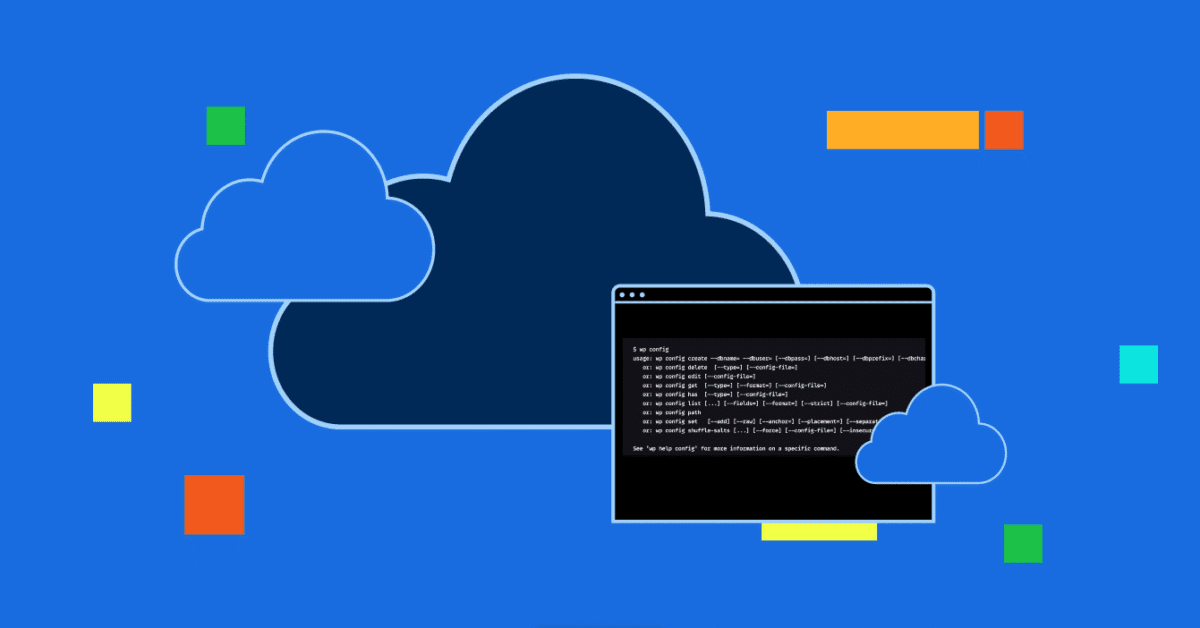

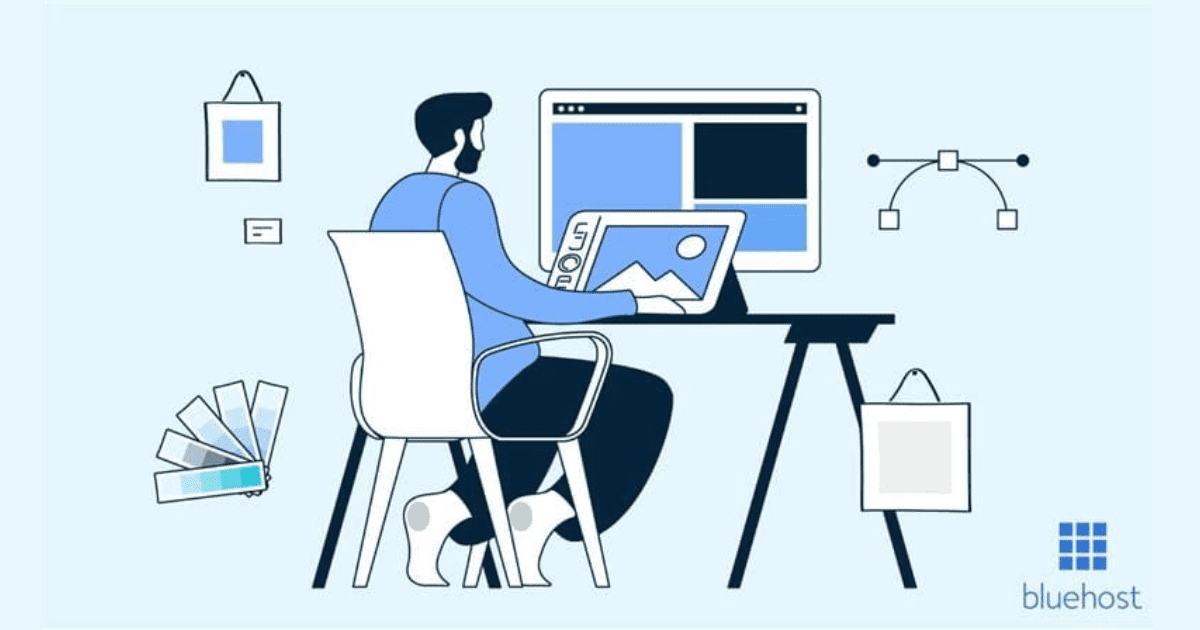

Write A Comment